Step by Step Joomla Tutorials for managing your website successfully
This category of Joomla Tutorials is a series of articles on how to get the most of your Joomla! installation.
As you probably know, Joomla! is a free and open-source CMS, which is the 2nd most-popular way of creating a website, right after WordPress.
It powers literally hundreds of thousands of websites, a force to be reckoned with.
The potential of this free content management system to webmasters has been proved over and over again, so why don't you jump on the bandwagon, and see what it can offer to you, both as a webmaster and as a website owner.
We've been working with Joomla ever since it forked from its previous version, Mambo - which has since then been relegated to a remnant of the (not so) recent tech past.
Given our vast experience with this CMS, we've built a significant set of skills and plenty of experience to be able to resolve and figure out ways of doing things, which most new people using it, will find fairly difficult to complete.
We then sat down and typed it all up in a language that a normal website administrator can understand.
This section is, in fact, a series of articles about various ways of getting benefits out of your J! website.
But what have we discussed in these articles? Let's mention a few of the more popular items, topics and things we've written about.
Just as always with the articles on CollectiveRay, we make sure that we cover a topic from every possible angle - simply put, if you landed on your website with a specific question, we want you to leave, satisfied that you found the answer to the problem which you previously had.
Templates for your website
As always one of the most popular items when working with any CMS, is how to make your website look great by using a template or theme. So one of the things we do is, create a roundup of great themes or templates which you can use for your website.
Sometimes we go for free templates, and something these are premium.
We are always of the opinion that for a few dollars, you should always opt for a professional looking, premium theme, rather than a free theme. The quality will show, both in the look of the template (and eventually your website) and the quality of the code which is used to develop the template.
Simply put, free templates typically have poor code sitting behind them, so we highly recommend going for a premium theme.
We like working with providers such as ThemeForest, TemplateMonster, Joomlart and a number of others. These are a few of our more popular tutorials for Joomla.
Extensions and plugins
You might probably know this already, but one of the stronger points of a CMS is highly dependent on how many plugins are actually available for that CMS or framework.
The Joomla JED (or Extensions Directory), as at the time of writing hosts close to 8000 extensions.
That means, you're probably able to implement whatever extension you need with J! to create any kind of required functionality. And we're not speaking about comments and forums. We're speaking about booking extensions, real-estate and / or car showrooms, niche functions, galleries - you name it, it's probably been done several times.
In our tutorials, we identify a few of our favourite needs and plugins and give a detailed post about them, how best to use them, their benefits, price and plenty more.
- We've also done roundups of the best Joomla extensions and also specific niche roundups.
For example, we've review JFBConnect - a plugin for integrating your website with Facebook, a list of must-have extensions for your website and plenty more.
Specific Joomla Tutorials about specific functions
Again, some of the functions of the CMS are quite extensive. In this case, we will typically create a full Joomla tutorial around a specific function, to fully explain that specific feature or function of Joomla.
Below are a few of our best tutorials:
- A complete description of using tags in Joomla - back when v3 was launched, tags were one of the more popular features. We covered this in plenty of detail from every aspect.
- Two-factor authentication - this Joomla tutorial on all the ways you can enable or disable 2Fa for your J! website has been very very popular.
- Joomla Template positions - again, another tutorial which has been growing over the years, we've released various updates to this article always updating for the latest versions of the CMS and any changes in the way templates worked over the years.
Joomla Security
We've also covered a lot of aspects which have to do with Joomla security in general. Security is a topic which is quite close to our heart. It's not something which comes easy to most people, so we strive to create posts and tutorials which simplify the complex tasks of making your website more secure, by taking specific beginner and advanced actions.
As always, we're happy to improve our tutorials as we discover updates and ways to make things better, so as always, keep in touch, we enjoy hearing from our users.

- Details
- Written by: David Attard
- Category: Tutorials

Every Joomla website - whatever the focus, requires a number of essential things to make sure it's top-notch. If you're not taking care of these essentials, you're probably missing out on a lot of value. That's why we've created a list of best Joomla extensions are that every site needs to take it to the next level.

- Details
- Written by: David Attard
- Category: Tutorials

Every year the Joomla community is growing larger. The CMS is used for all types of websites because of its flexibility and reliability. It also has thousands of extensions that can use be used for all kinds of uses and impressive responsive templates that can create websites that adapt for different types of scenarios. Once Joomla has been installed, you can develop beautiful responsive corporate portals, impressive portfolios, and even full online stores with very little effort or coding knowledge. But you first need a responsive Joomla template.
At CollectiveRay.com, we believe that launching a website has become much easier with the introduction of ready-made website themes.They are like a change of clothes, covering the barebones CMS with an attractive covering design to provide a great look. Like WordPress and other CMS, Joomla template offer the ability to style yuour website to suit any niche without coding or help from a professional web developer. The Joomla template does all the hard work for you, All you need to do is customize it to your personal taste or brand.
It may be difficult to believe, but by using a responside Joomla template, you can bring your website project to life in a very short time. You could genuinely go live in a matter of hours or days without requiring any coding or much web designing knowledge!
It's thanks to pre-built responsive Joomla templates that this is possible. You just need to pick a design that best suits your need, personalize it and publish it to your website. That's all there is to it!
This post is all about showcasing some of the most popular responsive Joomla templates around right now. We have hand-picked some of our favourite themes, both free and paid. Each has the quality, speed and flexibility we look for in a Joomla template and delivers on features and on price.
So without further ado, these are the most popular 10 (Premium and 10 Free) responsive Joomla templates in 2020.

- Details
- Written by: Kate Williams
- Category: Tutorials

With the invention of ready-made website templates, it has become so much easier to get started with your web project without any additional help from a web designer. It may sound like something unreal, but today you do not need to have any advanced coding or design knowledge to deploy your project to the web - the best Joomla templates can handle all the nitty-gritty details for you.
Pre-made website Joomla templates will get the job done for you. Just pick a solution that you think will fit your future site/blog/shop ideally, personalize and customize its layout and options, and publish it on your live website.
As you could have already guessed, the most popular responsive Joomla templates of 2025 are in the focus of our article today.
- Details
- Written by: David Attard
- Category: Tutorials
So what the heck is the Joomla System - Redirect plugin and component? The Joomla Redirect is a combination of a Joomla component and plugin which makes your life easier by allowing you to easily redirect old URLs to new ones so that you make sure you don't lose any existing traffic.

- Details
- Written by: David Attard
- Category: Tutorials

If you're planning to launch a Joomla website, one of your primary concerns is monitoring the traffic the site gets, that's why Joomla Google Analytics is one of the first things you'll want to do.
But you'll need this, not only if you want to monitor your traffic. These days Google Analytics has information that is so rich, you'd be really missing out if you did not avail yourself of all the tools there are available for monitoring the traffic coming to your website. Such stuff as
- Goals,
- eCommerce event tracking,
- real-time hits,
- regions and locations,
- demographics,
- languages,
- browsers,
- devices
- and plenty of other actionable information is available within the GA platform.
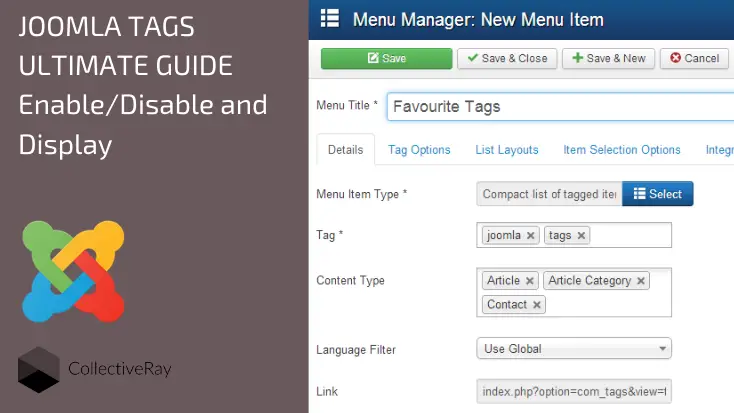
- Details
- Written by: David Attard
- Category: Tutorials

Tags in Joomla! have been around since Joomla 3.1, infact this was one of the hot new features back then. We never created a deep dive article into Joomla tags, so we've decided to give this a good look, a detailed tutorial and a description of the functionality available.
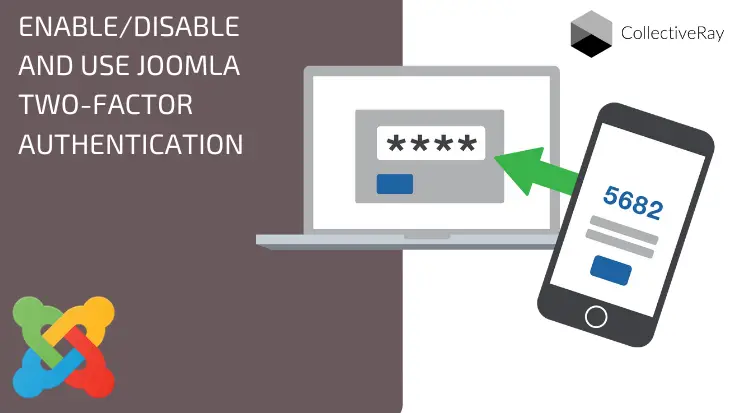
- Details
- Written by: David Attard
- Category: Tutorials

Joomla two-factor authentication is one of those Joomla project improvements which can and will improve security. This is because by enabling two-factor authentication, it is practically impossible for a hacker to use a brute-force attack to guess the details of your Joomla! username and password.
This is particularly important for the administrator part of the website, which ensures that attacks that try to guess your password can never be successful. Incidentally, if you want to strongly secure your Joomla website, whilst making it faster, you should read this.
- Details
- Written by: David Attard
- Category: Tutorials
or
How to fix a Joomla blank page or Joomla white screen problem

One of the most frequently reported Joomla problems is that in one area or another of their website, we see a Joomla blank page or an empty page with no errors.
Just like Windows used to have the Blue screen, we also have the Joomla white screen of death. This is simply a page which is absolutely blank and white, no text, no error messages, no partial rendering of the page, just a Joomla blank page - we wouldn't want to post a screenshot - because there is nothing to show!
It can get very frustrating to try to figure out what the heck is going on when all you have to go on is nothing!
If your website is based on WordPress rather than Joomla, we've also got an article which helps resolve the blank page / white screen of death for WordPress.

- Details
- Written by: David Attard
- Category: Tutorials

Joomla SEO or Search Engine Optimization is one of the pillars you need to focus on if you want your website to be successful. Search traffic remains one of the best-converting channels, so investing in it is not an option, it's a must. However, it is not something which you can do overnight and typically search engine optimization services could cost you an arm and a leg.
But, there are some basics which you can and should do to ensure at the very least that your website is Search Engine Friendly. Here's our list of easy to implement Joomla SEO tips to ensure the best optimization for the least effort - these are ALL extremely important if you want to get great ranking results.
