
InMotion Hosting Review : Thoughts After 7 Years Usage (2025)
- Written by: David Attard
- Category: Web Hosting

InMotion have long established themselves as a hosting company. Our InMotion hosting review will detail all the aspects of the hosting service : whether they have good technical support is second to none, whether their servers are fast and reliable and optimized specifically for growing Joomla and WordPress sites and whether they can easily scale up to meet your website and blogging demands.
In this article, you can read about our experience using their shared business hosting plans and virtual private server tiers.
But how can you trust our article when you'll find that most hosting reviews are biased? Well, for starters we've been with this company for 7 years now, that's a lifetime when it comes to hosting!
![[How to] Leverage Browser Caching in WordPress](/images/wordpress/Leverage-browser-caching-WordPress.jpg)
How to Leverage Browser Caching WordPress With or Without a Plugin [5 ways]
- Written by: David Attard
- Category: Tips and Tricks
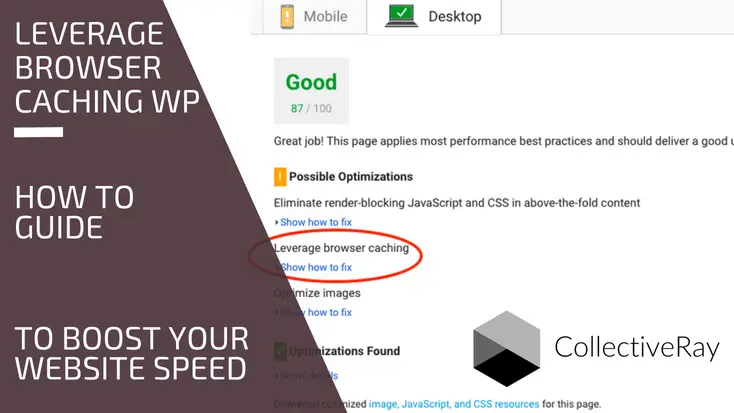
Website slow and trying to improve it? You've probably seen this warning but are not sure what it means or how to fix it...but we've got you covered. To leverage browser caching is a way to make your website faster, but instructing the browser to store or "cache" files for some time, so that they don't have to be downloaded again on a subsequent visit. That's all this means in short.
But do stay and read all about how to make sure you make your website faster by fixing this error or warning.
Essentially, if you want to leverage browser caching, you need to specify how long web browsers should keep images, CSS and Javascript files stored locally, on the client browser. Using these specifications and settings, the user's browser will use less data while browsing through your website pages (because it needs to download fewer files). To leverage browser caching WordPress means an improvement in the loading speed of your website.
If you're short on time, this is the easiest way to leverage browser caching WordPress:
How to Fix Leverage Browser Caching WordPress Warning
- Download the plugin which can be found here
- Go to the Dashboard of your WordPress, then visit: Dashboard > Plugins > Add New
- Search for "Leverage Browser Caching" or click Upload Plugin and choose the file you downloaded and click Install Now
- Activate the plugin
- Test your website again to confirm that the new settings are working correctly and the warning is gone
By implementing these minimal changes, you will see that your score on such sites as GTMetrix, Pingdom Tools, or Pagespeed Insights will increase significantly.
In fact, this is one of the easiest ways to make your WordPress website faster.
It involves very little effort at all from your side and is one of the high priority tasks recommended by Google to make your website load faster. It is also recommended by sites such as GTMetrix or Google Pagespeed Insights to make your load faster.

Divi Theme Review - Is This Popular WordPress Theme Good Value? (2025)
- Written by: David Attard
- Category: Themes
So you're here to read our Divi theme review and learn all about this product from Elegant Themes right? You've probably already heard about this theme somewhere but are still not sure whether this is the right choice for you? Is it too complicated for you? Maybe you think it's going to restrict you in some way?
We are long time users of this theme from Elegant Themes and we can tell you ALL about it - in a true, honest and unbiased fashion based on our long-term experience using this theme to build several sites.
We can tell you all about its great features, what things work well, what could work better, what you could use it for and where and who should avoid using it.
In this way, you can make up your own mind on whether this is the right tool for you, your website and ultimately your business.
Here's a full Divi Theme Review - a hugely popular product (589,814, 974,872 sales) from Elegant themes which is an excellent combination of a premium WordPress template and PageBuilder.
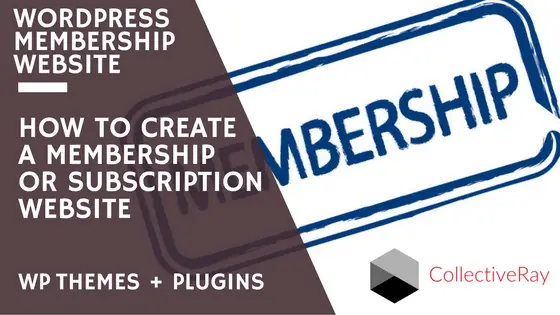
33+ WordPress Membership Theme + Plugin Options (2025)
- Written by: David Attard
- Category: Themes

If you’re looking to transform your current website into a fully functional community, you can easily find tons of different paid memberships plugins on the market. However, aside from installing the right plugin, you'll need to use the right WordPress membership themes to leverage the full potential of the community you're trying to grow.
Top Themes Summary
If you're in a hurry or want to get straight to the action, here's the list of best WordPress membership themes.
- Divi
- Astra
- Academy Pro
- Kallyas
- OceanWP
- Hestia Pro
- Kickcube
- Seeko
- Julia
- LoveStory
- Listable
- Estate Pro
- Shoppe
- LaunchPad
- Ultra
- Vayvo
- Maya
- WP Rentals
- Thrive
- Zelle Pro
- Authority Pro
- Magazine Pro
- MH Magazine
- Indigo
- Extra
- Binder Pro
- Public Opinion
- Mesmerize
- Tusant
- Spencer
Best WordPress Membership plugins
Here are the best WordPress membership plugins we'll be highlighting in this post.
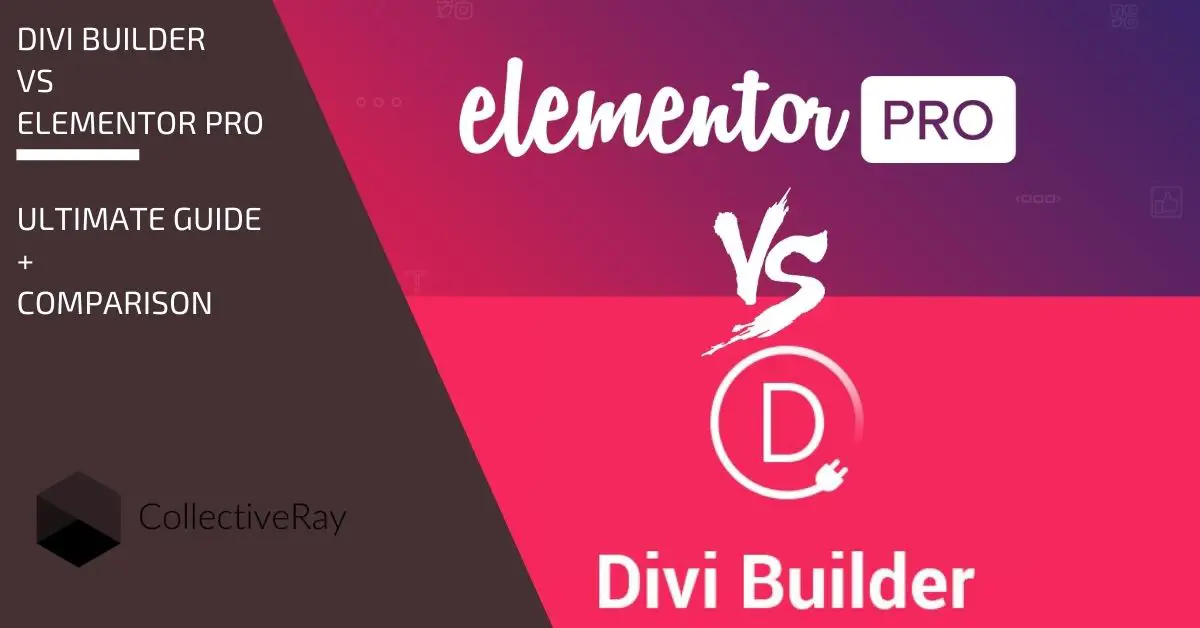
Elementor vs Divi : Which One is Most Worth The Money? (2025)
- Written by: David Attard
- Category: Plugins
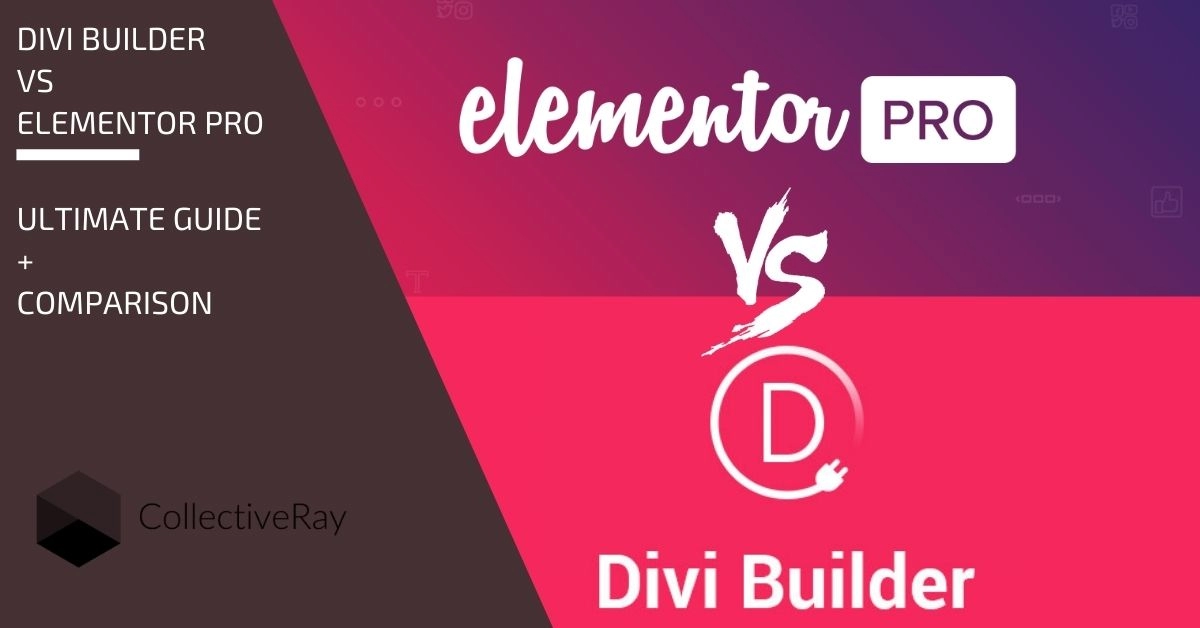
Welcome to our unbiased Elementor vs Divi review for 2026.
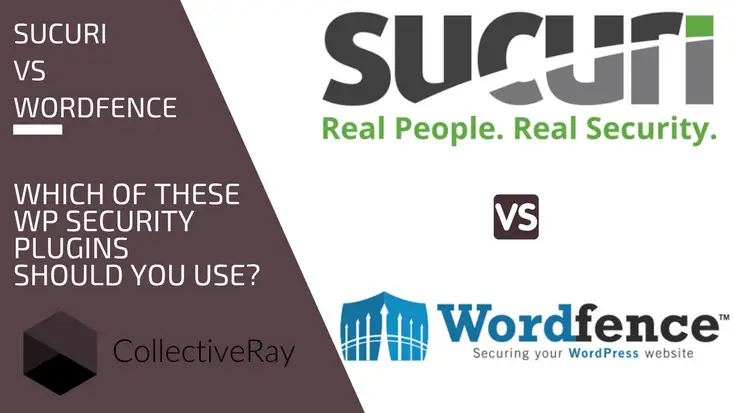
Sucuri vs Wordfence : Which One Is Worth Your Money? (2025)
- Written by: David Attard
- Category: Plugins
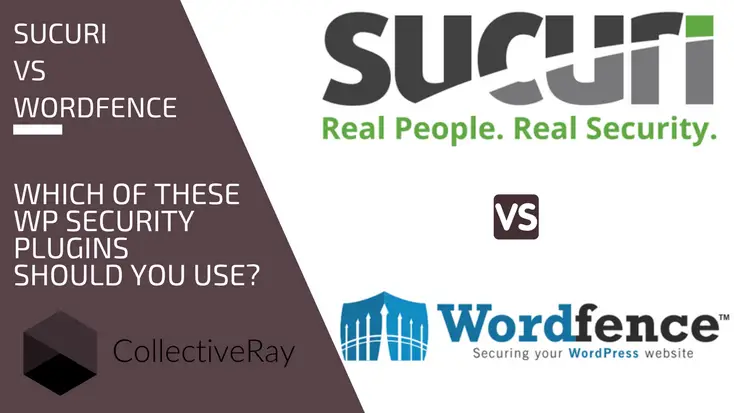
Looking for a reliable WordPress security plugin and are deliberating between Sucuri vs WordFence?
You're already well on the way to getting the best security for your WordPress! These two products are two of the best options out there.
In this article, we're going to compare the two most popular website security plugins for WordPress – Sucuri Security and Wordfence Security.
We'll be diving into their various security aspects so that we can find where one is better than the other and which of the two comes out on top.
There are too many WordPress hacking attempts going on, so your choice to use a dedicated WordPress security plugin to keep your website secured is a wise one.
