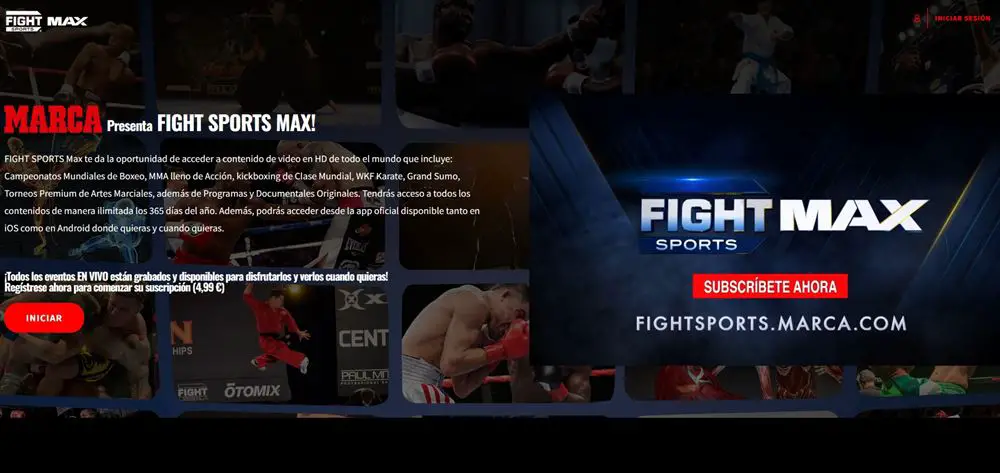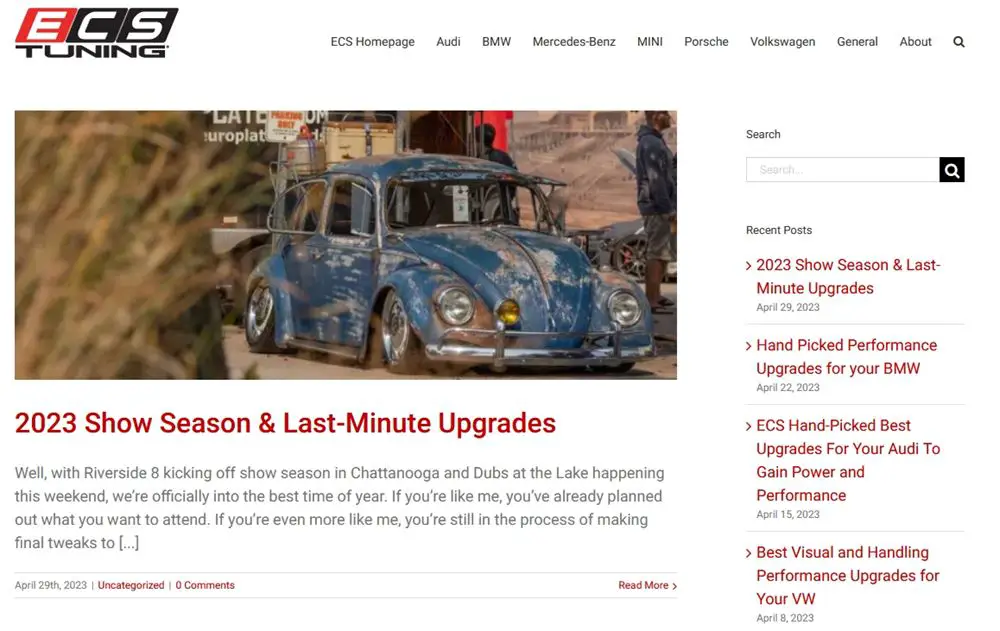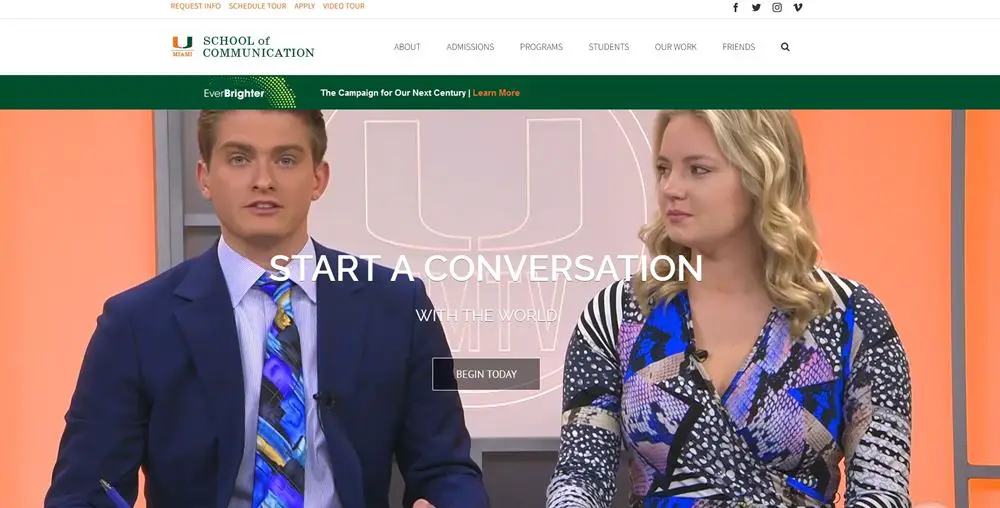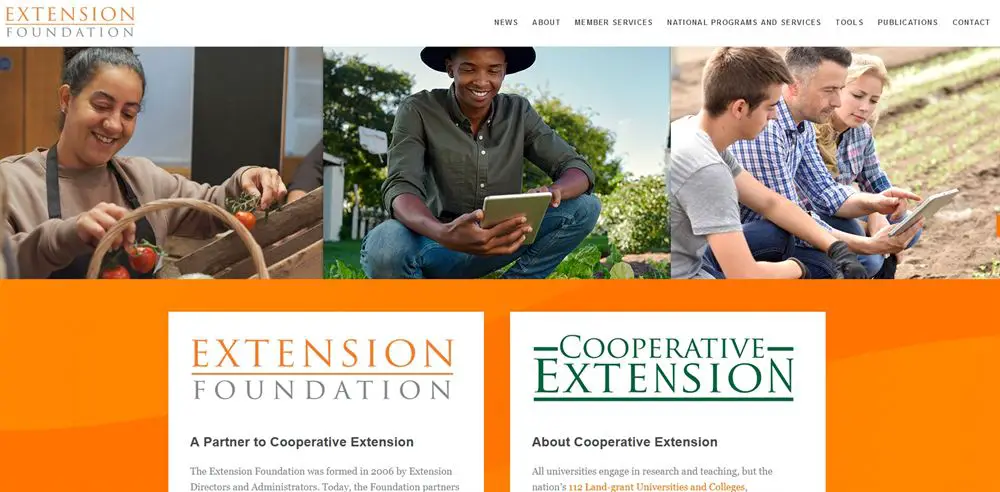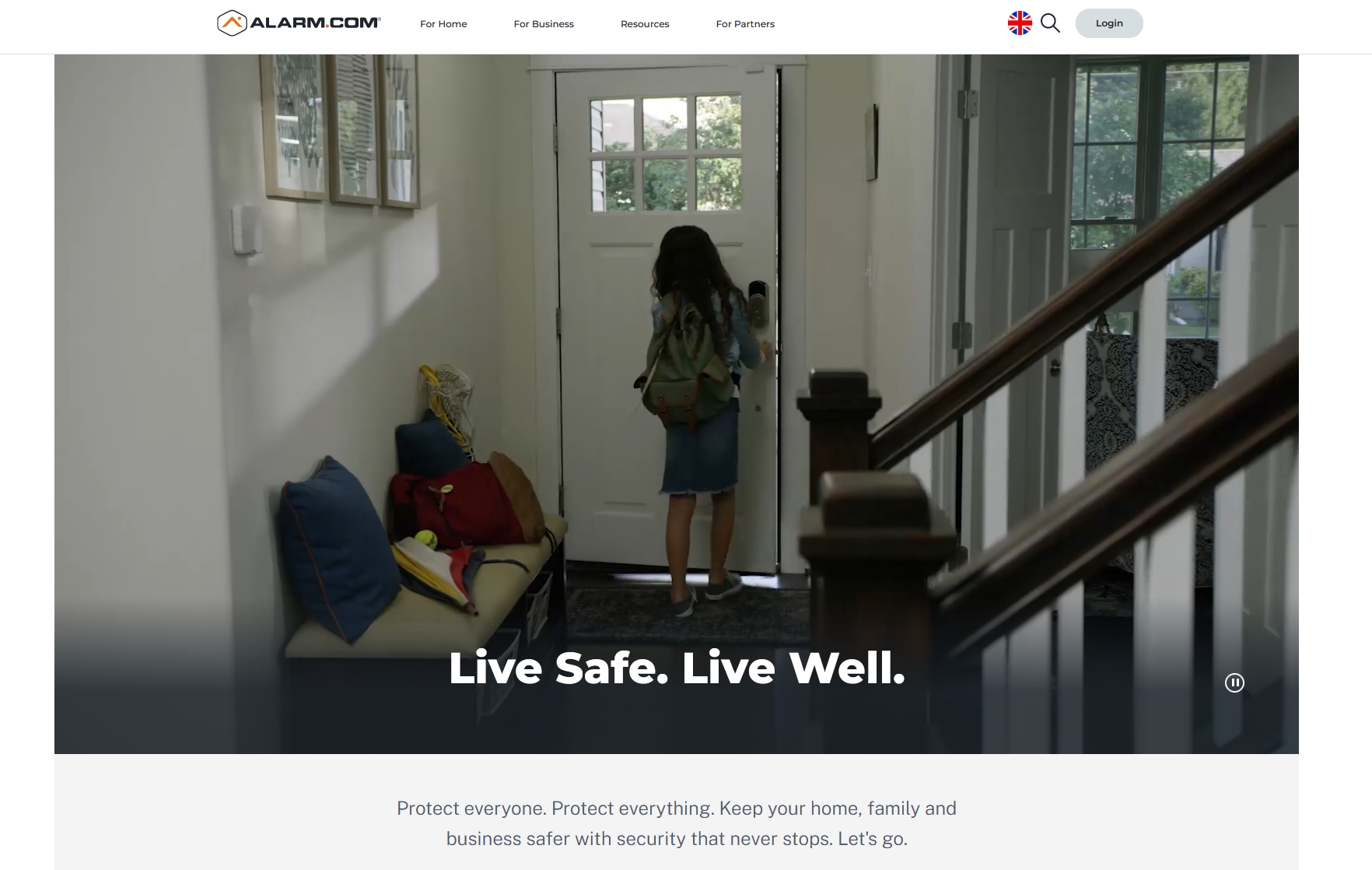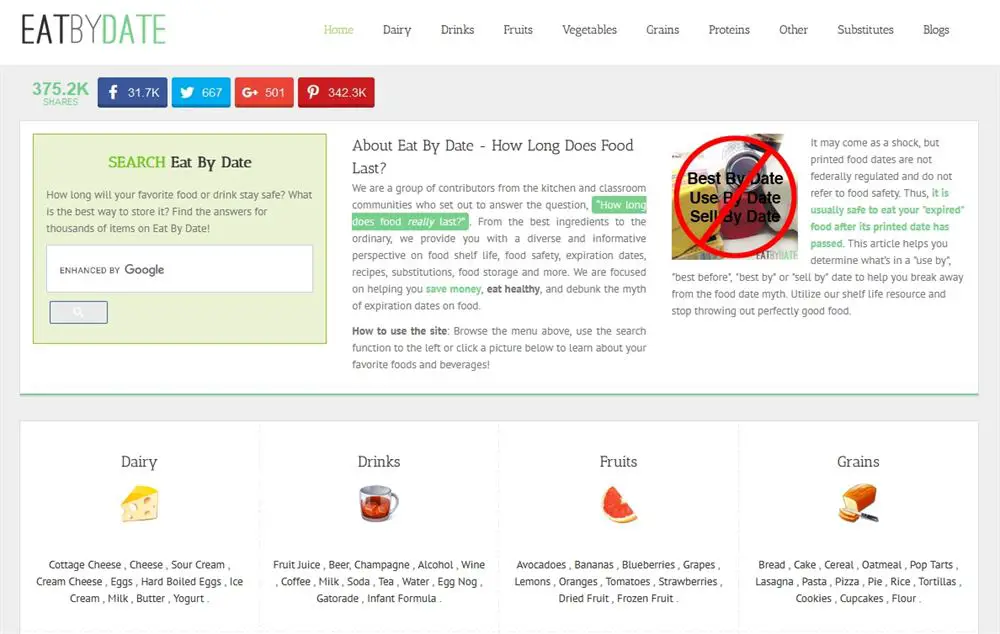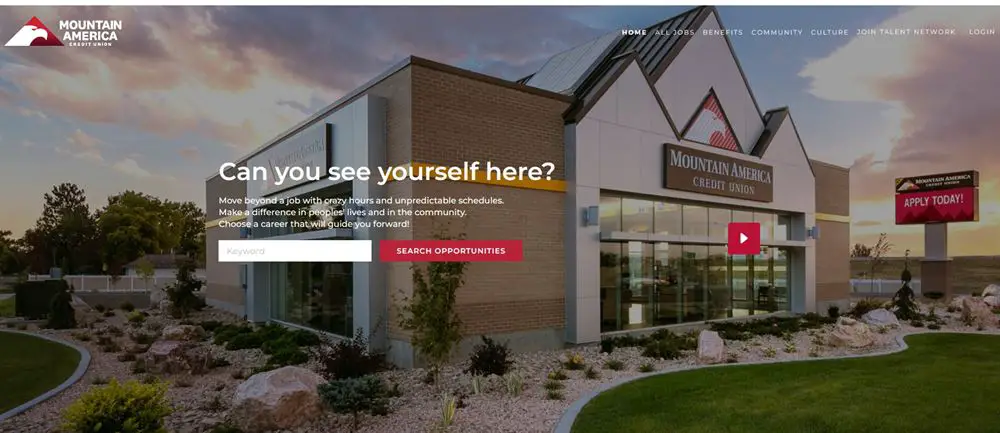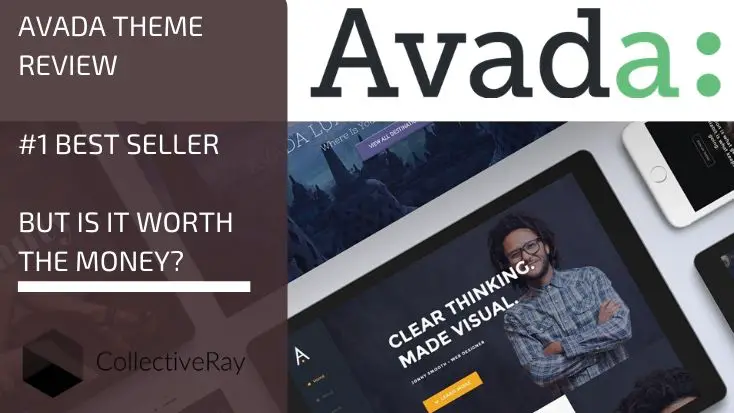
We're creating this Avada theme review because surely it needs no introduction . It has already won the hearts of over 478,000, 889,103+ users across the globe.
With its immense popularity, this theme has become #1 selling item of all time on Themeforest.net.
In this review, we’re going to perform a deep dive to understand what it has to offer and why it has become the best selling WordPress theme ever.
This review has been updated several times as the theme gets updated. It has last been updated in April 2025, following the release of 5.0, 5.1, 5.2, 5.3, 5.4, 5.5, 5.6, v5.7, 5.8, 5.9, 6.2 7.10 of the theme.
So, what makes it stand ahead of the hundreds of other WordPress themes?
The reasons are many, we’ll discuss a few of them in this Avada theme review. We review tons of themes on our website, and this will be no different - we will find all of the pros and cons and give you the lowdown of how it performs and how it compares.
And then we share them with you - we hold nothing back!
But, before we proceed with trying to understand the reasons behind the huge success and popularity of this amazing WordPress Theme, let’s take a glimpse of its journey of success.
Avada WordPress Theme Review
 |
|
| Overall Rating | 4.8 - Excellent - highly recommended |
|
Ease of use |
5/5 |
|
Reliability and Performance |
4.5/5 |
|
Support and Documentation |
5/5 |
|
Value |
5/5 |
| Price | $69 |
| Free Trial | No - but you can see the 90+ demos |
| What we liked | Loaded with a multitude of options allowing you to add almost any element to your site without requiring any coding knowledge |
|
Powerful, coded well, loads fast and is fully-responsive. |
|
|
Various demo pages and 90+ full demos with the ease of one-click installation |
|
|
Fusion Builder is a lightweight, powerful drag and drop visual page builder. |
|
|
Advanced WooCommerce customization with plenty of options. |
|
| What we didn't like |
Probably not suitable for those who want to create a simple site or blog. In these cases, the multi-purpose features can go to waste and the various configuration options will create more friction than they will provide value. |
|
Avada is a premium download that needs stable servers as the various plugins and their memory usage can create complex issues for some hosting providers. |
|
| Avada Builder is yet another page builder you'll have to learn | |
| Visit Demo Website on ThemeForest to Learn More |
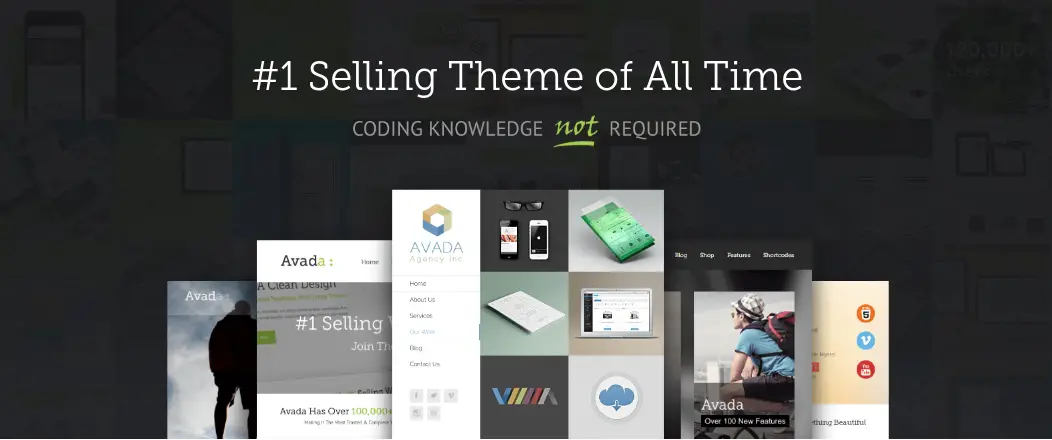
What is Avada?
Avada is the best-selling WordPress theme on Themeforest. It is a multipurpose WordPress theme that can be used to create just about any type of site.
Avada can be used to create an online portfolio, eCommerce shops, a gallery site or anything else you might need. It includes various demo sites and the Fusion page builder and is priced at $69.
It has been brilliantly developed as a multipurpose theme, packed with features, prebuilt layouts, customization options, and even third-party plugin integrations.
If you’re looking for a flexible solution that can be tailored to build various types of fully-fledged, functional websites, then this is it.
It has many configuration options together with the Avada Builder to make designing websites a question of setting parameters, dragging and dropping components and configuring its vast range of options.
The product is the outcome of a simple thought process of two freelancers – Mohammed Haris and Luke Beck.
Back in 2011, the two of them decided to work as partners in designing and developing WordPress themes on Themeforest.
With innovative and creative skills and constant efforts, the duo started their first ThemeFusion project in March 2012 and finally launched their biggest work in August 2012.
Within a year, it received an average buyer rating of 4.64/5 (based on 2,281 buyer opinions).
ThemeFusion quickly became the top seller author for sales and remains the bestselling theme on ThemeForest.
ThemeFusion's project now has a huge customer base of more than 863,730 users today.
ThemeFusion is a Power Elite Author, which means that they have sold more than $5 million worth of items.
It STILL enjoys a 4.78 rating from more than 25,500 reviews!
(We really can't keep up with these ever-soaring statistics, so when you're reading this review, those numbers have probably already been eclipsed).
Click here for the lowest price on Avada until April 2025
If you’re a newbie and have just stepped into this industry, you probably might not be very familiar with the Avada theme.
For those looking for a platform that could help them develop their website, here’s a sneak peek.
The Avada WordPress theme and the ThemeFusion team set a high standard with numerous possibilities and a multitude of features, flexibility, free updates, and ease-of-use.
That’s of course, besides including top-notch support with your purchase.
Avada has a clean and fully responsive design. But it still offers a sophisticated toolset, that ensures that your site will get noticed. It is very intuitive to use right out-of-the-box.
It is a powerful, fully responsive, amazingly flexible and has incredible options to easily and quickly customize an entire website.
Why Is This Template Loved by 889,000+ Customers?
The Avada theme easily takes the top spot by boasting well over a staggering 889,000 sales, which is twice as that of its nearest competitor on Themeforest.
Check out the latest market reports here
Have a look at the range of outstanding features it offers:
Avada Features
It's impossible to go through all of the features of the theme because this Avada review would become too cumbersome.
So we're going to focus on the ones which stand out and we believe give the theme and edge.
1. Unlimited Designs
When it comes to using a template provider, especially one that will be used as your base template of choice, designers will demand a range of designs that can be used to give each of their sites a different look every time.
Keeping this need of users in mind, it offers endless, beautiful design options.
The template has a simplified yet effective options panel allowing users to create virtually any design without the need for multiple themes.
It is now possible to use a popular download and still have a unique design that is exclusively yours.
2. Fully Responsive: Desktop, Tablet or Mobile
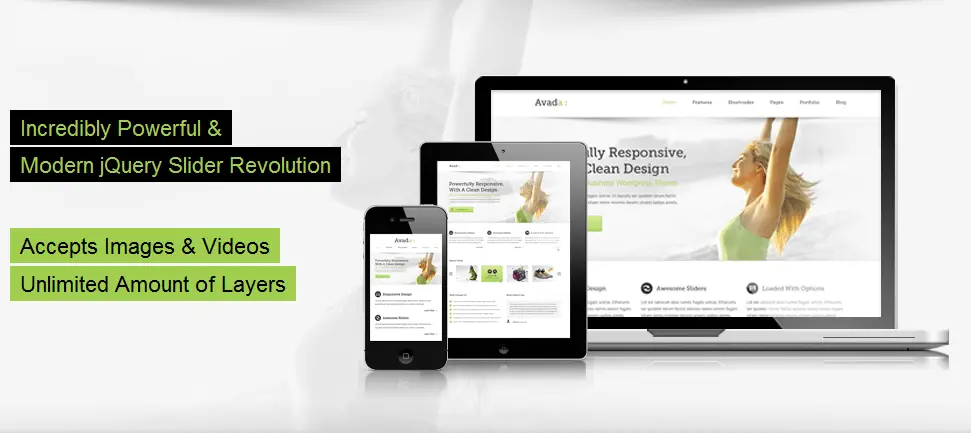
Smartphones and tablets form a large portion of online traffic these days. Google will penalize a site if it is not smartphone friendly.
Even if you run digital ads such as from Facebook, you'll find that a very significant part of your traffic will come from mobile phones.
It is vital for every web project to be responsive so that it looks good on smaller screens with the same level of functionality available or larger screens.
ThemeFusion's pet project also allows mobile responsive website development.
Moreover, it also lets you play with the width of the boxes and containers without ruining the responsive layout.
The theme looks amazing on mobile and has plenty of features to allow you to specifically customize the experience for different devices.
3. Avada Page Builder - Fusion Builder
As with most themes around these days, the template bundles its own page builder plugin - the Avada Builder.
Avada Builder replaced the Fusion Builder and now competes well with other WordPress themes.
It works in a similar manner to Spectra or Elementor, where you select a block, drag it into place and customize it to suit.
There are differences though and you'll need to spend some time experimenting with how everything works and where everything is before you can begin creating.
Read More: Divi vs Elementor - who wins in 2023?
The page builder comes with 90 pre-built templates can be used either in their original form or be customized through the drag-and-drop interface. You can also create your template from scratch to reuse later within your website.
There are over 120+ page elements with more than 200 custom options which you can use anyway you like.
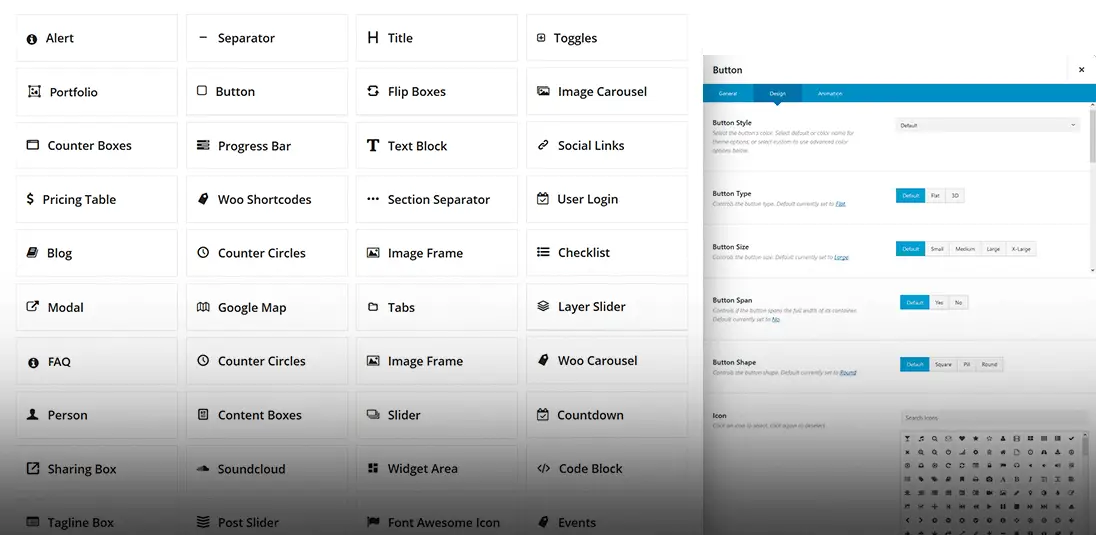
v5.3 brought about a major upgrade of the old Fusion Builder, the ability to perform a "Global Save". This is a function which allows you to make small changes to a 'template' which is then replicated to all the places in the site where that content has been used.
Let's say, for example, you've created your custom Call to Action button which you've used in various places across the site.
But for one month only, you have a special offer running, so you need to change all of the places where the CTA was used. Rather than having to do several changes, you can simply update the CTA button template, and the save is pushed to ALL the places where that template button has been used.
This is a REAL useful feature and a major timesaver!

The Fusion Page Builder played an important role in website design in general, because it is available not just for this, but for any theme on the market, meaning you'll be able to save and import your work using other themes too.
v.5.6 added full Right Click support within the builder because of course, this is something which we tend to expect within our desktop products. Given that the builder is a tool that mimics our desktop apps, ThemeFusion wanted the experience to be the same, and the Right Click functionality within the builder is now part and parcel of Avada.
Of course, the functions available change with the context and where the user is designing at that point in time.
Fast forward to version 7.10 and Fusion Builder is now Avada Builder, there's also an Avada WooCommerce builder, a performance wizard, header and footer customizer, support for off-canvas menus and content, Avada Studio, Avada Role Manager and a number of other tools to use.
4. Theme Options
One of the key reasons why this template is a perfect fit for nearly any type of WordPress website is that users can modify almost every aspect of your website.
Thanks to the Avada options control panel.
You can change the layout, customize the menu sizing, select a header layout, choose a color scheme — and a lot more.
There are global settings to control the colours, fonts and overall look of your entire website.
There are element settings that can control each element you use on a page.
It's a very flexible system similar to other leading page builders that delivers the ease of use we look for in a theme.
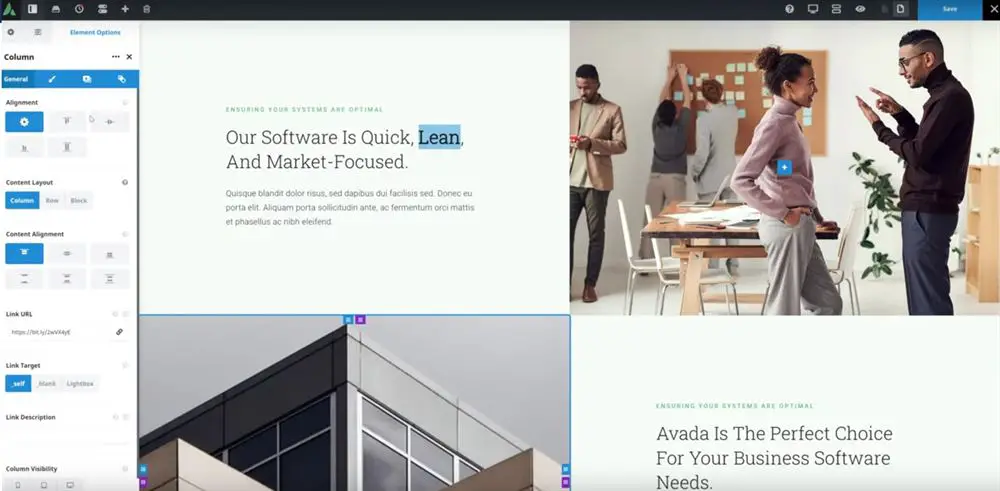
Users can also use the WordPress Customizer interface to configure some of these changes, which gives you a preview of your changes as you make them.
The idea here is to empower non-coders to be able to create their website easily through a series of visual customization tools and settings.
5. bbPress Support & Design Integration
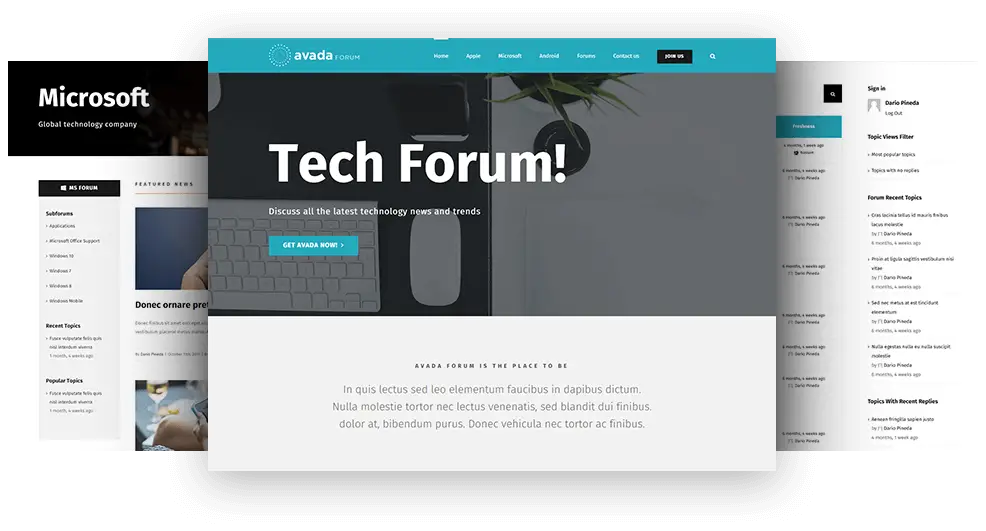
bbPress is adored by so many users - it has made it easy to create an online forum for them.
With this template, users get design integration and in-depth support for bbPress to help you build the forum you want. Also, you can give it the look and feel you want.
The bbPress plugin is free and comes fully loaded with various features.
Just couple it with the design integration and create a very special online forum.
6. WooCommerce Support
One of the primary reasons people set up a website these days is to put their shop online and make it available 24/7. And the most popular way of doing this is by using WooCommerce.
So you can imagine that this template has excellent WooCommerce support and integration.
Over the years, WooCommerce websites have gained huge popularity.
Seeing this evolving demand, ThemeFusion offers complete support to the WooCommerce platform and even includes its own Avada WooCommerce Builder.
This compatible nature of Avada with WooCommerce offers a tool to incorporate landing pages, portfolio, blog or any other kind of content users wants to add.
The support for WooCommerce starts with the Global WooCommerce customizations and keeps on going to the shop pages, the product pages, and the products themselves, together with the actual checkout process, in short, everything can be tuned as you'd like it to be.
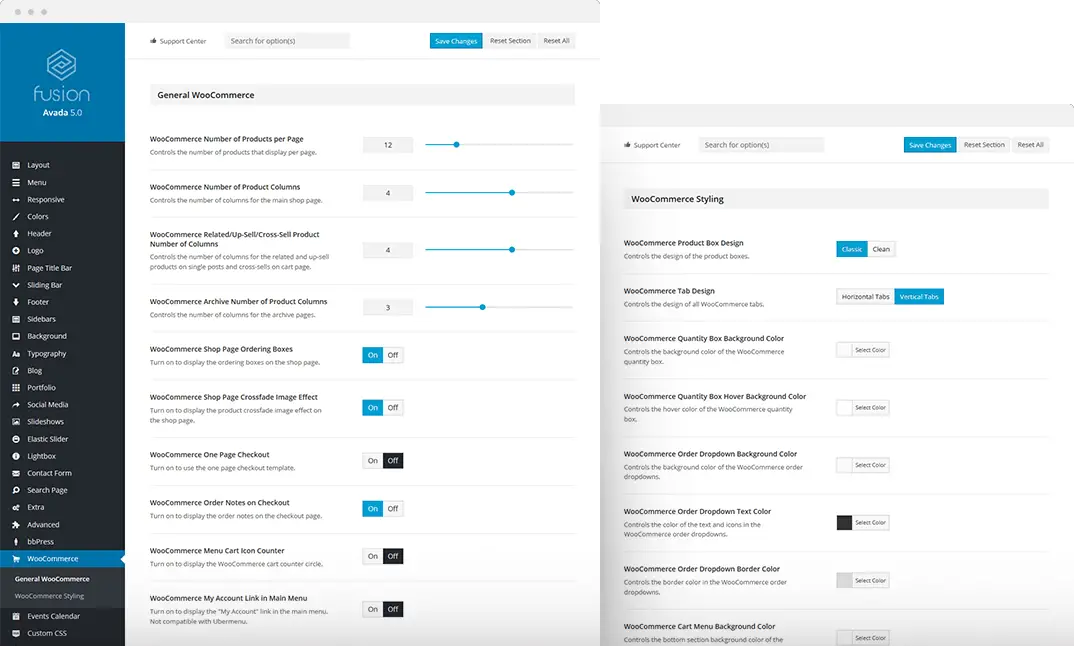
In fact, the Advanced Options customization panel has several WooCommerce specific customizations.
The Avada WooCommerce Builder is like a mini page builder specifically for stores. It enables you to create custom shop pages, checkout pages and product showcases.
All by dragging and dropping into place.
With the above features, you can see how the template brings a lot of additional value when it comes to designing for WooCommerce and customizing the online shopping experience for your customers.
Avada Demos
One of the most significant things we like about this theme is the excellently developed demos. These are demos that are designed to help YOU sell to your clients.
Essentially, by using the Avada demos in your pitch, you will be able to close more business, simply because the end-user will be able to visualize the end result, not just take your word for it.
This is one of the breaking points when pitching for work - your client will show you what websites they like, but you cannot guarantee what the results will look like.
This is where Avada demos come to the rescue.
Many professionally designed demos have been put together for you to be able to sell to various industries.
So if you're pitching to a hotel, you can show them the result of using this template to design a site for a hotel.
You have access to a large pool of pre-built demo websites that you can eventually apply to their WordPress site, that too, with a few clicks as you will see soon.
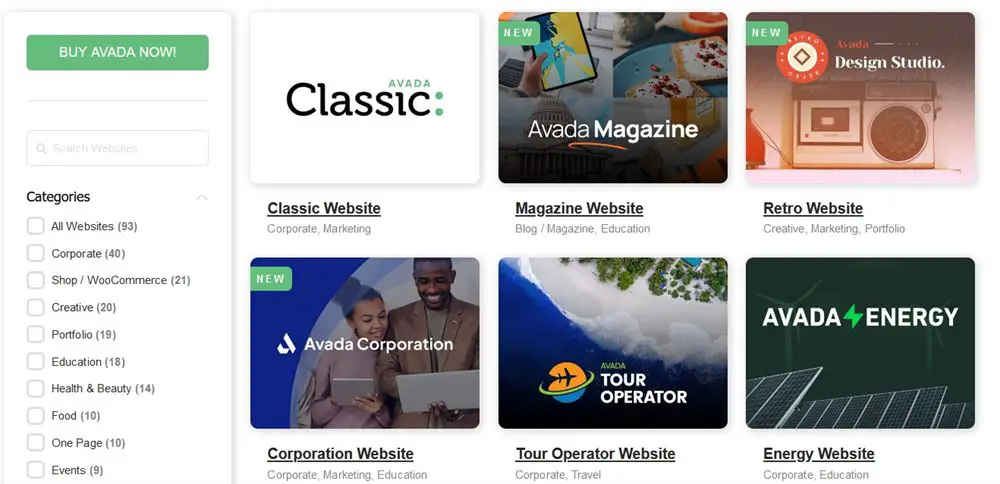
Once you have imported the demo data, you just need to add or customize your specific content and change any details to those for your business, to complete a new, appealing and professional website.
This is a real help both for the developers to speed up their website development process, but also for anybody who is not a web designer by profession and needs some handholding to create their site.
As at the time of writing, there are over 90 professional demos. Niches include:
- Design agency, Creative
- Fashion blog
- Lifestyle website, travel
- Hosting company
- Architecture firm
- Hotels and hospitality
- Cafe and restaurants
- Product landing page, Mobile App
- Shop, eCommerce
- Personal brand/freelancer
- Health and medical, dental, etc.
- Spa and Beauty, salon, etc.
- Sports, gym, and fitness
- School, academy or university
- Finance, Law
- Skills, electrician, construction,
- IT, Technology and Science
- Church
Demos are added regularly so keep an eye on the Avada page for the latest releases.
User Experience: Achieve Excellent Results
What do you look for in any software? Of course, the ease-of-use!
This is one such product that is easy to use even for a novice.
While there are many options that make it sound very complex, users who have tried their hands on it found it to be very user-friendly.
As soon as you activate the Avada theme, it starts working for you.
It offers a range of easy-to-use tools that help users create landing pages, sliders, and customize their project as and when needed.
Moreover, users also get access to the Avada Builder that can be used to create completely new layouts with a unique design.
Plus, you also get the flexibility to add or import demo content.
All you need to do is select a demo from ThemeFusion and download all its content into your project. You can add your content later.
The tools are bespoke and require a little learning and exploration but there's nothing here an average user cannot figure out.
That's a mark of a good WordPress theme in our book!
Premium Plugins Built-in
One of the reasons why this theme is great value, is because Avada includes several premium plugins, bundled in as part of the price.
If you had to acquire all these premium plugins separately, you'll find that they will cost you MUCH more than just buying this single product. Essentially, there's more than $100 value just for these plugins alone.
A fair deal we think.
The following are the plugins which are bundled with your purchase, of course, which are fully supported, blending in nicely into the actual end-result:
- ACF PRO (Advanced Custom Fields) - Allows you to customize any plugin or theme to create customizations without touching any code
- ConvertPlus - An advanced and flexible lead-generation product
- Fusion White Label branding - Remove any references to WordPress or other vendors such that the end-result can look like your OWN set of tools
- Slider Revolution and Layer Slider - Two of the most popular slideshow plugins for WordPress
- Avada Builder
This powerful theme also comes with built-in styles and support for :
- Contact Form 7
- Events Calendar
- bbPress
- WooCommerce
and plenty of other integrations as well.
It's also fully compatible and tested with most popular plugins such as :
- WPML
- Yoast
- W3TC
- Jetpack
- Revolution Slider
- Layer slider
- BuddyPress
- WP Retina 2x
- WP Rocket
- All In One SEO
- Next Gen Gallery
- UpDraft Plus
and plenty of others.
Fully Responsive Theme
Every WordPress theme needs to be responsive and Avada definitely is. It works on any device and screen size.
It's responsive by design by provides the option to customize the look and feel, menu and widget appearance on difference devices.
Whatever you plan to use Avada for, rest assured it will work on any device your visitors care to use.
Avada Theme Builder
v6.2 of the theme has brought another evolution to this product with the introduction of the Avada Theme Builder, together with usage of custom fonts, new Elements in the builder.
The new Theme Builder tool allows designers to create an unlimited range of custom layouts for a website, both global (such as headers and footer) together with conditional layouts (displayed only under specific conditions).
It replaces Fusion Builder and has been steadily improved since 6.2 into the streamlined builder we see in 7.1.
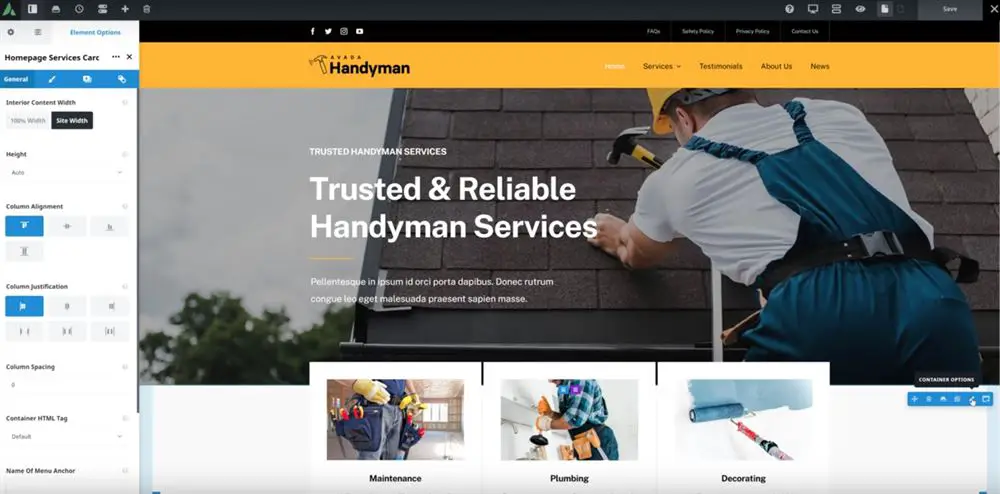
The Avada Builder looks like a cross between Divi Builder and the WordPress customizer. It's menu-based, with elements that can be dragged and dropped into place and customized using individual menus.
It will require a little familiarization to get used to, but once done, you'll be building pages in no time.
Read more about The Avada Theme Builder.
GDPR and Privacy Support
May 2018 saw the enforcement of GDPR compliance within the European Union which caused quite a flurry of activity around the online world.
ThemeFusion appreciates that this was a headache for quite a lot of people, so v5.6 saw the introduction of built-in GDPR and other Privacy support mechanisms within the template.
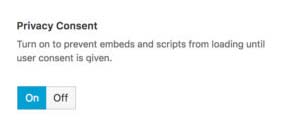
Besides customizing what appears in the banner, you can also fully customize the styling of the actual banner to match the website where the banner will appear.
You can also allow the user to consent to specific tracking cookie codes from 3rd party providers explicitly.
Newer releases continue to support GDPR.
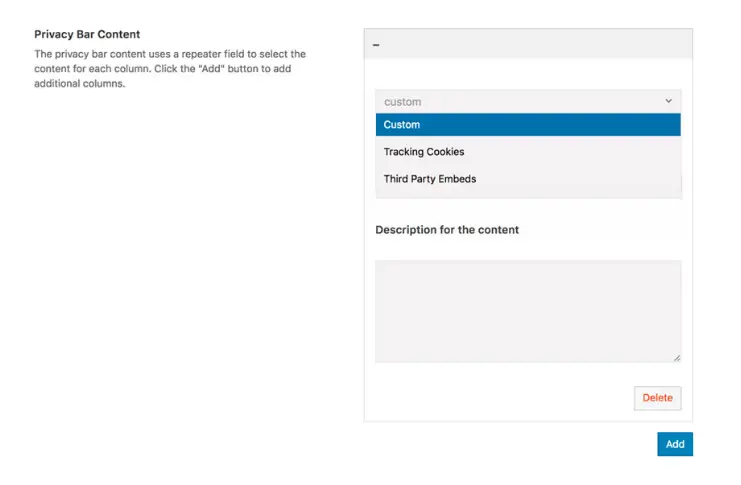
Support and Documentation
Not everybody finds it easy to handle such platforms and even an expert might get stuck. To help users in problem situations and to resolve their issues, ThemeFusion offers complete support.
ThemeFusion's products are also very well documented.
You get complete details of each of its features of Avada with step by step instructions on how to use it.
Documentation is also available for additional plugins that come with it.
Source: https://theme-fusion.com/support/documentation/avada-documentation/
Other Significant Features
There are a multitude of other features that makes Avada worth checking out.
Retina Ready – To make your website appear amazingly sharp and crisp on high-resolution screens, the template comes with Retina compatible features.
Header Designs – Users can now choose from different header designs, including text, icons, links and much more.
Translation Ready – Unlike any other website development platform, it includes translation files to translate it into other languages.
Attractive Sliders - the template includes premium sliders including Layer Slider, Fusion Slider, Revolution Slider, and Elastic Slider!
Advanced Options – Besides offering a multitude of advanced options, another very effective feature allows users to enable or disable specific features as required. This provides options without slowing load times.
Unlimited Color Options – ThemeFusion has included a color picker to offer a range of color options. Users can now change anything, such as gradients and buttom colors
Auto Theme Updater - The template also has a custom Auto Theme Updater feature to make users’ jobs easier, eliminating their need to upload their files. Now, users just need to set up their Themeforest credentials, and they’ll get a notification to update each time one is released.
Custom Widgets – Users can use customized, ready-to-use widgets that are all stylized. Simply drag them and drop them into place!
Multiple Sidebar – Endless sidebars let users create custom sidebars for each page!
Touch Enabled – Avada offers touch-enabled sliders so that the viewers on mobile devices can easily navigate through the slides!
Easy Customization – Customizing a theme is no longer a hassle. Its advanced page options (which can be reused in different pages), options, and extensive docs make it super easy to customize Avada also!
Vector Icon Fonts - The template comes with a completely integrated Font icon set that users can use with mega menus, shortcodes, navigation menus, social menus, and social widgets.
Full Font Awesome 5 support - The theme fully integrates Font Awesome 5, allowing the use of ANY icon in this library with your designs
Video Support – Avado supports both YouTube and Vimeo videos allowing users to add them to any their web page or post!
Google Maps – Navigation and Geo-tagging has become important for businesses, for varied reasons. Almost every website needs to integrate Goole Maps within its web page. Avada comes with fully integrated Google Maps allowing users to select custom sizes from the contact page map!
Social Media – No business can drive traffic without integrating social media buttons on its websites. If you want your users to stay in touch with you 24*7, make sure to add social media icons to your website. The template has built-in support for social sharing.
WCAG 2.0 Compatibility - Fully compatible with the Web Content Accessibility Guidelines, to allow the resultant website to be reachable to all kinds of audiences.
Is the Avada Theme Good for SEO?
It is a must for website owners to develop a site that is optimized for SEO.
The template was created and designed with best SEO practices in mind, allowing search engines to index your website content without putting in any negative ranking issues - it is fully SEO-optimized.
It is surprising to us, as SEOs, that people are still asking this question these days.
While on-page SEO is a huge factor when it comes to ranking a website, it is hardly possible for a theme to break the on-site SEO to such an extent that it makes a ranking difference.
In reality, what matters for SEO which is affected by the template is whether the website loads fast.
Are There Any Drawbacks to Avada?
Having too many features can encourage you to play with innumerable ideas but can sometimes end-up causing slow load times.
Fortunately, Avada has been taking a lot of care to ensure that the performance of the template is still top-notch with such stuff as CSS caching and asynchronous media query loading.
Another drawback of using it (which also applies to other feature-rich themes) is that having so many choices of settings, configuration, layouts, etc. can increase the learning curve of using the product.
As a brand new user, you might get a bit overwhelmed when encountering Avada the first time and want to use it for building your website.
We would suggest that a beginner user does not work on their live website immediately.
We recommend setting up a test environment and use it to experiment and learn about all the features and functions.
Once you're comfortable using it, you can start working in the live environment.
Avada Pricing
One of the major concerns for users while using any platform is its availability and pricing.
Avada is available on the ThemeForest marketplace for just $69 including six months of support from ThemeFusion.
Users who are willing to extend this support period to 12 months can do so by paying an extra $21.38.

While only 6 months' support isn't ideal for a premium product, you should have a website up and running long before then so it shouldn't really be an issue.
The upside is you get lifetime theme updates are add-ons with every purchase!
Check it out on ThemeForest now
Testimonials
We don't expect you just to take our word in a review. Let's now hear from other people who have tried and tested Avada.
“If I could give 100 stars for support and attention to detail I definitely would. I’ve purchased a good number of WordPress themes from various developers that look good on Themeforest but after you buy them you find numerous problems, bugs, crazy admin and very very poor support. I purchased the Avada theme and there were a couple of problems too, but the guys from ThemeFusion were remarkable – I really mean this. The speed of support and attention to detail is quite phenomenal. If you are considering buying this theme at all then take it from me, you will be extremely pleased.”
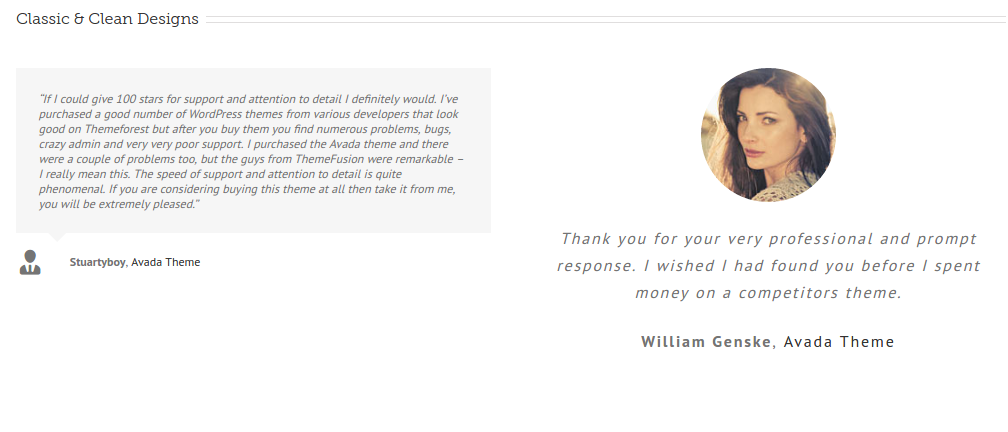
Source: https://avada.theme-fusion.com/testimonials/
WP Rocket
Source: https://wp-rocket.me/blog/is-avada-theme-really-fast/
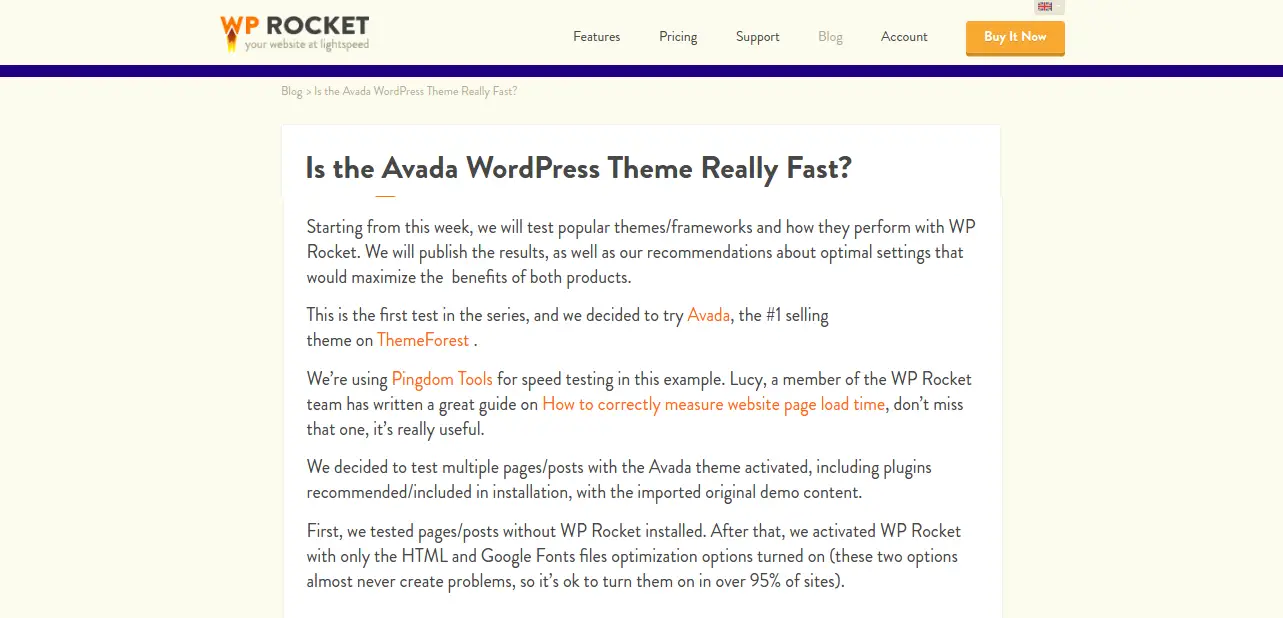
WP Theme Detector
Source: https://www.wpthemedetector.com/avada-one-year-later/

12 Awesome Avada Theme Examples
Because it's hard to picture the results of the product without actually looking at the result, here are 12 awesome Avada theme examples that are currently live.
You might also want to check out some website examples created with Divi here.
1. Yellow Marine Consultancy

2. Green Leaf Cleaners

3. Fightmax Sports
4. Office of the Lieutenant Governor of Alabama
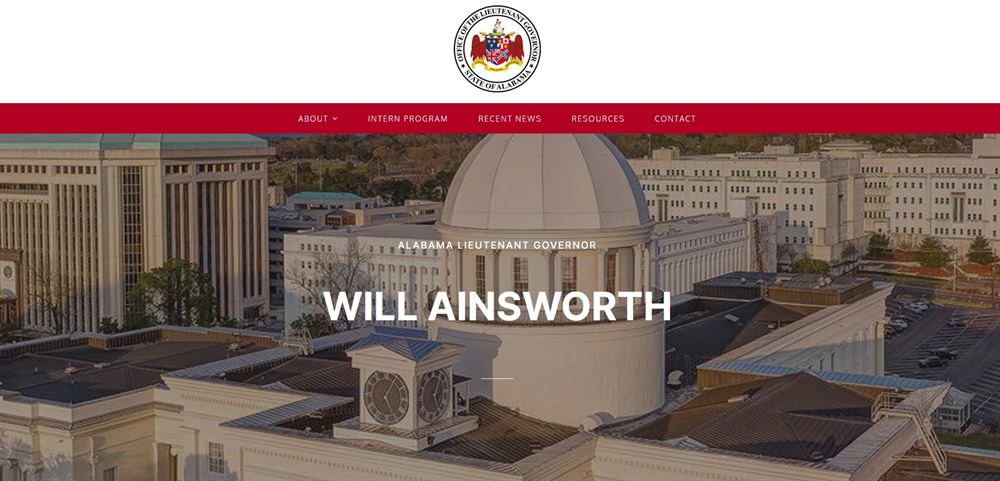
5. ECS Tuning
6. Mississippi Department of Human Services
7. Miami School of Communication
8. Extension Foundation
9. Alarm.com
10. Eatbydate
11. Mountain America Credit Union
12. MICHELIN® Two-Wheel Dealer Engagement Site
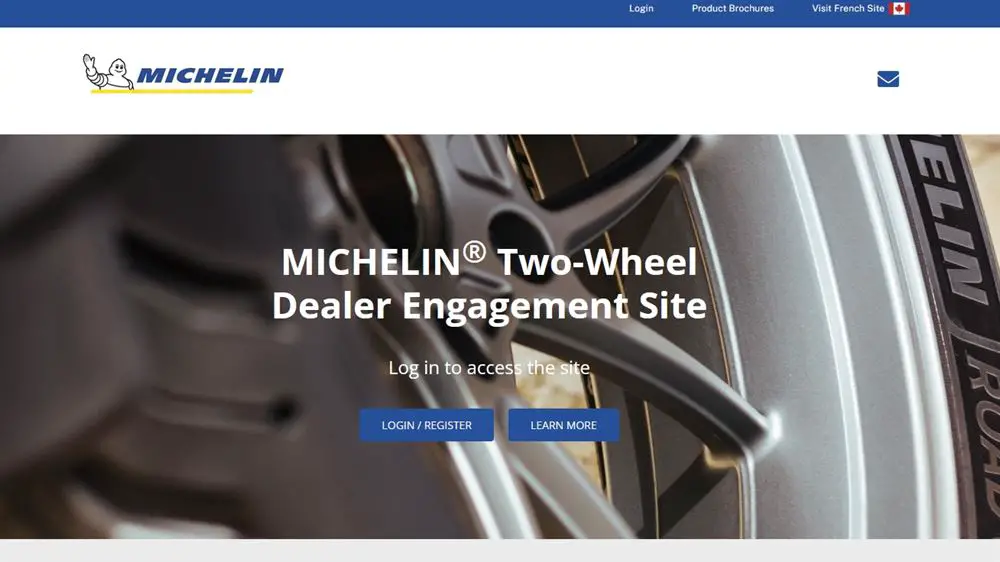
If you want to find more Avada theme examples, may we suggest you visit this link, to see all the latest examples of this theme in use today?
Start building your site with Avada today
Alternatives
While this article completely supports the use of the Avada theme and discusses all its valid points, listing a few quality alternatives takes us closer to winding up the discussion, without any bias.
We think these are great themes too!
1. Divi vs Avada?
Without a shadow of a doubt, Avada is an absolutely great theme and we love it, but there are of course plenty of other great themes.
One of them, is, of course, Divi from ElegantThemes. We've compared Divi vs Avada, so you might want to check this out NOW.
These two themes are very different from each other, even though they are both multi-purpose in nature.
So much so, that we've done a deep-dive comparison of these two templates, to see the strengths and the weaknesses of both.
For example, Divi is often criticized for the way it handles shortcodes. On the other hand, the ThemeFusion builder is still not working in real-time, so you'll have to save and check the front-end each time.
While these may not be breaking points, you should be aware of them.
In case you're interested in checking out other alternatives, CollectiveRay did a full analysis of Divi theme here for you too.
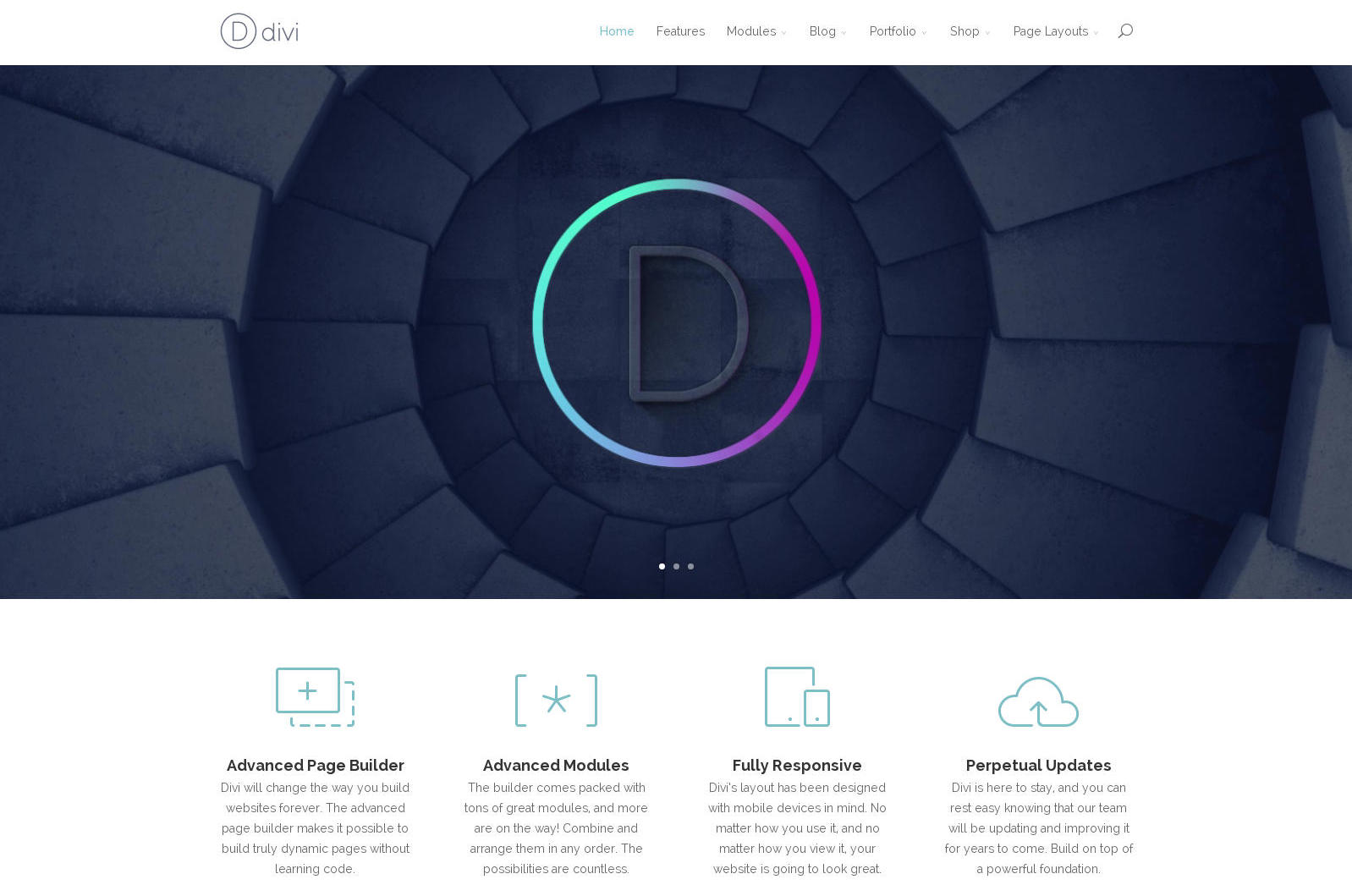
Divi is a perfect blend of great looks and a wealth of impressive features. It offers a wide range of page templates, an easy to use page builder and a flexible control panel that will suit those looking for an out-of-the-box solution, and even those who want to create custom designs without coding.
Check out our review of Divi here.
2. X-Theme

X is the ultimate WordPress theme that comes packed with four “stacks” that are entirely unique designs.
It is a non-coder friendly template that has clean code, good site loading speed, and amazing functionality. Unlike other themes, it doesn’t clutter your website with bloat or unwanted code.
Moreover, X is very powerful in terms of customizability and professional web development.
Check out the review of X by CollectiveRay here.
Avada Frequently Asked Questions
What is the Avada theme?
Avada theme is a multipurpose WordPress theme built by ThemeFusion. It is the best-selling theme of all time in the Themeforest marketplace with more than 860,000 sales. It can be used for various types of websites (hence multipurpose), including an online shop powered by WooCommerce. It also includes the Fusion page builder.
How much does Avada theme cost?
The Avada theme costs $69 and you get 6 months support. If you would like to get 12 months of support, you need to pay an additional $21.38.
Is Avada theme good for SEO?
Yes, Avada is good for SEO. It has been developed with SEO in mind and has all the necessary features to ensure that sites running on it can have good SEO. Configured correctly it loads quite fast, which is a very important factor for search engine optimization.
What is an Avada child theme?
An Avada child theme is a copy of the parent theme where you can perform any code customizations to suit your own needs. By implementing these changes, you can ensure that you still receive any new updates and functions on the main theme, without losing any of your customizations.
What is an Avada demo?
An Avada demo is a fully-built niche website that comes as part of the Avada bundle. You can download and import these demos so that you don't have to start designing your website from scratch. Instead, using a demo, you only need to customize the demo content according to your needs. For example, Avada Barber shop would set up your website for a barber.
How do I install Avada themes/demos?
You can import Avada themes or demos into your site by following the procedure here.
Is Avada a good theme?
Yes, Avada is a good theme. It has sold more than 860,000 copies and still has an almost 5-star average rating, which means that this is a great time and you won't go wrong if you opt to use it for your site.
What is Fusion builder?
Fusion builder is a drag and drop WordPress page builder which comes bundled with the theme. You can use it to design your custom web pages or customize any of the existing demos. For more details about the Fusion builder, refer to our article above.
How do I update my Avada theme?
You can update the Avada theme by clicking on the update button in the Appearance > Themes screen in WordPress, provided that you have a valid license and have installed a child theme for any customizations. If you haven't used a child theme for any customizations, you need to find such customizations, migrate them to a child theme, and then update the theme.
Is Avada only available on Themeforest?
Yes, the vendor has an exclusivity agreement to only sell the plugin on this marketplace. You can't even buy it from the ThemeFusion's own website, you will get redirected to Envato's themeforest marketplace.
Where can I find an Avada theme demo?
You can find hundreds of Avada theme demo sites when clicking the Live Preview of the Avada page on Themeforest here.
Bottom Line: Avada Is a WordPress Theme You Won’t Regret Buying
Considering its extensive features list, manageable and effective use and affordability, it can be concluded in our review that Avada is a premium product for those wanting the freedom to build any kind of website while enjoying a wide selection of pre-built demos, themes, and layouts on offer.
Also, you get complete control over every aspect of your website. It is an excellent theme that can create almost any kind of WordPress website unimaginable.
If you have built a website using Avada, feel free to share your experience with our readers.