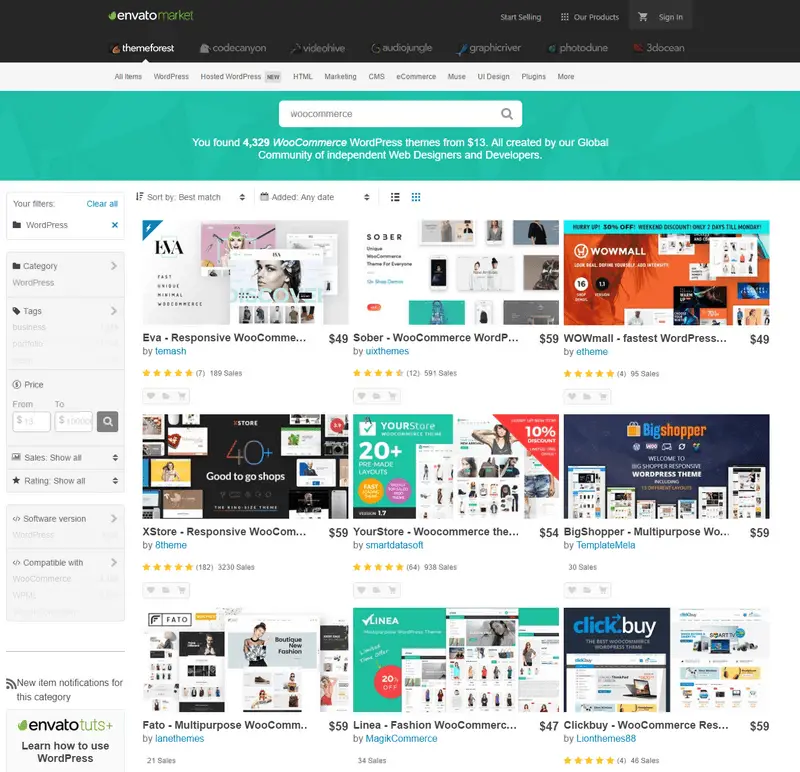Before we dig into our WooCommerce vs Shopify comparison, let's start with some statistics.
Before we dig into our WooCommerce vs Shopify comparison, let's start with some statistics.
Did you know that 51% of people in the USA prefer online shopping?
In 2022, the US e-commerce sales is predicted to reach the $1 trillion with a growth of about 9% compared to the previous year, which had already seen 32% and 14% growth the previous years (i.e. the years of the pandemic).
If you're in the eCommerce business, things are looking good for you.
These eCommerce statistics present a very lucrative future for online shopping.
If you want to make the most out of this rising trend, you need to create or update your eCommerce site as soon as possible.
The easiest way to create an online shopping website is to use an eCommerce platform or readymade online store solution.
There are several eCommerce platform options out there, but WooCommerce and Shopify are by far the two most popular ones.
Both platforms offer an extensive list of features and have a large user base, which leads us to the following question:
Which eCommerce platform should you use?
This article has just been updated in April 2025 to ensure all new details are added to keep the content and relevance as recent as it can get.
The WooCommerce vs Shopify dilemma comes about if you want to create an online store.
We'll try to resolve that question by diving deeply into both platforms, their capabilities, their benefits, their prices, their pros and cons and anything else we were able to get our hands on after having worked with both platforms.
We will compare both platforms side by side on various factors. We've set up several websites with both WooCommerce and Shopify so we can speak with authority and experience about both of these two online store products.
Finally, we will explore the potential situations and help you decide which platform to use in which situation.
You'll find that WooCommerce will excel in certain scenarios, while Shopify will be a better choice in others.
By the time you finish this post, you will have a clear idea about what features these platforms offer, and which one you should choose.
WooCommerce vs Shopify: Comparison Chart
Our WooCommerce vs Shopify comparison is extensive and covers a lot of ground. If you’re in a hurry and just want to check at a glance, this table is for you.
|
WooCommerce |
Shopify |
|
|
Ease of Use |
⭐⭐⭐⭐ |
⭐⭐⭐⭐⭐ |
|
Store Management |
⭐⭐⭐⭐ |
⭐⭐⭐⭐ |
|
Themes and Designs |
⭐⭐⭐⭐ |
⭐⭐⭐ |
|
Payment Methods |
⭐⭐⭐⭐ |
⭐⭐⭐ |
|
Multilingual Support |
⭐⭐⭐⭐ |
⭐⭐⭐ |
|
SEO Features |
⭐⭐⭐⭐ |
⭐⭐⭐⭐ |
|
Extensibility |
⭐⭐⭐⭐ |
⭐⭐⭐ |
|
Customer Support |
⭐⭐⭐ |
⭐⭐⭐⭐ |
|
Pricing |
⭐⭐⭐⭐ |
⭐⭐⭐⭐ |
|
Scalability |
⭐⭐⭐⭐⭐ |
⭐⭐⭐⭐⭐ |
|
Security |
⭐⭐⭐⭐ |
⭐⭐⭐⭐ |
|
Control |
⭐⭐⭐⭐⭐ |
⭐⭐⭐⭐ |
As you can see, it’s a tight race between these two eCommerce platforms. There isn’t much to choose between them, but there are key difference as the rest of this page will explain.
WooCommerce vs Shopify: An Overview
Let’s start at the very beginning with an overview of WooCommerce and Shopify. After all, if we’re getting into the nuts and bolts of these eCommerce platforms, we want to make sure every base is covered!
WooCommerce
WooCommerce is a free, open source eCommerce plugin designed specifically for WordPress.
The plugin includes most of the basic features you would want from a store and enables you to add products, payment options, checkout pages and all the elements an online store needs.
As it’s a WordPress plugin, you’ll need to set it up yourself. Fortunately there’s a setup wizard included with it that walks you through most of the settings you need. You can revisit them further down the line if you want to make any changes.
WooCommerce supports its own plugins called extensions, just like WordPress.
That’s useful as there are things WooCommerce does well and things it doesn’t do quite so well. If you want to add a feature or improve another, there’s usually an extension that can handle it.
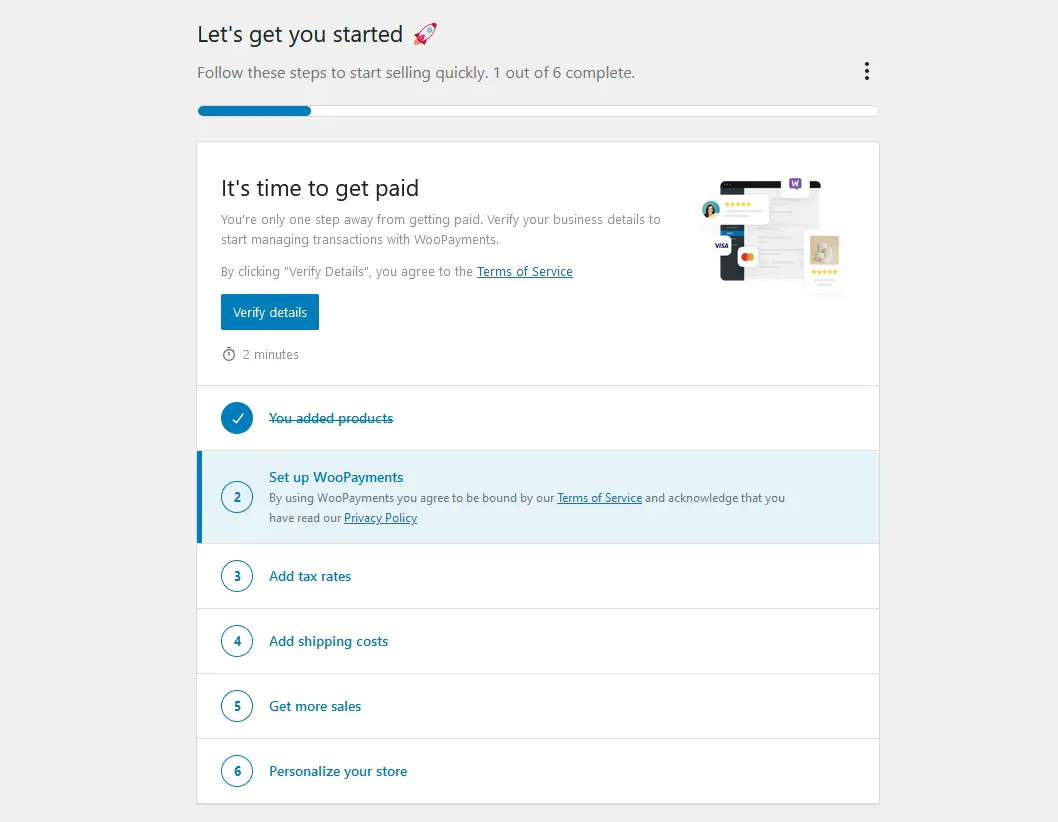
Shopify
Shopify is different. It’s still an eCommerce platform that provides everything you need to build an online store, but it’s a commercial platform where everything is done for you.
Where you need to set up WooCommerce and manage it yourself, Shopify is more hands off.
The systems helps you build a store and set everything up but will manage updates and the mechanics of managing a store for you.
There’s less freedom to manage your own store in your own way but there’s a lot less to learn and much less to do.
For a price.
WooCommerce is free but Shopify is not. We’ll get more into pricing later on but it’s important to know these two are very different propositions.
The end result is largely the same. A fully working online store.
But the way you get there is completely different.
As this review unfolds, you’ll quickly see that some stores and users will prefer WooCommerce while others will much prefer the hands-off approach of Shopify.
Which will you be?
WooCommerce vs Shopify - Ease of Use
Ease of use should be one of your top priorities when choosing the best eCommerce platform.
Both during setup and as you maintain the store, it should be easy to manage without a lot of complex options.
Let’s start the post by comparing the ease of use, user-friendliness and the user experience of both these two platforms - the WooCommerce vs Shopify user experience.
Shopify
This is a subscription-based tool. That means that the Shopify platform will take care of all the technical details involved in the process of the setup of the shop - no installations or figuring out what hosting package and platform to use.
Read More: What is Shopify?
You just need to create an account, answer a few questions related to your business, and that’s it - you have set up your online store!
The Shopify dashboard includes the necessary links to manage products, track orders, check out the customers, reports, set up discounts, etc.
The settings options are located on the bottom-left corner of the dashboard.
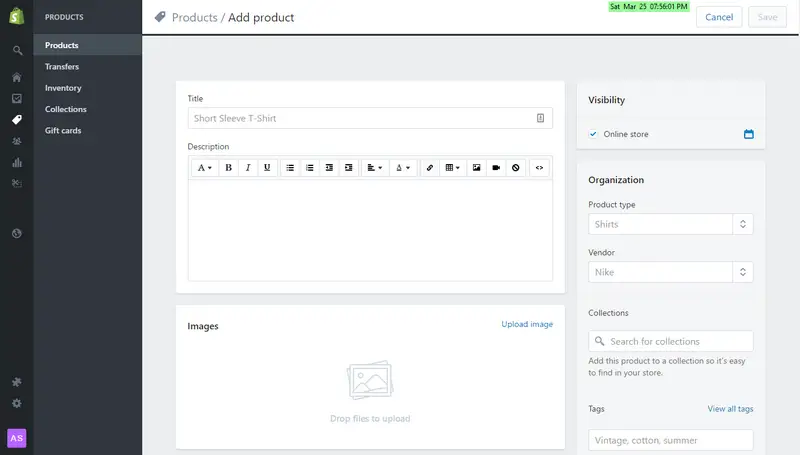
The Shopify service has carefully crafted the various steps of managing your online store, which ensures a seamless user experience.
For instance, when you are adding a new product, you will find all the relevant options like the title, description, images, price, type, vendor, tags, inventory, shipping, weight, SEO, and variants of the product.
You can expect the same level of convenience in all other aspects of managing your website, which makes Shopify an excellent eCommerce management platform.
If you want to have a look at the possibilities, here's a complete video on how to start a T-shirt business using this as your platform.
It is really easy to design your own T-shirt and start a business. Thanks to services like print-on-demand, you can easily integrate with Shopify and get started immediately.
https://www.youtube.com/watch?v=Z0yhS_sJkMk
Looking great right? You might want to get some more details about Shopify in the link below.
Start your Shopify store today
WooCommerce
When it comes to usage, it is almost as easy to manage a WooCommerce eCommerce store as it is Shopify.
But getting started and the actual setup of the store requires a lot more effort, typically it requires the involvement of a third-party who already has some experience in setting up a store with WooCommerce.
Since this is a WordPress plugin, there are some preparatory steps involved.
First of all, you will need to perform all of the steps necessary to set up and install WordPress, because this is the base infrastructure necessary for WooCommerce.
You will need to purchase a domain, a WooCommerce hosting plan (here are some WooCommerce hosting plans we recommend), download and install WordPress on your website, choose and install a WordPress theme.
Only after you have followed all these steps, you can get started with WooCommerce.
Recommended Reading: [How to] 14 steps to an awesome WordPress website for beginners
After setting up a WordPress site, the first step to set it all up is installing and activating the WooCommerce plugin on your WordPress installation.
Have a look at this quick overview:
https://www.youtube.com/watch?v=1KahlicghaE
The plugin will take you through you some basic steps to set up the necessary pages, store location, shipping, tax, and payment options.
At this point, you will have two new menu items on your dashboard – WooCommerce and Products.
The first menu item allows you to manage the orders, coupons, reports, and the eCommerce store settings.
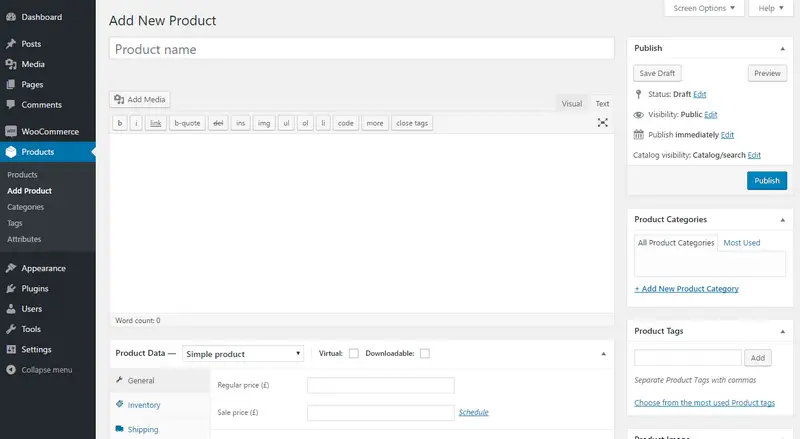
The WooCommerce products menu is for creating new products and managing the existing products, tags, categories, etc.
When adding a new product, the entry point also offers the necessary options like the title, description, category, tag, image, gallery, price, inventory, shipping, and any custom product attribute.
Winner: Shopify - Although both platforms are very easy to use, the Shopify hosted service has the edge over WooCommerce in getting started since there is practically zero installation effort required, so we'll declare it the winner of this category.
Download and install the plugin
WooCommerce vs Shopify: Day to Day Store Management
We covered setting up your store and basic functions in the ease of use section. But how easy is each platform to use day to day?
How easy is it to add new stock items or add a new user? What’s it like to live with each platform?
WooCommerce
If you’re familiar with WordPress, you’ll find it very easy to manage WooCommerce.
It uses the same menu styles, the same dashboard and the same processes.
To add a product, select Product and Add New. Add the description, images, price and anything else you want to add, then select the category.
Hit Publish once you’re ready and your new product is live.
There’s also a dashboard to monitor sales, check visitors, site performance and more.
You can integrate plugins to enable live chat, email outreach, Google Analytics and literally every other feature you can think of.
Stores with hundreds of products may take a little more effort to manage as you’ll need to scroll or search. But that’s the same for Shopify.
Adding new users can be done via the WordPress function. You can change user roles and manage who can see and do what within your store.
While the design isn’t the best, you have everything at your fingertips to manage the day to day running of your online store.
If you want more features, there’s usually an extension that provides it.
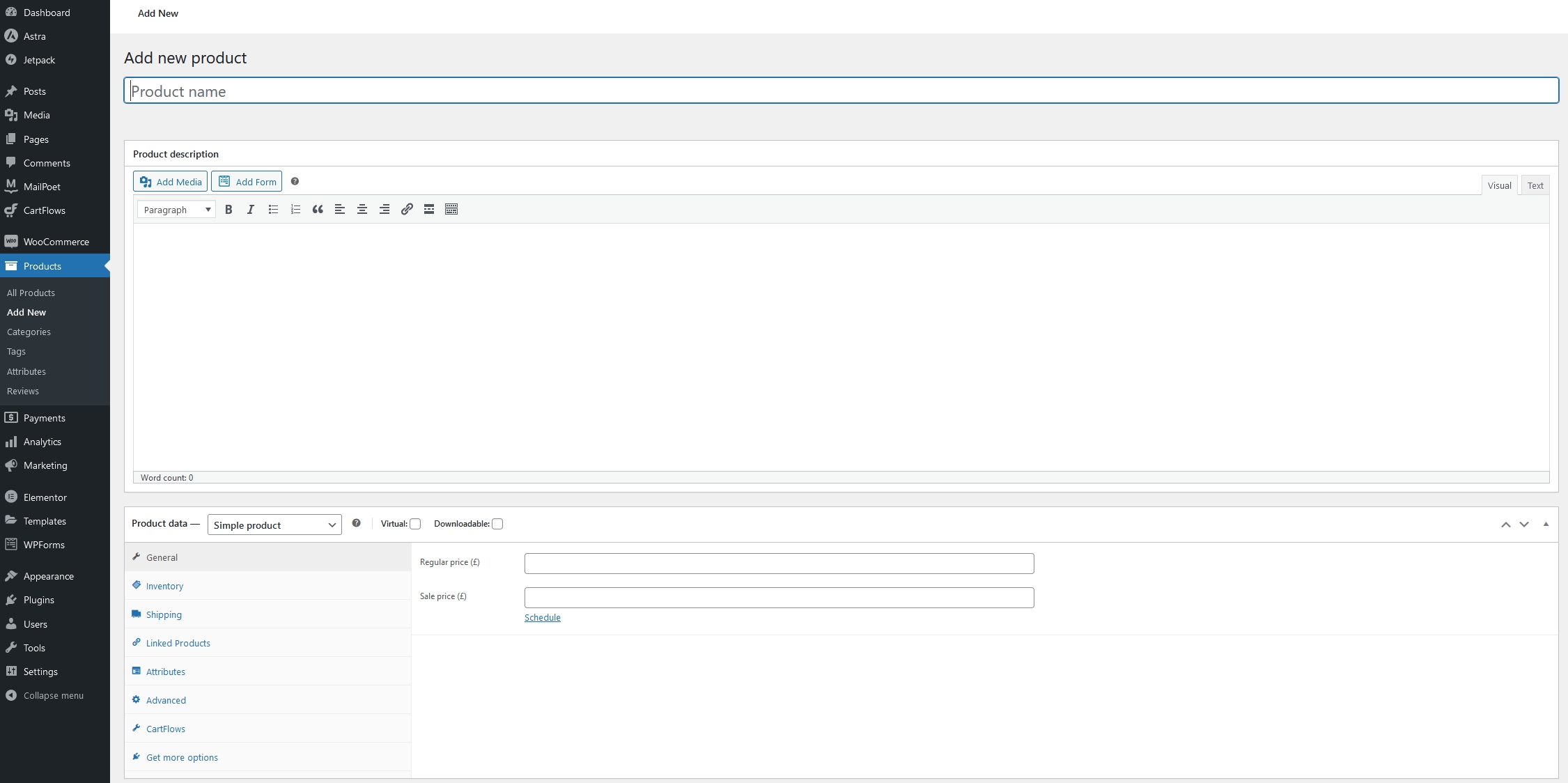
Shopify
Shopify has a nicer design than WooCommerce but a similar feel. The main dashboard has a menu on the left that lets you control everything.
Select an option and it will appear in the centre.
For example, select the Add Product option and the centre pane switches to an editor screen where you can add the product details, images, price, category and so on.
If you want to see how many people visit your store, select Analytics and you’ll see dashboards, reports and a live view of what’s going on.
You’ll also see panels with graphs and numbers reflecting whatever you’re looking at in an easy to read format.
To add a user, select Settings, Organization and Add User. You’ll need to provide a name and email address and manage their permissions, but it’s all relatively easy to do.
You won’t find the same number of extensions for Shopify as you do for WooCommerce but you won’t always need them.
Winner: Tie. Perhaps we’re so used to WordPress that we feel perfectly at home with WooCommerce. Sure, the design isn’t the best but it’s very simple to use and everything is where you expect it to be. Shopify has a nicer design but a similar layout so it’s difficult to choose between them.
WooCommerce vs Shopify - Themes and Design Options
Design plays a major role in eCommerce. You need a modern, intuitive design to establish your brand and boost the conversion rate.
So it's obvious that our next feature to assess in our WooCommerce vs Shopify comparison is design.
Shopify
Both platforms offer readymade themes to help you get started as quickly as possible. Various themes are available at Shopify's dedicated theme store.
There are both paid and free themes, and most themes have several variations so that they adapt well to different niches.
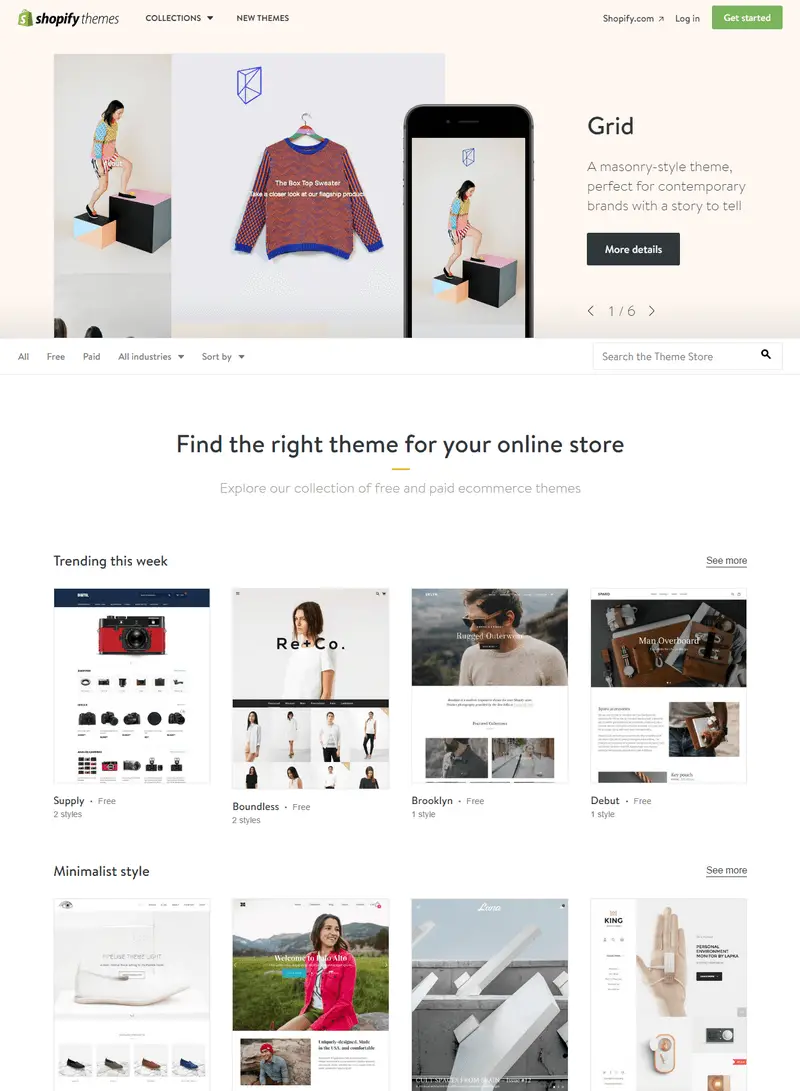
You can browse the available themes based on your business type or preferred style. The themes are highly optimized and fully responsive, so they work well on mobile devices, tablets, and other screen size variations.
Watch for pricing though as it can be high. Many premium templates in the Shopify store can range from $150 up to $320 each. That's far too high for a theme!
There's also a full section of themes dedicated to Shopify on ThemeForest. Prices are much more sensible here, around the $60 mark which is more competitive with WordPress.
Most of these themes look great, which can lead to an unexpected side-effect.
Using the default theme styles will make your website look very traditional.
There is no way to easy to use website builder, or drag and drop page builder such as those made popular in WordPress and WooCommerce (e.g. Divi, Elementor, Beaver Builder and many others).
Therefore, you should be prepared to perform some intensive customization if you would like to go for a different look and feel.
There are dedicated features for controlling the colors and basic styles, but you need to use the platform's proprietary ‘Liquid’ language for advanced customizations.
Shopify Themes
1. Ella
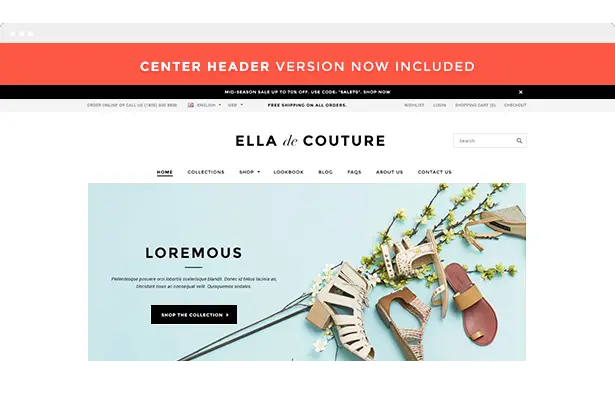
2. Handy

WooCommerce
WooCommerce comes with unlimited design options. Since it is an eCommerce platform based on WordPress, you will have access to hundreds of free and premium themes.
WooThemes itself (the original developers of WooCommerce before it was acquired by Automattic) has developed several themes and child themes.
You will also get a large number of WooCommerce-supported themes at ThemeForest and other premium marketplaces.
Pricing is much more sensible. While you can pay high prices for a WooCommerce theme, you don't have to. Typical prices on ThemeForest are between $50-$60 each.
In general, most premium themes are expected to work with the platform. Such themes as Divi can help you quickly get started with setting up shop with WooCommerce.
As these are WordPress themes, you are likely to have lots of customization options in the Theme Options or Theme Customizer sections.
These options will make it a lot easier to customize your WordPress/WooCommerce site rather than fiddling with the code (as in the case with Shopify's Liquid engine).
Here is a quick list of a few themes for both a Shopify eCommerce store and WooCommerce:
WooCommerce Templates
1. Divi

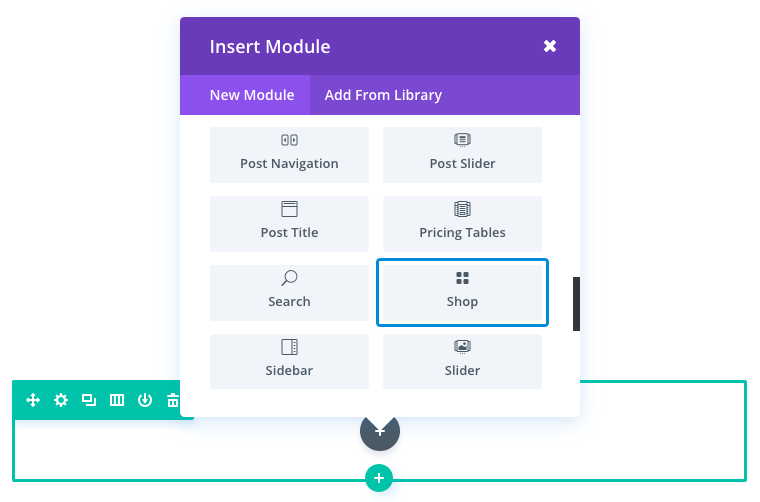
Visit the Divi website and get 10% OFF until April 2025
If you've been on our site for a while, you know that at CollectiveRay, we love ElegantThemes and Divi.
Given how much we enjoy using this theme, it's no wonder that we find no problem using it also to create an eCommerce store, given that Divi is also WooCommerce compatible.
Enfold is also one of the greats on ThemeForest, it's the best-rated top-seller on ThemeForest, and yes it's compatible with WooCommerce.

3. Flatsome
Flatsome is the best selling WooCommerce theme on Themeforest, we even use this on our shop about buying Drones.
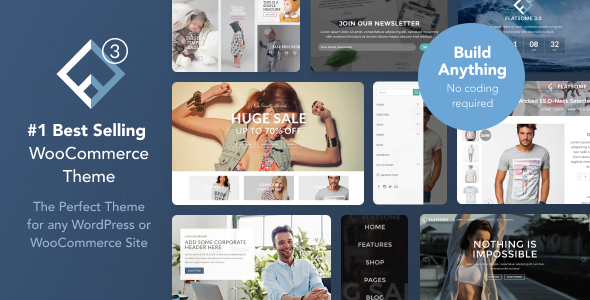
4. Avada
Avada WordPress has been the best selling theme on ThemeForest for quite some time. And for good reason, this multi-purpose WooCommerce compatible theme is one of the best out there.

Winner: WooCommerce - With hundreds of themes to choose from, your design options are practically unlimited
WooCommerce vs Shopify - Payment Methods
Your online store needs reliable solutions to accept payments from your eventual customers. It is critical that your eCommerce platform of choice supports credit card payments, ideally, without excessive fees.
The great thing is that both platforms offer several payment gateways.
When it comes to WooCommerce vs Shopify payment options, both tools offer configurable payment methods and payment gateways which can be used to remove the complexity of billing.
Many of these are third-party extensions.
Shopify
Shopify comes with PayPal Express Checkout as the default payment method.
For credit card processing, you can use Shopify Payments, which is free for all existing customers. However, this method is restricted to the USA, Canada, UK, and Australia.
You have to use a third-party payment gateway to accept payment from other countries.
In that case, your account will be charged a small fee on top of the original payment gateway fee.
As of recently, the service has also released such new technology for selling as the Chip and Swipe Reader, which makes it very convenient to convert your website to a shop that can be integrated with your physical store.
In general, Shopify payment options could do with a bit of improvement we believe, especially for people outside the US.
Get started with Shopify
WooCommerce
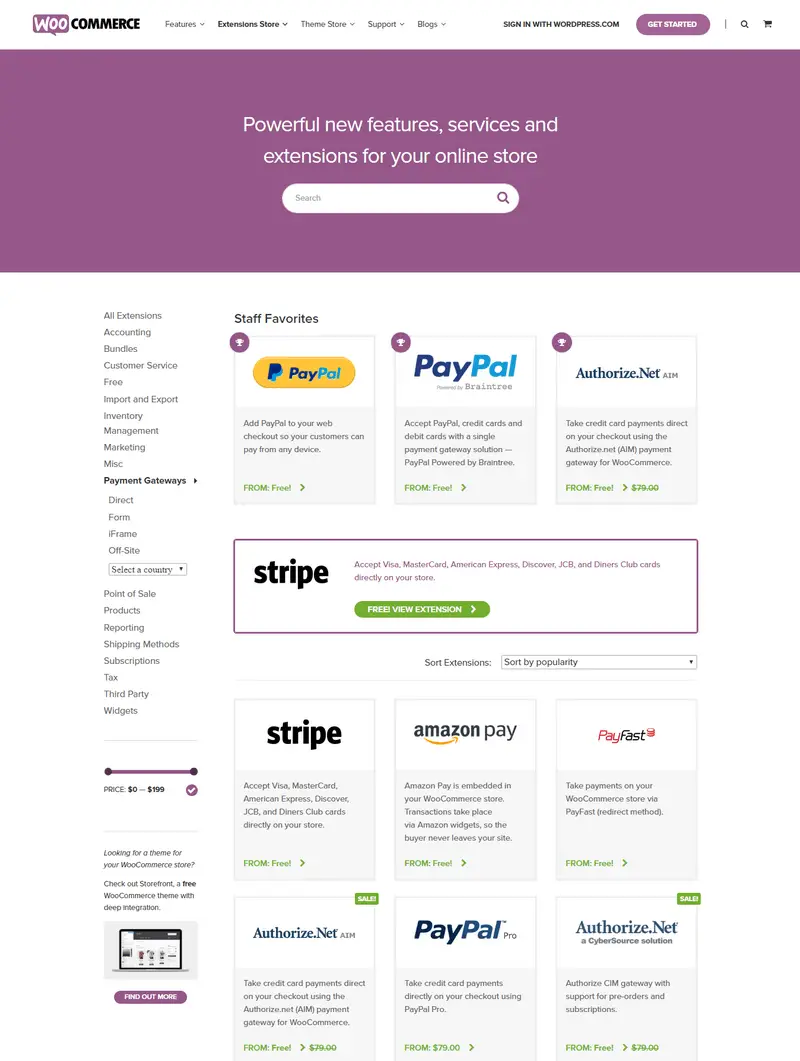
WooCommerce is a lot more generous in the case of payment gateways.
You can get started with different payment methods including PayPal, Stripe, Authorize.net, Amazon Payments, PayFast and others.
There are lots of premium payment methods available too.
With such a broad range of payment methods, you will never have to worry about accepting payments on your store.
Winner: WooCommerce - although in most cases the payment gateways available with your Shopify store are enough, you have significantly more payment options with WooCommerce. So when it comes to WooCommerce definitely has the edge.
Download and install WooCommerce
WooCommerce vs Shopify - Multilingual Support
When your customers are located in different countries, speak different languages, or serve an international audience, your site and store must be multilingual.
Therefore, let’s find out how Shopify vs WooCommerce handles the multi-lingual aspect.
Shopify
Shopify doesn’t offer any direct solution for developing multi-lingual online shops. Yes, you can create multiple sub-domains or separate websites, but that is not possible for most small businesses.
A better choice would be to use a third-party app like Langify to create localization for the store.
The premium app supports both traditional and RTL languages, detects the visitor’s language automatically and allows you to customize the language switcher.

The only downside to Langify is its steep pricing; it will set you back $17.50 per month. There is a trial to help you test the app before you dive in. There are also cheaper options if you look around.
WooCommerce Multi-language options
WooCommerce offers a lot of benefits simply because it is a WordPress plugin.
The same goes for the multi-lingual aspect as well. Several WordPress plugins work perfectly with WooCommerce stores and allow you to create multi-lingual websites easily.
Popular WordPress translations plugins include WPML, Polylang, and Weglot Translate.
These plugins are reasonably priced and easy to use. Since a lot of people use these plugins, you are also likely to get quick solutions to the common issues.
Winner: WooCommerce - there's no doubt that multilanguage is a must for your online shop to succeed.
We love WordPress and WooCommerce's built-in multilanguage options, so it is the clear winner here.
WooCommerce vs Shopify - SEO Features
SEO is a key determining factor, particularly for competitive stores.
You'll want to make sure that your eCommerce shopping platform is as easy to rank as possible, that's why we're making SEO a key determining factor in our Shopify vs WooCommerce review.
With onpage SEO still being a crucial part of your ranking efforts, we're taking this into full consideration.
You need solid SEO support from your chosen shopping platform.
Let’s find out what we can conclude in terms of WooCommerce vs Shopify SEO features that these two tools offer.
Shopify SEO
Shopify offers all the basic SEO features like the title tag, meta description, customizable URL, and alt tag for images.
It will automatically generate canonical URL tags, sitemap, and the robots.txt file.
The rest is up to you.
You need to generate high-quality content, ensure an excellent UX, and focus on engagement to enjoy better search engine rankings.
Some other factors could be useful for Shopify SEO. For instance, Shopify stores are well-known for their clean, logical coding, and the natural linking strategy which is built-in.
Shopify also ensures an incredibly fast page loading speed. All of these things could help your content get more focus from the search engines.
Start a hosted eCommerce store with Shopify
WooCommerce SEO
When it comes to SEO in WooCommerce, it's a different game.
WooCommerce itself doesn’t offer any SEO features, and there are strong reasons for that. This eCommerce plugin uses WordPress, which is a content management system renowned for its powerful SEO capabilities.
There are lots of feature-rich SEO plugins that allow you to cover the basics and take full control of the advanced options.
Plugins like SEOPress will help you manage the SEO options and ensure the best ranking for your content.
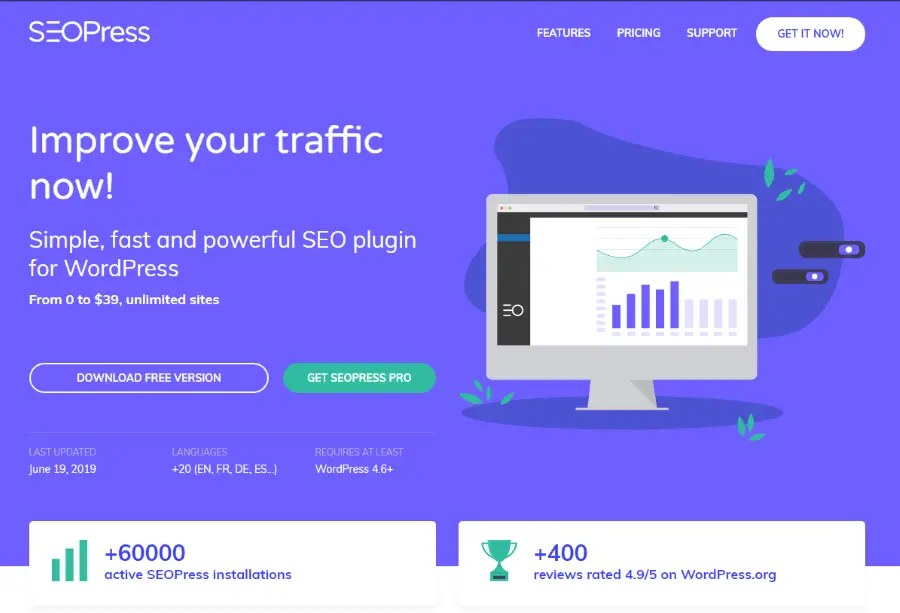
If you want to take it to the next level, you can use the SEO Press WooCommerce features, which is specially developed for this functionality.
The plugin comes with advanced options to take full advantage of specific features specifically developed to improve the SEO of your site.
Winner: WooCommerce. This was a close one. We strongly believe that SEO is mostly about content and good organic links, but the range of SEO capabilities offered by Shopify vs WooCommerce is the reason why we have given it the edge in this category.
Download and install WooCommerce
WooCommerce vs Shopify - Extensibility
Depending on the nature of your business, you might need different types of features.
It is unlikely that any single one of these tools will be able to meet all of your requirements. In that case, you need to use additional addons.
Let’s check out how each eCommerce platform performs for extensibility.
Shopify Apps
Shopify has a dedicated app store. By default, the store displays featured apps from various categories like marketing, sales, accounting, shipping, inventory, social media, customer service, tools, etc.
You can sort the apps by price or popularity.

There are some collections of apps too. The platform's team picks these for various purposes like launching your store, growing the business and so on.
The app details page offers all the necessary information to help you decide whether you need this app or not. You can read the description, check out the customer reviews, view screenshot, pricing information, and the developer information.
Like themes, keep an eye on prices in the Shopify app store as they can be high. A lot of pricing is speculative and far higher than they should be.
Apps are optional of course but there's no reason to pay $29.99 per month for a simple app!
There's also quite a lot of great Shopify stuff on Github.
Read More: If you're interested also in hiring app developers, this is a great article on CollectiveRay.com.
WooCommerce Extensions
WooCommerce takes pride in offering a large number of extensions. That's a whole niche in itself, in fact, there are developers and themes which are solely dedicated to supporting WooCommerce.
That's VERY strong support.
You can search for your desired extension, or browse the different categories like accounting, inventory, marketing, products, reporting, subscription, customer service, etc.
We've already reviewed the how to set up WooCommerce subscriptions on this separate article on Collectiveray.

You can sort the extensions by their popularity, release date, and price. There is also a slider for defining the price range for your desired extension.
The extension pages offer detailed information about the item. Depending on the extension, you can find a description, list of the features, video walkthroughs, screenshots, and pricing information.
In reality, extensibility covers anything you could probably dream of. Given the support of WordPress in general, you'll also find plenty of WordPress developers who would be able to customize it as necessary for you.
Pricing is much more sensible too. You can pay high prices for WooCommerce apps but there's no need to. Many core apps are free, while others charge from $29.99 per year rather than per month.
As you can see in a Shopify vs WooCommerce battle of extensions, there is no comparison.
Winner: WooCommerce - once again, we strongly feel that WooCommerce's popularity and range of options when it comes to extensibility makes it a clear winner without even mentioning price.
WooCommerce vs Shopify - Customer Support
The quality of customer support is a critical issue when choosing the e-commerce platform for your business.
How do these two platform handle customer support? Let’s find out how customer support is treated by WooCommerce and Shopify.
Shopify Customer Support
Since Shopify is a subscription-based service, you can expect dedicated and professional customer support.
You can have a live chat with a “Guru,” send an email or talk to a customer support professional over the phone.
The average wait times for chat and call are two and five minutes respectively. For emails, you have to wait up to 21 hours to get a reply.
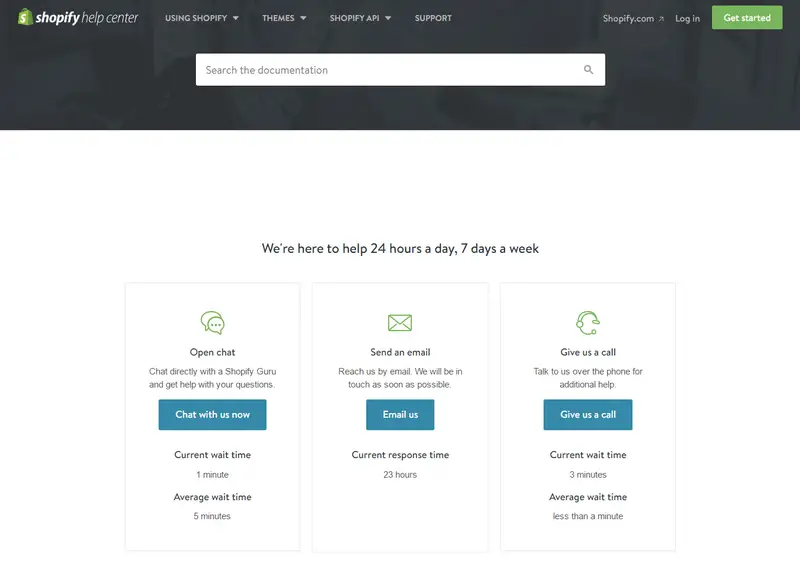
There is also a very informative help center with detailed, step-by-step guidelines about managing your store.
You can search for your desired information or browse the available categories.
WooCommerce Support
As you know, WooCommerce is a free plugin. That means you can get support from the default support forum.
However, it is also possible to use your WordPress.com account to sign in to WooCommerce, open a support ticket and get support there.
WooCommerce also has a fully-fledged knowledge and documentation center at https://docs.woocommerce.com
Winner: Shopify - although WooCommerce offers good support channels, we strongly believe that the fact that you can call and speak directly to a person is a critical aspect of supporting a business platform.
Having said that, if you opt for a managed hosting solution for WordPress, you'll have access directly to WordPress experts whatever problem you might encounter.
WooCommerce vs Shopify - Pricing
When it comes to the cost of setting up eCommerce websites with these two platforms, it seems pretty clear initially. Shopify is a subscription-based service, while WooCommerce is free to use.
But it's not as simple as it looks.
Shopify – Range of Plans Depending on Sales Volume
The service offers three pricing plans with different features. Although in reality, it's the commission/sales which makes the most difference.
The Basic, Shopify, and Advanced plans are priced at $29, $79, and $299 per month respectively.
As you go for the higher tier Shopify plan, the commission charged per sale gets smaller.
Each of these solutions comes with everything you need for running a fully functional online store. They differ in the credit card rates, transaction fees, the number of staff accounts, and some advanced options.
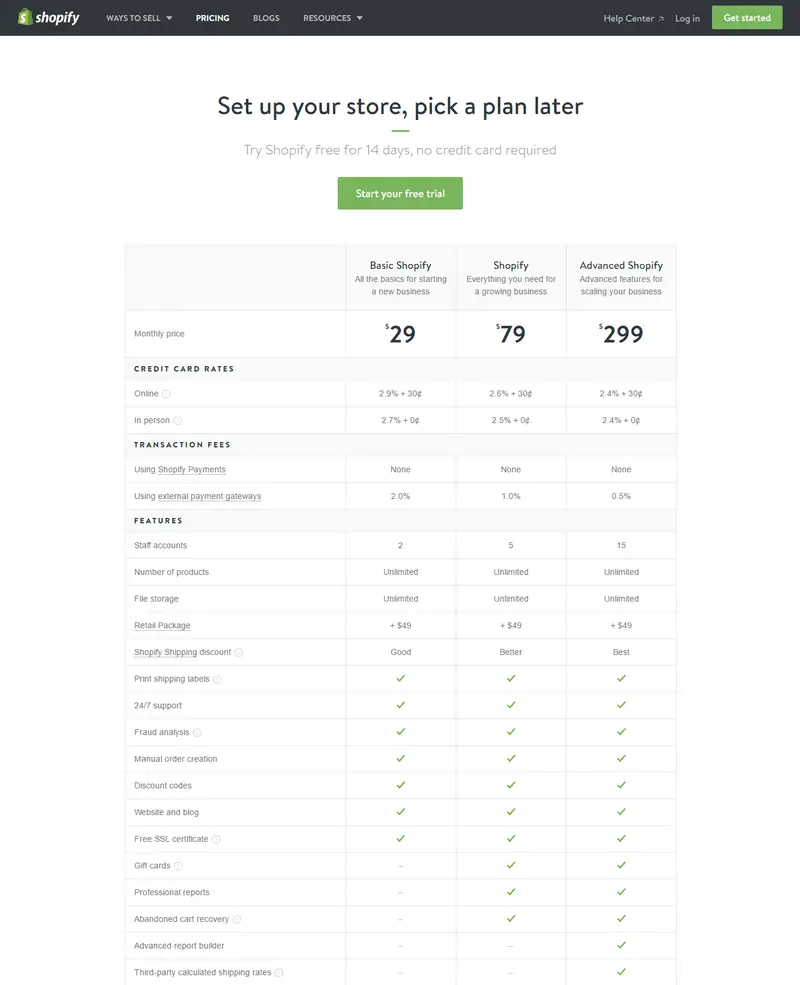
For larger businesses, there is Plus, which offers custom solutions according to your requirements.
And if you sell through Facebook or another medium and only need a payment processing service, Lite could be a convenient choice for you.
Prices are higher for Shopify but you get a more hands-off experience as a result. It's a tough one.
Get started with a Shopify plan
WooCommerce – Initial Investment + Hosting Fees
When you want to start a shop online with WooCommerce, there are some initial costs involved - but given that WooCommerce is a free WordPress plugin which is open source, its actual cost is zero.
That doesn't mean that there are no costs involved though.
The biggest spend will probably be on a suitable hosting plan. But let's look at all the costs associated with setting up shop with WooCommerce.
You need to purchase a domain, we would suggest managed WordPress hosting package (we recommend a good VPS such as our InMotion plan), maybe buy a premium theme.
You may need some premium plugins to add features but these are completely optional. Some online stores will require premium features while others won't.
Even then, most purchases are one-time payments.
In a nutshell, WooCommerce can be more expensive to get started. Then there is no recurring fee except for yearly domain and WordPress hosting .
There are no transaction fees except anything which might be imposed by your payment gateway.
Winner: WooCommerce, with a caveat. Shopify is cheaper to start up as there is no upfront investment but it's more expensive over the longer term. WooCommerce is free, but you'll need hosting and a domain name. You may also need premium extensions. More expensive up front, but cheaper over the longer term.
Download and install WooCommerce
WooCommerce vs Shopify: Scalability
Most online stores will start small but few will want to remain that way. Therefore, scalability has to be a factor when deciding between WooCommerce and Shopify.
So how does each solution help you grow?
WooCommerce
WooCommerce is infinitely scalable and places no restrictions on how many products you sell or customers you serve.
You will need to make sure your web hosting plan is up to it, but other than that, it’s simple to grow.
Switching hosting plan should be seamless. Contact your host or use the upgrade option within your account settings. Depending on what you’re switching from and to, it should be a software switch rather than a hardware switch.
If you’re moving from shared hosting to VPS hosting for example, you may need to migrate to a new physical server but most hosts will handle it for you.
If you use extensions or WordPress plugins to provide certain features, you may need to check they have no user restrictions, but otherwise you can grow as fast and as much as you like.
At the end of the day, you should be able to grow and scale with minimal disruption.
Shopify
Shopify lets you grow as much as you like without having to change anything but your plan.
It uses an elastic system where you can keep adding products and serving more and more customers without having to switch hosts, add new tools or do much at all.
There will come a time when you might need to upgrade your subscription plan but you won’t have to do anything except pay more each month.
The actual growth part is all handled for you.
Winner: Both WooCommerce and Shopify make it easy to scale and grow, although there’s a little more work to do with WooCommerce. It’s cheaper to grow with WooCommerce but requires more work. It’s more expensive to grow with Shopify but there’s nothing for you to do.
WooCommerce vs Shopify: Security
Security has to be a key concern of everyone who runs an online store. While payment gateways manage a lot of that headache for us, we still need to ensure the store and customer data is kept secure.
So how secure is WooCommerce and Shopify?
WooCommerce
As WooCommerce is a plugin, the security will be up to you. The plugin itself is well-coded and doesn’t have too many vulnerabilities but it’s up to you to mitigate them.
WordPress is also reasonably secure and supports a wide range of security plugins that can help harden your installation against attack.
Use an SSL certificate to protect users and a high quality security plugin and you’re doing a lot to keep your store secure.
Choose your plugins wisely, use a high quality WordPress or WooCommerce theme, minimize admin users and you’re protecting yourself from the majority of attacks.
Use a reliable web host that offers DDoS protection, firewalls, malware protection, encryption and 24/7 monitoring and you go a long way to keeping your store safe.
In fact, these precautions are what Shopify uses to keep their stores secure.
There is a lot you can do to keep WooCommerce secure but it’s largely up to you. While many security features are ‘set and forget’ it’s still something you’ll need to do yourself.
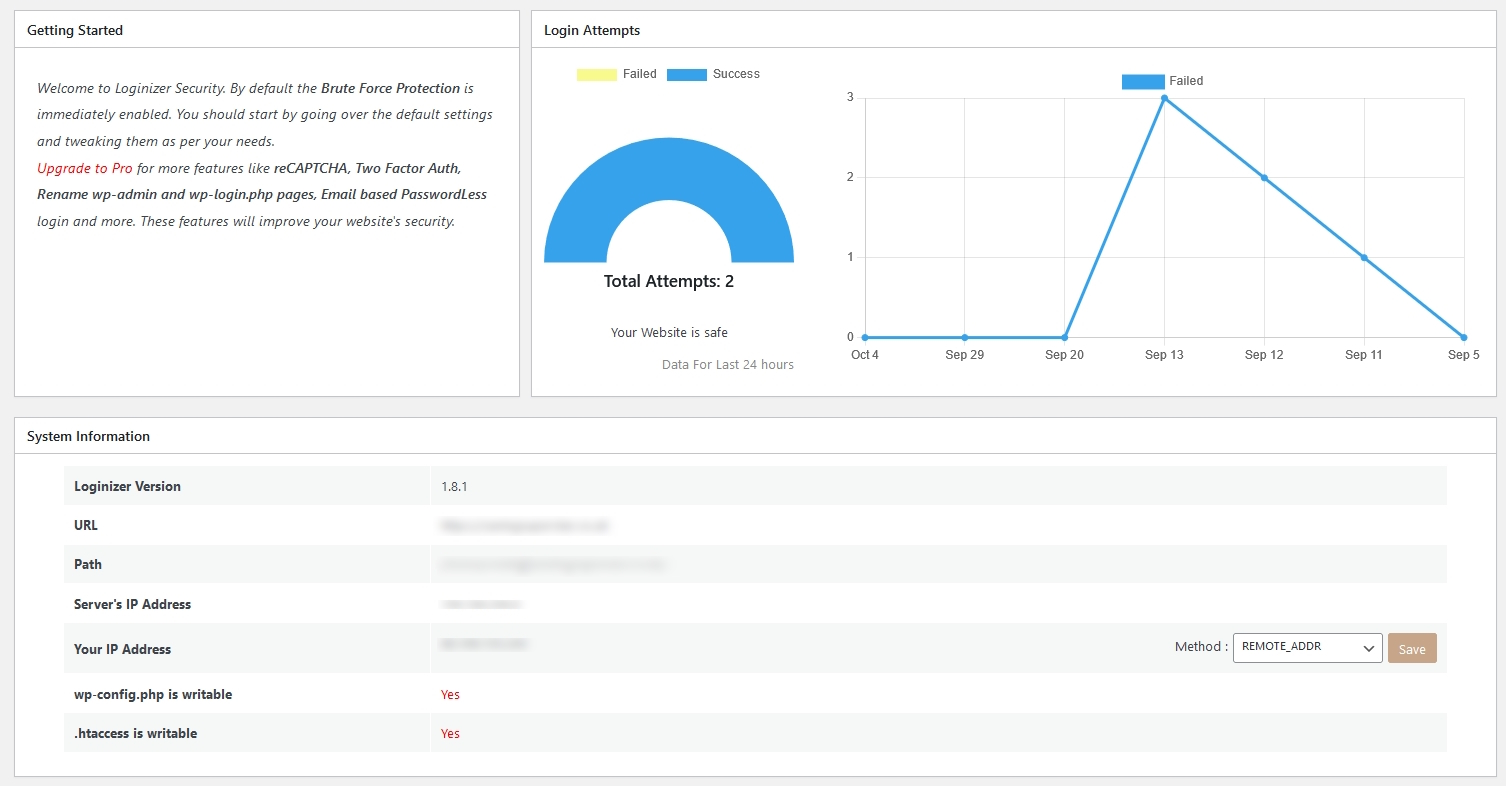
Shopify
Shopify also takes security seriously. SSL comes as standard and the entire platform is PCI and GDPR compliant.
The company runs a bug bounty program to try to capture any vulnerabilities early while also maintaining stability.
The company doesn’t go into how it protects its platform, for obvious reasons, but reviews tend to be positive.
Store owners have the option to enable two-factor authentication, risks analysis tools, chargeback protection and McAfee SECURE.
You also have the option to take regular backups, use Cozy AntiTheft and perform age verification if you sell restricted items.
It’s difficult to quantify exactly how Shopify protects stores as the company doesn’t advertise all methods it uses. Suffice to say, it does everything it can to protect stores and its reputation.
Winner: Tie. We personally prefer the freedom to choose our own security solution for our store and work with a web host we trust. But that involves more work on our part.
Shopify keeps stores secure and has extra optional tools that add to that. But you’re limited to what Shopify offers. Those solutions seem very capable though so the compromise is in freedom of choice, not security itself.
WooCommerce vs Shopify: Control
Control over the design, store and content is a key differentiator between WooCommerce and Shopify and probably the primary reason you would choose one over the other.
Let’s take a look at control.
WooCommerce
As you probably know by now, WooCommerce is an open source plugin. You can change anything and everything from what it looks like to how it works.
Most of us would never go that far, but you could if you wanted to.
That’s the key with WooCommerce.
You have full control over everything from the way it works to the data you use. You can change the design, colour, layout, menu, how products look and feel and everything about the customer experience.
Want to change how your store looks? Install a new WordPress or WooCommerce theme and customize it until it’s perfect.
There are over 50,000 themes out there, many of which are fully compatible with WooCommerce. You can change your design as often as you like, although we wouldn’t recommend doing it too often!
You can add new features with an extension. You can overwrite how other features work with an extension. You can create your own extensions if you know code.
Then there’s control of the data.
You buy the hosting, you set everything up, so you’re in control of everything. That includes images, copy, reviews, page assets, everything.
The data is yours, customer data is yours, interactions are yours and any changes you make to your store are yours.
Yes, there’s more work involved in running a WooCommerce store, but you have full control over absolutely everything.
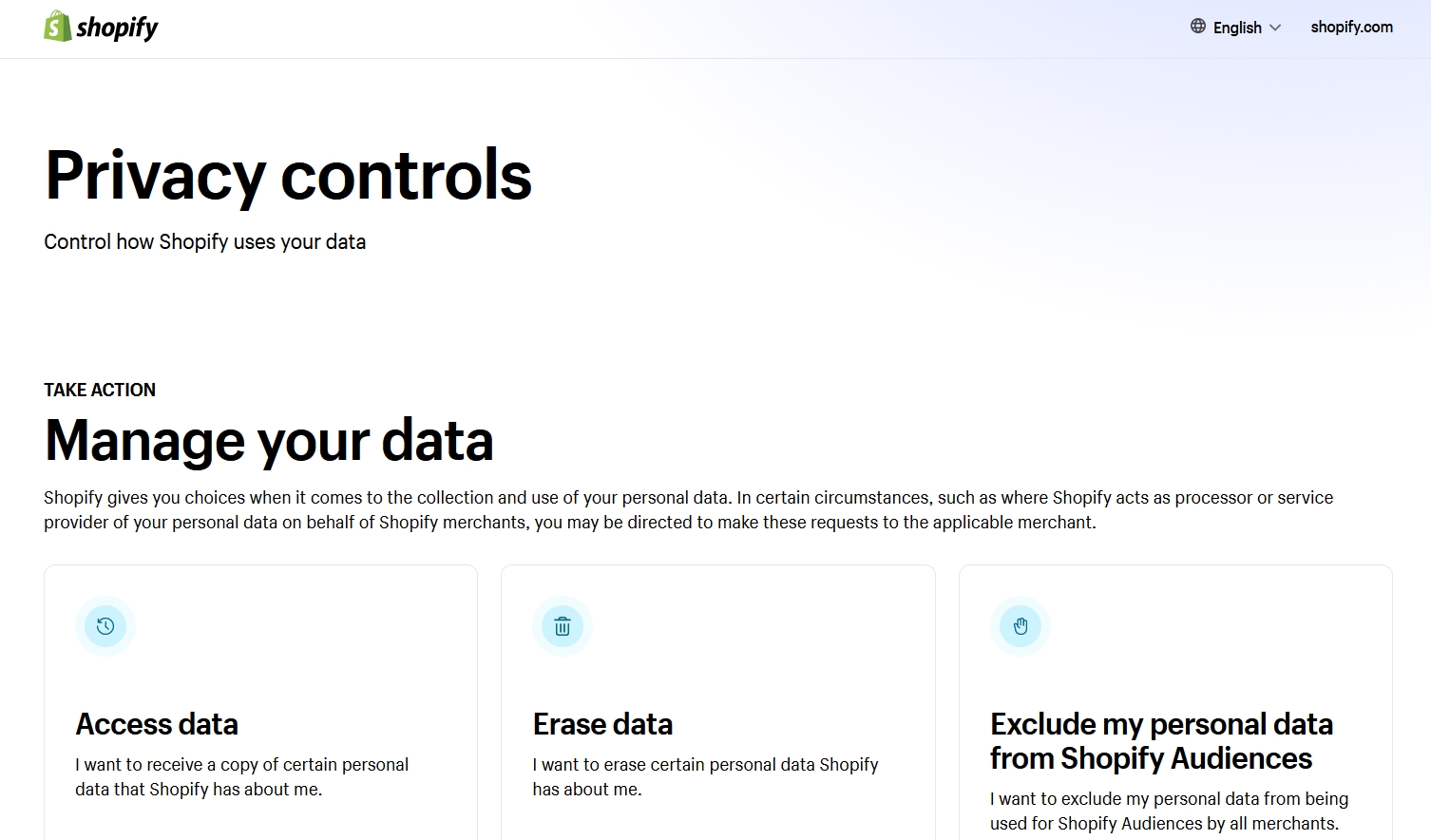
Shopify
Shopify isn’t exactly restrictive in how it works but you have less control here than you do with WooCommerce.
Shopify is a platform. You can perform customizations within the limits of that platform but no more. That’s the same for the design, layout, how your store looks and feels and how it performs.
If you want to change what your store looks like, you can. As long as you choose one of the 161 themes from the Shopify theme store or a Shopify-compatible theme from somewhere else like ThemeForest as we mentioned in the themes section.
Prices on Shopify are shocking but more reasonable at ThemeForest.
Shopify also has an app store where you have the equivalent of WooCommerce extensions all ready to go. Like themes, prices can be, let’s say, speculative.
$29.99 per month for an upsell app anyone?
There are some free apps available but more are premium options. There isn’t the same choice of extensions as WooCommerce has, or the freedom to create your own.
Most stores will find an app to satisfy most needs, but you’re restricted to those that have been approved by Shopify.
Control of data is a hot topic so is definitely something to consider when setting up an online store.
To Shopify’s credit, there’s a plain English privacy page on their website that describes what data they collect and why.
If you take the time to read it all (which we did), you’ll find Shopify collects some user data such as visitor numbers, but not much else.
You can also control what is collected by Shopify and any apps you use in your store, which is great.
Winner: WooCommerce. While Shopify does a great job of being transparent about data and provides credible control over your store, you get total freedom with WooCommerce.
Shopify Pros and Cons
Now that you know all the necessary details about each of the two, let’s take a quick look at the pros and cons of the platform:
Pros
- Easier to get started
- Comes with hosting
- Includes free SSL certificate
- Premium support available via different means
- Lots of great themes
- Incredibly fast page loading speed
Cons
- You need to choose a monthly subscription plan
- Limited payment methods available
- Advanced customization involves coding
WooCommerce Pros and Cons
The pros and cons of WooCommerce include:
Pros
- Comparatively cheaper than its competitor (open source)
- Offers complete control over the design
- Offers lots of payment methods
- Easier to set up multi-lingual online shops
- No monthly fees (except hosting)
Cons
- You need to get a domain, WordPress hosting, theme, etc. separately
- Requires you to set up the website
- No guaranteed support for the users
- Managed WooCommerce hosting is typically a premium service
Shopify vs WooCommerce : Which eCommerce Platform Should You Choose?
As you can see from the discussion above, it is pretty much head-to-head competition between these two platforms. There is no way you can declare one platform a clear winner against the other as each has its strengths and weaknesses.
Rather, let’s discuss when to use which platform. We believe that’s a more intelligent way to choose between these two eCommerce solutions.
When To Use Shopify
Shopify makes it very easy to start an eCommerce site. You just sign up, choose your Shopify plan, set up the basics, and start selling.
The simple steps make it a perfect choice for the following situations –
- You don’t have a website right now, and you want to get started with eCommerce as soon as possible.
- You don’t have any practical experience in designing or developing a website. And you don’t want to hire professionals for creating your shop online.
- You already have an offline business, and now you want to have an online presence for it.
- You run a dropshipping business with Amazon, Shipwire, or Rakuten. The service comes with dedicated solutions for these platforms.
- Dedicated, professional support is a must. You want a quick solution to your problems as soon as possible.
If any of these situations match your situation, Shopify would be the best choice.
When To Use WooCommerce
Go with WooCommerce if any of the following situations are relevant to you:
- You already have a WordPress website. Since the platform uses the same admin interface, you will find it a lot easier to create and manage your WooCommerce online store.
- If you don’t like the idea of a subscription-based system, WooCommerce should be your top priority.
- If you have some coding experience, or you are interested in occasional fiddling with the source code, this could be a great choice for you.
- When customer support is not that important to you, you can go for WooCommerce. While it is possible to get some help from the developers, you should be prepared to do some digging on your own.
- If you plan to run an Amazon Affiliate site and want to have it all integrated into one.
Do any of these situations sound familiar to you? If yes, WooCommerce should be your weapon of choice for developing the eCommerce site.
WooCommerce vs Shopify - Frequently Asked Questions
Is Shopify better than WooCommerce?
Shopify is better than WooCommerce if you want to get an online store up and running in very little time without having to bother with too many technical details. In the long-run though, if you want the most power, flexibility, and ability to tweak, tune and customize the shop to your specific needs, WooCommerce would be better.
Does WooCommerce work with Shopify?
No, WooCommerce does not work with Shopify. They are two completely different and independent systems. There are ways to integrate them, but using them together is a very strange and uncommon use-case.
Is WordPress better than Shopify?
WordPress is better than Shopify when you want to create a shop that is completely customizable to suit your needs. With Shopify, you are going to be boxed into common scenarios while WooCommerce allows you to extend the platform using custom code and it's API to create specific functionality that suits your own needs.
What is the difference between WooCommerce and eCommerce?
eCommerce is the concept of selling your products and services online. eCommerce is short for electronic commerce, i.e. commerce which is done electronically, or the systems necessary to set up and provide online shopping services. WooCommerce is a specific platform that can be used to enable eCommerce.
Which is the better platform for security?
Shopify is better in terms of security. The reason for this is that all infrastructure is handled by the platform itself. With WooCommerce, the person responsible for infrastructure needs to handle most of the security, including such stuff as updating to the latest version of plugins and themes, keeping systems updated, ensuring good passwords, installing security plugins and other security systems and other good security practices.
Conclusion
Both Shopify and WooCommerce are great options for creating an eCommerce store. In fact, they are amongst the best eCommerce platforms for small businesses.
Shopify offers a polished interface with simple steps to start your online store, but comes at a monthly price.
WooCommerce is free to use but requires you to handle the basics by yourself.
At the end of the day, choosing the best e-commerce platform is highly dependent on your experience, budget, and requirement. Now that you have read this in-depth comparison post, it should be easier for you to decide the most appropriate eCommerce platform.
So, which platform did you choose for your site? What is your experience with these two or other e-commerce platforms? Let us know and leave a comment below with your thoughts.