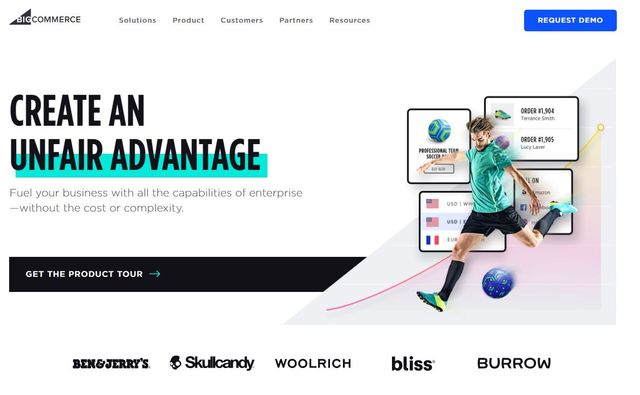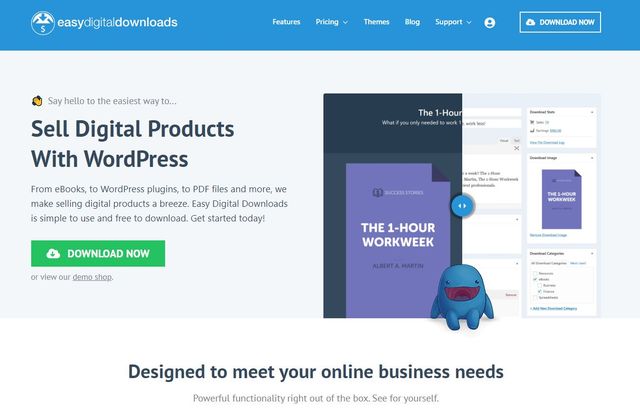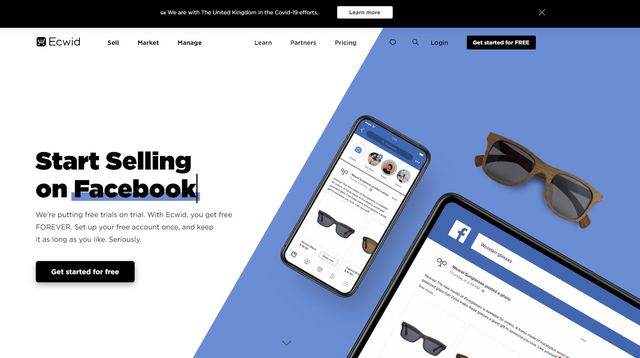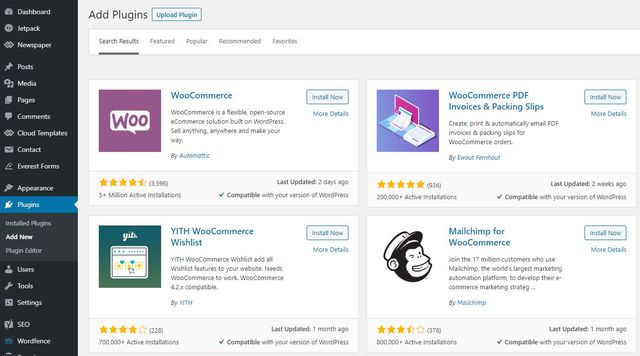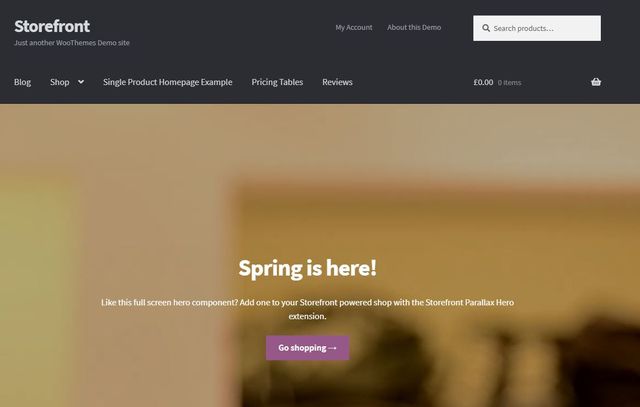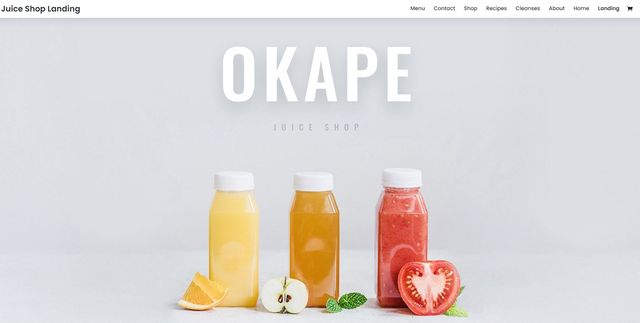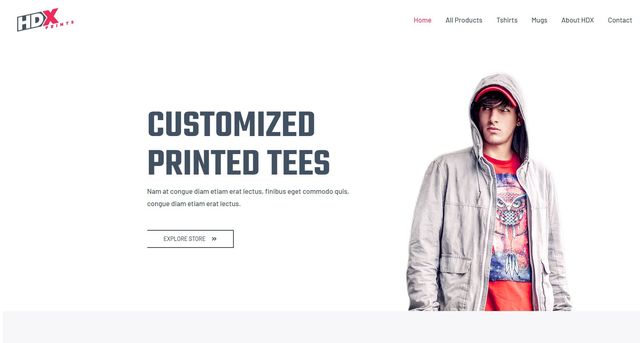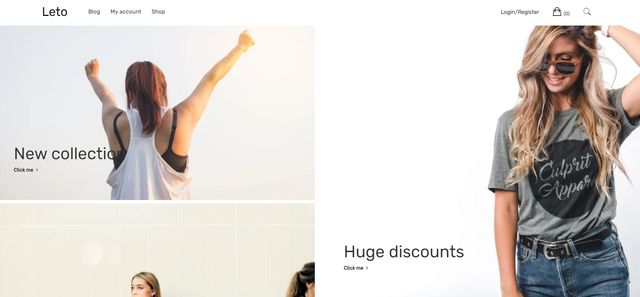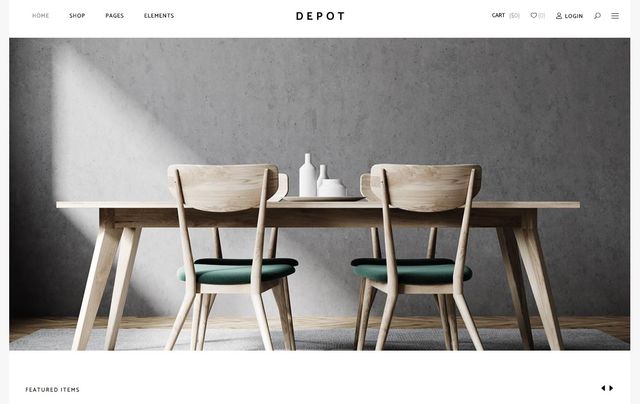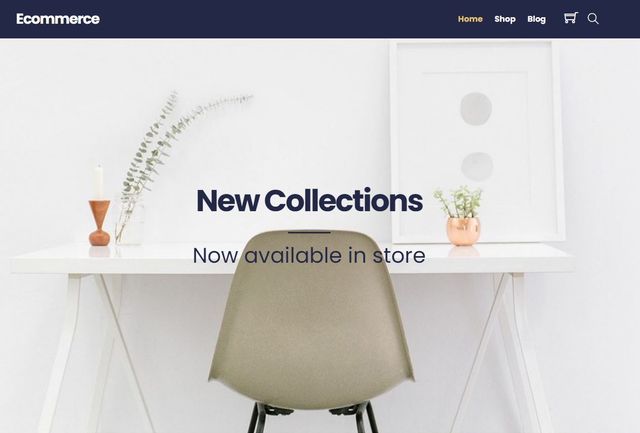Setting up a WordPress shopping cart is one of the most popular use cases for a website. While the CMS is used for all types of sites, eCommerce is one of the largest drivers in the rise of WordPress and of websites in general.
Businesses of all shapes and sizes use the internet to increase their sales by setting up a shopping cart on a WordPress website. In turn, the ecosystem has fed this need by providing themes and plugins designed specifically for eCommerce.
It’s the perfect example of supply and demand!
While we are setting up an online store and are using eCommerce tools, the plugins that allow us to do it are commonly referred to as WordPress shopping carts. That’s what we will refer to them as here.
If you’re thinking about setting up your own online store, you’re in great company. This study estimates there are between 12 and 24 million online stores across the world.
According to some other recent statistics:
- There are around 1.8 billion active online shoppers
- 63% of all shopping is begun online
- 50% of online shoppers use mobile
Those numbers are expected to grow exponentially over the next two decades.
There has never been a better time to set up your own WordPress store. In this article, we'll highlight a number of WordPress eCommerce plugins and some themes to help you get started in setting up your eCommerce website using WordPress.
We’ll even show you how to set up your eCommerce platform so you can start selling right away!
WordPress Shopping Cart Plugins
1. WooCommerce

The most popular WordPress eCommerce platform is WooCommerce. With over 5 million active installations, around 24% of WordPress online stores are powered by WooCommerce.
Considering those numbers above, that’s a lot of installations!

There are some very valid reasons for this popularity. First of all, it is completely free. That’s a benefit to any newcomer to eCommerce.
Second, WooCommerce also has a very strong feature set for setting up a shopping cart using WordPress. Whether you sell socks or software, WooCommerce can handle it.
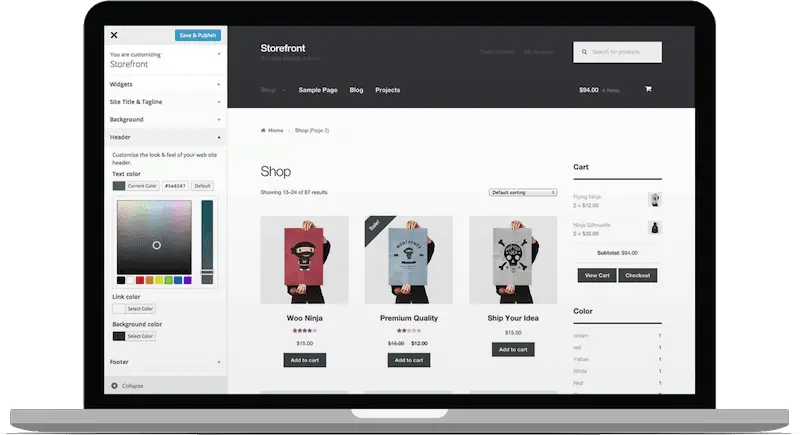 WooCommerce can:
WooCommerce can:
- Accept payments through PayPal, credit cards, from other payment gateways, BACS and even accept cash on delivery
- Support various types of shipping, whether you need flat rate, free shipping, or other distribution methods
- Handle all your inventory with an intuitive user interface
- Handle all local taxes easily
Watch the following 2-minute overview of WooCommerce:
https://www.youtube.com/watch?v=1KahlicghaE
2. BigCommerce
The BigCommerce WordPress shopping cart plugin is a little different to WooCommerce. Instead of using your website for everything, BigCommerce has its own cloud hosting.
You build your store on its platform and then integrate it into your WordPress website with a plugin.
There are a lot of advantages to this.
For one, you’re less reliant on your web host for speed and storage space. You also benefit from enterprise-level security, fast servers and high-performance networks to keep your store running at its optimum.
BigCommerce offers:
- Separate cloud-based platform that integrates into WordPress with a plugin
- Use the most popular payment gateways at favourable rates including Apple Pay, Google Pay and Amazon Pay
- Selection of fulfilment and delivery options included within the service
- Its own selection of predesigned store templates
- Abandoned cart app to help recover lost sales
BigCommerce isn’t free. It costs from $29.95 per month up to $299.95 per month for non-enterprise stores.
You do get a lot for your money but it is something to bear in mind.
Start a BigCommerce free trial now
3. Easy Digital Downloads (EDD)
As its name suggests, Easy Digital Downloads is designed to enable digital sales on a WordPress site. Where these other plugins allow physical products, EDD is purely designed to allow the purchase of digital items such as video, audio, audiobook, eBooks and so on.
This narrow focus works in EDD’s favour. Everything has been designed specifically to deliver a fast, seamless experience for the user.
The dashboard is very intuitive, adding products takes seconds, there are a range of extensions to add features and the core plugin is free.
Highlights of Easy Digital Downloads include:
- A fast, streamlined user experience
- Very easy to add and manage products
- Completely self-supporting once configured
- Works with the majority of standard WordPress themes
- Works with common payment gateways
Premium plans for Easy Digital Downloads starts at $99 per month and rises to $499 per month, billed annually. Extensions cost $49 each if bought separately.
Check out Easy Digital Downloads Today
4. Ecwid eCommerce Shopping Cart
Ecwid eCommerce Shopping Cart is another top-performing WordPress plugin.
It has a very similar look and feel to WooCommerce but works quite differently once you dig in. It works quickly, offers logical product management, an intuitive dashboard, decent performance and all the options you need from your WordPress plugin.
It isn’t all about WordPress either. Ecwid eCommerce Shopping Cart can integrate with Amazon, Facebook and other CMS too.
If you’re considering multi-channel e-commerce using WordPress and social media, this could be the answer.
Features of Ecwid eCommerce Shopping Cart:
- Supports multiple channels across social media and other website platforms
- Core plugin is free to use
- Ability to extend functionality with its own app store
- Sync all stores on all platforms from one dashboard
- Excellent support
The core Ecwid eCommerce Shopping Cart plugin is free to use and there are premium plans too. They start at $15 per month up to $99 per month. Some apps are free while others cost from $3.50 per month up to $130 per month.
5. WP EasyCart
WP EasyCart is a standalone WordPress shopping cart plugin but the company has also recently bought Cart66, another eCommerce plugin for WordPress.
The plugin is similar to Ecwid in that it supports multiple channels including social media and other CMS.
WP EasyCart has a ton of features, including support for digital products, subscriptions, gift cards, donations, invoicing, video content, email marketing with MailChimp, accounting with Quickbooks and lots more besides.
Despite the number of features, the plugin is also very easy to use.
WP EasyCart offers:
- Support for multiple sales channels across the internet
- Simple dashboard to control everything in your store
- Ability to control currency, tax and shipping with ease
- Supports major payment gateways
- Core plugin is free
WP EasyCart has a free option and two premium options at $69 and $99 per year. Many plugins such as Quickbooks are only available with a premium plan.
6.WordPress Simple PayPal Shopping Cart
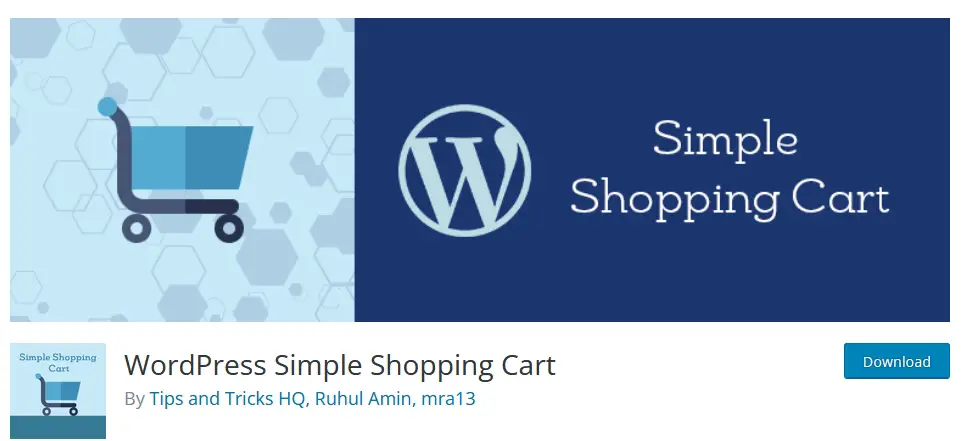
WordPress Simple PayPal Shopping Cart is ideal for smaller stores or websites that only want to sell individual items. It is designed to offer flexibility to those sites that don’t need a full eCommerce solution and it works well.
It doesn’t have many of the tools a full eCommerce plugin has but it does make it easy to add a PayPal button to any website so you can sell merch, your own eBook or anything you like.
PayPal will handle the transaction and you’re free to create, engage or do whatever else you need to do.
Features of WordPress Simple PayPal Shopping Cart include:
- Makes it easy to add a PayPal button to any site
- Simple to use with minimal configuration
- Adds basic shopping cart functionality in minutes
- Supports coupons
WordPress vs Shopify
Shopify is an immensely popular eCommerce solution that is often referred to in the same breath as WooCommerce or other WordPress shopping cart plugins.
It’s important to know that Shopify isn’t a plugin.It cannot be used in conjunction with your WordPress website.
It’s a standalone cloud-based eCommerce solution. Like BigCommerce but without the integration into other websites. Shopify is great at what it does and there is little to criticise, but it won’t be for everyone.
WordPress plugins offer full control over your website and how you run your store. They do require more work and constant attention but the power lies with you.
Shopify offers a lot of freedom but you are using someone else’s platform. It has options for extensions and extra features but you have no control over reliability, security or how the platform actually works.
This may work best for some who want all the work done for them. For those who want more control over their venture, nothing beats WordPress!
Another alternative is to use Shopify to power your store, while using a WordPress blog, but note that there won't be a direct integration between them.

How to set up a shopping cart using WooCommerce
As WooCommerce is by far the most popular shopping cart plugin, we will use it as the example in this next part of our guide.
We will walk you through the entire process of setting up an eCommerce store on WordPress using WooCommerce.
You will need web hosting, a domain name and a functioning copy of WordPress for this to work.
The rest we will set up from here.
Initial WooCommerce setup
Our first steps in setting up our digital store involves installing WooCommerce and getting the backbone of the store configured.
Log into your WordPress website.
- Select Plugins from the left menu.
- Select Add New and type ‘woocommerce’ into the search box on the top right.
- Select Install Now inside the WooCommerce plugin box.
- Select Activate once the option appears.
You should now see a WooCommerce setup window appear. This is where we set up the core elements of your online store.
- Select the Let’s Go button.
- Create your Shop, Cart, Checkout and My Account pages following the setup wizard. Select Continue once done.
- Set up your location in the Store Locale section. Select Continue once done.
- Tell WooCommerce whether you’ll be shipping physical items in the Shipping & Tax window. This will help you configure local taxes. Select Continue once done.
- Select your payment method in the Payments window. Select one or more depending on your needs. Select Continue once done.
- Confirm all your settings at the final window.
All the basic settings for your online store have now been configured.
As long as you have an account with the payment gateway you selected, you’re good to go.
All we need to do now is add some products.
Adding products in WooCommerce
Adding products in WooCommerce is very straightforward. Once you get the hang of it you’ll be adding them in no time!
WooCommerce uses a setup similar to the familiar WordPress post page to create products. If you are familiar with how to add posts, adding a product is simple.
- Select WooCommerce from the left menu of your WordPress dashboard.
- Select Products underneath the main menu and select Add Product.
- Give the product a name and add a description.
- Select the type of product in Product Data in the centre.
- Add a short description of the products underneath.
- Select Add New Product Category on the right and assign the product to a category.
- Add any product tags you need to help in search.
- Add product images underneath tags on the right.
- Add supplementary images in Product Gallery underneath on the right.
- Check your product over to make sure everything is accurate.
- Select Publish in the top right to make the product live.
The fact that WooCommerce uses a version of the Add New Post screen to create products is a real benefit if you have used WordPress before.
It keeps everything familiar and allows you to quickly add new products from a single window.
Once you have your first product published, you can repeat for all the products you’re planning to sell.
That’s all there is to setting up a WordPress shopping cart using WooCommerce. Told you it was easy!
Your customers can now browse the products in your shop and use the "Add to Cart" button to quickly checkout.
To make it even easier, you should also add a simple Paypal shopping cart extension, also free from the WooCommerce site.
If you're planning to accept credit cards, you should also install the Stripe extension, which offloads all of the compliance hassles.
Such a plugin allows you to connect your shop to major credit card suppliers, so that you can focus on selling!
At CollectiveRay, we feature several themes and reviews often, so why not sign up to our newsletter to keep up to date?
9 Best WordPress Shopping Cart Themes
Of course, once you’ve set up a great shop with WordPress you’ll want to make sure it looks awesome. For that, you’re going to need a great theme to go with your shopping cart.
Here’s our pick of the best-looking themes out there for complimenting your brand new online store!
1. WooCommerce Storefront
WooCommerce Storefront is a free WordPress theme from the people who gave us the plugin. It’s a simple design with a product showcase, dynamic menu, search function, account, shopping cart, strong product page and the ability to add reviews, pricing tables, and a whole lot more.
WooCommerce Storefront is a no-nonsense theme that keeps things simple. As a free theme, it’s actually very good at what it does. It seems to load quickly and makes short work of building a store from scratch.
As it’s free, there isn’t much to complain about here!
2. Divi using one of its shop layouts
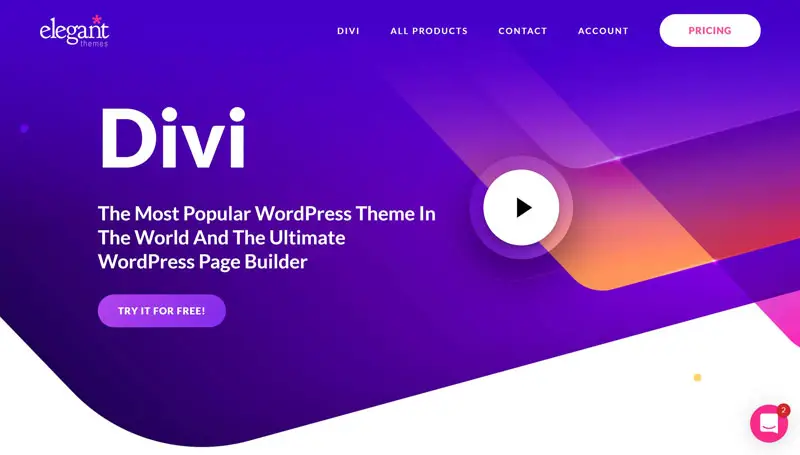
If you're looking for a great, flexible, popular WordPress theme that supports a shopping cart, you can't go wrong with Divi.
Divi by ElegantThemes has grown to become one of the best out there. It's both a theme and WordPress Page builder, giving you the flexibility to design pages quickly and easily.
Whether you want to create a shopping cart, or a fully-fledged website, Divi can help. It fully integrates with WooCommerce with a specifically created child-theme for the shop, making it a great choice for your WordPress shopping theme.
For example, you can check out Divi Juice Shop layout below, or find the live demo here.
If you want to have a look at what we think of Divi, we've got a full Divi review here. Be sure to have a look at it before you decide.
Get Divi with 10% OFF until April 2025 Only
3. Shopkeeper
Shopkeeper is an exceptionally popular theme for WordPress shopping carts. It’s a dark theme with contrasting font, strong colours and imagery.
There is also a light theme should you prefer. The theme comes with a selection of page options, a portfolio, blog and its own page builder.
The store section of Shopkeeper is strong. It has a selection of layout types, menu placement options, on-page features and ways to display your products. The theme also has its own page builder so you can build your own, original design.
Shopkeeper is an excellent WordPress online store theme with a lot to recommend it.
Check out Shopkeeper on ThemeForest
4. Astra with various store layouts
Astra Custom Printing is a child theme from one of our favourite WordPress themes, Astra. As an ecommerce theme, Custom Printing has all the features we like.
Modern flat design, lots of white space, strong font, bold imagery and lots of opportunities for your products to shine.
Astra is a superb platform from which to build an online store. Themes are SEO-friendly, load quickly and come with a page builder and a ton of features. Astra also comes with dozens of themes and a raft of support documents and helpful support staff.
We think the Custom Printing demo is so strong, you won’t need to do much with it to have your WordPress shopping cart making sales! Check it out below:
5. Kalium with shop layouts
Kalium bookstore has a completely different look and feel. This is a refined, upscale design. While the bookstore niche works well in the demo, it could also work for many product types.
It’s a clean, modern design with some superb heritage elements to give it a luxury feel.
Kalium bookstore uses serif fonts well and that header slider is the ideal showcase without getting in the way.
A clear, colourful product grid underneath gets to the heart of the matter right away. Selection icons, a search function and other store features makes this a well-rounded theme.
Check out Kalium's Live Preview
6. Botiga
Botiga from AThemes is another strong showing as a theme for WordPress shopping carts. It’s another cutting edge theme with flat design, lots of white space, strong header image and a free flow down the page.
Some san serif fonts, borderless images and feature elements make for a professional-looking store.
Botiga keeps things refreshingly simple. There is minimal navigation, a subtle but clear shopping cart and search function and a clear and unambiguous path from product to category to purchase.
It’s simple in the right way and could work well in any number of niches.
7. Depot
Depot from Qodeinteractive is another clean, modern WordPress shopping theme. In fact, it’s a collection of themes covering many design types.
All use minimalist elements with a Scandi feel. Lots of white space, soft complementing colours, modern fonts and simple layout. All combine to deliver a very relaxed shopping experience.
The design includes a main slider, simple navigation, subtle cart and account options, search and social elements. The main page has product grids that can be configured in multiple ways to showcase products any way you like.
The demos included within Depot include both dark and light themes, covering most needs.
Check out Depot's Live Preview Here
8. Themify Ultra
Themify Ultra has a similar feel to Depot but elects to use stronger contrasting colours instead of those soft complementary ones.
It continues the relaxed vibe but also adds elements of interest in the menu and down the page. It’s a nice balance that creates a feeling of modernity with being laid back.
Page elements are also a mix. Some back to back elements and some with lots of white space between them. They could easily be tuned to deliver the kind of experience you think suitable for your target audience with minimal effort.
Themify has its own drag and drop page builder and the premium version comes with extra plugins and addons to add more features to your store.
Read More: Check out our review of the Astra theme for WordPress.
9. Hugo
Hugo from CSSIgniter is a strong theme. The use of dark images in the demo makes an instant impact and the style of the logo and menu adds an upscale feel to the experience.
A smaller secondary menu adds essential store elements such as the shopping cart and search to keep everything organized.
Hugo is a bold design with a mixture of strong signature colour and white space. Image shadows are a small but effective way to mark this theme out while the grey page dividers are very effective.
While you could change all the colours and fonts from the demo, we’re not sure you would want to.
IMH
Do you want a fast website?
Who am I kidding? Don't we all?
So why do so many of us struggle?
The biggest challenge is usually finding a fast, reliable hosting company.
We've all been through the nightmares - support take takes forever or doesn't resolve our problem always blaming something on your side...
But the biggest bummer is that the website always feels slow.
At CollectiveRay we host with InMotion hosting and our website is stupid fast. We run on a custom stack of LightSpeed server setup on MariaDB with a PHP7.4 engine and fronted through Cloudflare.
Combined with our front-end optimizations we reliably server 6000 users every single day, with peaks of 50+ simultaneous users.
Want to get a fast setup like ours? Transfer your site for free to InMotion hosting and get our 50% OFF on current pricing.
Try InMotion Hosting with 50% OFF for CollectiveRay visitors in April 2025 ONLY!
WordPress shopping FAQs
Does WordPress have a shopping cart?
WordPress does not come with its own shopping cart but does have the ability to add one. You can use one of the shopping cart plugins from this guide to quickly and easily add eCommerce functionality to any WordPress website.
How do I add a shopping cart to WordPress?
You can add a shopping cart to WordPress using plugins. This guide covers six of the most popular WordPress shopping cart plugins. It also walks you through installing WooCommerce and setting it up with your first product. It’s a very straightforward process!
What is a shopping cart plugin?
A shopping cart plugin is an addon for WordPress that enables you to turn a standard website into an online store. You could also add a store to a website as well. The advantage of using a plugin is that you can configure it however you like to deliver the exact experience you’re looking for.
Which is better, Shopify or WooCommerce?
Shopify and WooCommerce are different solutions that offer the same benefit. A fully functioning eCommerce store. Shopify is a standalone store hosted on its own platform. WooCommerce is a WordPress plugin that bolts onto your installation to offer the same functionality but on your own hosting.
Wrapping Up
The range of currently available WordPress shopping cart plugins and themes is strong. There are a lot of options that go about things in slightly different ways. All the plugins featured in this guide deliver the functionality you need at a price that’s affordable.
They also make short work of building your online store, filling it with products, accepting orders and everything that the modern eCommerce website needs.
The themes above are equally accomplished. Each offers strong design elements with ease of use and some great features.
An eCommerce theme is no more difficult to configure than any other theme so if you have skinned WordPress before, you’ll be up and running in no time.
So what do you think of our choices of WordPress shop plugins and themes? Do you have other suggestions? Tell us below if you do!