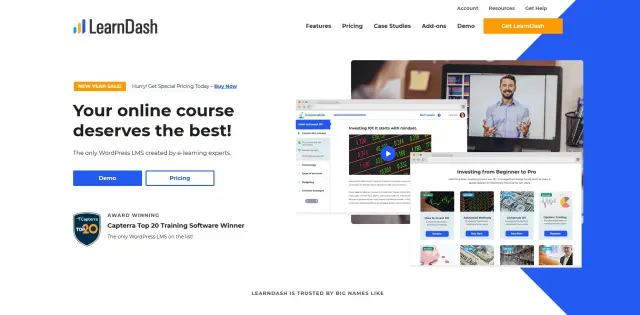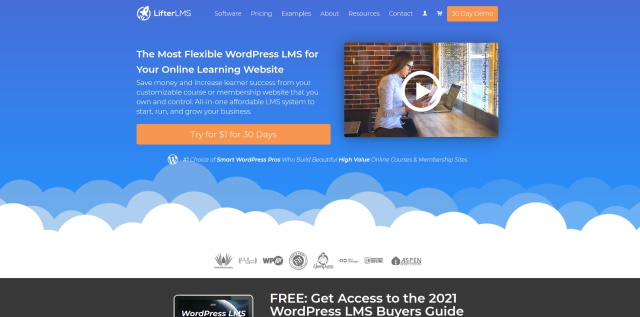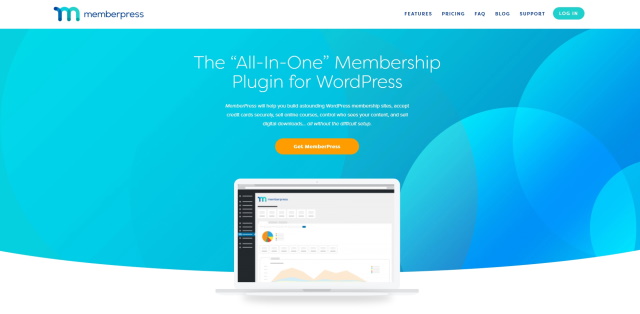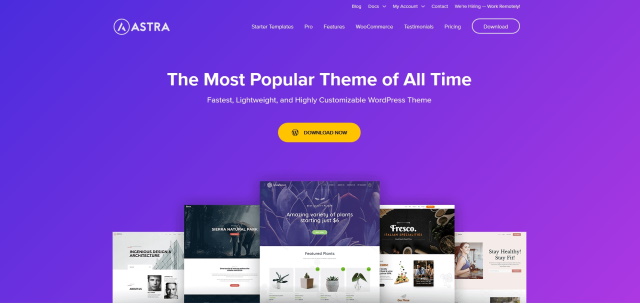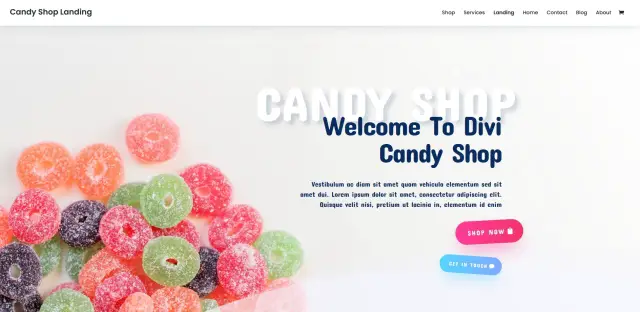Online learning has taken off in a big way. Businesses are using it, governments are using it, even schools are pushing some courses online. That's why the WordPress LMS plugin industry has blown up, especially with the COVID-19 pandemic! Even after the pandemic, the learning economy is still thriving.
If you have knowledge to share, or want to make a little money sharing online courses, WordPress and its various LMS, Learning Management Systems, make it easy.
This article will outline the 10 best WordPress LMS plugins available right now. It will outline the plugin, what it can do, its pros and cons, the cost and whether it’s a good bet or not.
It’s the only WordPress LMS plugin guide you’ll ever need!

What to Look for in WordPress LMS Plugins
As you’ll quickly realize, investing in a WordPress LMS plugin can be a significant investment in both time and money. Choosing the right LMS for your needs is therefore vital.
Setting up an LMS takes time and a lot of effort and the last thing you want is to build a selection of online courses only to find a key feature isn’t available in the one you chose.
So what are some key features?
- Content layout
- Monetization options
- Content restriction options
- Assessments and quizzes
- Multiple media support
- WordPress plugin integration
Content layout
Online course layout is an important factor in how accessible and engaging your courses are. The cleaner the layout and the easier it is to navigate, the more it will engage and the happier students will be.
Most WordPress LMS plugins use a page builder or visualizer similar to building posts or pages to help build online courses. However, some implement these features better than others.
Take a good look at your layout options before buying your plugin.
Monetization options
Some LMS handle payment options while others rely on external plugins for payment or subscription. Your courses should support single payments, recurring payments, subscriptions, trials, free trials and discount options to be as accessible as possible.
Make sure your plugin, or payment solution also supports multiple payment gateways and multiple currencies too.
Content restriction options
Content restriction is useful for offering free trials or drip feeding course material over a semester. Not all LMS websites will utilize these features but if you’re planning to use it, make sure your plugin supports it.
Assessments and quizzes
Assessments and quizzes can be an important part of learning. Whether you’re marking or using certification or not, assessments and quizzes are useful learning tools for reinforcing learning, checking key learning points and for grading.
Most LMS plugins support some kind of assessment or quiz. Some will include it within their main features while others will charge extra with an addon.
Multimedia support
Many online courses will include written content or transcripts but a good LMS should also include video, audio, PDF and support for other media too. The more media types your plugin supports, the more integrated your online course will be.
You can also offer a wide selection of courses. Some could be purely video led while others could be written or include audio.
WordPress plugin integration
Many LMS come with lots of features but few can do everything. Consider email outreach, payment gateways, international payments, downloadable course material, WooCommerce for merch, BuddyPress for engagement, sales funnels and all those supplementary features you’ll need to build a successful online school.
The more compatible your LMS WordPress plugin is, the easier time you’ll have building a coherent online school.
Need expert help finding the right Learning Management System Software?
We’ve partnered with the software comparison portal Crozdesk.com to help you find the right solution. Crozdesk’s Learning Management System Software advisors can give you independent advice and shortlist software products that best fit your specific needs. Our partnership gives you free access to their tailored software selection advice and community negotiated discounts, taking the hassle out of the research process.
It takes just a minute to submit your requirements and they will give you a call at no cost or commitment. You’ll get custom product shortlists covering the top solutions that best fit your specific needs from their team of software experts (via phone or email) and they can even connect you to your choice of the selected vendors. To get started, please submit the form below:
10 Best WordPress LMS Plugins 2025
Our list of the 10 best WordPress LMS plugin sites includes:
- LearnDash
- LifterLMS
- Tutor LMS
- WP Courseware
- Sensei LMS
- MemberPress Courses
- Good LMS
- Namaste LMS
- Teachable
- MasterStudy LMS
1. LearnDash
LearnDash is one of the biggest names when it comes to WordPress LMS plugin choices. It’s a well established product used by many companies and even universities throughout the world to create engaging online courses through an online learning website.
A key benefit of LearnDash is the drag and drop course builder. Much like you would use a page builder to put together a website, this online course builder does the same thing for learning. It’s easy to use and enables you to build courses quickly with a logical hierarchy, all course material and quizzes included.
LearnDash includes assessments and quizzes, supports certification, course tracking and all the features we want from LMS plugins. It includes a lot of these features in the core plugin and doesn’t charge extra for them.
One cool thing about LearnDash we like is the gamification element. Complete an online course and you can earn Course Points. Collect enough points and you can unlock free courses or content or other inducement. It’s a very neat feature that could be used very effectively in the right hands.
LearnDash Features:
- Drag and drop course builder
- Complete LMS with lots of features
- Supports content dripping and scheduling
- Compatible with many other WordPress plugins
- Includes forum elements
Pros of LearnDash
- Cheap for what you get
- Easy to use
- Building courses is very logical
- Course Points
- Built-in marketing tools
Cons of LearnDash
- None to speak of
LearnDash Price
LearnDash costs from $199 per year for a single WordPress site up to $399 per year for 10 sites and $799 for unlimited sites.
Opinion of LearnDash
There’s good reason why LearnDash is so popular. Because it is very good at what it does. Courses are easy to build and manage, many often premium features are included in the price and there is everything here to get your own online school up and running.
2. LifterLMS
LifterLMS is a well-known learning management system with a lot to recommend it. It is one of the more well-known LMS and is used by a number of eLearning websites
LifterLMS uses a smart drag and drop course builder to help build courses. This takes a lot of the work out of putting the courses together and managing them. You can build multi-tier courses, add quizzes, assessments and generally make courses as interesting as you can.
You can add modules, lessons, multimedia sections, online course pre-requisites and build courses up to degree level if you like. All from this plugin.
LifterLMS also includes content drip tools, gamification elements, badges, certificated, marketing tools and more. Extra plugins can add more features such as affiliate marketing, eCommerce elements, email marketing and other functions.
LifterLMS Features:
- Drag and drop course builder
- Gamification elements
- Support for multi-tier courses
- Content dripping tools
- Extensive reporting feature
Pros of LifterLMS
- Lots of control over courses and learners
- Intuitive dashboard for every function
- Option to buy sample courses to help you set up
- Integrates with WooCommerce
- Core plugin is free
Cons of LifterLMS
- Some key features require paid plugins
- Those plugins can work out expensive
LifterLMS Price
This is a free LMS WordPress plugin, because the core itself is free to use but you’ll need to pay for more advanced features. Plans start at $299 per year for an online course bundle, but you can try out a demo for just $1.
Opinion of LifterLMS
LifterLMS does a lot of things right. It’s easy to use, works smoothly and has a logical flow to building courses. You can even try it for free. Pricing for plugins is steep at $99 each so it would be worth buying the bundle if you like how it works.
Try the Complete LifterLMS Bundle for just $1
3. Tutor LMS
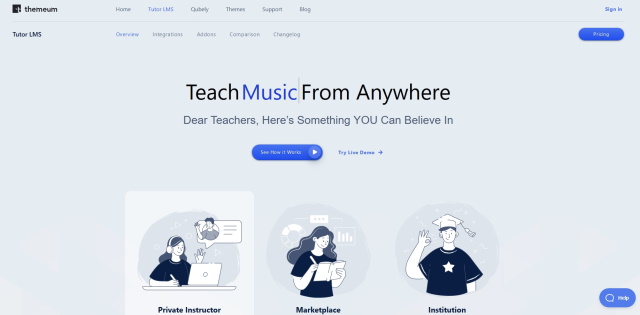
Tutor LMS is one of the newer LMS on the scene. It doesn’t yet have the reputation or following of LifterLMS or LearnDash but it won’t be long until it does. This is a new LMS with a new energy and direction of travel so popularity can almost be guaranteed.
While Tutor LMS delivers the high quality learning tools you want, it also concentrates a lot of resources on security and protecting user data. That’s a very useful feature and something many organizations are buying into.
On the learning side, Tutor LMS has a smart course builder that helps you build courses quickly and logically. It supports course pre-requisites, multiple media types, certifications, quizzes, content dripping and even a migration tool when switching between LMS.
Tutor LMS also comes with an LMS theme, full support, good documentation and access to premium addons to add more features.
Tutor LMS Features:
- Front end course builder
- Security aware
- Compatible with WooCommerce, Easy Digital Downloads, Restrict Content Pro and others
- Learning path management
- Supports additional addons
Pros of Tutor LMS
- Very easy to use
- Intuitive online course builder
- Integrates with leading WordPress plugins for extra power
- Security functions are very welcome
- Attractive user and management dashboards
Cons of Tutor LMS
- Some elements like certificates and assignments only available with premium
Tutor LMS Price
The Tutor LMS plugin is free to use with premium plans costing from $149 up to $299 per year.
Click for lowest price on Tutor LMS
Opinion of Tutor LMS
We really liked Tutor LMS - it is another free LMS WordPress plugin option. It’s smart, attractive, easy to use and to manage. You can build online courses quickly and methodically and everything is broken down into bitesize pieces. While you can try the plugin for free, you really are going to need a premium plan to do anything significant with it.
4. WP Courseware

WP Courseware, as the name suggests, is another LMS plugin for WordPress. It’s a newer plugin to the scene but is already being put to use by some leading universities.
WP Courseware is clean, well designed and simple to use. The online demo is one of the most comprehensive out there and shows you everything you need to know about using the LMS. Even if you have to surrender an email address to use it.
WP Courseware supports multi-tiered courses, quizzes, course prerequisites, content dripping, grading, usable teacher and student profiles and an excellent visual course designer.
WP Courseware also integrates with other WordPress plugins to add more features.
WP Courseware Features:
- Drag and drop course builder
- Supports content dripping and course prerequisites
- Excellent live demo on the website
- Grades and certificates built in
- Extra features available with addons
Pros of WP Courseware
- Very straightforward to use
- Attractive course builder
- The demo shows you exactly what you’re getting before you pay
- Includes quizzes and certification options
- Allows you to offer free courses or free trials
Cons of WP Courseware
- You’ll need a payment gateway plugin to accept most forms of payment
WP Courseware Price
WP Courseware costs from $124 per year up to $199 per year.
Opinion of WP Courseware
WP Courseware is a smart, intuitive LMS for WordPress. It’s well designed, includes most of the core tools you’ll need and some you might not. Most of what you’ll need is included within the cheapest option too, which makes a nice change!
5. Sensei LMS
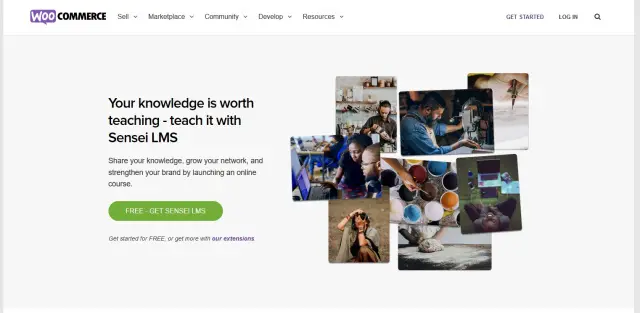
Sensei LMS was developed by the people behind WooCommerce and shares many similarities. It’s an extension to WooCommerce so naturally works in a very similar way to building a store.
SenseiLMS is easier to use than many of these other WordPress LMS plugin choices but is also less powerful in some ways. You can build and sell online courses, use video and audio, host courses on your WordPress site and all the usual things but you will need WooCommerce and some WooCommerce plugins for it all to work.
It doesn’t include payment gateways or many other advanced features but these can be provided by WooCommerce plugins for a price.
If you’re familiar with building a WooCommerce store (one of the most popular ecommerce plugins) and managing products, managing online courses with this plugin is very similar. Simple to use, easy to populate but not the most advanced options in the world.
Sensei LMS Features:
- Shares many design similarities to WooCommerce
- Integrates with WooCommerce and other plugins
- Intuitive course creation and implementation
- Includes quizzes, assignments and grading
- Supports badges and certificates
Pros
- If you’re familiar with WooCommerce, Sensei LMS is easy
- Integrates seamlessly into an existing store or WordPress website
- Works with many of the same plugins as WooCommerce
- Easy to create and manage courses
- Includes most basic elements you’ll need
Cons
- A basic LMS with basic features
- You’ll need plugins for many features
Sensei LMS Price
Sensei LMS is essentially a free WordPress LMS to use but will require premium plugins for many functions like content dripping, course progress and grading.
There is a PRO version which starts at $49/year for 1 site and goes up to $349/year for 20 sites.
Opinion of Sensei LMS
If you’re planning to sell online courses as an extra income or as an addition to an existing store, Sensei LMS will deliver. If you’re planning a dedicated eLearning portal, it won’t be enough.
It is easy to use and well designed but it’s more LMS-lite than a full LMS. Ideal in some situations but not for most.
6. MemberPress
MemberPress is a well-established WordPress LMS plugin with a great reputation. It’s a fully featured LMS with everything you’ll need to set up courses, add quizzes and assignments and then sell them.
The plugin has a neat interface that makes course building simple. It also has an innovative user view called Classroom Mode that allows you to see the course from the student perspective. It’s a very smart feature that can ensure your courses deliver the experience you hope.
Other benefits include a drag and drop course builder, multimedia support, integration with the WordPress blog editor, free course offerings, multiple tiers for courses and memberships and a powerful course and user dashboard.
MemberPress also supports content dripping, multiple payment gateways, powerful user controls and all the features you’re probably looking for in LMS plugins.
MemberPress Features:
- Fully featured Learning Management System
- Drag and drop course builder
- Content dripping, user control and multiple tier support
- Integration with other WordPress plugins
- Subscription management built-in
Pros of MemberPress
- Easy to use and build courses
- Includes most features you’ll need
- Very simple to manage
- Has some nice design elements
- Integrates with ConvertKit, Mailchimp, ActiveCampaign and other plugins
Cons of MemberPress
- There is a lot to get to grips with
MemberPress Price
MemberPress costs from $179.50 up to $399.50 per year.
Opinion of MemberPress
MemberPress is a very competent LMS. It includes most functions you’ll need without charging extra and comes with a lot of support and documentation. There is a lot to learn but you’re guided through every step.
It’s a very well-designed LMS WordPress plugin!
7. Good LMS
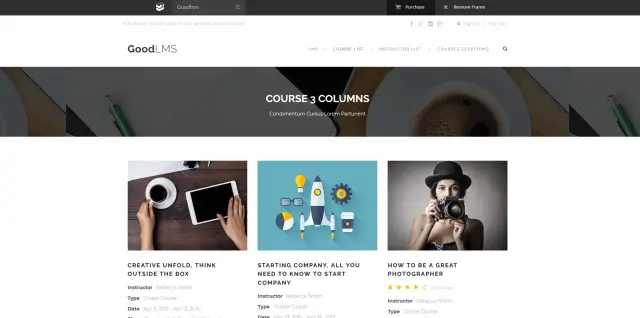
Good LMS is a little different from the other plugins in this list in that it’s a standalone plugin available from CodeCanyon. It is a full LMS though so you’re not being sold short.
Good LMS stands out because course building mimics the WordPress post publishing process. If you’re familiar with how that works, you will be building courses in no time. While not as slick as a course builder, it makes it super-simple to build your own LMS.
The plugin supports simple course creation, payment gateways, course assessments, quizzes, multimedia, student achievements and most of the features you’re looking for.
There are also course progress functions and badging if you want to use them.
Good LMS also has a series of demos showcasing every element of the plugin so you know what you’re buying!
Good LMS Features:
- Full LMS with many features
- Simple course creation using WordPress blog tools
- Supports quizzes, assessments and badges
- Includes payment gateway options
- Student dashboard and reporting
Pros of Good LMS
- Integrates seamlessly with WordPress and other plugins
- Uses the WordPress blog publishing methodology
- Very easy to use and to manage
- Includes many features you pay extra for in other LMS plugins
- Simple but effective
Cons of Good LMS
- Better for basic eLearning websites rather than more advanced ones
Good LMS Price
Good LMS costs $32 with 6 months’ support.
Opinion of Good LMS
Good LMS is a superb, basic LMS. If you’re looking to supplement a store or website with some courses, this could be ideal. If you want to launch your very own online school, it might not be enough for you.
Good LMS is clean, easy to use and to build courses. The fact it uses the same process as publishing a blog makes it very accessible.
8. Namaste LMS
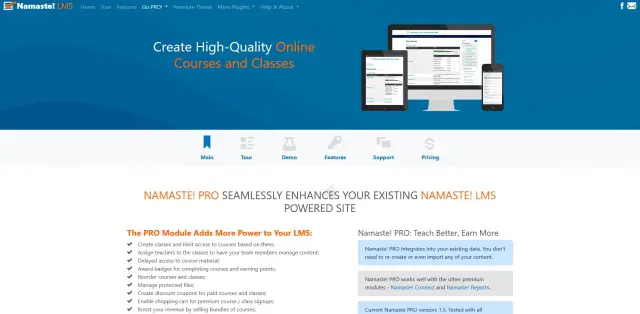
Namaste is a free WordPress LMS plugin with premium options. The core plugin contains most elements you’re likely to need for basic courses but you’re going to need to pay if you want to offer more.
It’s a well-designed plugin with a straightforward course building process very similar to adding a blog post, tools for adding video and audio, payment gateways, quizzes and assessments and some security features.
Not all of those features are free but they are all available for a reasonable cost.
Namaste LMS is a bit like Good LMS. It’s simple but effective and an ideal solution for individual courses or for supplementing a store or website with a course or two. If your requirements are modest, Namaste LMS delivers but it won’t propel a dedicated learning portal.
Namaste LMS Features:
- Simple design with logical navigation
- Includes the option to expand with premium plugins
- Enables you to build courses for free
- File protection option to enforce copyright
- Gamification options to help learning
Pros of Namaste LMS
- Very easy to install and use
- Uses a similar process to blog posting to build courses
- Integrates seamlessly into WordPress and with other plugins
- Can be supplemented with premium addons
- Ideal for adding a course to a website without spending a fortune
Cons of Namaste LMS
- More suited to adding a course or two than a full LMS
- Many core functions are premium only
Namaste LMS Price
Namaste LMS is free to use while bundles costs from $67 to $137 as a single payment.
Opinion of Namaste LMS
Namaste LMS is free or cheap depending on your needs. It’s also easy to use, has a range of core features and makes it very simple to add courses to your website. It isn’t a full-fat LMS but it doesn’t pretend to be and for that we recommend trying it.
9. Teachable
Teachable isn’t technically a WordPress LMS but with the retirement of CoursePress Pro, more people will be looking for alternative options and Teachable is one of them.
Teachable is a hosted LMS platform that you can integrate with an existing website to provide courses. While not hosted within your WordPress installation, you can link to the Teachable platform from your domain for a seamless learning experience.
The system is intuitive and easy to use and comes with a straightforward course builder tool that makes short work of creating your courses. It also supports multimedia coursers, multiple payment gateways, structured courses and a whole lot more.
It is biased towards video learning though. You can add written content and other media types but the builder definitely has a leaning towards video. As most courses are now provided via video, this should be a problem.
Teachable Features:
- Straightforward course building tools
- Option for one-to-one courses as well as standard ones
- Extensive reporting options
- Multiple payment options with global reach
- Hosted platform
Pros of Teachable
- No installation, maintenance or security concerns
- Intuitive course builder
- Handles tax for you
- 2048-bit encryption
- 24/7 support
Cons of Teachable
- It’s a hosted platform so you have less control
Teachable Price
Teachable costs from $29 per month up to $99 per month.
Opinion of Teachable
Teachable is a different option from these others but we thought we would feature it so you had a full picture of what’s out there. It’s a competent system with a lot to recommend it and comes with the benefit of zero maintenance and administration. You do lose an element of control in return though.
10. MasterStudy LMS
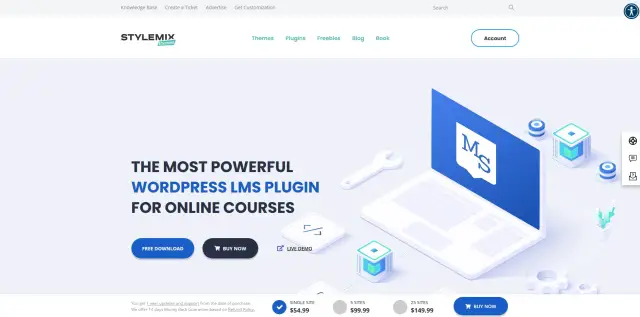
Our final option in the list of best WordPress LMS plugins is MasterStudy. This LMS is another newcomer to the eLearning scene and on that makes a very bold claim. Its website says it is ‘The Most Powerful WordPress Plugin for Online Courses’. That’s quite the claim.
We don’t know if that’s true but we do know that MasterStudy LMS comes with a smart course builder, lots of demos with sample courses to try, promotion tools and a built-in LMS theme to get you started.
The plugin itself features quizzes and assessments, social areas for students, timers for assessments, course rating functions, certificates, free trials and trial courses, live streaming for lectures and a ton of other features.
MasterStudy LMS Features:
- Straightforward course builder
- Grading, quizzes and assessments
- Assignment builder
- Content dripping
- Live stream for lectures
Pros of MasterStudy LMS
- Easy to use and well designed
- Lots of features included with the premium package
- Live streaming is a very neat option
- Content dripping and subscription options
- Gamification and certification
Cons of MasterStudy LMS
- You will need the premium option to sell courses
MasterStudy LMS Price
MasterStudy LMS is free with premium plans starting at $69 per year.
Opinion of MasterStudy LMS
MasterStudy LMS is definitely a plugin to watch. It has some great ideas and some innovative features. We particularly like support for live streaming as it could have huge potential.
Whether it is the most powerful LMS plugin for WordPress or not, we’ll leave it to you to judge.
IMH
Do you want a fast website?
Who am I kidding? Don't we all?
So why do so many of us struggle?
The biggest challenge is usually finding a fast, reliable hosting company.
We've all been through the nightmares - support take takes forever or doesn't resolve our problem always blaming something on your side...
But the biggest bummer is that the website always feels slow.
At CollectiveRay we host with InMotion hosting and our website is stupid fast. We run on a custom stack of LightSpeed server setup on MariaDB with a PHP7.4 engine and fronted through Cloudflare.
Combined with our front-end optimizations we reliably server 6000 users every single day, with peaks of 50+ simultaneous users.
Want to get a fast setup like ours? Transfer your site for free to InMotion hosting and get our 50% OFF on current pricing.
Try InMotion Hosting with 50% OFF for CollectiveRay visitors in April 2025 ONLY!
WordPress LMS Themes
A couple of the WordPress LMS plugins we feature come with a theme included. In case you need one, here are a couple of excellent options for skinning your eLearning website.
1. Astra
Astra is a multipurpose WordPress theme with four education demo templates. We like University as it has a predefined course page you can implement right away to host courses and build out your LMS.
Astra is lightweight, loads quickly, is SEO optimized and capable of handling courses with ease. It comes with Elementor, Brizy and other page builder compatibility and a one-click installer.
At just $47 per year, it’s cheap too!
Use CollectiveRay Coupon Code to get 10% OFF during April 2025 only
2. Divi
Divi is another multipurpose theme for WordPress with educational templates you can use. Like Astra, it has a number of LMS template to choose from and each offers a completely different look. They aren’t quite up to Astra standards but they still work well.
Divi themes are also fast loading, SEO optimized, compatible with most WordPress plugins and come with the Divi Builder, its own page builder. Themes are well designed and cover many niches.
Check out also our Divi Builder vs Elementor head-to-head.
Divi is slightly more expensive at $89 per year. But we have a special offer where you can get it at 10% OFF!
Get Divi at 10% OFF only in April 2025
3. Eduma

Eduma is an excellent option for an LMS theme. It’s fast, includes clean code and looks the part too. Not only is the design top class, it also has some advanced integrations with Elementor, Zoom Meeting, SiteOrigin, LearnPress and WPBakery.
The various demo themes cross many eLearning types and tastes. The inclusion of drag and drop page builders means you can customize it to your exact needs too.
Eduma costs $69 as a one-off fee.
Putting your LMS Together
Now you have an idea of what LMs and LMS themes are out there, let’s quickly cover how to put it all together.
We won’t go into huge detail here as it’s our intent to give you an idea of what’s involved rather than walk you through the entire process.
We’ll use LearnDash as our example. You will need a working WordPress installation for this to work.
- Download LearnDash from the developer’s website
- Log into WordPress
- Select Plugins and Add New
- Upload the zip file you downloaded from LearnDash and Activate once ready
- Select LearnDash LMS from the left menu of the WordPress dashboard
- Select LearnDash LMS > Settings and LMS License and enter your licence in the box.
- Select Settings and General and work your way through the tabs setting up.
The Settings menu is where you name your LMS, set the theme, add payment options, set up PayPal and all the other admin setting you need to configure.
Add a course in LearnDash
Adding a course to LearnDash is very straightforward but first we need to set up the general course settings:
- Select LearnDash LMS and Courses from the left menu
- Set global course settings from the Settings tab
- Add categories and tags if you like
- Configure custom post types
- To add a course, do the following:
- Select LearnDash LMS and Courses from the left menu
- Select Add New and Builder to use the course builder tool
- Give the course a name and add a description
- Check the box in the applicable category
- Add a main image on the right
- Select the course to be free, paid for, recurring or a closed course
- Use the builder to add lessons and lesson content
- Add quizzes and assessments as required
- Select Publish when done
We did say it was a basic overview!
There are lots of other settings you can configure to integrate with WooCommerce, add sales funnels, email outreach tools, forums and a whole lot more.
This guide goes into a lot more detail around building courses with LearnDash.
WordPress LMS vs Membership Plugin
Most of this article has concerned itself with WordPress LMS plugins but they aren’t your only option for offering courses. You could also use a membership plugin to control access to certain areas of your website.
While a membership plugin doesn’t have the advanced course features of an LMS, they do provide much more control over payments, subscriptions, drip feeding content and the functions that an LMS depends on.
Pros of a WordPress LMS
- Includes course building tools
- Enables quizzes, grading, assessments and certificates
- Usually includes some kind of payment gateway
- Designed to help you build and run eLearning courses
Cons of a WordPress LMS
- LMS can be expensive
- Can be very involved when creating courses
- Payment gateways may need extra plugins
Pros of a membership plugin
- Membership plugins provide full control over payments
- Usually a wider range of payment options
- Automatic registration for students
- Secure content protection tools
- Supports multiple subscription tiers
Cons of a membership plugin
- Don’t usually track course activity
- No option for advanced course elements like assessments
- No tools for building the actual courses
Deciding on which is best out of an LMS or membership plugin depends on what you’re looking for. If you have course content and can set it up yourself, a membership plugin offers the tools you need for simple courses.
If you want to include more interactivity, quizzes, assessments and other more advanced features, only an LMS will do.
If you can’t decide, you could always use both!
Which is the Best WordPress Learning Management System Plugin?
Each of the 10 best WordPress LMS plugins we highlighted is a viable option in most cases. However, were we to choose a standout it would be LearnDash.
It’s the most established, has the smoothest course builder, offers all the functions you’ll need and generally feels better. To us at least.
We definitely think MasterStudy LMS is one to watch though!
WordPress LMS Frequently Asked Questions
What is an LMS WordPress plugin?
An LMS plugin is a WordPress plugin that provides the framework for eLearning. It provides everything you need to build courses, host them, sell them and allow others to use them. A good LMS plugin will integrate seamlessly into WordPress and utilize similar methods to help build your courses. Some LMS plugins are free while others cost money. This LMS review outlines some of the best learning management systems available.
Is WordPress good for LMS?
WordPress is very good for LMS. It’s a flexible content management system with hundreds of useful plugins, many good website themes and all the documentation you could wish for. WordPress is also free and gives you the flexibility to build other features into your website such as en eCommerce store or other features you might need.
How do I add LMS to WordPress?
You add an LMS to WordPress by using one of the popular LMS plugins and install in the same way you add any plugin. Select Plugins from the left menu in your WordPress Dashboard, select Add New, search for your LMS, select Install and then select Activate. You can also download some LMS plugins directly from the developer and upload them to WordPress via FTP or the plugin uploader within WordPress.
Which plugin can you use to create an LMS in WordPress?
You can use a number of plugins to create an LMS in WordPress. This guide reviews Tutor LMS, LifterLMS, LearnDash, WP Courseware, Sensei LMS, MemberPress Courses, Good LMS, Namaste LMS, Teachable and MasterStudy LMS. There are other LMS out there but we think these 10 are some of the best available. LearnDash has a good balance of price and features.
How do I make my own LMS?
You can make your own LMS using WordPress and an LMS plugin. There’s a lot more that goes into making your own LMS though. You’ll need courses, a marketing plan, subscription or payment gateway, security plugin, fast WordPress host and an overall plan of how to build, run and develop your LMS. We cover the basics of WordPress and the LMS plugin. There are lots of other resources online that should help with the rest.
How much does an LMS cost?
An LMS can cost anything from $100 up to $5,000. A hosted, cloud-based LMS can cost upwards of $4,000 per year. Some LMS will require an up front fee while others charge per student. There are a wide range of leaning management systems across all price points. Our article concentrates on self-hosted WordPress LMS. These are cheaper to buy and run but will require more work to set up and manage.
Wrapping Up
There you have it. Our choice for the 10 best WordPress LMS Plugins of 2025 so far. We think each has definite strengths and weaknesses and would be perfect in certain situations.
There are do-it-all LMS though and these stand out for all kinds of reasons. At the end of the day, whatever type of eLearning platform you’re building, if you use any one of these options, you should be in good hands.
Which WordPress LMS plugin do you use? Have any others to suggest? Tell us your thoughts below!