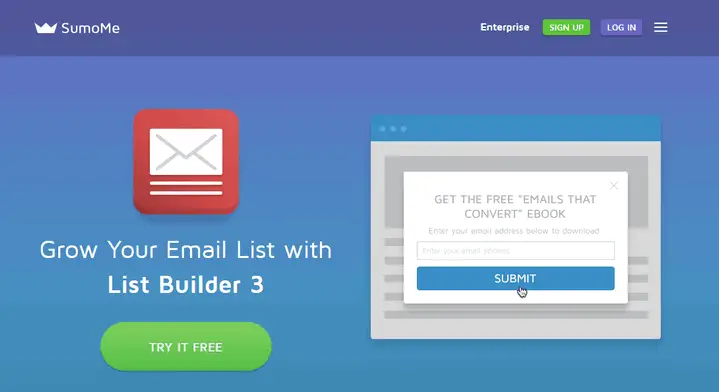Did you know that email marketing has a RoI of $38 against every $1? This means you should focus on getting more subscribers added to your mailing list from your website. People have built million-dollar businesses by using their mailing list ALONE. You can achieve the same results with a sizeable subscriber list. That's why you need to put much much effort into boosting your WordPress email subscription rate.
Creating an opt-in form and displaying it is very easy. However, it is not as effective as some of the more established technique to boost WordPress email subscription. So, the question is, how do you boost your subscriber list?
That’s the million-dollar question.
And that is also the question that we will answer in today’s post. Continue reading, and you will find out the most efficient ways to boost your WordPress email subscription.
1. Use User-Intent Based Lead Magnets
Using a lead magnet is a classic and practicalway to boost your WordPress email subscription rate. In this method, you offer something valuable to your readers in exchange for their email address. You'll notice that lead magnets are always one of the primary methods of increasing a mailing list.

Lead magnets are used to collect the highest number of leads for your offer. In most online businesses, this is the first step of customer value optimization.
Let’s check out the most common type of lead magnets –
- Free Guide or Report: Offering a free guide or report in exchange for email addresses is the most common technique for lead generation. The important thing is that this is 100% related to what the user is looking for right now.
- Providing a Cheatsheet or Checklist: These short (or long if you want to) lead magnets are very specific. They provide a to-do list or quick guidelines to accomplish specific tasks. Extremely powerful and convert at an excellent rate.
- Resource List or Toolkit: When used properly, resource lists could be a great lead magnet for some niches.
- Video Training: Offering a video training is an excellent way to deliver your lead magnet.
- Free Trial: If your business is based on an online tool or service, a free trial could be a very powerful lead magnet for you.
- Discount or Coupon: These lead magnets will be useful for e-commerce business, promoting your online tools, services, etc.
- Survey, Quiz, Contest: These unique lead magnets are very effective for finding out the most targeted leads.
All the popular lead collection tools like Sumo, Thrive Leads, and Bloom allow you to offer these lead magnets and collect emails address from your visitors.
If you're looking for an absolutely flexible WordPress blog subscription plugin, you can't stop right here - these are your two main contenders: ThriveLeads and Bloom - you can't get any more power, flexible and configurable if you're really looking to boost your WordPress email subscription list! We do believe that Bloom is the best WordPress email subscription plugin, following close behind by Thrive Leads as the 2nd. If you're looking for a full review of Bloom - click here.
We've actually also reviewed Thrive Themes and why they are great as a vendor - primarily because they have a huge focus on converting visitors to leads (emails) and to clients.
Check out a demo of Bloom (and get 10% OFF until April 2025)
There are plenty of others of course, like let's say the JetPack email subscription, we're asl fans of JetPack ourselves, and although it can get quite heavy we still believe it's a good all-in-one solution as we discussed in our full reviews of the different items in Jetpack here.
2. Add Pop-ups to boost your conversion rate
Yes, popups are boring (and quite possibly annoying), we know that. But they still work very well. Sumo analyzed 2 Billion pop-ups served through their platform. They found the average conversion rate to be 3.09%, which is quite impressive.
Most people think pop-ups distract people. However, there are some techniques which allow you to display the pop-ups while causing the minimal distraction for the visitors. For example, you can display the pop-up when the visitor shows the intention of leaving. This is called exit-intent pop-ups.
Other methods include displaying the pop-up once the visitor is on your page for 60 seconds, sliding the pop-up once X% of the page is scrolled, show a sticky top bar, offer a content upgrade, use a welcome mat, etc.
The critical part to creating a successful pop-up is to make a USEFUL offer to your reader based on the content they are reading RIGHT NOW. Not a generic popup across the board, but when which hits the spot every time.
Sumo is a very powerful tool which allows you to apply all of these techniques. To show the pop-ups by using Sumo, enable the ‘List Builder’ feature first. Then, click on the ‘Popups’ menu and select ‘New.’ On the next screen, you can choose various options like the design, fields, pop-up behavior, tracking pixel, etc.
Although it's not visible below very clearly, we have literally tens of different popups on our campaigns, because we want to give our users a different popup with a different great offer based specifically on the content they are reading at that point in time. On this site, we use Sumo + Drip for our lead magnets. They are perfect partners.
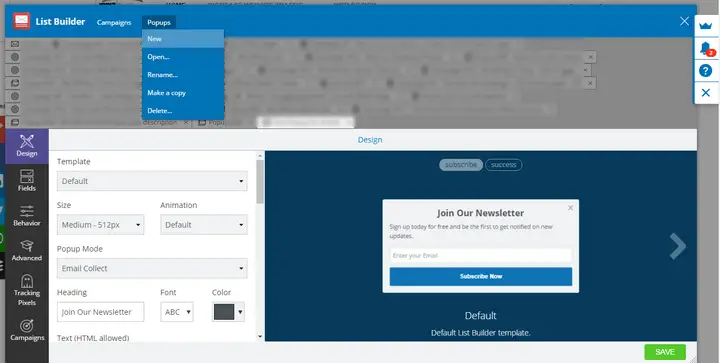
It is also possible to show the pop-ups by using Bloom. To do that, go to Bloom > Optin Forms. Click ‘New Optin’ and on the next page, choose ‘Pop Up.’ You will find the setup, design, and display option on the next pages.
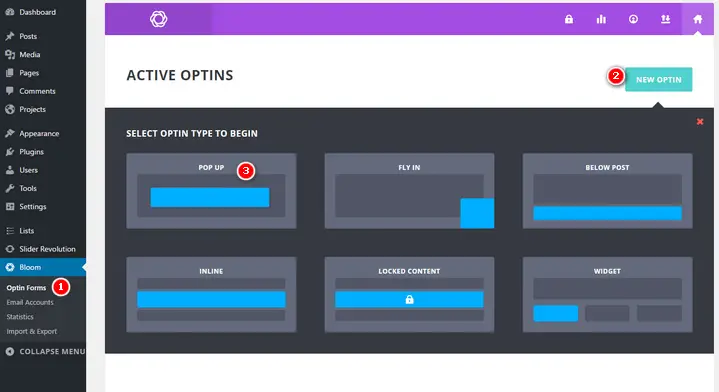
See more information about Bloom
To create pop-ups by using Thrive Leads, go to Thrive Dashboard > Thrive Leads. Find out the ‘Lead Groups’ section and click ‘Add New.’ Provide a name and create the group. Then, click the ‘Add new type of opt-in form’ button. Choose ‘Lightbox’ as the form type. Finally, you have to create a form. Edit the form design by clicking the pencil icon on the right. You will find various options to choose a template, customize the text, image, icon, provide custom HTML, custom CSS, etc.
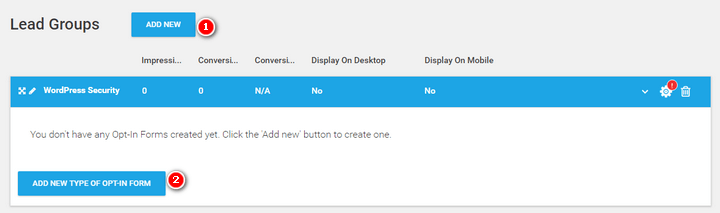
Boost subscription rates with Thrive Leads
As you can see from the above screenshots, with our favorite tools it is dead easy to create a WordPress email subscription popup as part of your full strategy of boosting your WordPress mailing subscription list.
The great thing about these WP subscriptions plugins is that you can drop in an email subscribers shortcode into your posts, so that the widget or popup you are creating is visible as your user is reading (and is most engaged) with the content on your website.
By creating a very specific offer, you are sure to quickly boost your WordPress email subscription list. You'll also notice that this is another proven technique of how to increase subscribed users to your WordPress email subscriptions.
3. Use Drip emails to nurture your list
You need a robust email campaign management tool to manage your mailing list. While there are several choices, we prefer Drip. Coming from Leadpages, this intuitive marketing platform offers some unique features to boost your subscriptions.
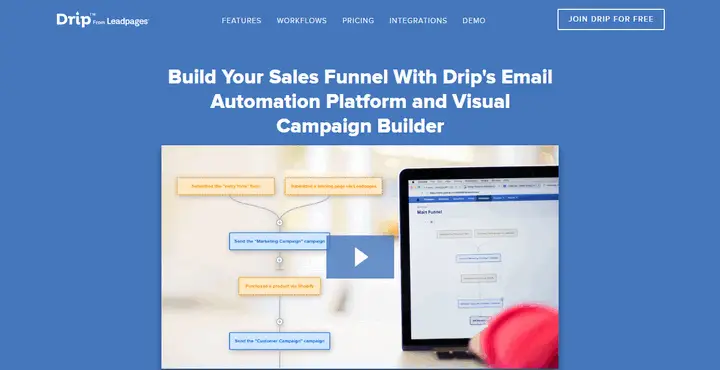
Having lots of triggers and actions, Drip helps you to automate various processes like moving subscribers to another campaign, record conversations, add tags, send contacts to other connected apps, etc.
You can send different types of messages by setting up campaigns, broadcasts, or event-based messages. The various targeting options of Drip will be helpful in detecting the right audience for your mailings.
Unlike other lead management tools, Drip allows a simple but effective solution to find out your best leads. Thanks to the unique lead scoring algorithm, you can easily find out your most engaged subscribers and focus on turning them into customers.
Drip works perfectly with all the popular marketing and business tools. As you can guess, the tool comes with a full set of performance tracking options to keep on top of your campaigns. It is also possible to test various elements to find out the best-performing combination.
The best part about Drip is you can get started for free and upgrade whenever you want.
Start nurturing your subscribers with Drip
4. Offer a Special Deal to New Subscribers
In general, most opt-in confirmation mailshots thank the subscribers and ask them to confirm the subscription. They are apparently missing a huge opportunity by doing these.
The opt-in confirmation provides a unique opportunity to get personal with the visitor. This is your chance to make the subscribers feel special by providing an exclusive offer. Provide a really special offer which isn’t available anywhere on your website. This will make the subscribers feel honored and get you some nice profits.

However, keep in mind that this is not the time to start pushing your subscribers. Instead, offer something really valuable at a bargain price. And most importantly, don’t forget to provide a hint about the exclusive offer in the opt-in form. When creating the opt-in forms in Sumo or Bloom, mention those offers in the text.
Want to see more WordPress tutorials? Click on the WordPress menu above.
5. Split Test the Signup Form
Split testing is a vital step in boosting your conversion rate. If you have never experimented with different variations of the opt-in placement, button color, text, etc., you might be missing a significant number of subscribers. You really should be doing extensive testing of your WordPress subscribe widget.
It is estimated that 85% of shoppers take their buying decision based on the color. For example, you can use red to create a sense of urgency, blue to instill trust, green to imply relaxation, etc. Another important thing is to blend the color into your overall design.
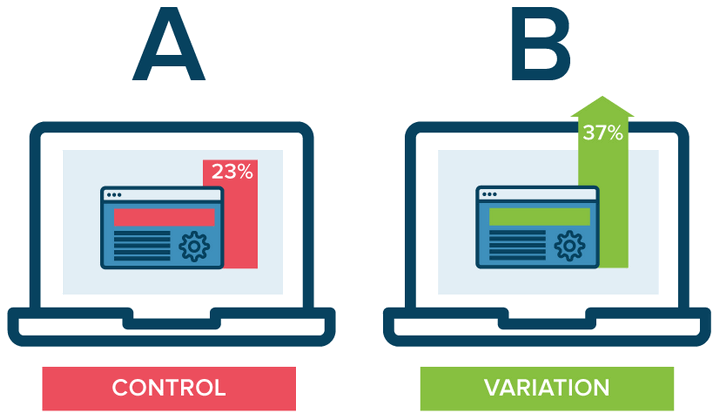
The CTA text is another important factor in boosting your email subscriptions. You can’t expect great results by using simple text like Sign Up, Subscribe, etc. Your CTA should provide clear value and have strong relevance to the topic. Joanna Wiebe from Copyblogger suggests using simple CTA text. You can also check out the Crazy Egg and Unbounce guidelines to write better CTA.
Popular email collection tools like Sumo, Thrive Leads, and Bloom come with built-in split-testing options. These allow you to test different versions and find out the best ones.
You have to create a campaign to perform the split-test on Sumo. Then, go to the ‘Popups & A/B Tests’ section. Here, you can add new or existing popups to the campaign. You can choose the frequency for the popups and find out various performance metrics like the number of subscribers, conversion rate, improvement, etc.
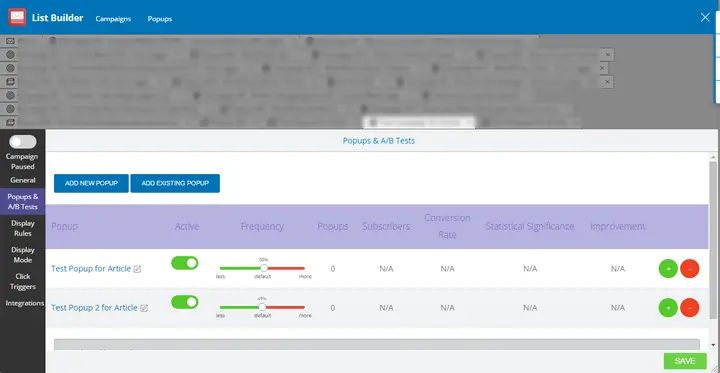
If you are using Bloom, go to Bloom > Optin Forms. Choose the opt-in form which you want to test. Click on the ‘A/B Testing’ icon located on the left side. Then, click ‘Add Variant’ to add new variations of the existing opt-in. Once you have added the variants, you can view their performance details from this section.
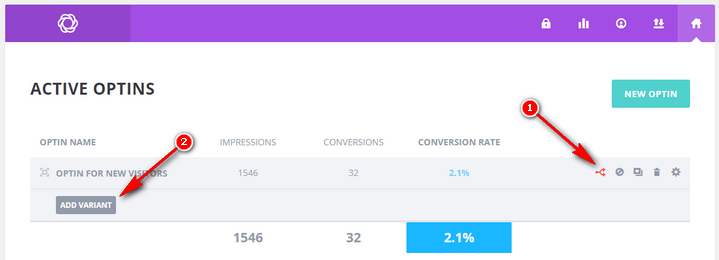
Thrive Leads also allows you to perform split tests. To do that, you need at least 2 forms added to your lead group. Once the forms are there, click the ‘Start A/B Test’ button to start the test.
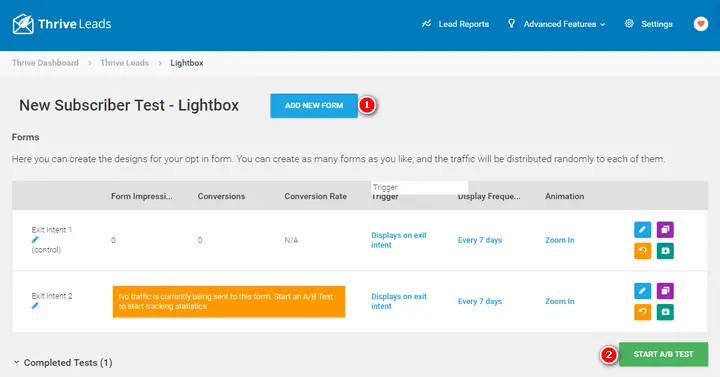
Split test sign up forms with Thrive Leads
6. Offer a Multi-Part Email Educational Course
As you already know, your subscribers need something valuable to sign up for your newsletter. And we just have discussed using contest, giveaways, etc. for getting subscribers. If you are looking for another alternative, you can consider a multi-part email education course.
Multi-part courses come with a genuine requirement for the visitors’ email addresses. It is possible to provide PDF, content upgrades, or other incentives without the address. But sending a multi-part course obviously requires the recipient email address.
When your subscribers sign up for a multi-part course, the chances are high that they will open most of your mailshots. This offers a unique opportunity to reduce your spam score. This is also a huge chance to get personalized with the subscribers and make them your loyal followers.
Drip offers complete automation to set your multi-part email course on autopilot. Thanks to the unique workflow system, you can set the exact timeline for each of your emails. To do that, log in to your Drip account. Go to ‘Automation’ and click the ‘New Workflow’ button. In the resulting pop-up, provide a name for your workflow.
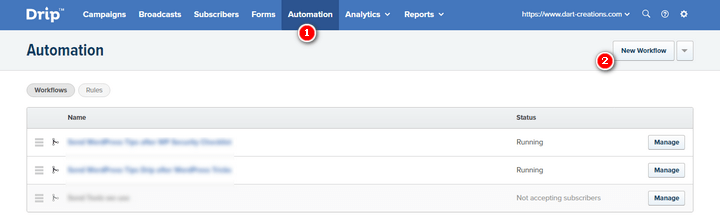
The first step is to add a trigger. You can use various triggers like subscribing to or unsubscribing from a campaign, visiting a page, clicking a link, making a purchase, submitting a form, opening or replying to an email, etc. Once you have added the trigger, the next task is to add the action. You can choose any available options like sending an email, splitting the path based on the subscriber types, waiting a specific period of time, splitting the path to multiple paths, etc.
For the multi-part email course, you just need to add the trigger (which should be subscribing to a campaign), add the first message (which is the action), add the delay. Then, the second email, and the delay, and so on.
Here’s how a draft workflow will look like –
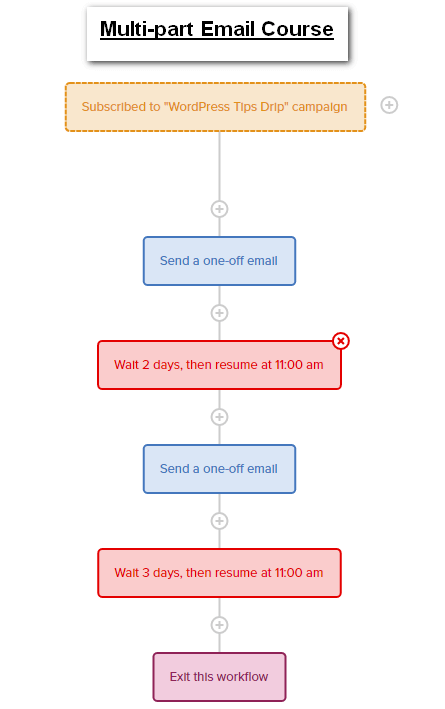
If you're interested in setting up such an email course, your first step is to identify a good email marketing service which can be used power your course. Once that has been ironed out, it would be best to follow documentation from the respective vendor to set this all up nicely.
Create an education email course with Drip
7. Add Opt-in Link to Your Email Signature
You send a lot of emails throughout the day. What if you can turn these messages into opportunities to grow your mailing list? That would be a great way to get new subscribers.
You can do that by adding a link with a CTA in your signature. All the common mail service providers offer this feature. Here are 25 examples of email signatures that convert!
In Gmail, click the cog icon and go to Settings > General. Find out the ‘Signature’ section. Here, you can add a custom signature with a link.
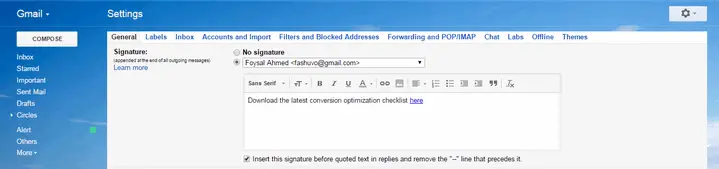
In Yahoo, click on the Settings icon, go to Settings > Writing email. At the bottom of the page, you will find a link to edit your sign. Provide your signature and the link on the next page.
8. Add Subscribe Checkbox and Comment Redirection
Your comments section is another potential area to collect new subscribers. Those visitors who take the time to leave comments are really interested in the topic. You can hook them to your subscriber list by using these unique methods –
- Add a ‘Join our newsletter’ checkbox at the comment form and
- Add a ‘Thanks for commenting’ redirect.
Newsletter Sign-Up is an excellent free plugin to add the sign-up checkbox in the comment form. The plugin also allows you to add the opt-in checkbox at the registration form and BuddyPress sign-up forms. The multisite-compatible plugin supports all the popular mailing services.
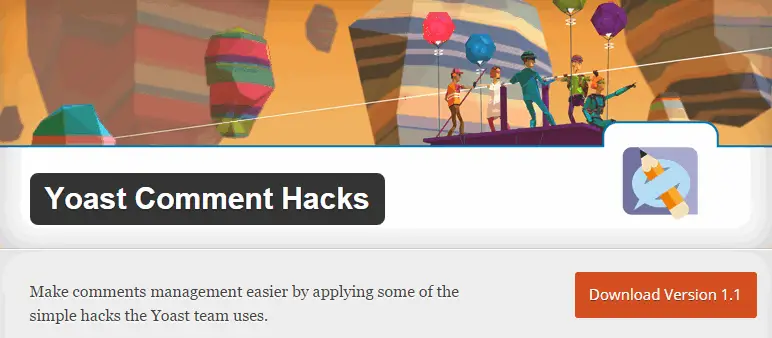
And to add the redirection, Yoast Comment Hacks plugin would be a good choice. Once you install and activate the plugin, it will redirect the first-time commenters to a specialized thank you page. Design the thank you page as a semi-landing page, add an opt-in form, and enjoy this unique way of getting more email subscribers.
9. Add Opt-In at the End of Articles
People who are reading your posts are interested in the topic. Instead of reading other articles, they have chosen to read your article. There is a high chance that they want to know more about the topic from you. This makes them the perfect candidates for your newsletter.
That is why you should add an opt-in at the end of your articles. Use some power words, make the benefit clear, and you will get a lot of new email subscribers from these opt-in forms. This can be easily done by creating a WordPress subscribe widget which will show at the bottom of your articles.
Thrive Leads comes with a dedicated feature for adding an opt-in from after your posts. To do that, you have to choose ‘Post Footer’ as the form type when adding a new form to your lead group. Thrive Leads comes with 40+ designs for the footer opt-in.
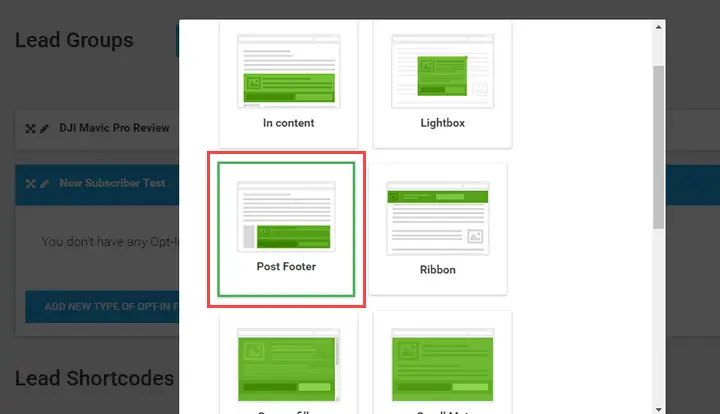
Create footer subscription widget with ThriveLeads
also offers a handy solution to show an opt-in form at the end of your post. To add the opt-in, go to Bloom > Optin Forms. Click the ‘New Optin’ button. Choose ‘Below Post’ as the optin type. You can customize the optin by using the various options available in the next few pages.
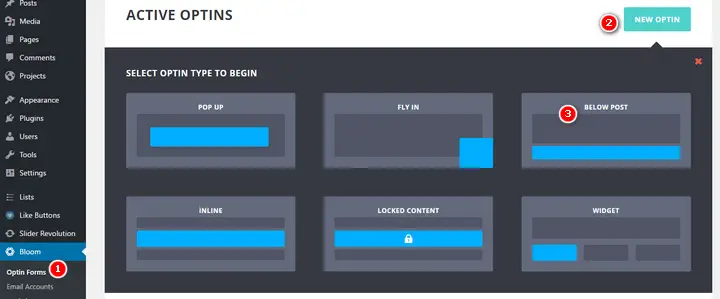
Both of the WordPress email subscription plugins we are using allows you to also use the same subscription widget in your posts, thus using the email subscribers shortcode in your posts (once ideally) to keep pushing up the conversion rates.
10. Run a Contest, Giveaway, or Sweepstake
Creating an opt-in form and displaying it on your website is only half the task. You need to provide an incentive for the visitors to sign up for your newsletter. Among the different types of incentives, the best ones include running a contest, giveaway, or sweepstake.
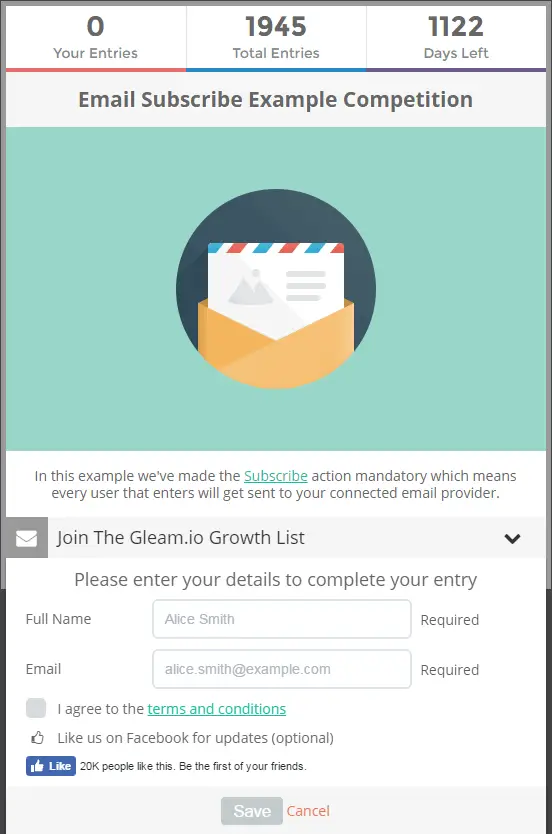
Traditional incentives like a free report, e-book, guide, etc. don’t have any exclusive offer for the visitors. You can take this one step further by adding a contest or giveaway. This allows you to draw the attention of your visitors and enjoy a better subscription rate. When following this method, you have to offer something really valuable for which the visitors will gladly give away their email addresses.
Gleam offers a fully featured solution for adding contests to your WordPress site. It offers different kinds of entry methods, verified actions, and a responsive widget to display the contest in various locations. It also works perfectly with the popular social networking and marketing tools.
If you are looking for WordPress plugins to run contest and sweepstakes, check out this post.
11. Prominently Display Testimonials
Before the visitors signs up for your newsletter, they need to believe that you are a real brand. The best way to reflect that is to show testimonials. Showing testimonials will build trust and encourage the visitors to engage more with you.
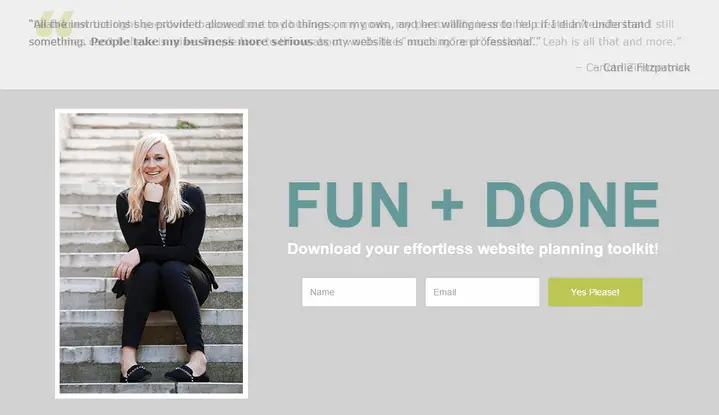
Your primary focus should be to get endorsements, reviews, or feedback from the influencers of your niche. A testimonial from these persons carries more weight than one from an ordinary visitor. It is also possible to use their relevant tweets or Facebook posts as the testimonial.
Once you have got the testimonials, show them at a prominent location at your homepage.
12. Make it as Easy as Possible to Subscribe
One of the main reasons people fail to collect more subscribers is they overdo it. They include various distractions on the page and provide different options for the visitors.
If you want to boost your email subscription rate, you should remove all the distractions and make it as simple as possible for the visitors to enter their email address.
Take a look at your page and find out how many widgets, CTA’s are there. When your visitors have different choices, why should they focus on the subscription form?
The ultimate goal is to optimize your page(s) for conversion. Get rid of everything that doesn’t help that goal. Make sure that the visitor is provided with only one choice, which is subscribing to the newsletter.
13. Let the User be in Control
If you are experiencing regular Unsubscribes from your subscribers, that doesn’t mean your communications are not working. After all, the subscribers are interested in the topic. They signed up for the newsletter to remain updated about the subject. So, why are they unsubscribing now?
The most viable reason is they are finding it hard to keep up with the emails. Thanks to the active anti-spam measures taken by mail service providers, general users are more encouraged to filter their inbox. Your main priority should be to enter their priority list.
The best way to deal with this situation is to let the user control which campaigns they receive and when they want to receive. When your subscribers have the control, unsubscribing will be the last option before they try the other choices.
14. Use Sumo’s List Builder
Sumo offers a host of options for increasing your website traffic. Among the available tools, List Builder is the one you need for increasing your email subscribers. This tool allows you to create and display attractive pop-ups which will be activated on click, at a particular time, or just before the visitor leaves.
Thanks to the advanced customization options, you can easily control the styling features like font, color, background, button, etc. The drag and drop editor also allows you to shuffle the elements positioning to get your desired layout. It is also possible to get started with any of the readymade templates.
If you want to optimize the pop-ups to get the best results, the built-in A/B testing features will come in handy for you. You can quickly switch the image, text, offer, etc. and compare the performance of various iterations.
As you can guess, all the pop-ups created by Sumo look great on all screen resolutions. They also work with all the popular email marketing services.
15. Use Social Media Networks to increase WordPress mailing subscriptions
You are already using social media platforms, right? You are using these platforms to interact with your followers and promote your brand. But did you know you can do more than that by using popular social media networks like Facebook and Twitter?
First of all, let’s talk about Twitter. I am assuming you already have a super-optimized bio (if not, you should make a plan to do that as soon as possible). While the bio should inform others about your brand, this is also a great place to promote your landing page. Add a short-link to the landing page along with a few words.
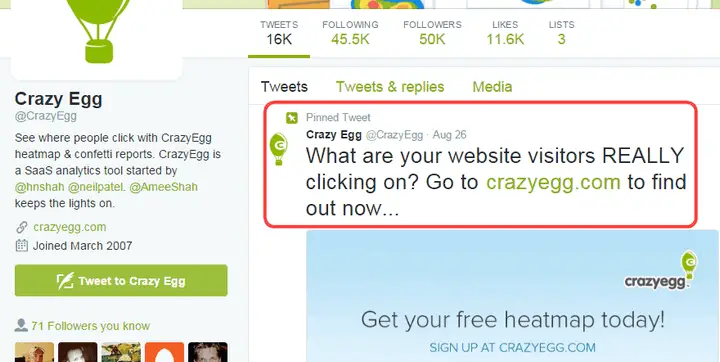
Another strategy is to pin a tweet linking to your lead magnet or landing page. By doing this, you are maximizing the chances of getting more email subscribers. If you are looking for ideas, you can pin popular posts, content upgrades, or the direct approach.
Similar to Twitter, Facebook pages also allow you to pin posts. When a pin a post, it will get more visibility, likes, and shares. At the end of the day, this will increase your chances of getting more email subscribers.
Facebook pages also allow you to add a ‘sign up’ button. Actually, there are a few options for the button text. But sign up is the most relevant choice in this case. You can link the button to a custom page.
Taking these steps will significantly increase your chances of getting more email subscribers.
16. Create audience-specific Landing pages

An audience-specific landing page allows you to narrow down the attention of your visitors into the opt-in form you placed in it. Building a landing page is an essential strategy if you’re promoting your WordPress mailing list using different marketing channels such as...
- Guest blogging: If you just published a guest post on a popular blog, create a landing page specifically to welcome its visitors and encourage them to subscribe to your WordPress mailing list.
- Advertising: When you’re spending advertising budget to grow your list, make sure you create a landing page, so you don’t lose your potential leads.
- Social media marketing: If you’re promoting your WordPress mailing list on social media, you’ll need to direct potential leads to your landing page instead of your homepage.
If you’re looking for a complete guide that walks you through setting up a high-conversion landing page, I recommend you to read this post: WordPress Landing Pages—The Ultimate Guide to Creating Your Landing Pages
17. Get more emails through Content gating
Content gating is another innovative approach to growing your WordPress mailing list exponentially. All you need to do is to create premium content on your website and make it accessible only to your WordPress mailing list subscribers.
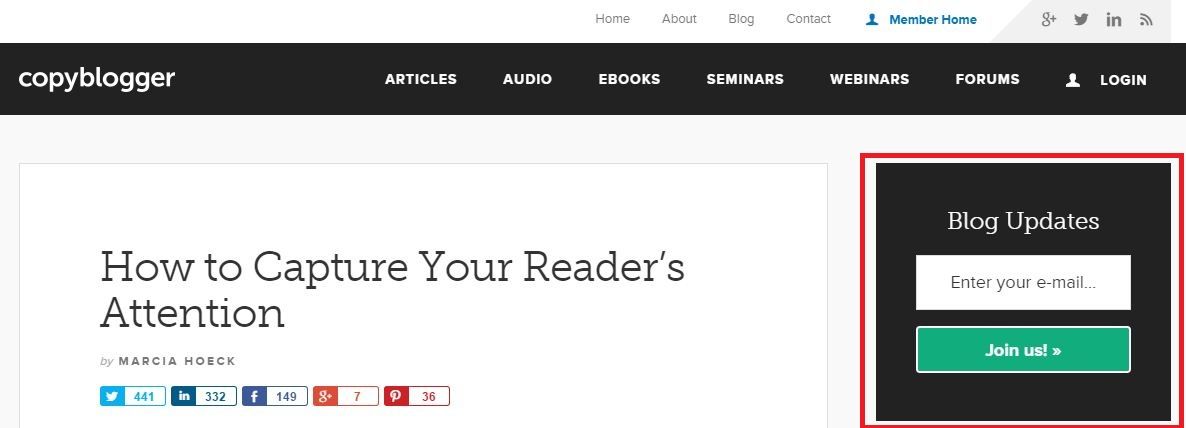
MyCopyBlogger is a perfect example of growing a WordPress mailing list by creating a membership website. They created a content library by repurposing their existing content. Users can access it only if they enter their email address.
Content gating with a membership site
If you’d like to create a free paywall similar to that of MyCopyBlogger by creating a premium content library, follow the below steps.
Step 1: Build a landing page
Build a WordPress landing page and direct your potential leads to that page. Entice them to subscribe to your WordPress mailing list. Allow access to your membership site only for those subscribers.
Step 2: Create a membership site
Use a free plugin like Membership 2 to transform your WordPress site into a membership site. Repurpose your existing content and make it accessible only to your WordPress mailing list subscribers.
Simple content gating
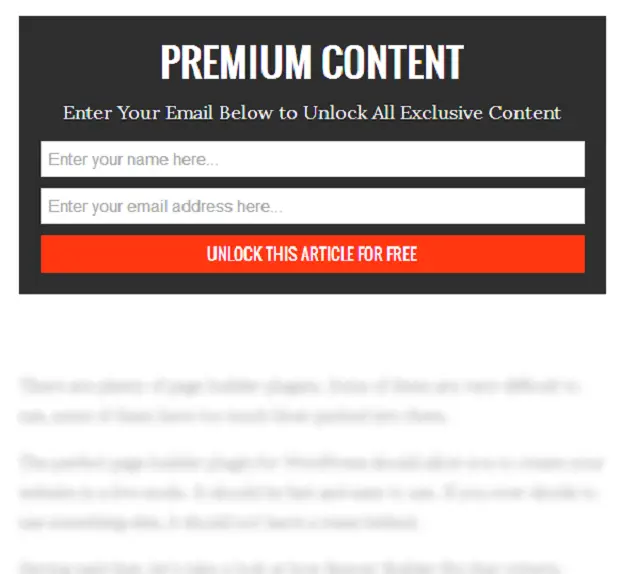
That being said, you don’t necessarily need to create a membership site for content gating.
With the content lock feature of Thrive Leads plugin, you can lock any of your long blog posts inside an opt-in. So users can access it only if they enter their email address.
Bloom also offers the same content locking feature that acts as a paywall between your free resource and your visitors.
18. Grab attention with a Floating bar
While popups can bring in more subscribers to your list, the problem is that displaying popups on mobile devices can negatively impact your organic traffic starting from January 2017.
For that reason, if you’re looking to add non-intrusive opt-in forms to your website especially for your mobile visitors, you might want to try floating bar opt-in forms.
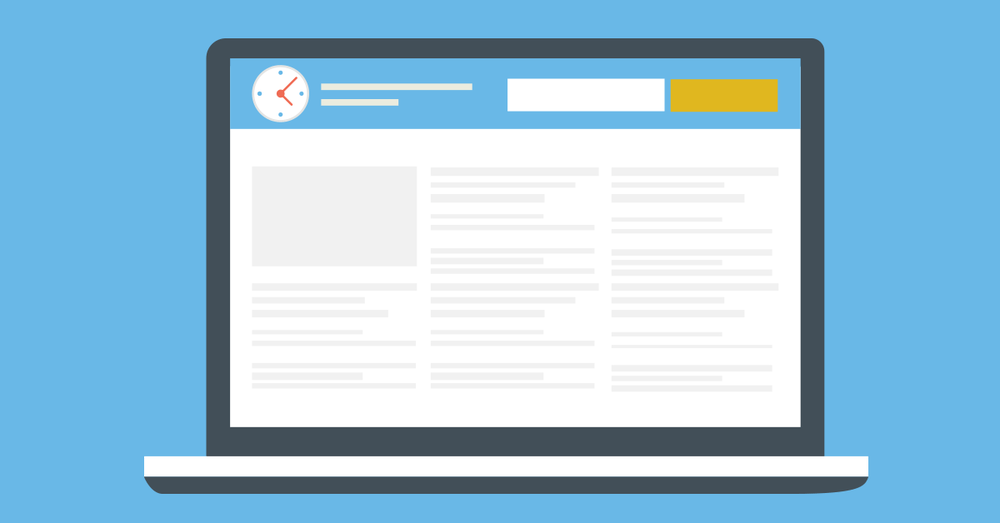
Floating bar stays at the top of your website and remains sticky even when you scroll down your page. This is one of the best ways to increase the visibility of your opt-in forms without annoying them.
Thrive Leads allows you to create a floating bar form on your website. They name this feature as ‘Sticky’ Ribbon.
19. Use the sign up button on Facebook
Did you know you can place a call-to-action button on your Facebook Page without any extra cost?
You can use this CTA button to grow your WordPress mailing list. Keep in mind that currently, the CTA button feature is not rolled out to every Facebook Page.
If the CTA button is enabled on your Facebook Page, you’ll find +Add a Button option on your Page’s cover photo. See the screenshot below.
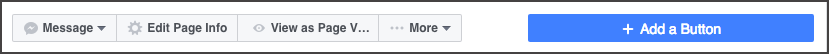
After clicking the +Add a Button option, choose your call-to-action and enter the URL of your landing page in which you grow your WordPress mailing list.
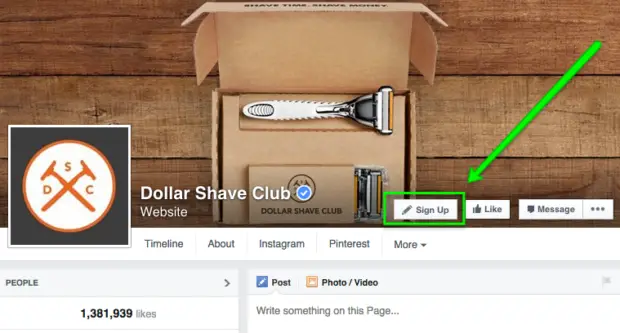
20. Get some Paid ads as your budget permits
Money is in the list- we all have heard it lots of times.
Needless to say, your WordPress mailing list can be one of your biggest online assets. So why can’t you spend a few bucks on advertising to grow your WordPress mailing list?

The best thing about growing your WordPress mailing list by advertising is that it helps you to drive qualified leads to your landing page and speeds up your growth. If you’re looking for a PPC platform, you may either use AdWords or Facebook platforms to grow your WordPress mailing list.
21. Include a prominent header
Website visitors spend 80% of their time looking at the information above-the-fold. So the easiest way to get the attention of your website visitors is placing an opt-in form above-the-fold of your WordPress website.

All you need to do is to place your opt-in forms just after these lines in the template file where you’d like to add an opt-in form (that is, index.php, single.php, pages.php)
<div id="primary" class="content-area">
<main id="main" class="site-main" role="main">
For a detailed look, make sure you refer to this article that briefly explains how to insert promo content above-the-fold on WordPress.
If you want to find more suggestions like these, Jon Morrow has quite a few great suggestions on Smart Blogger.
Which one is your favorite tactic to grow the WordPress mailing list? Share your thoughts with us by dropping a line below. If you're serious about WordPress mailing list building though, you need to help yourself to Bloom or Thrive Leads. You can easily get email opt-in rates of up to 20 %!
IMH
Do you want a fast website?
Who am I kidding? Don't we all?
So why do so many of us struggle?
The biggest challenge is usually finding a fast, reliable hosting company.
We've all been through the nightmares - support take takes forever or doesn't resolve our problem always blaming something on your side...
But the biggest bummer is that the website always feels slow.
At CollectiveRay we host with InMotion hosting and our website is stupid fast. We run on a custom stack of LightSpeed server setup on MariaDB with a PHP7.4 engine and fronted through Cloudflare.
Combined with our front-end optimizations we reliably server 6000 users every single day, with peaks of 50+ simultaneous users.
Want to get a fast setup like ours? Transfer your site for free to InMotion hosting and get our 50% OFF on current pricing.
Try InMotion Hosting with 50% OFF for CollectiveRay visitors in April 2025 ONLY!
Frequently Asked Questions about WordPress Email Subscriptions
How do I set up an email subscription in WordPress?
Setting up an email subscription in WordPress can be done using a popular and easy-to-use plugin for email subscriptions such as the Mailchimp for WordPress plugin. Once the plugin is activated, you can create a sign-up form and add it to your site using a shortcode, widget or a block. You can customize the form to match the design of your website and also set up double opt-in and GDPR compliance options. It's also possible to integrate your form with other popular plugins such as Contact Form 7, Gravity Forms, or Ninja Forms to make it even more powerful.
Does WordPress allow subscriptions?
While WordPress itself does not offer built-in subscription functionality, it does provide a number of ways to add subscriptions to your website through the use of plugins. There are many different plugins available that allow you to add email subscriptions, membership subscriptions, and even recurring payments. Another way to add subscriptions to your WordPress site is by using third-party services such as Mailchimp, Aweber, or Convertkit.
Concluding Remarks
Building an email list should be an essential part of any online business. As your list grows, you will have better chances of getting more customers for your business.
Now that you have read this post, you know the best strategies to boost your email subscription rate. So, are you collecting addresses now? If yes, which methods are you using right now? Let us know in the comments.
However, keep in mind that this is not the time to start pushing your subscribers. Instead, offer something really valuable at a bargain price. And most importantly, don’t forget to provide a hint about the exclusive offer in the opt-in form. When creating the opt-in forms in Sumo or Bloom, mention those offers in the text. If you follow our recommendations and customize them for your own site, you'll surely boost your WordPress email subscription rate.