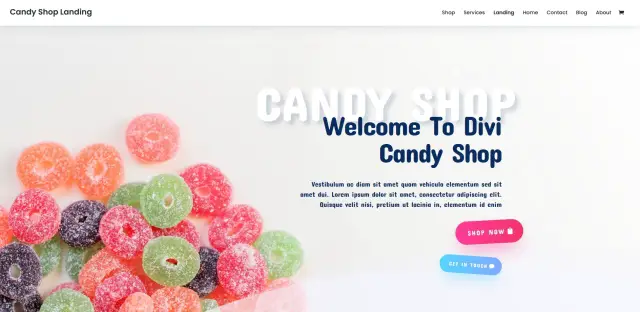WooCommerce is one of the world’s most popular eCommerce platforms running millions of online stores. As user experience is so important to the success of retail, it’s essential that your store looks its best. That’s why we have put together a list of the best free and premium WooCommerce themes.
There are thousands of WordPress themes out there. You don’t have time to look through them all and compare their strengths and weaknesses, but we do and that’s what we have done here.
If you’re setting up a new WooCommerce store or are looking for a change, this article is for you!
{autotoc}
WordPress and WooCommerce
WordPress and WooCommerce go together like strawberries and cream. They were made for each other.
According to recent stats, there are over 3.8 million online stores that use WooCommerce.
That’s a lot of competition!
That means standing out from the crowd with a great WordPress theme is more important than ever.
What to look for in the best WooCommerce themes
Aside from fantastic design and aesthetics that appeals to you, the best WooCommerce themes should include a range of other qualities.
Qualities like:
Be flexible and easy to use: Not everyone has the skills, time or patience to write HTML or CSS. Therefore, a WordPress theme that comes with a drag and drop page builder, works with the WordPress Customizer and has good documentation is key.
Work seamlessly with other WordPress plugins: WordPress and WooCommerce can achieve a great deal but they cannot do everything. The best WooCommerce themes must be compatible with most, if not all, WordPress plugins and WooCommerce addons.
SEO-friendly: Being visible is everything in retail and eCommerce is no different. The best WooCommerce themes should have built-in SEO optimization help you climb the search engines results page and get more traffic. More traffic means more sales!
Responsive design: Over half of web users now use mobiles. That means any online store you build has to have a fully responsive design so it delivers the same user experience regardless of screen size.
Page builder integration: We mentioned drag and drop page builders earlier but they are important enough to mention again. They make building product pages easy and ensures anyone, at any skill level can build an online store with WooCommerce and make it look amazing. If your WooCommerce theme supports page builders, all the better!
Page speed optimization: Slow websites do not perform well in use or in search engines. Any WooCommerce theme you choose should designed to load pages fast.
40 Best Premium WooCommerce Themes
As the premium WooCommerce theme market has a lot more choice, we’ll start our journey through the best WooCommerce WordPress themes there.
1. Storefront - Most popular WooCommerce theme
Storefront is the default theme available from the WooCommerce developers. The design is simple and unfussy, ideal for eCommerce where you want your products to stand out.
There is a free and a premium version of Storefront. Both are compatible with the WordPress Live Customizer, product pages load quickly, adding products and design flourishes is a breeze and the theme includes compatibility with every WordPress plugin you’re likely to need.
2. Flatsome - one of the best selling WooCommerce themes
Flatsome starts strong with a full size image header but quickly opens into a more traditional eCommerce design. The header banner is superb and provides the option to communicate deals while adding interest with the image slider.
Flatsome comes with a few WooCommerce theme options including some good looking store demos. Each works fluidly and has a great eye for design.
Customization happens within the WordPress Live Customizer but the Flatsome Studio has a library of elements and designs you can load with a single click.
Learn more and see full demos of Flatsome
3. Divi - Our preferred WooCommerce theme
Divi is another theme we love. It’s a multipurpose theme with some premium WooCommerce WordPress themes as part of the package. Some of them are genuinely one-click to install and away you go. They are that good!
Divi comes with its own Divi Builder but is also compatible with other page builders. It is flexible, loads quickly, has extensive design options and a library of powerful engagement tools like popups, testimonials, reviews and more.
Want to see whether this makes sense for you? Check out these Divi reviews to make up your mind.
Get Divi with 10% OFF until April 2025 Only
4. Qi Theme

Qi theme is a free, modern, and feature-rich theme created by the award-winning Qode Interactive team. It comes with 100 demos that offer easy customization, endless font, and color options.
When it comes to shop options, Qi will meet your needs as well. For starters, it integrates with the WooCommece plugin that covers essential eCommerce features. From product review to the detailed product description – you can use any functionality that can help your customers shop with joy.
Plus, it includes many types of store layouts you can use no matter which niche you plan to cover.
5. Meridian One Plus

Meridian One Plus is not a dedicated WooCommerce theme but has full compatibility with it and can be customized to suit an online store. It’s a very stylish design that utilizes dark and light very well, which is why we mention it here.
Meridian One Plus uses the WordPress Customizer to build, is fully compatible with most WordPress plugins, including WooCommerce and is designed to load quickly and offer the freedom to build any kind of website you want, including a store.
Meridian One Plus costs $59
6. ColorMag
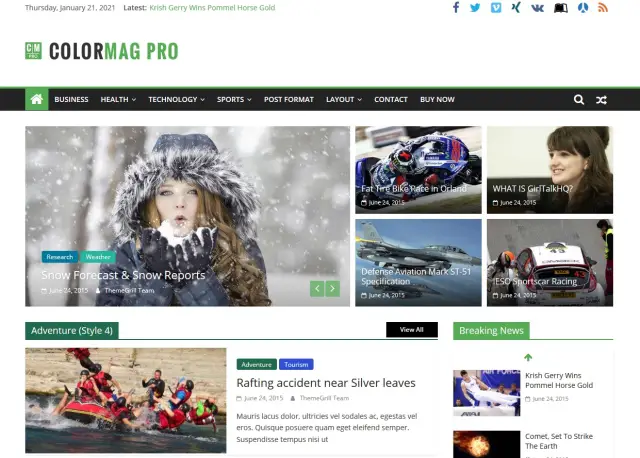
ColorMag as its names suggests, is a magazine WordPress theme. It could easily be tweaked to become an online store or have store elements included within the theme. It’s a vibrant theme with multiple demos available covering a variety of colours and intents.
ColorMag uses its own customizer for personalization but is compatible with Elementor, Brizy, Gutenberg and other drag and drop page builders. It is also fully compatible with WooCommerce and other plugins too. Overall, it’s an excellent option if you like the magazine style.
Download ColorMag for $59
7. Shopping Cart WooCommerce theme

Shopping Cart looks and feels premium. It has a very polished persona with a grey background, white page elements and colour added by images. It’s a simple design done well with just enough of a flourish to keep you engaged.
Shopping Cart has multiple layout options, a ton of customization options, social media integration, WooCommerce integration and is a fully responsive design. The demo templates are also easily good enough to install, set up and use right away.
Buy Shopping Cart for $59
8. Woostify Pro - top WooCommerce themes

Woostify Pro is the premium version of Woostify, a credible eCommerce theme designed with modern stores in mind. Each design could look at home on a big brand store, they are that good.
Designs are clean, modern and have great balance. The design elements have been well chosen and support the products just enough while staying out the way.
You also get the full range of design tools, Ajax search, size guides and supplementary features that can make your store look even more professional.
Download Woostify Pro for $49
9. OceanWP

OceanWP is a multipurpose WordPress theme with 18 eCommerce demo templates. Each has been styled to suit different online store types but could easily be transformed into something original if you prefer.
OceanWP is a highly-regarded theme that works with Elementor, loads quickly, is fully compatible with WooCommerce and has SEO optimization built-in. It is also easy to use and to configure and makes the ideal premium WooCommerce theme!
Download OceanWP Pro for $43
Read More: Divi vs Elementor - Which WordPress Page Builder is Best (2025) - read all about them here.
10. Attire

Attire is a little different in that it uses more graphics than photography to provide its signature look. The designs are light, airy and welcoming and have some nice colour choices. Alongside some modern fonts and graphics, the overall impression is of a fun, friendly online store.
Attire is WooCommerce compatible, a fully responsive design, translation ready and comes with all the compatibility you expect.
There are also custom styling options and hooks for more experienced WordPress users. It’s a great theme with a great look. Well worth investigating!
11. Shopper WooCommerce theme
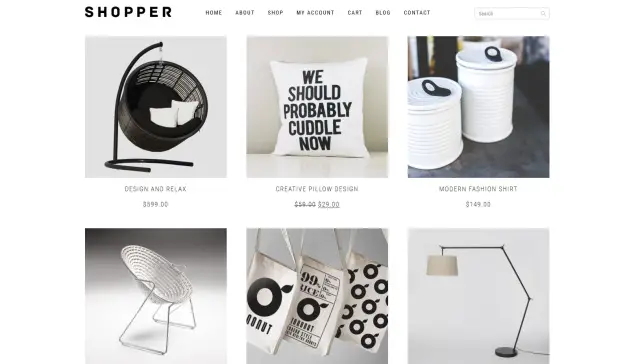
Shopper is a minimalist eCommerce theme suitable for modern online stores. It’s a simple monochrome design with filtered images to remain in context with the scheme. Modern fonts and some simple page elements give the overall impression of calm competence.
Shopper is compatible with Gutenberg and WooCommerce and is very straightforward to set up. It may not have page builder compatibility but it shouldn’t take too long to set it up.
Once running, pages load quickly and showcase your products at their best.
Shopper costs $49
12. ShoppApp

ShopApp is a clean, minimal WooCommerce WordPress theme that uses simple design very effectively. Fonts are creative and the navigation is super-simple but very attractive. A simple complementing colour keeps your interest while everything else is delivered by product images.
ShopApp is simple, a fully responsive design, fully compatible with WooCommerce and works with most WordPress plugins.
Pages load quickly and come with the option to add a lot more content should you want to. It’s a very simple but very appealing.
Download ShopApp for $59
13. Maxstore Pro

Maxstore Pro looks and feels like a professional store run by a big brand. It’s an effective design with simplicity at its core but still with lots going on. It’s more a framework than a premium WooCommerce theme, content to provide the space for products to shine.
Maxstore Pro is designed specifically for WooCommerce and has multiple layouts and design options to choose from. It is also fully responsive, translation-ready and designed to load quickly.
It’s an excellent option if you’re not tied to a particular page builder and could work exceptionally well in certain situations.
Get Maxstore Pro for $49
14. Ultra

Ultra is a top performing WordPress theme with some eCommerce templates ready to use. The demos are clean, well designed and have great balance.
They would make great online stores as they are but can be fully customized at will.
Ultra comes with a range of customization options to completely change the look and feel. The package also comes with some smart elements like progress bars, counters, WooCommerce and more. It’s a well thought-out design that delivers on every count.
Buy Ultra for $59
15. Shoppe

Shoppe makes quite the impact with that vibrant full screen image. It’s a great way to start a store and can be changed to suit your niche.
The rest of the demo design unfolds into a more traditional online store layout done in an interesting way with a mosaic-style layout rather than ordered rows. It’s a small thing that makes a big difference.
Shoppe uses the Themify Builder to customize and comes with a multitude of layout options, fonts and colours. It is compatible with WooCommerce and other plugins, product pages load quickly and work well on any screen size.
Shoppe costs $59
16. Electro
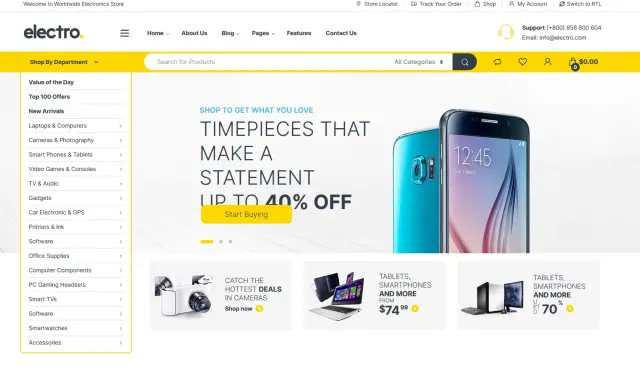
Electro is a fully operational WooCommerce WordPress theme that looks like a big brand store.
There are a few demo websites covering a range of niches. All look like a mix of magazine and eCommerce theme and all look as though they are big budget products even though they aren’t.
Electro is compatible with Elementor, WooCommerce and most WordPress plugins. It is also regularly updated with new fixes and features and has been configured to work on all devices regardless of screen size.
Download Electro for $59
17. Shoptimizer

Shoptimizer is yet another of our premium WooCommerce themes whose look belies its bargain price.
This is one more template that looks like it’s a big brand store and would make any store jealous if they had spent thousands on bespoke development!
Demos all look great, with nice colour combinations, good page balance, WooCommerce integration, responsive pages that load quickly. Shoptimizer is designed for speed and while it isn’t as fast as Astra or other themes, it does deliver an excellent user experience.
Get Shoptimizer for $99
18. The Styler

The Styler is a very flexible theme with store elements. The demo is set up as a health and beauty theme with a built-in store and looks impressive. The full screen image is of a very high quality and the floating navigation is a nice touch.
The Styler comes with its own customizer tool with lots of layout options, post types and widget support. It is also fully compatible with WooCommerce and most other plugins.
It’s a very well designed theme that works exceptionally well.
The Styler costs $49
19. Arcade

Arcade is a theme from WooCommerce themselves. This WordPress theme isn’t the most illustrative but you can see how it could work for your own online store.
It’s a simple boxed layout with header slider up top and a traditional store layout underneath. It’s a pared back design that could be customized to suit almost any purpose.
As Arcade is from WooCommerce, you can expect full compatibility with the plugin, high quality code, flexible page elements and fast loading product pages. If you don’t mind putting a little work in to build it out, this theme could be just what you need.
Download Arcade for $39
20. Multishop
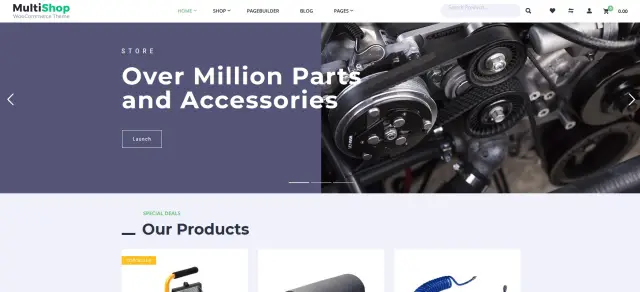
Multishop is a powerful, flexible WooCommerce template with a lot going for it. It’s a bolder design than most with chunkier elements, starker fonts and headlines, strong imagery and a genuine appeal.
It could be tweaked to suit any niche with minimal effort too.
Multishop is compatible with the Visual Composer page builder, WooCommerce and most plugins. It has a ton of customization options, including colour, font, layout and more.
Get Multishop for $59
21. Supermarket Commerce

Supermarket Commerce is another bold design that uses chunkier elements to create its identity. It’s a great design with a traditional layout with top slider and product rows below.
It has a modest colour palette but uses imagery and headlines to create interest.
Supermarket Commerce also uses the WordPress Live Customizer and has full support for WooCommerce and other plugins. The is only the single demo but it’s flexible enough to be put to almost any use you can think of.
Buy Supermarket Commerce for $39
22. WooCart eCommerce WP Theme
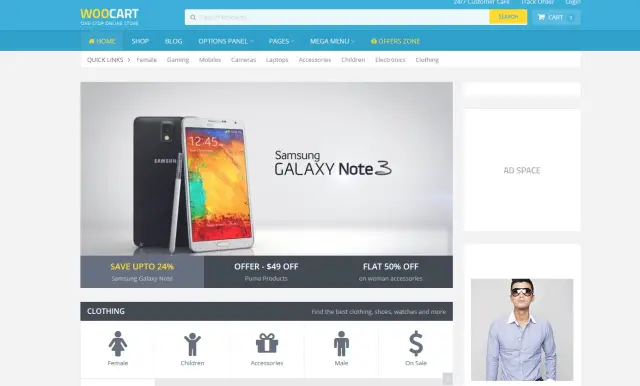
WooCart eCommerce WP Theme is a boxed theme that screams elegance.
Tight fonts, smart use of colours, complementing images and popups of colour from elements gives this demo an upscale appearance that could work exceptionally well in a number of niches.
WooCart eCommerce WP Theme comes with its own drag and drop page builder, full compatibility with WordPress plugins and WooCommerce, responsive design and everything you look for in a store theme.
Buy WooCart eCommerce WP Theme for $59
23. eStore Pro
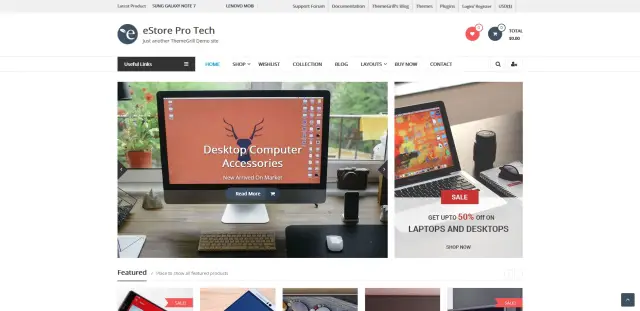
eStore Pro is a ThemeGrill theme that uses simple design to showcase your wares. It has a traditional layout with top header for hero products and content rows to showcase the rest.
A simple framework and lots of white space keeps the page balanced and interest high.
eStore Pro is compatible with leading page builders like Elementor, Brizy, Beaver Builder and others. It also integrates seamlessly with WooCommerce and other plugins too. There is everything here to build an online store of any size or scale.
eStore Pro costs $149
24. EightStore Pro

EightStore Pro is another very elegant design that uses a well-chosen palette and a great eye for design. There is a lot of white space and a complementing colour scheme to generate interest while modern fonts and some innovative elements give a professional first impression.
EightStore Pro uses the WordPress Live Customizer that should be instantly familiar. It makes short work of any changes you want to make.
The template is also fully compatible with WordPress plugins and ideally suited for creating a store.
EightStore Pro costs $55
25. Beautiplus
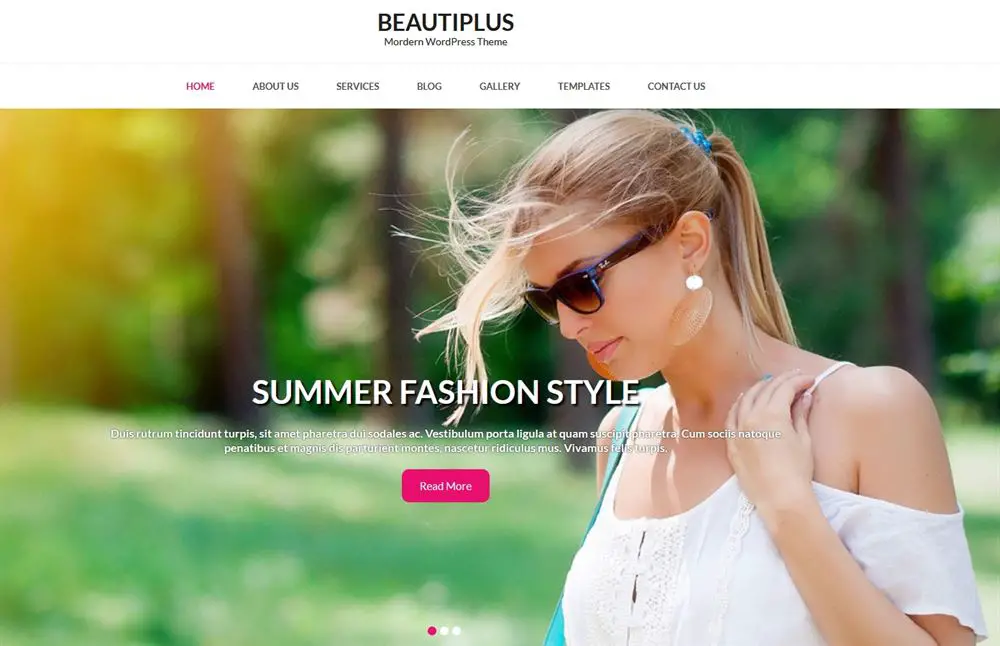
Beautiplus is a smart WooCommerce template that looks and feels like a premium option. It’s clean, crisp and has smooth flow throughout. It’s not a traditional template like some of these others, but has the store features you need.
The design is responsive, SEO-friendly and can be customized using the WordPress customizer.
The theme also supports shortcodes and custom widgets, which is great news if you already use them or plan to use them.
Beautipluscosts $29.
26. Hugo

Hugo is a very characterful template with a narrower focus but is no less appealing. The demo has a masculine design but could be tweaked to suit any niche.
The full screen slider is impactful while the main header in the centre keeps things grounded. It’s a well designed theme!
Hugo is easy to customize, has a ton of options for layout, page elements, fonts, colours and more. It also supports custom widgets should you want to do something fancy. Needless to say, it has WooCommerce integration too!
Download Hugo for $49
27. Neto
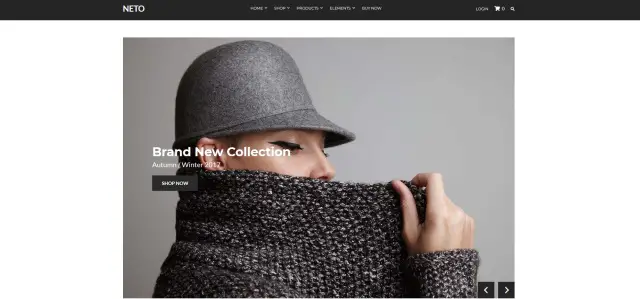
Neto has a much simpler aesthetic with a boxed layout where all the work is done by images. It’s more a framework than design and does exactly what a premium WooCommerce theme should, provide enough to draw interest and then leave it to the products to do the rest.
Neto is a flexible theme with Elementor compatibility, one-click demo imports, fast loading pages and compatibility with leading WordPress plugins.
Pages load quickly and are SEO optimized so all bases are covered.
Get Neto for $49
28. Satchmo
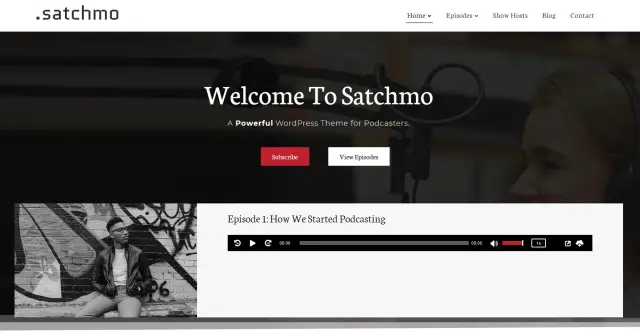
Satchmo is ideal for online stores that sell video or audio. It’s set up as a video and podcast website but is strong enough to be able to handle eCommerce too.
We like it because of the powerful red, black and white colours and extensive media support. Adding store elements would be a breeze!
Satchmo uses the WordPress Live Customizer and has lots of customization options, compatible page elements and total freedom of design. It will take a little extra work from you to add your store but we think if you like the design, it will be well worth the effort!
Buy Satchmo for $69
29. Gigastore Pro
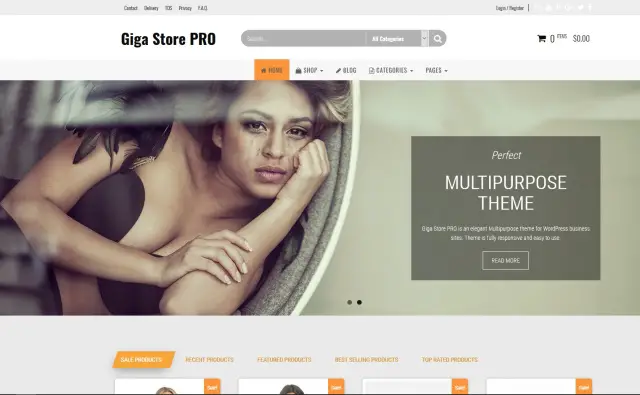
Gigastore Pro is another premium WooCommerce theme worth checking out. This is a dedicated store template with a very compelling demo.
The choice of design, layout, font and colours make this stand out for all the right reasons.
Gigastore Pro has several high quality demos and the opportunity to customize to suit any type of store. It’s flexible, fast loading and fully compatible with plugins and with WooCommerce.
Gigastore costs $49
30. Indigo

Indigo is a multipurpose WordPress theme with a store element. This is another of those WordPress themes that doesn’t deliver everything but is so good, tweaking it to suit is well worth the effort.
It’s a clean modern design with some excellent font and colour choices.
Indigo comes with a range of demos, is compatible with page builders, Gutenberg ready, compatible with most WordPress plugins including WooCommerce, supports video and audio and is a fully responsive design.
Indigo costs $129
31. Botiga
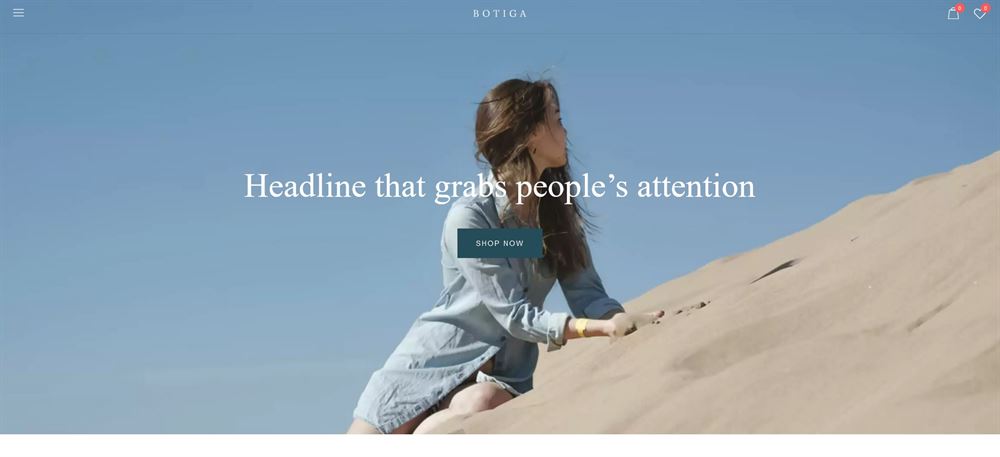
Botiga is a clean theme designed for WooCommerce stores. It’s a modern design with lots of whitespace and areas where products can really stand out. It’s ideal for a wide range of stores.
The theme has a selection of readymade templates built for stores and includes tools to customize everything you see. It is compatible with Elementor and the WordPress block editor to make setting up as simple as possible.
Botiga costs $69 per year.
32. Blossom Shop Pro

Blossom Shop Pro has a similar feel to Botiga but also manages to be completely different. It’s another light design with lots of space for products to shine along with a large hero slider for extra impact.
The overall design is clean, modern and well laid out. It has alternating white and grey backgrounds with flexible content areas for specials, categories and any content you want to add.
Blossom Shop Pro costs $59.
33. Presence

Presence continues the trend for simple designs that let images showcase products. This is another minimalist design with simple navigation, search, a cart and an intuitive layout that lets the colour of those images shine through.
The theme has 10 demos and all look different. Whatever type of store you’re planning to build, there’s a template for it here.
Presence costs €99.
34. Amaryllis

Amaryllis is a slick WooCommerce theme with a hint of sass. It opens with a large hero image with calls to action and simple navigation to take shoppers directly where they need to go.
The overall design is simple but effective with images doing the heavy lifting. Product pages are equally effective and customizable with either Elementor or the WordPress block editor.
Amaryllis costs $49.
35. Artemis
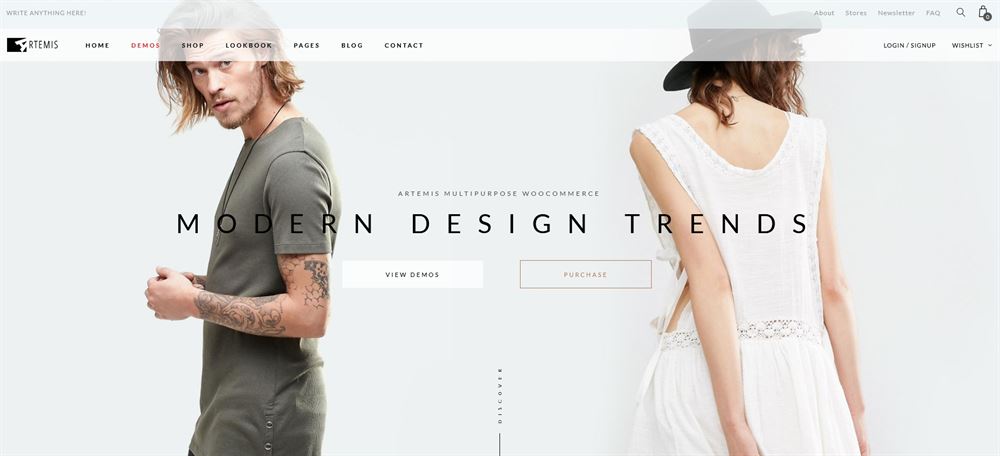
Artemis is a multipurpose WooCommerce theme that delivers a selection of demo templates covering a range of store types. Each has been well design with crisp elements, minimal content and flexible page elements.
The theme is compatible with Elementor and the WPBakery page builder as well as most WordPress plugins. It’s an excellent theme for the price!
Artemis costs $59.
36. Idyllic

Idyllic is a multipurpose theme that supports WooCommerce. Most demo templates have a readymade store section that look great and perform well. The overall design is ver attractive and offers minimalist appeal.
The theme has a free and a premium version and works well with the WordPress Customizer and WooCommerce. There’s no page builder compatibility here but configuration is simple enough and the demos include most things a store needs.
Idyllic costs $59
37. Altitude Pro
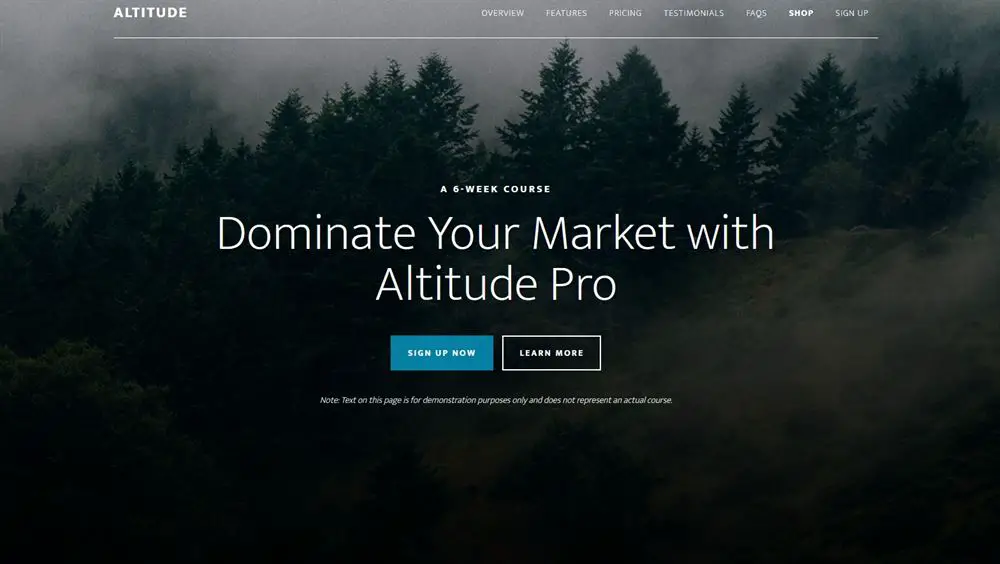
Altitude Pro is another modern design with crisp edges and minimalist appeal. It’s a multipurpose theme with a built-in store section and full compatibility with WooCommerce.
It’s built with the Genesis framework so is fast and fully responsive as well as easy to customize. It’s another system to learn if you haven’t used it before but is very useful if you build multiple websites.
Altitude Pro comes with Genesis Pro and costs $360.
38. Løge
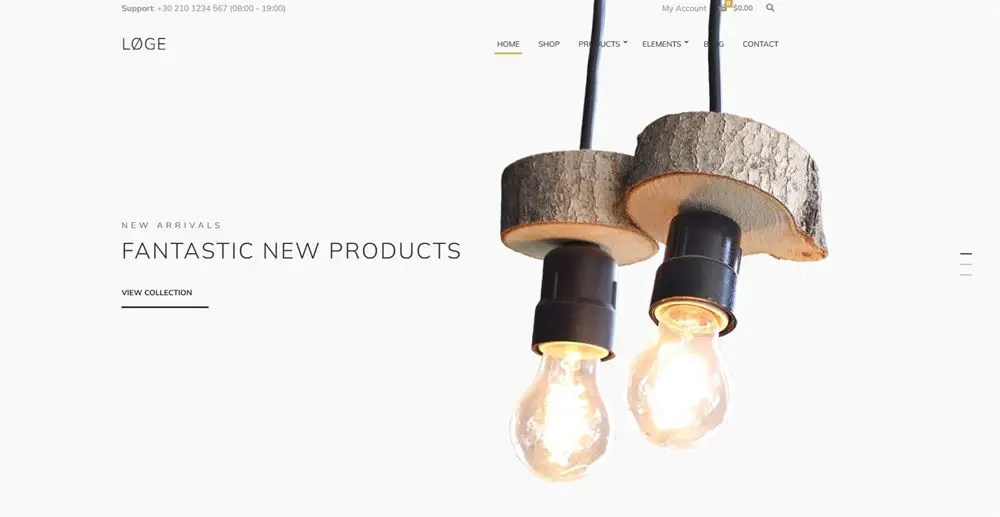
Løge has a welcoming Scandi feel with light colours, minimal content and an emphasis on imagery to sell. It could work well for some types of stores, while not so much for others.
We like it because it’s clean, no-nonsense, loads fast and has some very nice product pages. It is compatible with the WordPress block editor, Elementor and WooCommerce so you should be able to pick it up and begin building right away.
Løge costs from $49 per year.
39. Modules

Modules opens with a fullscreen slider showing off key products and setting the scene. The rest of the page opens into a light, contemporary store design with lots of product sections divided by whitespace.
The theme works with the WordPress customizer and has some bespoke tools to help design. It’s light, responsive and delivers that professional experience we want to see in a store.
Modules costs $129 per year.
40. Sydney

Sydney is a stylish theme from aThemes and delivers a range of demo templates covering most uses, including eCommerce stores. Some are free while others are premium. All are fast, responsive and easy to use.
The designs are flat and colourful while also giving us plenty of whitespace. It comes with lots of build options, sliders, headers, product swatches, wishlists and other eCommerce goodies, ideal for new stores.
Sydney costs $69.
IMH
Do you want a fast website?
Who am I kidding? Don't we all?
So why do so many of us struggle?
The biggest challenge is usually finding a fast, reliable hosting company.
We've all been through the nightmares - support take takes forever or doesn't resolve our problem always blaming something on your side...
But the biggest bummer is that the website always feels slow.
At CollectiveRay we host with InMotion hosting and our website is stupid fast. We run on a custom stack of LightSpeed server setup on MariaDB with a PHP7.4 engine and fronted through Cloudflare.
Combined with our front-end optimizations we reliably server 6000 users every single day, with peaks of 50+ simultaneous users.
Want to get a fast setup like ours? Transfer your site for free to InMotion hosting and get our 50% OFF on current pricing.
Try InMotion Hosting with 50% OFF for CollectiveRay visitors in April 2025 ONLY!
10 Free WooCommerce Themes
WooCommerce is so well established and so popular that there is a selection of very high quality free WordPress themes available.
These are just the best WooCommerce themes out of many.
1. Astra
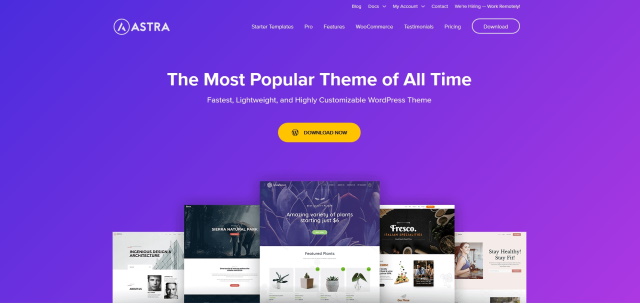
Astra is one of the world’s best selling WordPress themes with over 2.4 million active users and over 5,600 five star reviews. It’s a free WordPress theme with some WooCommerce demos among them.
Designs are top class with some very attractive aesthetics. The theme is designed specifically to be fast-loading, easy to use and compatible with most drag and drop page builders.
2. Airi

Airi is a multipurpose WordPress theme that also has a couple of WooCommerce templates. It is also a popular theme with some nice design flourishes, a clean and modern look, simple navigation and seamless integration into WooCommerce.
The free version of Airi looks good, has Elementor support, works with most WordPress plugins and loads quickly.
There is also a premium option should you fall in love with it.
3. Neve

Neve is a firm favourite here at CollectiveRay. It’s a modern free WordPress theme that is appealing and full-featured. It also has full WooCommerce integration and a selection of attractive WordPress themes specifically for it.
Neve is compatible with most drag and drop page builders and is light, fast loading and easy to use.
Many of the designs could be loaded and used right away with minimal customization. That alone makes Neve worth checking out.
4. Online Shop
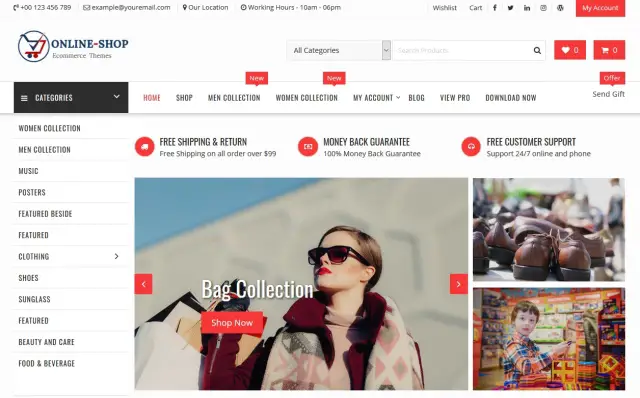
Online Shop mixes a magazine layout with online store into a great free WooCommerce theme. It’s a clean and vibrant design with a lot going on.
The use of a bold colour to highlight elements make them really stand out and could work amazingly well for your store.
The theme supports the Page Builder by Site Origin Plugin and WordPress Live Customizer, comes with custom widget support, one-click demo import and has a premium option should you want to expand the features.
5. Bstone
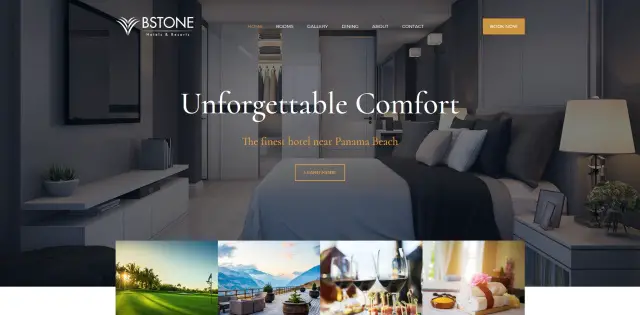
Bstone is a multipurpose WordPress theme with some WooCommerce templates and full compatibility with the plugin. Many of the demo designs look premium and are genuinely good looking.
They import quickly and could make short work of setting up a store with minimal effort.
Bstone is compatible with the WordPress Live Customizer and Elementor and pages are designed to load quickly. The theme is free but there are premium plans if you want more design features. The free version is perfectly usable though!
6. Shopstar

Shopstar is a very modern free WooCommerce theme that uses minimalism well. The demo has very little going on with a simple colour palette, modern fonts and logical navigation to allow your products to shine.
It’s a well-balanced theme with enough interest on the page to help engagement but not so much that it gets in the way of the products.
Pages load quickly, it works with Elementor, has full WooCommerce integration and has a premium version with even more features.
7. Enwoo

Enwoo is a flexible free WooCommerce theme with multiple demos and a pro version. The demos are all well-designed and provide a great user experience. They can all be customized to suit any type of store using the Elementor page builder.
There’s the opportunity to showcase products, highlight special offers, use images to help sell and provide a smooth user journey throughout your store.
The theme also includes extra features to help sell such as map support, a blog and attractive product pages.
8. Zakra
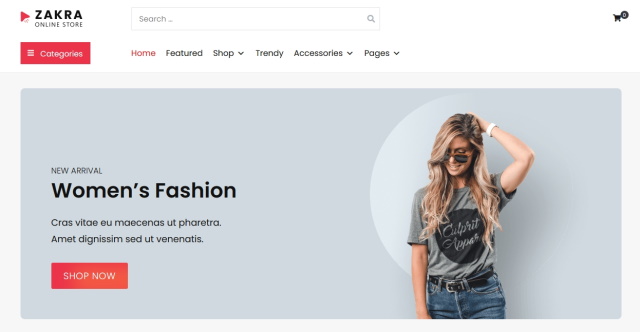
Zakra is another multipurpose WordPress theme with WooCommerce templates as part of the deal. All WordPress themes are well-coded, well-designed and look great on the page.
The eCommerce themes are all very effective with simple design, nice layouts, calm colours and all the features you look for in a store.
Zakra is designed to load quickly, work with page builders and integrate seamlessly with WooCommerce. It is also fully responsive and SEO friendly so nothing is left to chance.
9. Orchid Store
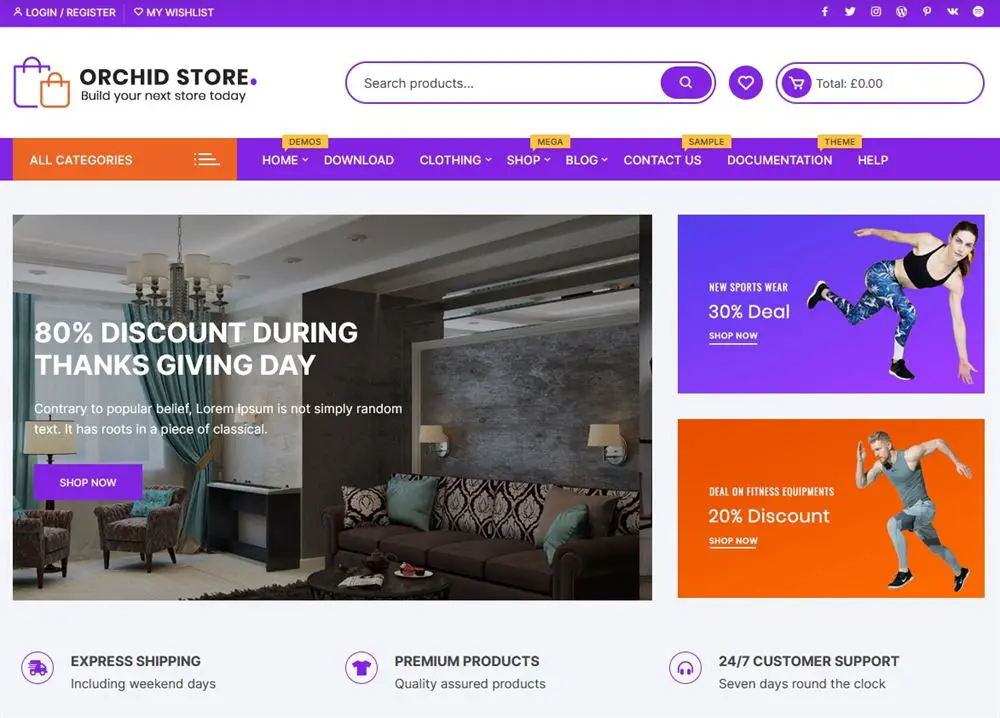
Orchid Store is a free WooCommerce theme designed for stores. It’s clean, modern and colourful, offering lots of scope to promote any kind of product.
It’s a standard layout with prominent product sections and opportunities to add featured products and special offers.
The theme is compatible with Elementor, WooCommerce, megamenu, one-click demo import, wish lists, RTL languages and many other core store elements.
10. Envo Shop
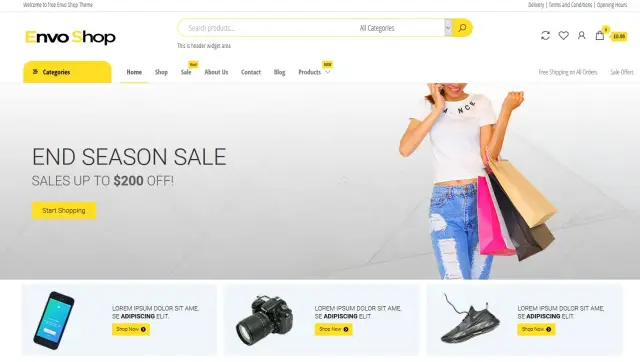
Envo Shop has a very different look and feel but is no less appealing. It uses a bold yellow contrast colour to grab attention and lots of page elements to keep your interest and convince you to buy. It’s a busier demo theme but could work exceptionally well in the right hands.
Envo Shop is compatible with WooCommerce, most drag and drop page builders, Google Fonts and most of the WordPress plugins you know and love.
There is also a premium option of this theme should you want a few more design features.
How to Build a WooCommerce Store Using WordPress
Building a WooCommerce store using WordPress is actually very straightforward. There are a few steps involved as you might imagine but each step is very straightforward.
WooCommerce does a very good job of walking you through store setup, adding products, managing tax and setting up delivery. There is also excellent documentation and lots of online resources to use should you need to.
This part of the guide will walk you through the basic steps of setting up a WooCommerce store.
Read More: The Ultimate Guide to WooCommerce Subscriptions + 5 Alternative Plugins
It assumes you have a working WordPress installation but we’ll take care of the rest.
- Log into your WordPress website
- Select Plugins and Add New
- Type ‘woocommerce’ into the search box at the top right of the screen
- Install and activate WooCommerce
- Select to use the Setup wizard to perform initial setup
The Setup wizard walks you through the basic admin of your store. You add your address, name, the type of store you’re building, whether you’re selling physical or digital products and give you the option to use some third party tools to develop your store.
Once complete, you will be presented with a WordPress theme page where you can select a theme for your store. You can select one of the themes from the list on the page, select to keep using your existing theme or install one or our premium WordPress themes or the great looking free WooCommerce themes above.
If you buy or download a WordPress theme from our list, select the option to keep using your current theme.
Then:
- Select Appearance from the left menu of your WordPress dashboard
- Select Themes and then select Add New at the top
- Select Upload Theme from the top of the next window
- Select Browse and identify the downloaded theme file
- Select Install Now and Activate once the option becomes available
This will install your WordPress theme and enable you to use it. Make sure to check the file once downloaded and only uploads the ‘themename.zip’ file. Don’t install anything else otherwise the process may fail.
Adding products in WooCommerce
The next big thing you need to do is add products to your new store.
- Select Products from the left menu of your WordPress dashboard
- Select Add New
- Complete the product name and add a brief description underneath
- Select the product category on the right or add one using the text link
- Add a price in the Product Data window underneath the main window
- Add a further product description in the Product Short Description box underneath
- Select Set Product Image in the Product Image section on the right
- Add further product images underneath where it says Product Gallery
- Select Publish once you’re done
That’s all there is to adding a product in WooCommerce. You can go into more detail by adding multiple categories, multiple images, adding inventory options and so on but that’s how easy it is to add a basic product!
How to Grow Your WooCommerce Store
Once you have your store up and running and everything is how you like it, it’s time to turn your eye towards growth. It will be a long, gradual process but it’s something you are better off starting right away.
Here are a few tips we have learned to grow an online store:
Choose the right WooCommerce theme
We have covered this in depth here but it’s important enough to go over again. The best WooCommerce themes should be clear, easy to use, showcase your products effectively and have enough interest to keep your customers on the site.
Any of the best WooCommerce themes in our list should deliver everything you need.
Use a WordPress SEO plugin
There are dozens of WordPress SEO plugins on the market. Use one for your store and follow its advice. Learn about keywords, use alt tags on all product images, use excepts and optimize all the content you use to promote your store and your products.
Organization is key
Customers need to be able to find what they are looking for within a couple of clicks of landing on your store. Navigation should be simple, categories logical and you should include a search function on every page.
Look at how leading retailers organize their websites and do something similar. If it works for market leaders, it can work for you too!
Include social everywhere
Promote your store on social, promote your products, add special offers and leverage social media to the max. Also allow customers to share your products and services over social media for a little extra reach.
Secure your store
When you put your heart and soul into something, you should do all you can to protect it. WordPress is fairly secure and WooCommerce is pretty good too. However, there is nothing wrong with adding a layer or two of extra security to protect yourself.
Use a WordPress security plugin with firewall, DDoS protection, automatic banning and blacklisting to help protect your site from harm.
Know the law
Many regions have specific laws regarding eCommerce, the use or storage of identifiable data and payment processing. Make sure you know all of it and comply.
Use a fast web host
There are thousands of web hosts out there but they are not all created equal. Research your choice of web host carefully and make sure to choose the fastest option within your budget.
Read reviews, look at speed tests and make sure to recognize when a review is an affiliate review and when it’s an independent one. You can trust one far more than the other!
Always be on the lookout for new products
Our final tip is something all retailers have to do. Be on the lookout for new product lines. Keep an eye on the industry, on industry news, product bulletins and interest forums in the niche.
The faster you stock new products, the more opportunity you have to be found. It’s also a great way to keep existing customers coming back for more!
Frequently Asked Questions about WooCommerce themes
Which WordPress themes are compatible with WooCommerce?
For a WordPress theme to be compatible with WooCommerce, it needs to implement a few specific WooCommerce files such as WooCommerce.php and implement a number of WooCommerce hooks and changes to the theme to make it compatible with WooCommerce. This needs to be done programatically by the theme vendor. When you are looking for a theme, double-check with the theme provider that it is compatiable with Woo. All of the themes above are WooCommerce-enabled.
What free WordPress themes are most compatible with WooCommerce?
The following free WordPress themes are compatible with WooCommerce: Astra, Neve Shop, OceanWP, StoreFront, Hestia Lite, Zakra, ShoppingCart, eStore and Botiga. Any of these free WooCommerce themes are good choices.
What is the best theme for WooCommerce?
The best theme for WooCommerce according to the authors at CollectiveRay is StoreFront, Astra, Flatsome, Neve, Hestia and Divi. This is in no particular order, we would recommend you check each of them out and see which one you like best.
Are WooCommerce themes free?
Yes, you will some WooCommerce themes that are free, but the best options will always the ones that are premium products. If you're about to setup shop online, the price of your theme should be the least of your concerns.
Does Elementor work with WooCommerce?
Yes, both the free and Pro versions of Elementor are compatible with WooCommerce. Elementor Pro has a number of features that can be used to improve the functionality of WooCommerce shops.
What is better, WooCommerce or Shopify?
We believe there is no one-size-fits-all answer for everybody. The two platforms have different audiences, with pros and cons for various people. If you want to see a detailed comparison of the two platforms, check out our guide here.
Is WooCommerce compatible with all themes?
WooCommerce will work with any WordPress theme by default however you can add extra support for the plugin so that it better fits a theme. For WordPress theme to be fully compatible with WooCommerce, it needs to implement some specific WooCommerce files namely, WooCommerce.php and a number of WooCommerce hooks.
Conclusion - Best WooCommerce themes
So there you have it. A list of free and premium WooCommerce themes, an outline of how to set up your store and some tips on how to grow it once it’s all set up.
That’s a lot of ground covered in one single article!
Do you have a favourite WooCommerce theme? Do you use any of those in this list? Have any advice on setting up or growing a WooCommerce store? What do you think is the best WooCommerce theme?
Tell us about it below if you do!