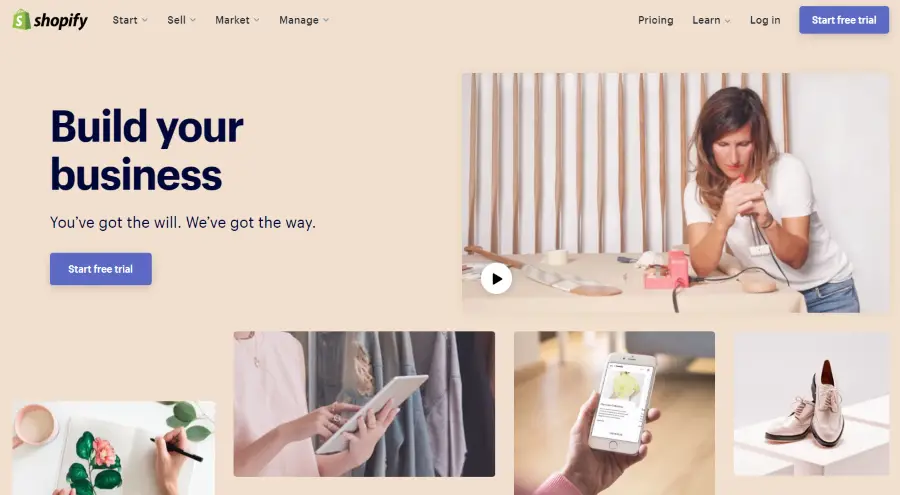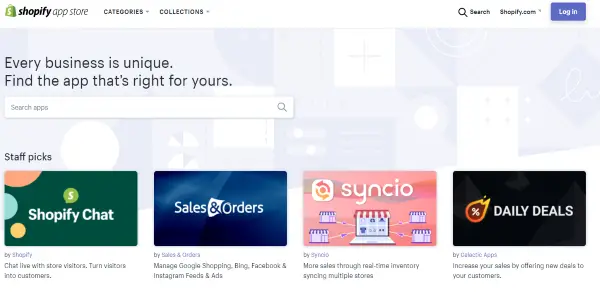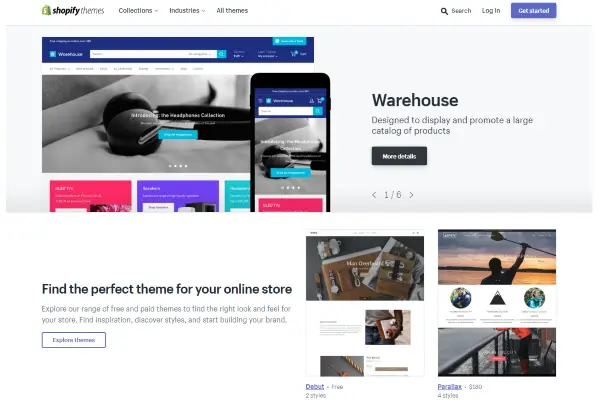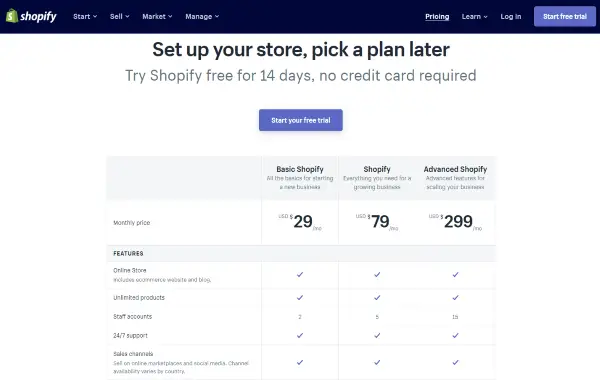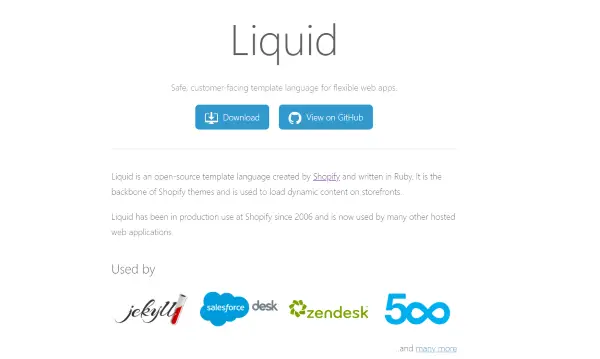Have you heard about this rising eCommerce platform but still wondering what is Shopify? The Shopify platform is one of the biggest names in eCommerce and you will likely already have heard of it even if you didn’t realise. It apparently powers millions online stores and has generated over $400+ billion in sales since launch. It offers a fully hosted turnkey store for anyone who wants to sell products online.
The premise of Shopify is simple. To provide the opportunity to sell products with little or no coding or technical know-how. Does it live up to that? How long does it take to start selling your stuff? Can anyone set up and run an online store using Shopify?
Let’s find out!
{autotoc}
Shopify Review Summary
|
Price |
From $29 to $299 per month. $9 per month for Shopify Lite. |
|
Free Trial |
Yes there is a 14-day free trial |
|
Pros |
Ease of use –There is a lot of setting up to do before you can start selling but it is all very straightforward. |
|
|
Turnkey – Shopify includes domain names, store themes, fulfilment options, payment gateways with credit card options, tax calculators and everything you need to run an online store. |
|
|
Shopify App Store – If there are holes in Shopify’s offering, it will likely be filled by the many apps within the app store. |
|
|
Built-in SEO features – Shopify includes some SEO functions to help you climb SERPs and get noticed. There are also apps to help with email marketing and other SEO efforts. |
|
|
Abandoned cart recovery – A huge opportunity to reclaim lost sales is included in the price. |
|
Cons |
Once you’re in, you’re in – While not unique to Shopify, once you set up a store in a cloud platform, it’s going to be painful if you leave. |
|
|
Transaction fees – Use a third party payment method and you’re charged a fee for every transaction. |
|
|
Limited blog and content marketing – Shopify includes a blog option and allows for some content marketing but the setup is a little dated. |
|
|
Reporting locked behind subscriptions – You get some reporting on the Basic Shopify plan but have to upgrade to get more. |
|
Ease of use |
|
|
Reliability |
5/5 |
|
Support |
4/4 |
|
Value for money |
4.5/5 |
|
Overall |
4.5/5 |
|
Website |
What is Shopify?
Shopify is a hosted platform that provides everything you need to build an online store. Web templates, databases, back end plugins, and features and everything necessary to create a retail presence. It is an incredibly popular solution that requires no coding, no WordPress of CSS knowledge and no real technical skills at all.
Shopify is a SaaS (Software as a Service) eCommerce platform based in the cloud. It was launched way back in 2006 when German snowboarder Tobu Lutke decided to create an eCommerce solution to sell snowboards online. He quickly realised that others could also use it and began developing it as an eCommerce solution.
Have a look at this short video of some entrepreneurs using it to power their business. It gives you a very quick understanding and is the easiest way to get a clear answer to the question: "What is Shopify?"
https://www.youtube.com/watch?v=neFK-pv2sKY
All you will need is some business or sales knowledge and a range of products to sell. With enough time and configuration, you could have your online store up and running in hours.
Why use Shopify?
Shopify is suitable for most eCommerce stores whether just starting out or more established. It is simple to set up, includes an intuitive dashboard to control stock, products, pricing and every element of your online store. It also includes extra addons for value-add features. As a SaaS platform, there is no web hosting, no website design, no WordPress configuration or any technical setup required at all.
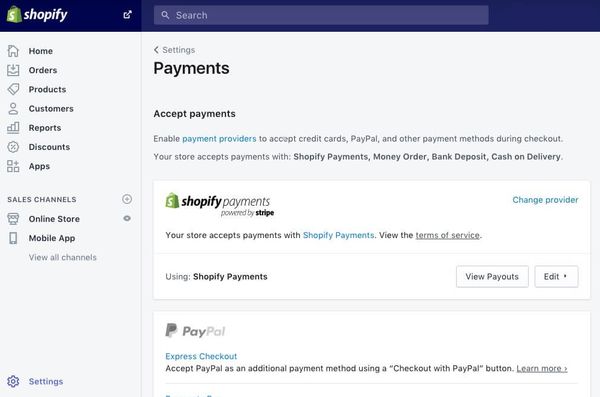
If you want to set up an online store and start selling your wares without having to go through setting up a website and all the rigmarole it entails, services like Shopify are exactly what you need.
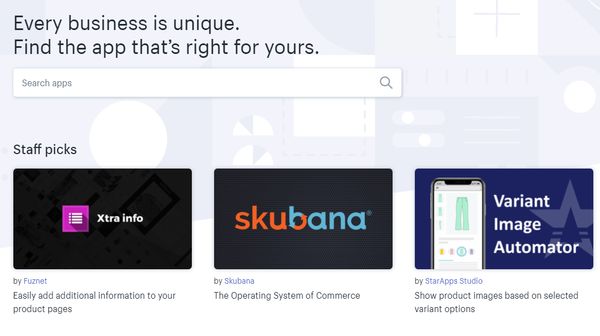
Shopify features
To really understand what is Shopify and what it can do, you need to look at the extensive set of features it offers.
The Shopify platform includes everything necessary to start an online store. From domain names and business names to the storefront itself, payment gateways with support for credit card payments, reporting, stock control and more. You can even buy existing online businesses or move an existing online store to Shopify with its neat migration tool.
Some key features of Shopify include:
- Ease of use
- Storefront designs
- Scalability
- Shopify App Store
- 24/7 support
- Cloud-hosted
- Shopify Experts
1. Ease of use
The key feature that makes setting up a Shopify store so popular is its ease of use. Everything is explained in plain English. Everything includes some kind of wizard or simple configuration and it is genuinely possible to have an online store up and running within a few hours.
A lot of efforts have gone into making Shopify as accessible as possible and more than a couple of people I know, with no coding knowledge at all, have shifted from other platforms over to Shopify.
The major selling point (excuse the pun!) of the platform is that absolutely anyone can start to sell products without having any need of any technical knowledge or skills.
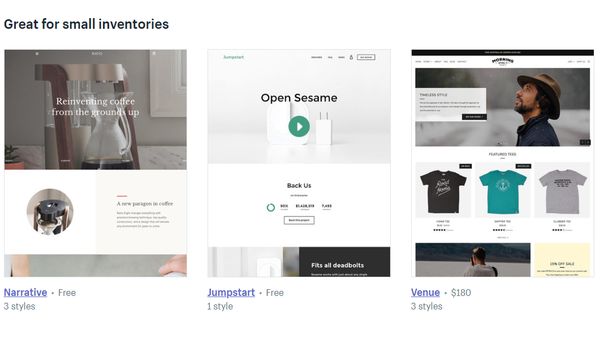
2. Storefront designs
One key benefit of using Shopify is the range of designs you can use for your store. Much like choosing a theme for a WordPress installation or creating a website template, Shopify uses designs so you can customise your online store to your exact aesthetic requirements.
Some of these store themes are free while others cost extra. The average cost for a premium theme is around $180. That’s not cheap but the designs can be very attractive so they could easily pay for themselves many times over.
We always say that your shouldn't put worry about the cost of setting up a great design, good design sells. It "sells" you by improving your reputation, because if your site looks great, then your website will be trusted by customers who have landed for the first time on your site.
3. Scalability
Once you start selling, you've passed the first major hurdle.
But scalability is a key factor in any online business. You will often start small with big ambitions and then realise those ambitions, or not. Shopify lets you start small and grow as much as you like, creeping up the pricing tier when your requirements demand it. This allows you to grow steadily and sustainably and expand as you go without having to move your store or perform any reconfiguration.
Typically you would begin with Basic Shopify until you outgrow the features, them move on to Shopify or Advanced Shopify to access more advanced features. All plans include unlimited products so there is no requirement for a more expensive plan but those extra features may be worth the investment.
4. Shopify App Store
The Shopify App Store is a selection of apps that can be built into your Shopify store. They include everything from GDPR notifications to image enhancement, countdown timers for special offers, abandoned cart recovery mechanisms to email and SMS marketing plugins.
Many of the apps are free to use with your store while some are premium. Paid apps seem to average around the $6.99 per month mark.
5. 24/7 support
Shopping never stops and stores are always open on the internet. With that constant stream of customers, you need support when you need it and not just during office hours in the country the developer operates. Shopify offers 24/7 support through live chat, email and by phone.
This is unusual for an internet-based company. Phone support is especially welcome. We may be the internet generation but sometimes it’s just easier to talk to someone and explain the situation so we can get the help we need.
6. Cloud-hosted
Shopify is a SaaS product and is hosted completely in the cloud. Like eBay, Etsy, Amazon Marketplace, BigCommerce, Volusion, and others. Everything is hosted by the company and you need no web host, no website design, no database knowledge or any hardware or software at all. Literally, all you need is some products to sell and some business knowledge to help sell them ... and volia, you can start selling online.
7. Shopify Experts
Shopify Experts are employees or freelancers you can hire from Shopify to perform certain tasks. For example, you can hire someone to design you a new logo, set up your sales channels, set up Google Analytics, redesign your store, run an email campaign, perform onsite SEO and all manner of tasks.
This part looks a little like Fiverr or Elance where you select a category for the work you need doing and are presented with a list of potential candidates. Those candidates provide a ballpark cost for performing the task and show feedback from previous engagements on Shopify. You select, they pitch, you hire, they do the work.
Shopify themes
We can't answer the question of what is Shopify if we don't look at the look and feel capabilities of the eCommerce platform.
Shopify has a range of themes you can use to brand your online store.
Many are free and are accessible from within your Shopify dashboard. Some are premium and can cost between $140 and $180. You can also use Shopify Experts to design a unique theme if you have the budget or use a theme portal such as ThemeForest that has lots of Shopify themes you can use from as little as $30.
The Shopify themes are of good quality and work well within the ecosystem. Some of the free themes are attractive enough to use and can be tweaked to match your branding. The premium ones are definitely of a higher quality but you pay for the privilege.
Check out the most popular Shopify themes

Shopify Options
As well as the standard subscription types of Basic, Shopify, and Advanced, you also have Lite, Plus, and EPOS. Each offers a little something different.
1. Lite
Shopify Lite lets you set up a mini-store on social media, i.e. a store that sells products on Facebook. It uses a similar arrangement to the full Shopify store experience but only on this particular social network. It’s a good way to begin if you think you will do business on Facebook.
2. Plus
Shopify Plus is an enterprise-level version of online shopping suitable for much larger organisations. It includes a lot more options than the three main account types but there is not a lot is published about it.
3. POS
Shopify POS, Point of Sale, is a mix of hardware and software for brick and mortar stores, popup stores or physical retail. Solutions include an app for accepting payments via a smartphone, a card reader or dedicated hardware for retail stores. The app and the card reader are useful for popups, markets or occasional physical sales. The physical terminal is more suited to retail stores that want to integrate everything into Shopify.
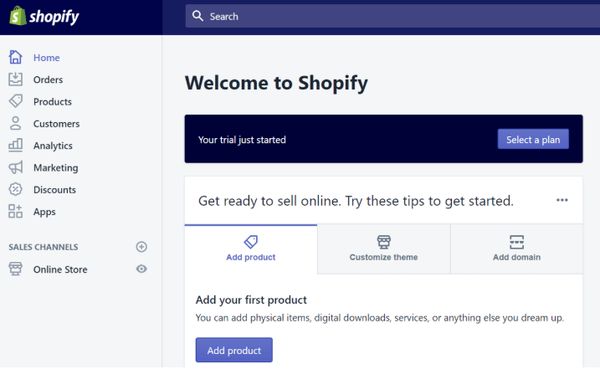
User Experience
The Shopify user experience is superb and is one of the key strengths of the platform. From the store owner’s perspective, it is simple to set up a store, includes all the tools necessary to create and manage that store and even includes fulfilment options, payment gateways, tax calculations and everything you need to operate in retail.
Setting up is very straightforward.
Once you register an account and set up a payment tier, you are introduced to the Shopify Dashboard. A simple setup wizard can get you started with logos, domain names, branding and then adding products and fulfilment options. You are walked through every aspect of setup which is covered in more depth below.
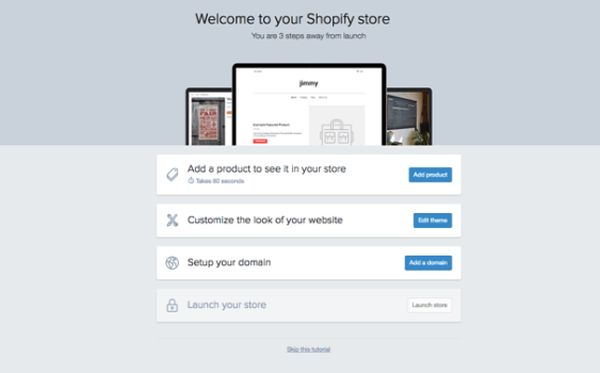
Now that we have a good understanding of what is Shopify, it's time to check out how to create an actual online shop.
How to set up an online store with Shopify
Setting up a Shopify store takes time but the process is very straightforward and is explained well every step of the way. Expect to spend some hours setting everything up and running but you don’t need any coding or web development knowledge to get it done.
There are no prerequisites except having products to sell, an idea of how you plan to fulfil those orders and a preferred payment method. The rest can all be done from within the Shopify store.
Once you've gone through the set of simple steps below, you're ready to start selling.
1. Signing up with Shopify
Your first step is to sign up for a Shopify account and select a subscription. It would be logical to begin with Basic Shopify as you can expand as necessary without having to change anything in your store.
2. Select a business name or domain
Once you have an account, you can begin creating your new store. The first logical step is to set up a name and domain. You can add your own business name and link an existing domain or set up an entirely new one. Select Setup Your Domain from within the store admin screen to set everything up.
3. Set up your online store
Once you have signed up to Shopify and selected the free trial or subscription, you will be presented with your store admin screen. From here you control every aspect of your online store so get used to seeing it.
4. Choose a design for your site
Shopify has lots of store templates for you to use. Select Customize the Look of Your Website from the centre option in the admin page to browse themes and choose one. Some themes are free while others cost extra. You can also use themes from elsewhere or design your own if you prefer.
Browse the themes, find one you like, and select the option to Publish as my Shop’s Theme.
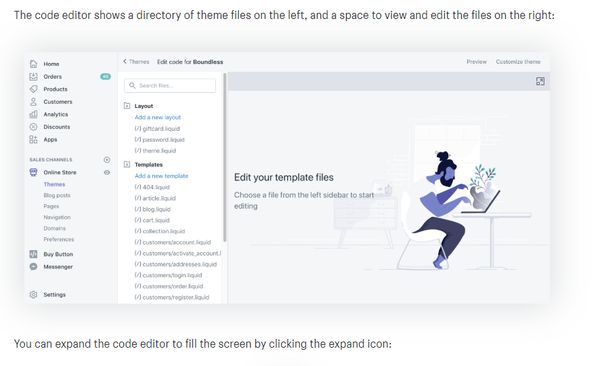
5. Edit Shopify theme settings
Once you have installed the theme, you may want to customise it a little to make it yours. Select Themes from the admin panel and select the three-dot menu icon. Select Make a Duplicate so you have a copy of the theme in case you mess things up.
Then select Customize Theme. Make your desired changes, upload a logo, change the colours to match your brand and spend some time making the store truly yours.
6. Add your products
Now the real work begins. Adding products is super simple but will take a lot of time depending on how many products you plan to sell.
- Select Add a Product to See It In your Store from the centre panel or Products from the side menu.
- Select Add a Product.
- Add the product name, description, image, price and as much supplementary data as you like.
- Select Save Product at the bottom to add it.
- Rinse and repeat for all the products you want to sell.
Once you have multiple products, you will likely need to organise them into collections. These work like categories and make navigation simple for your customers. You can do that from the Collections menu at the side.
7. Add a payment gateway
Now you have products, you need to get paid. Select Payments from the side menu and select the gateway you want to work with.
Shopify Payments is easiest and does accept credit card payments too but there are other options because it is not supported in all countries, unfortunately. From there add your details, address, link it to a bank account or your Shopify merchant account and complete the necessary forms to set everything up.
8. Add shipping
Now you have products and a payment method, you need to configure a shipping method. Select Shipping from the left menu in the admin panel. Shipping requires a little planning as you have to set shipping zones for geographical limits, price or weight-based shipping rates, manual shopping rates, shipping methods and more. This page on the Shopify website goes into a lot more detail on setting up shipping.
9. Become multi-channel With Shopify POS
While a Shopify store is predominantly an online store, that isn’t all it is. You can sell products on Facebook, use Shopify POS to sell in retail stores, at markets, in popup stores or anywhere your target market is likely to hang out. The POS app installs onto your smartphone and accepts payments. The card reader accepts card payments almost anywhere and if you have a brick and mortar store, the hardware POS might be all the till you need.
The crux of winning in this game is marketing, but if you're well versed in social media marketing or SEO, you should be able to make your store profitable within months.

PROs and CONs
Setting up an online Shopify store has real strengths and a few weaknesses. Not all of these will affect how you set up your store though.
PROs
There is a lot to recommend using Shopify as an eCommerce platform.
Ease of use – While there is a lot of setting up to do, it is all very straightforward. The included wizards walk you through most tasks and the documentation is of a very high standard.
Everything is included – Shopify includes domain names, store themes, fulfilment options, payment gateways, tax calculators and everything you need to run an online store. You don’t have to use all these features but they are there if you want them.
Shopify App Store – If there are holes in Shopify’s offering, it will likely be filled by the many apps within the app store. Most apps are free while some are premium.
Built-in SEO features – There’s no point in having an online store if nobody knows you exist. Shopify includes some SEO functions to help you climb SERPs and get noticed. There are also apps to help with email marketing and other SEO efforts.
VAT MOSS – Most retailers don’t want to spend their time working out taxes and VAT MOSS will help. The VAT Mini One Stop Shop function helps retailers work with VAT in different regions and lightens the load significantly.
Abandoned cart recovery – This is an excellent feature that was locked behind more expensive subscriptions but is now available in all plans.

CONs
Shopify is not all sunshine and roses and does have its downsides.
Once you’re in, you’re in – While not unique to Shopify, once you set up a store in a cloud platform, it’s going to be painful if you leave. There is no easy way to migrate from Shopify and most of the move would have to be done manually.
Transaction fees – Again, this is a con levelled at most eCommerce platforms but is still a con. Use a third party payment method and you’re charged a fee for every transaction. You also have to pay credit card fees.
Limited blog and content marketing – Shopify includes a blog option and allows for some content marketing but the setup is a little dated. It’s certainly no WordPress and may not be ideal for promoting your store.
Reporting locked behind subscriptions – You get some reporting on the Basic Shopify plan but have to upgrade to get more. I don’t like this approach as I think all information should be available to everyone.
Pricing
There are three main pricing plans, Basic, Shopify, and Advanced. Shopify Lite and Shopify Plus sit outside these plans for some reason.
Basic Shopify
Setting up a Basic Shopify store starts at $29 per month and includes:
- The online store
- Unlimited products
- 2 staff accounts
- 24/7 support
- Sales channels on other marketplaces
- SSL certificates
- Abandoned cart recovery
- Fraud analysis
- A POS app
Click here for the lowest price in April 2025
Shopify
Shopify starts at $79 per month and includes all the above and:
- Gift cards
- Enhanced reporting
- Lower credit card payment rates
- Lower transaction fees for external payments
- Unlimited Shopify POS hardware or apps
Advanced Shopify
Advanced Shopify is the top tier for most online stores and costs $299 per month. It includes everything above and:
- Up to 15 staff accounts
- More advanced reporting
- Lower credit card rates
- Lower transaction fees for external payments
Shopify Lite
Shopify Lite is a much more modest version of the platform that costs $9 per month. It’s a Facebook shopping interface that lets you sell products on Facebook social media platform only. You can set up a mini-store on Facebook's social media network and manage stock and promotions on Facebook Pages or within Messenger.
Shopify Plus
Shopify Plus is for enterprise stores and very little is advertised about it. Presumably, it offers much lower fees than Advanced Shopify for considerably more per month.
Transaction costs
As well as the core monthly fee to use Shopify, you also need to factor in transaction fees. These vary depending on what pricing tier you are on and include credit card processing fees and fees for using other payment gateways. Payments is included within the subscription but if you prefer to use something else, you’ll have to pay for it.
Typical fees are 2.2% + 20p for credit cards using Basic Shopify which reduce to 1.9% + 20p for Shopify and 1.6% + 20p for Advanced Shopify. Additionally, not using Shopify Payments will cost you 2.0% for Basic, 1% for Shopify and .5% for Advanced Shopify.
Shopify App Store prices
Many of the apps within the Shopify App Store are free while others cost money. That costs between $6-$10 per month depending on the app.
Discount / Coupons April 2025
Shopify will occasionally offer specials or discount codes. If we can find any, we will place them here.
Testimonials
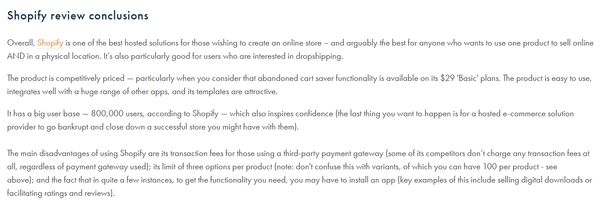
Social proof is important so we have selected some other opinions not related to ours so you can see what others think of creating a Shopify store.
Chris Singleton over at Style Factory had this to say:
‘Shopify is one of the best-hosted solutions for those wishing to create an online store – and arguably the best for anyone who wants to use one product to sell online AND in a physical location. It’s also particularly good for users who are interested in dropshipping.
The product is competitively priced — particularly when you consider that abandoned cart saver functionality is available on its $29 'Basic' plans. The product is easy to use, integrates well with a huge range of other apps, and its templates are attractive.’
Charlie Carmichael at Website Builder Expert said:
‘From powerful management tools and well-designed themes to world-class apps and features, Shopify really is the best all-round eCommerce website builder on the market.’
The eCommerce Guide had this to say about Shopify:
‘Shopify dominates completely. The platform is as easy-to-use as it gets, and even a complete beginner shouldn’t have any problems working with it. To add to that, with this entirely hassle-free solution, you can have a new online store launched in a matter of minutes (and we’re not exaggerating).’
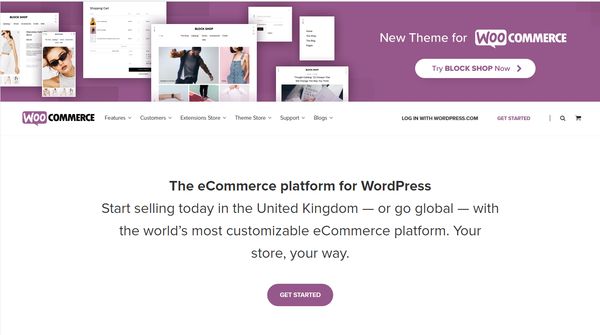
Alternatives to Shopify
Shopify may be the best-known eCommerce platform around but it is far from the only game in town. Alternatives include Wix Ecommerce, Weebly Ecommerce, Magento and WooCommerce (with WordPress) and BigCommerce to name a few. Before you start selling, you may want to take a look at a few of these before making your final decision.
Frequently Asked Questions
How does Shopify work?
With Shopify, merchants can create and personalize an online store and sell in a variety of areas, including web, mobile, in-person, brick-and-mortar locations, and pop-up shops, as well as via many channels ranging from social media to online marketplaces. Shopify is totally cloud-based and hosted, which means you can access it from any connected compatible device, and we'll handle software and server upgrades and maintenance for you. This allows you the freedom to access and run your business from any location with an internet connection.
Do you need to be a designer or developer to use Shopify?
You do not need to know anything about web design or development to use Shopify. The service offers templates, manages all the hosting, scales automatically to the number of pages or products you want to sell and makes it simple to add products, categories, change pricing, add special offers and more. The Shopify dashboard is a lot like a WordPress page builder. It has a simple menu on the left with your options and the centre pane is where you make your store. Select an option, fill in the details in the centre pane, save your changes and publish it to your store. Rinse and repeat until you have a fully stocked store. Simple!
What language is Shopify written in?
Shopify doesn’t use a single language but a stack. The core platform is written in Ruby on Rails which is what Tobu Lutke, the originator of Shopify was good at. It then uses the Liquid templating language for the front end. Supporting all that is JavaScript, MySQL, PHP, Go, Docker (and its commands) and Ngnix. It’s a real mix of languages but they all complement each other to deliver a fully operational SaaS platform that can satisfy almost a million users. Liquid is the only area of Shopify that you can influence by using any of your own code. The rest of the platform is locked down but as Liquid manages the front end and the customer experience, you can use it to influence the look and feel of your storefront. Everything you need to know about Shopify and Liquid is on this page.
How do you identify a Shopify store?
If you land on an online store you like the look of and want to know if it uses Shopify or not, there’s a simple way to find out. Navigate to WhatCMS.org, enter the URL into the centre box and select Detect CMS. You can then find out if it uses Shopify.
In what countries can I use Shopify?
One of the many benefits of cloud providers is that you can use them almost anywhere. Most Shopify features should be universally available but there may be limitations. Where some features are not available, like Shopify Payments in some countries, for example, a viable alternative should be available in its place. You will need to do your research before signing up to ensure your payment gateway will operate in your local currency, accept the credit card vendors you want to work with, and that you can deliver to all locations. You will also need to set your local tax rates and declare them but Shopify has a tool for that.
Which languages does Shopify support?
Shopify supports a wide range of languages that include Brazilian Portuguese, Danish, Dutch, Finnish, French, German, Hindi, Italian, Japanese, Korean, Malay, Norwegian, Simplified Chinese, Spanish, Swedish, Thai, and Traditional Chinese. Be aware though that most of the documentation is in English so a basic understanding of English is essential.
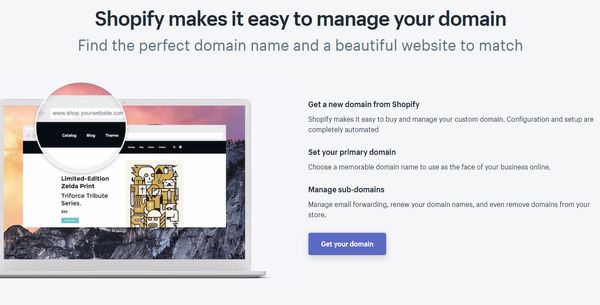
Can I use my domain name with Shopify?
You can use your own domain with Shopify. You have the option to use a Shopify domain if you like but they tend to be more expensive than elsewhere. A .com domain can cost around $20 a year, a .org address around $17 per year and a .biz domain $21 per year. A typical web host such as Namecheap would charge just $8 for a .com address.
What do I need to start selling on Shopify?
To launch your online store, you need three things. A Shopify account, products to sell and some free time to set everything up. Sign up for a Shopify account and you get a 14-day free trial to begin with. You can begin setting up your store from the off and be up and running in a few hours. You will obviously need products, a pricing structure and a means to deliver the products to your customers but everything else is included within Shopify.
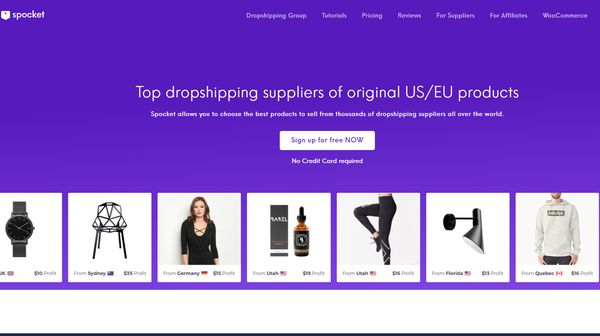
How can I dropship with Shopify?
Dropshipping is a method that you can use to start selling products that doesn’t involve holding any stock. Instead, you sell on behalf of a manufacturer or wholesaler. You list the item in your store and when purchased, you order from the provider who delivers directly to your customer. It is a viable retail method used by thousands of online stores. If you have a dropship partner, you can create your online store as normal and go from there. You can add products manually and order manually or use apps like Oberlo or Spocket that connect to Shopify to simplify the process.
What happens when I receive an order?
When you receive an order on Shopify, you need to fulfil it. How you do this depends on how you have set up your store. You can fulfil it manually by processing the payment, packaging the product and send it yourself. You can use a fulfilment service from within Shopify to deliver the product, use Shopify Shipping or a third party to deliver. You could also use drop shipping as mentioned above. You will see your orders within the Orders page of your Shopify dashboard. Process the transaction as necessary and mark the order as fulfilled. The fulfilment page on the Shopify website covers all this in more detail.
What is a third party payment processor?
Shopify offers its own payment gateway called Payments, which can also accept credit card payments. It handles most currencies in most regions and works within the system. If you don’t want to use this method or want to offer other payment methods as well, you will need a third-party payment processor. These can include PayPal, Amazon Pay, Stripe and others. They bolt onto your online store and will handle the financial side of things for you. Shopify does charge fees for using third-party payment processors though.
What is a merchant account?
A merchant account is essentially a business account within Shopify. It is where customer payments are processed and held and where you can pay for your stock or fulfilment service. You can transfer profits out of your Shopify merchant account to your bank account when necessary.
What currencies does Shopify work with?
Shopify will work with any currency it has a compatible payment provider for. There is a list of regions covered by Shopify and those payment providers that can tell you exactly what currencies and regions are supported. Most regions of the world are supported so chances are, whatever part of the world you’re operating in will have a local currency you can use.
Do I need to ship items myself?
You have three fulfilment options for your store. You can handle everything yourself, use a fulfilment service or dropship. Each method has its strengths and weaknesses and will work ideally in some situations but not in others. Of all of the decisions you need to make when creating your online store, the fulfilment method is one of the most important. If you want to handle it yourself, you will need to purchase stock, store it somewhere and arrange your own delivery. If you use the fulfilment service, you will need to arrange stock with that service. Dropshipping requires access to relevant providers who can handle orders on your behalf.
How much does Shopify cost?
Shopify may be a powerful eCommerce solution but it doesn’t come free. It is reasonably priced though so isn’t designed to bankrupt you while you’re building your online business. The price plans are Basic Shopify at $1 per month, Shopify at $69 per month and Advanced Shopify at $289 per month. There are two other plans, Shopify Lite at $9 per month and Shopify Plus which starts at $2000 per month (or a variable fee for high-volume business). If you use the Shopify payment gateway, there are no extra transaction charges. If you use an external gateway, there are.
How to remove Powered by Shopify?
There are various ways you can use to remove the footer which shows the site is built on Shopify. We have detailed instructions which you can refer to here.
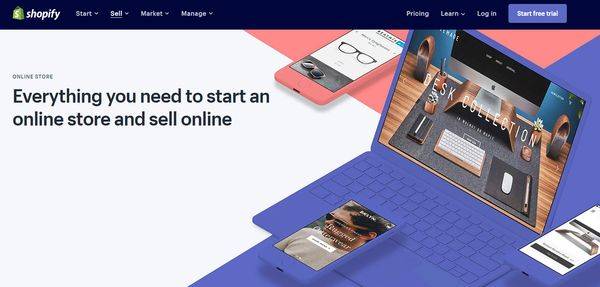
Conclusion
Phew, that was a long read, but by now you have a very clear understanding of what is Shopify!
But, after all, that, is Shopify worth the time, effort and money you need to invest to get it up and running? We would say yes it is worth it. Pricing is reasonable and considering what you get for your money, it is a very viable way to get an online store up and start selling.
The fact that Shopify has built a self-supporting ecosystem that includes literally everything you need to set up a store is its strongest asset. The ease of use, simple setup and inclusion of some neat features comes a close second. There is a lot of work involved in setting up an online store and you will get frustrated at times but we don’t know of any eCommerce platform where that isn’t true.
Truth be told, it is a fairly simple way to start selling in no time at all - especially if you're already got products and possibly customers.
But what is Shopify really to you? If you don’t want to manage your own hosting and don’t envision branching out anytime soon, a solution like Shopify delivers everything you need in a very tidy package.