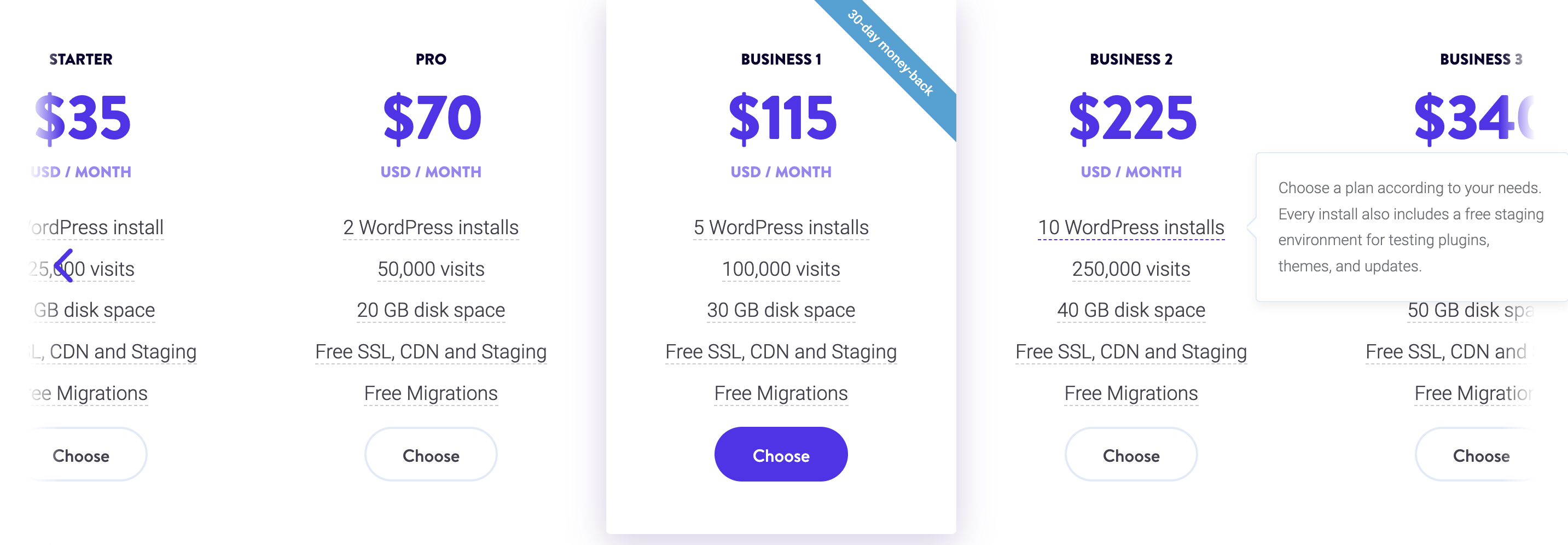WordPress is now used by over 40+% of all websites on the web. Because of this, many different WordPress focused hosting companies have emerged as they want to grab a piece of this ever-growing pie. Today in this Kinsta review we are going to take a deep dive into one of the established managed WordPress hosts that is taking a slightly different approach to the market!
We'll focus this Kinsta article on the how and why of using managed WordPress hosting and what benefits this can bring to your site. Because your natural question would be
Why should I even consider managed WordPress hosting? Why shouldn't I stick to my normal shared WordPress hosting?
Summary
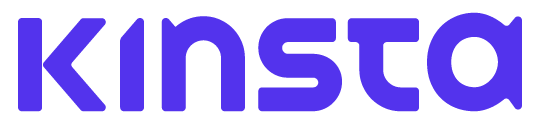 |
|
| Price | Signup Free, hosting plans start from $30/month with a WordPress Starter Plan |
| Free Trial | No - but 30-day money-back guarantee |
| Interface | Intuitive useful dashboard, well thought out |
| What we liked (PROs) | Our tests confirm their speed is amazingly fast, some of the fastest we've EVER used |
| Good value when compared to other managed hosting sites | |
| Can handle heavy traffic sites | |
| Excellent support | |
| Automatic daily backups held for 14 days | |
| Free site migration | |
| What we didn't like (CONs) | If you're used to shared hosting prices, there is a significant jump. |
| Ease of use | |
| Reliability | |
| Support | |
| Value | |
| Overall | 4.8/5 A blazingly fast WordPress website which is great for anybody who wants to make sure all of the technical stuff related to running a large, business-critical WordPress is handled by an expert team. |
| Website | Visit Website Now |
About Kinsta

Kinsta WordPress hosting service was launched in 2013 by a WordPress developer, Mark Galvada, and a small team of WordPress experts.
It has since rapidly grown into one of the most popular choices for high-performance managed WordPress hosting among enterprises, startups, e-commerce sites, and high-traffic blogs.
Some of their clients include Ubisoft, Intuit, AdEspresso, Mint.com, ASOS, Swagway, and Polk State College.
They have achieved "top tier" status for five years in a row by ReviewSignal and were also named the most reliable hosting company in 2019 by codeinwp.com. That's, of course, one of the reasons I decided to investigate these claims and perform this full Kinsta deep-dive.
Visit Kinsta WordPress Hosting Service
Google Cloud Platform - Cloud Computing at the Speed of Google
A huge advantage that the Kinsta WordPress hosting service has is that they were the first managed WordPress host to exclusively use Google Cloud Platform, which has one of the biggest and fastest networks in the world.
As part of my Kinsta tests, I could see how customers can even choose which data center location (US, Europe, South America, Australia, Asia) they want per individual WordPress site! Google Cloud Platform also has numerous other advantages when it comes to hosting:
- Multi-regional deployment mode allows for automated replication of data across regions.
- Live migrations of virtual machines ensure less downtime and better security patching.
- State of the art security backed by the team at Google.
- Rapid expansion into new locations for even lower latency. They currently support 40 regions, in 121 zones in over 200 countries!
- Google Compute Engine servers allow for automatic scalability for traffic spikes.
And as far as performance goes, Kinsta has stated that some customers saw decreases in load times of up to 50% after migrating to Google Cloud Platform (see example below of before and after), and a 200% increase in performance just by moving to the Kinsta WordPress hosting service.
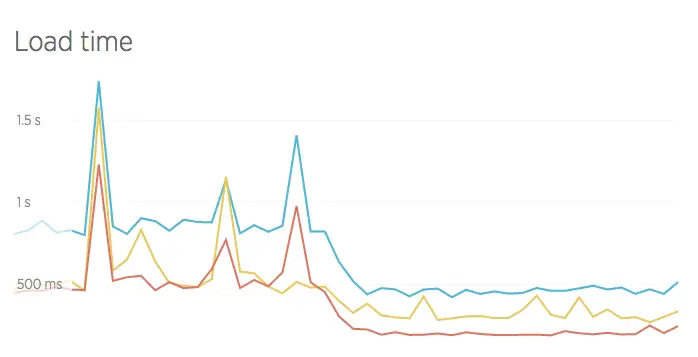
You might be thinking that you could probably just host on Google Cloud directly, but the Kinsta WordPress hosting service takes a unique approach to the implementation.
Kinsta use Linux containers (LXC), and LXD to orchestrate them, on top of Google Cloud Platform which enables them to completely isolate not just each account, but each separate WordPress site. This is better for WordPress security and performance.
Doing this on your own would be very complicated.
Laser-Focused Support
You can't have a Kinsta deep-dive without talking about an essential factor in choosing a web hosting company - support.
Another great advantage of using a managed WordPress host such as Kinsta is that they have a laser-focused support team.
They don't care about other platforms such as Drupal, Joomla!, or Magento. Their support team does one thing and does it well, and that is provide support for WordPress.
If you go look at managed DIY providers such as CloudWays, because of so many different technologies and architectures being used, they will never be as good as a team that only focuses on one thing.
Many members of the support team at Kinsta are WordPress developers, who contribute to WordPress Core and other open-source projects, and live and breathe WordPress 24x7.
Was your site hacked? They will fix it.
Plugin slowing down your site? They will fix it.
According to their website, their average support response time in 2023 was less than 2 minutes. That's an amazingly fast response time! Even better than that, the average time to solve and close an inquiry is 39 minutes with a 97% satisfaction.
Setting up Kinsta Account
Now that we've explored some advantages of Kinsta and differences between other managed WordPress hosts, in the next part of this Kinsta article, let's take a deep dive into setting up an account.
- The first thing you will need to do is go signup for an account.
- Click the confirmation email you get to confirm your account.
- Login to the dashboard and select a "plan."
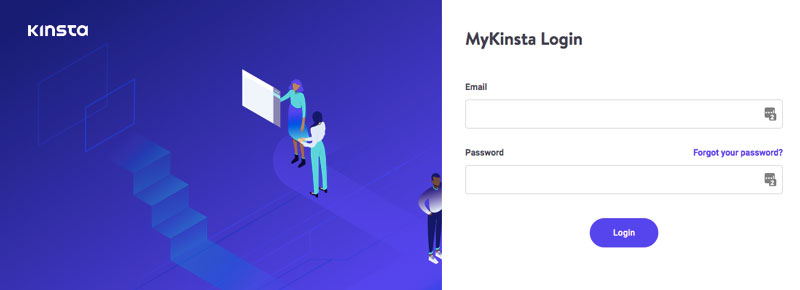
Sign up for a Kinsta account now
Bulletproof Security for Your Web Hosting Account with Two-Factor Authentication
Kinsta offers two-factor authentication to add an additional layer of security on your hosting account.
It does this by requiring an additional security code to log in. The last thing you want is someone hacking into your hosting account as they could delete websites, names DNS records, all sorts of horrible things.
You probably shouldn't use a provider that doesn't offer this important security feature.
To enable this feature simply click into the "User Settings" area of the My Kinsta dashboard and click on "Begin Setup" under the Two-Factor Authentication section of "My Account".
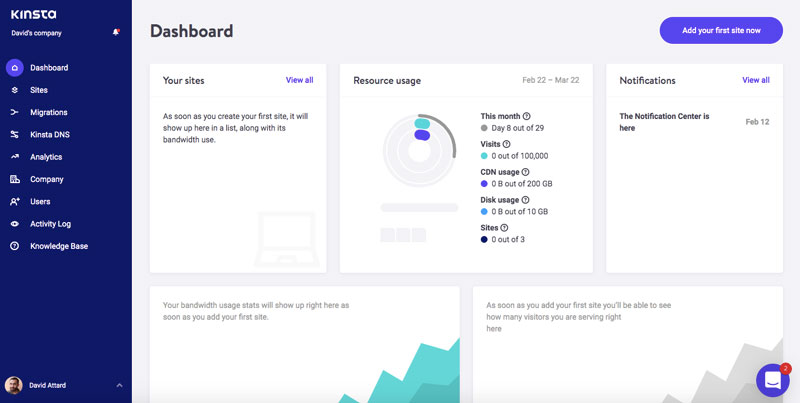
Get your WordPress Sites up and Running in Seconds
It wouldn't be a full Kinsta deep dive if we didn't test a couple of WordPress sites.
To add a new site, you can click into "Sites" in the My Kinsta dashboard and click on "Add Your First Site" or "Add Site". You can add as many sites as your plan allows for, but remember that for each Live site, you also have a Staging (testing) site. You can then choose from the twenty-two (22!) Google Cloud Platform multi-regional deployment locations:
- Belgium
- Eemshaven (Netherlands)
- Finland
- Frankfurt
- Hong Kong
- Iowa - US Central
- London
- Los Angeles
- Montreal
- Mumbai
- Northern Virginia
- Oregon
- Osaka
- Salt Lake City
- Sao Paulo
- Seoul
- Singapore
- South Carolina
- Sydney
- Taiwan
- Tokyo
- Zurich
That's an incredible array of data centers. To make your site load as fast as possible, always choose a location that is physically closest to the location you expect the majority of your visitors to be coming from.
You can do a fresh install of WordPress with a single click, as well as simple options for enabling:
- WordPress multisite
- WooCommerce
- Yoast SEO
And we all know how complex multisite installations can be. So this is definitely a plus.
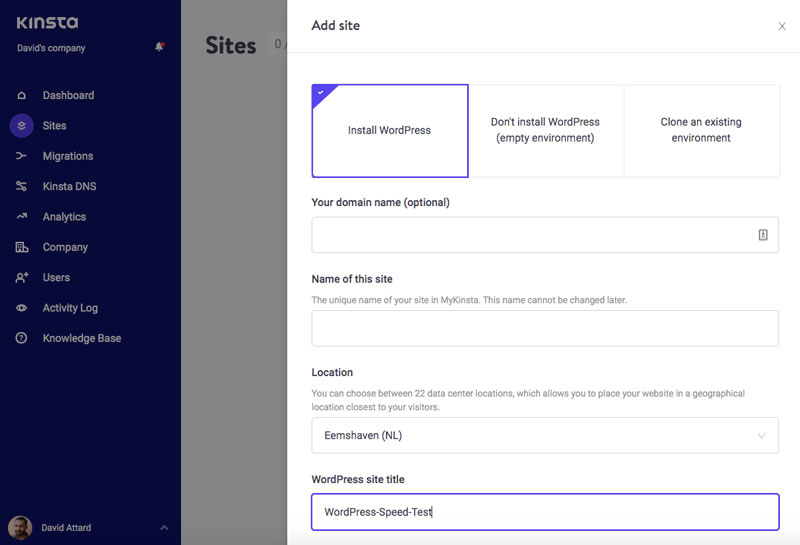
Then simply point your DNS over to them and you're good to go!
Premium Assisted Migration of Your Site
Migrating a site from one hosting server to another is one of the biggest showstoppers.
The hassle, potential downtime, risks and just the fact that there is so much to do makes even the thought of migrating quite a burden. Or perhaps you aren't the most technical person.
Don't worry about it, they will do it all for you. Kinsta offers you FULL assistance in migrating your site.
So don't hesitate to switch hosts simply because you might not know how to perform a migration or are afraid of any downtime.
On their Business 1 Plan they offer 3 free site migrations and more depending on the plan you select. You can easily monitor the migration status from within the My Kinsta dashboard.
What better than a bunch of WordPress experts to actually perform the migration of your site? This is definitely something to taken into consideration when you're doing your own Kinsta testing.
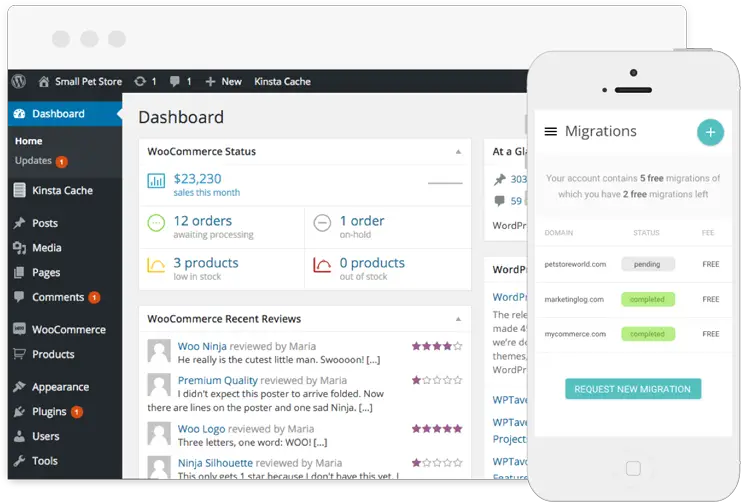
And of course, you can always follow our in-depth WordPress migration guide if you are impatient or want to do it yourself.
Taking Kinsta One Step Further
Below are some additional features and ways that Kinsta can help take your site to the next level.
How Premier DNS Resolution Brings Resilience to Your Site
Remember on October 21st, 2016, it seemed like the entire internet went down? Some were even calling it DNS Doomsday. DDoS attacks are growing every year and so it is important to implement extra strategies to ensure better uptime.
Although we never saw a DNS attack on that scale, the sheer size of DDoS attacks keeps growing every year.
Using a premium DNS provider will help keep your WordPress online 24x7.
Kinsta includes the Premium Amazon Route 53 DNS for all of its customers free of charge.
Amazon has a very large infrastructure and a good long-standing reputation for handling large-scale DDoS attacks. It also offers great performance! That's right, there is both slow and fast DNS out there.
Free DNS from providers like GoDaddy and NameCheap is actually very slow - it adds quite a few hundred-millisecond latencies to your first-time visitors (the last thing you need when you're trying to make the best impression).
So not only can premium DNS ensure better uptime but it can also improve your DNS lookup times.
You can manage all of your Amazon DNS records easily from right within the My Kinsta dashboard. And of course, this is optional. Some might have their own 3rd party DNS services which they already use.
You can see with this Kinsta test, that Kinsta has already identified and provides a solution for all of the needs of a website with high demands.
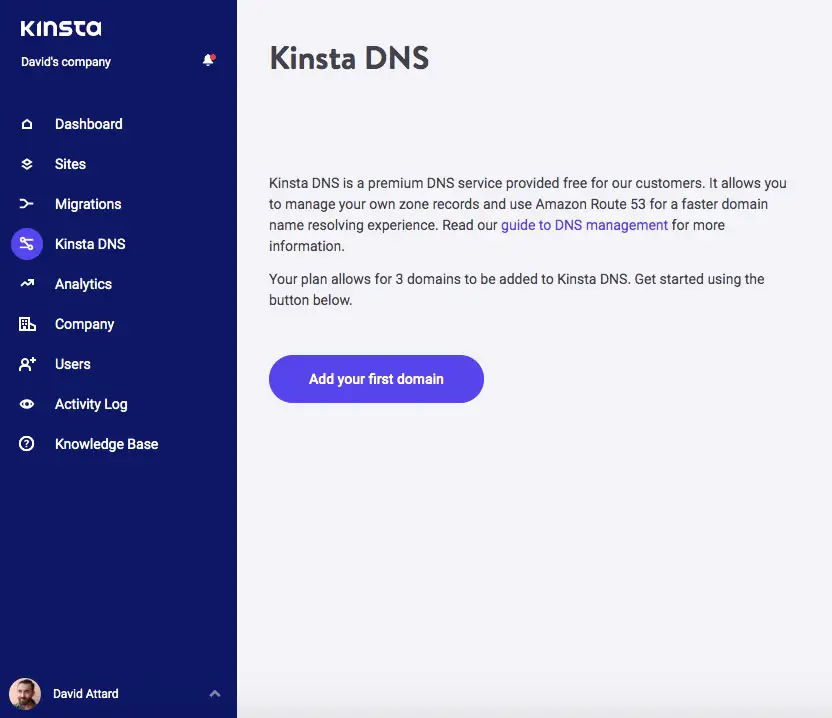
SEO Boost + Security for Your Users with SSL Certificates to Encrypt Traffic
And you can't forget HTTPS! This is a pretty hot topic right now on the web as Google is pushing for HTTPS everywhere. Really and truly, anybody who does not use HTTPS is behind the times.
There are a multitude of reasons why you should consider HTTPS for your WordPress site. Some of them include:
- Better security (all your data is encrypted, even login forms).
- Google has said that HTTPS is a ranking factor.
- Better referral data in Google analytics.
- Builds trust and credibility with visitors by having that green padlock in your browser.
- With the new HTTP/2 protocol, it can sometimes even make your site faster than with HTTP
Kinsta offer Let's Encrypt integration. Let’s Encrypt is a free, automated, and open certificate authority that officially launched in April 2016. This, of course, means you can enjoy the benefits of HTTPS on your WordPress websites for free!
Moreover Let's Encrypt integration with the service means there's no need to get your server verified and approved by a Certificate Authority, then have to retrieve the keys, install them on your server and then make sure everything is up and running ok. If you've done this before, you'll know the procedure is quite error-prone. An expired SSL certificate is also quite annoying and a huge UX problem.
The direct integration of Kinsta with Let's Encrypt means you don't have to worry about any of that. The process is easy, just click a button and you're good to go - it's fully automated.
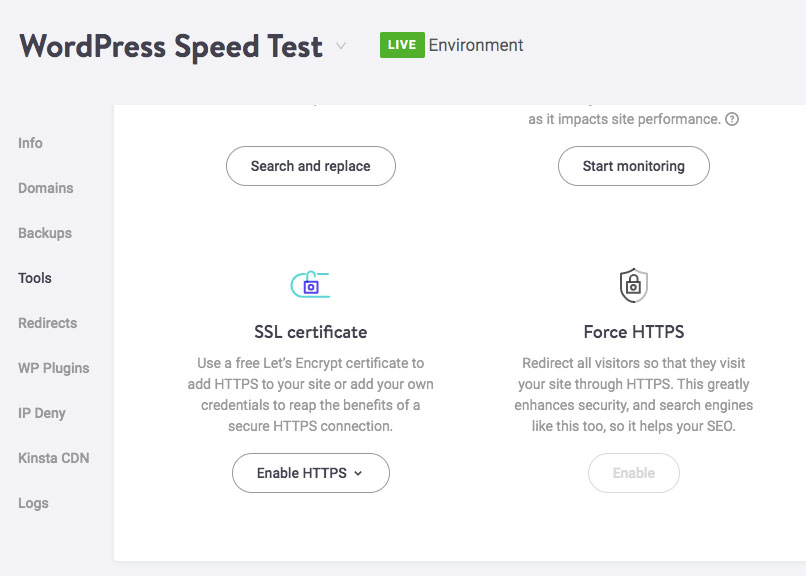
All Your Team Members Working Together with Additional User Account Access
If you are a business or agency, working with multiple team members and developers is very common.
As our Kinsta test can show, Kinsta allows you to easily add new "Companies" and then assign additional user accounts per company. This allows you to separate out clients and workflows.
Note: currently there isn't a way to do more restrictive permissions yet, but they are currently working on adding that. Simply click into the Users setting for your company and click on "Invite New Users".
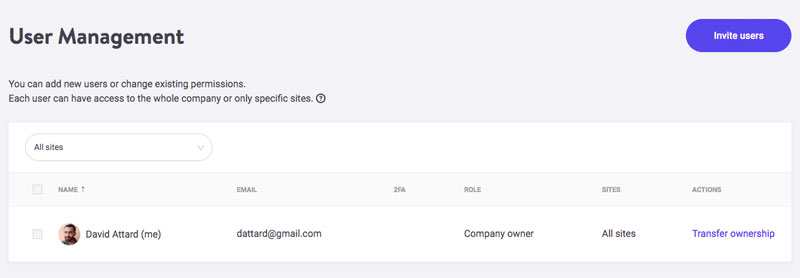
You can even enable two-factor authentication on an individual basis for each user. Which we definitely recommend doing!
You'll also know what changes have been made with "Activity log"
And when working with multiple people, an activity log also comes in very handy.
Kinsta allows you to see every change that has happened on your account. Changes such as adding new sites, clearing the cache, adding domains, etc. are all logged away for easy access and viewing at any time.
No longer will you have the problem of forgetting who changed what setting. The Activity log will guide you, to all of the changes which have been done, when, and by whom.
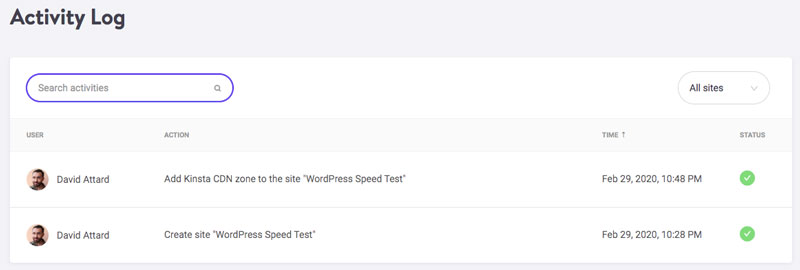
Fast Execution Engines + Features
PHP 7.4
With CollectiveRay being serious fans of speeding up WordPress, we can't complete our Kinsta test without speaking about the extreme performance options available with Kinsta managed WordPress hosting.
Because Kinsta focuses on high-performance, they offer both the latest version of PHP (7.4). HHVM was originally supported but this was support ended in August of 2018, since it was never officially supported by WordPress.
PHP 7.4 has once again taken pushed performance even further than PHP 7.3. These two latest versions of PHP have proven to be an incredibly fast engine for hosting WordPress.
Check out the following PHP benchmarks run in 2020 by Kinsta:
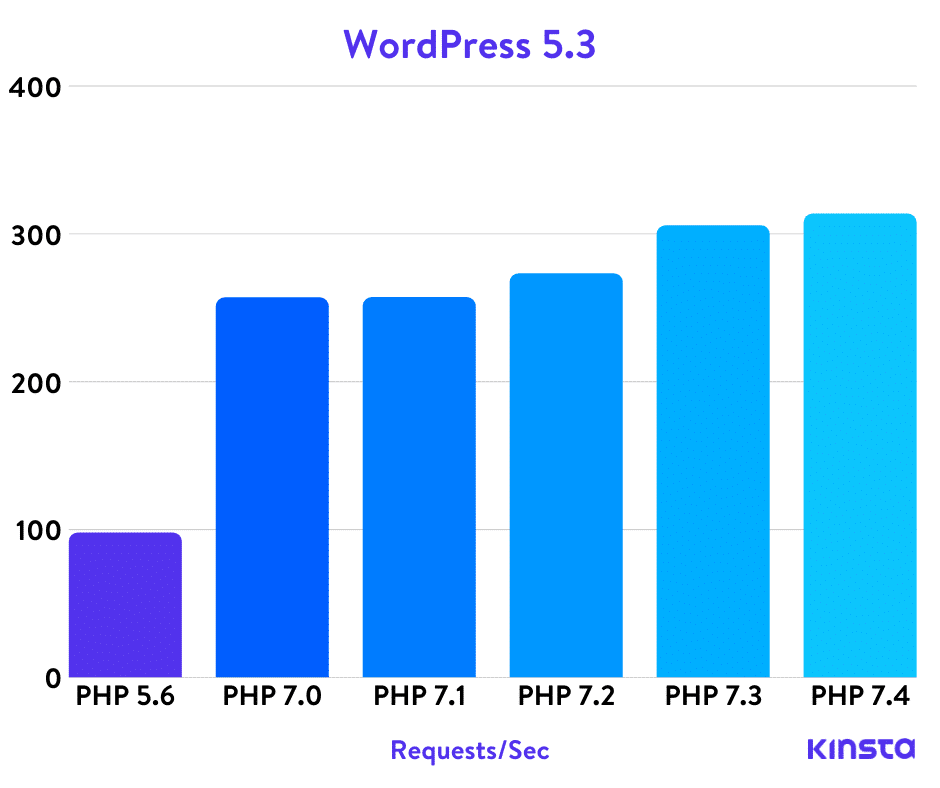
As you can see there is quite a jump in performance in the PHP 7.x versions. The availability of the latest engines ensures that every drop of speed is squeezed our of the WordPress servers powering your site.
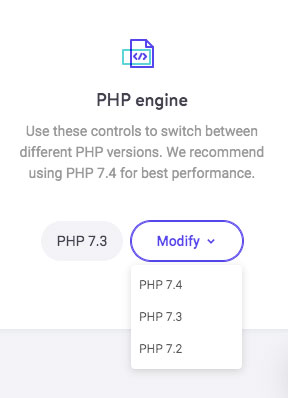
MariaDB
Another behind the scenes improvement is the usage of the MariaDB flavour of MySQL instead of the regular version that is today in the hands of Oracle. This is known to be the fastest MySQL engine and one of the suggested speed improvements we make for our sites, so we're thrilled to find MariaDB set up on Kinsta by default.
Kinsta CDN
Using a CDN is another recommendation that we always make and implement when we are optimizing a website for speed. Kinsta CDN is a traditional pull CDN rather than a reverse proxy (such as Cloudflare).
Kinsta offers 200GB of bandwidth on the CDN that should be more than enough for most users, even those with high-traffic websites. Overage over that is charged at $0.10 per GB.
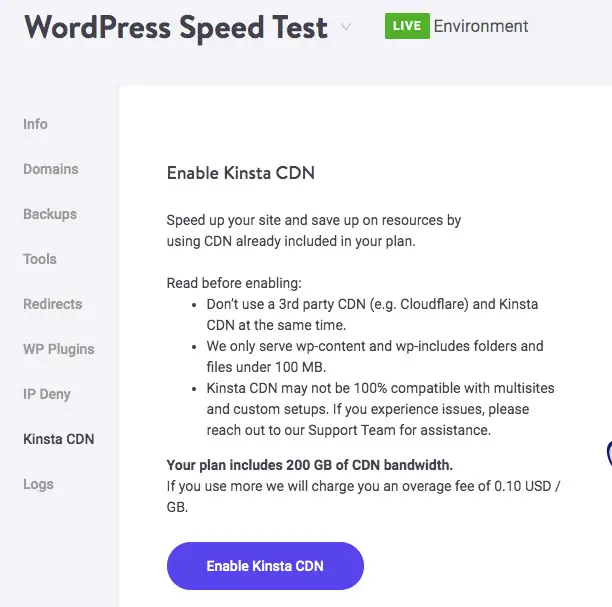
Test Plugins, Updates, and Fixes Without Breaking your Live Site: The Kinsta Staging Environment
When it comes to working with WordPress it seems like there is always something to update. That notification at the top never seems to go away!
Whether it be your WordPress installation or a plugin, it is important to update on a regular basis as many of them contain security enhancements and bug fixes.
The one issue that many business owners have is that they are unsure what might break when they do an update, and in the end ignore updates altogether. This is a huge WordPress security risk and could end in a disaster.
What is the solution? The solution is to test things before updating so that you can ensure nothing breaks.
Kinsta has a staging environment in which you can clone your current website with one-click. You can then run all the destructive tests you want and simply delete it when you are finished. Or you can test something and then one-click migrate the changes back to the live site.
You can create a staging site by simply clicking into Info on your site, click on "Change Environment" and click on "Create a Staging environment".
And the beauty is that each staging site has its own database, connection information, DNS, backups, and URLs. This way everything is separate from your live site and not confusing.
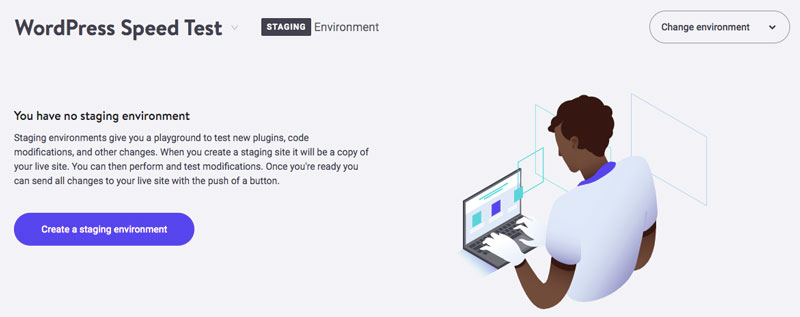
Have a Fail-safe Solution with a Full Website Backup Infrastructure
You have probably heard this many many times when working with WordPress... and that is:
You need to have WordPress backups!
We can't stress just how important this really is. In fact, this is one of the most important aspects you should consider when choosing a managed WordPress hosting provider.
If they don't have backups run away!
Kinsta has automated backups that allow you to do a one-click restore if something goes wrong.
As you can see below, there are Daily backups done by default (and are stored for 14 days), but you can opt to go for more frequent backups if these are crucial to your business, or are required for compliance reasons. The additional backups come at a fee.
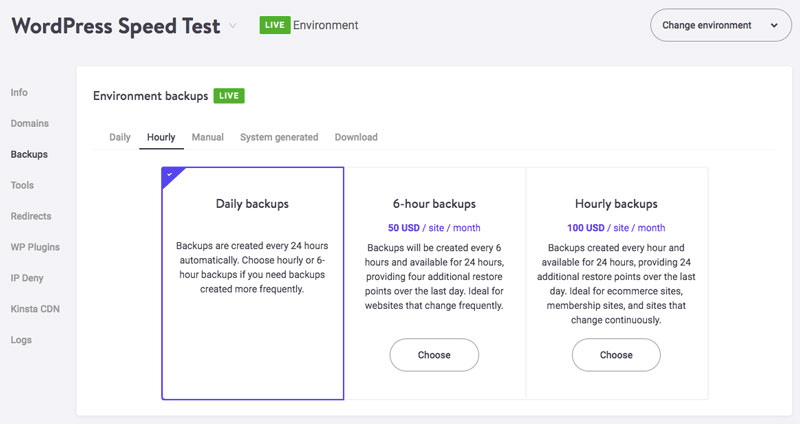
Now let's say something has gone belly up, to phrase it lightly.
Perhaps you were lazy and didn't test with that awesome staging environment we just mentioned above. Well, not to fear, if you just broke your site and are seeing that infamous "white screen of death", you can always revert to a previous backup.
In the My Kinsta dashboard simply click into "Backups" and click on the backup you want to restore. Choose whether to restore to Staging or Live and Kinsta handles the rest automatically.
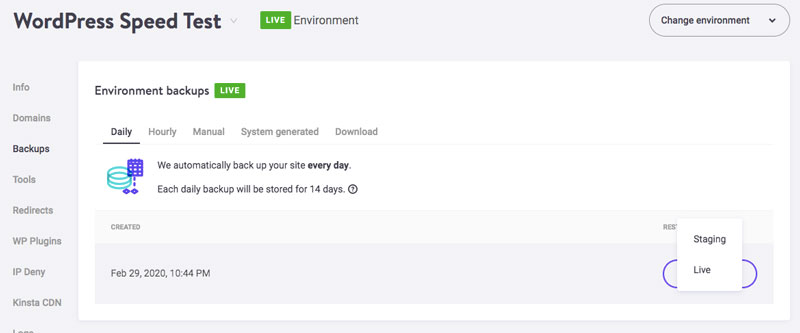
You can also create backups from within the dashboard as well, at any point in time.
More Granular Caching Control + Multiple levels of caching
Caching.
It's the thing nobody loves messing around with but knows they must in order to speed up WordPress. PHP by default is not always the fastest performer. Static sites, of course, are always going to be faster.
Caching gets you as close as possible in resemblance to a static site.
With managed WordPress hosts like Kinsta, they provide server-level caching.
This means they don't actually allow caching plugins to be installed at all. In many scenarios, server-level caching is much faster than any plugin and just think of all the time you can save from not having to fiddle with WP Rocket or WP Super Cache, trying to find that perfect setting.
You can easily clear the server-level full page cache on your WordPress from within the My Kinsta dashboard. Simply click into Tools on your site and click on "Clear site Cache." By default, the cache expires every hour.
They also have a custom-built WordPress plugin which allows for automatic purging of cache when new posts are created, etc.
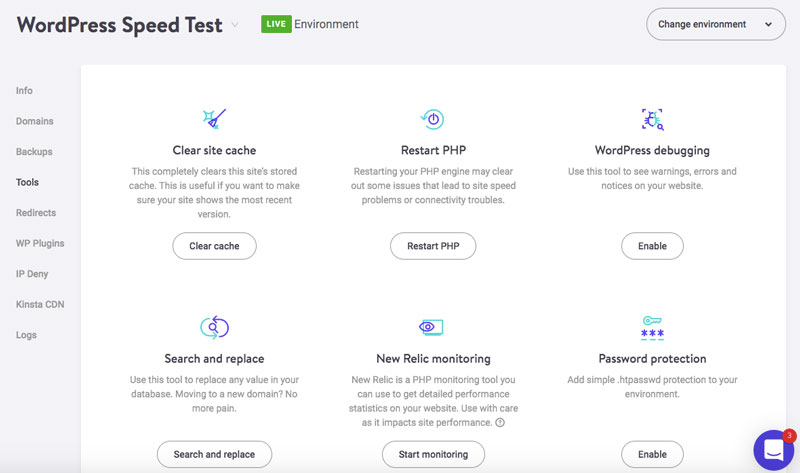
Developer Friendly to Get More Work Done
Perhaps you are a more advanced WordPress user or developer.
Thankfully Kinsta offers a lot of features that speed up development while still ensuring security. This includes features such as SSH access, Composer, HeidiSQL, Sequel Pro, and Git. Normally shared hosts won’t give you SSH access, meaning you can’t use any of the above features.
WordPress Speed Tests
At CollectiveRay, we like to put our money where our mouth is, so as part of this Kinsta testing article, we're going to show you the performance results of managed WordPress hosting powered by Kinsta.
We ran a few speed tests so that you can see what type of results to expect when hosting with Kinsta.
Remember, Google loves speed!
We first installed a fresh copy of WordPress with their one-click install. We made sure it set it up with PHP 7.4 and set up a free SSL certificate because we want to mimic real-world scenarios.
It is running on PHP 7 and is using the default Twenty Sixteen theme. We ran 5 speed tests on Pingdom and took the average one. A fresh install clocked in at under 300 ms!
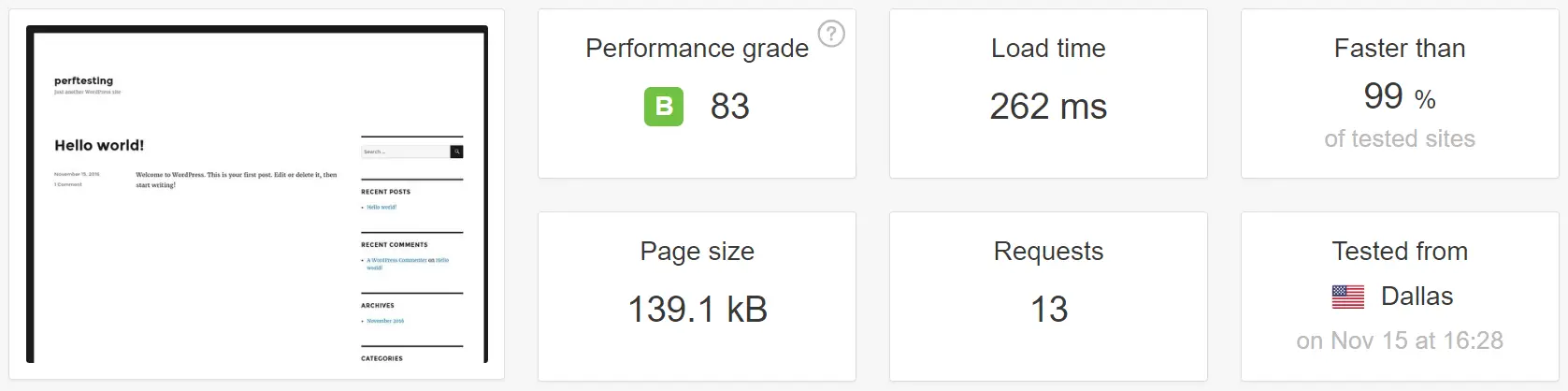
We then enabled HHVM, instead of PHP 7, and ran another 5 speed tests.
Normally you won't see much improvement on small sites with HHVM, as the real power comes when they grow larger. However, we were able to consistently beat PHP 7 just slightly on every test.
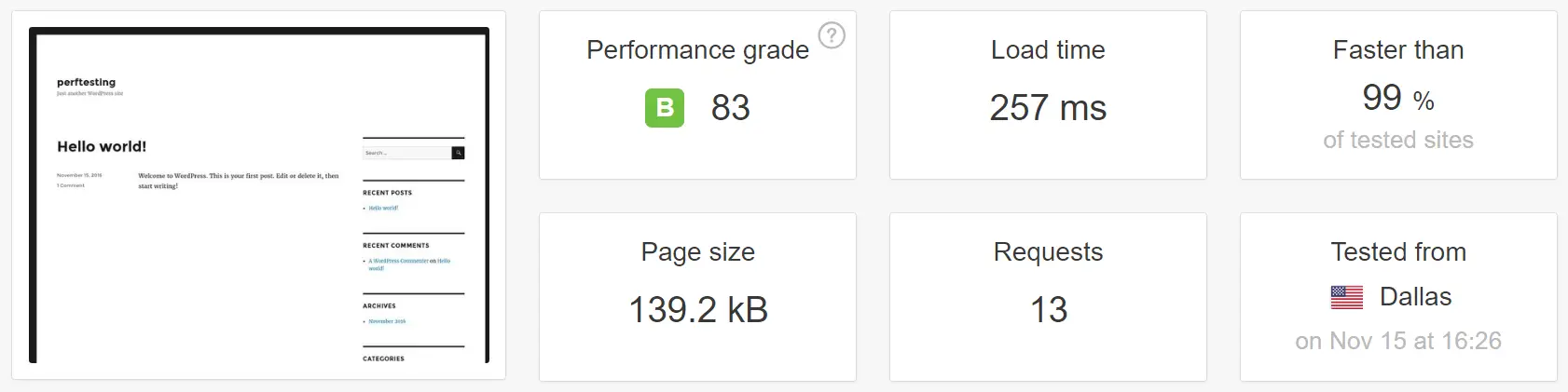
We then installed the popular Total WordPress theme from the team over at WPExplorer.
If you aren't familiar with it, it is comparable in size and features as WordPress Avada, Divi from Elegant Themes or the X theme. We imported the entire XML dummy data for "Base Lite", and installed the following recommended plugins from the developer:
- Contact Form 7
- Slider Revolution
- Templatera
- WPBakery Visual Composer
- WooCommerce
We then ran 5 speed tests on Pingdom again and took the average. As you can see we are still under 1 second load times with the full dummy data imported. And that is without any image optimization, premium DNS running, or a CDN.
You could easily get it down to the 600-700ms range with a little work.
That is an amazing load time - even at CollectiveRay, where we make it our mission to make websites fast, this is a truly impressive result.
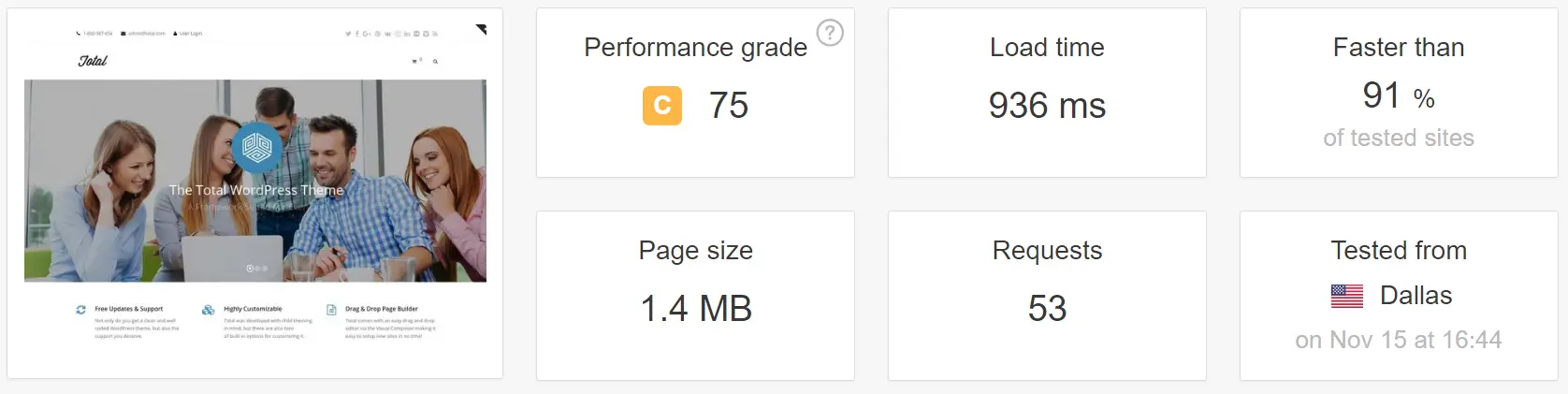
And here is an example of a WordPress install running on Kinsta that is fully optimized, uses a CDN and premium DNS, and scores 100/100 on Pingdom.
If you're looking for some alternatives, you might want to consider the Best WordPress Hosting Convesio which we have also reviewed.
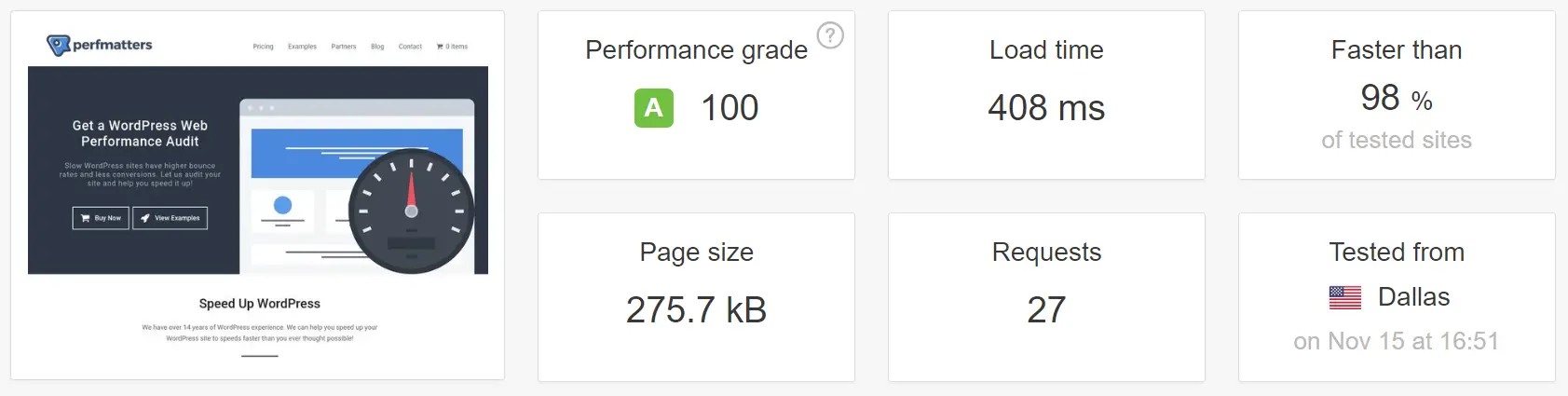
Wow - just wow. The results above speak for themselves. You've got a Grade A performance, a load time of less than 500ms which is faster than 98% of websites tested.
If you're a speed fanatic, you can't really get any better than this!
Get your fastest WordPress website yet
Pricing
We've already mentioned Kinsta pricing several times in this article. When compared to their equivalent plans on a VPS hosting with other providers, you'll see that the Starter Plan is a bargain.
Have a look at the following table, but do click to see details just in case pricing details have changed.
Even the PRO and Business Plans are very fairly priced when you factor in the cost of downtime, hacked sites, managing WordPress updates, security, adding a CDN and of course, the lightning-fast speed.
Besides the best-performing infrastructure, their support is second to none. The level of support has stayed the same as the company has grown, a set up that is hard to achieve since support is typically the first "service" that suffers as a company grows.
Starter Plan - $35/month
The starter plan is mostly for those who are still testing out the service and provides the following:
- 1 Live WordPress Install + 1 Staging Environment
- 25,000 visits
- 10GB disk space
- Free SSL and CDN
The PRO plan at $70/month doubles all of the above numbers.
Business Plan - $115/month
We do believe that the Business Plan is the ideal plan for small growing businesses because it gives you plenty of flexibility, and room for growth. The following are the details of the plan:
- 5 WordPress installs + their staging environments
- 100,000 visits
- 30GB disk space
- Free SSL and CDN
You also got 3 fully-assisted premium migrations from other services. This is the plan that is recommended for eCommerce or membership sites.
Discount / Coupon
While we're not aware of any current discounts or coupons, if we have a Kinsta coupon we will make it available here for you to use.
Click here for the lowest price in April Friday 11th Apr 2025
What do other people say about Kinsta?
We complete our Kinsta testing by pointing you to another couple of reviews, one from WPMUDEV and one from WPLift.
the fastest of the bunch
(WPMUDEV)
I was impressed with the hosting product Kinsta has put together.
(WPLift)
Here's also some of the comments from people who are actual customers of Kinsta.

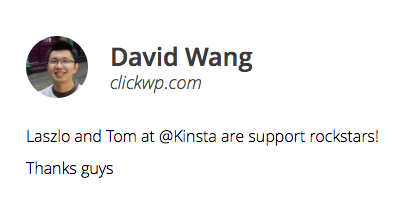
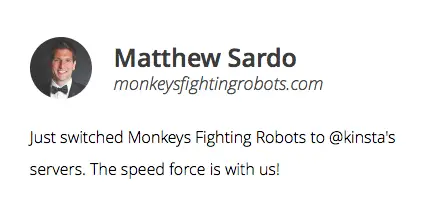 Otherwise, if you're looking for other options, may we suggest this Kinsta WordPress hosting alternative. 10Web is another managed WordPress hosting service that you may want to try out.
Otherwise, if you're looking for other options, may we suggest this Kinsta WordPress hosting alternative. 10Web is another managed WordPress hosting service that you may want to try out.
Kinsta WordPress Hosting Service - Conclusion
Hopefully, this Kinsta test has been helpful! If you are looking for a managed WordPress host that offers great high-end performance, knowledgeable support, and an overall abundance of features, then you simply can't really go wrong with these guys.
Combining the power of Google Cloud Platform with PHP 7.4, MariaDB, Kinsta CDN, custom caching brings together a perfect WordPress hosting solution for enterprises, businesses, and e-commerce sites.