
At CollectiveRay, we're always trying out new hosting servers - for one reason, we like our websites to be fast. So when we came across the opportunity to write a WPEngine review - we jumped on it.
Because who hasn't heard of WPEngine? This company has built itself a reputation around WordPress hosting - it's even built right into their name: WP Engine - so they've set themselves a great standard to live up to, they are the engine that powers your WordPress.
As experts who have dealt with numerous hosting services, too many to mention, we can review a hosting service and say it like it us. And that's what we will do with this article - give you all of the nitty-gritty details of hosting your site on WP Engine.
Since we host websites on WP Engine ourselves, we've also just revisited the article in April 2025 and updated with all the new details as necessary.
Special DEAL April 2025 - 6 Months Free
WPEngine Review Summary 2025
WPEngine is a solid managed WordPress hosting service. Built on a fully customised control panel, the service offers many advanced features and control to ensure that your site stays both fast and secure. Pricing is on part with other managed hosting services with cheapest plans starting from a very reasonable $20/month.
Our overall rating: (4.9 out of 5) - Excellent - highly recommended
 |
|
| Price | Signup free, hosting plans start from $20/month |
| Free Trial | Yes - up to 60 days |
| Interface | Blazing fast speed, highly tuned for performance |
| What we liked (PROs) | Great User Experience and Dashboard. |
| Many top features built-in (backups, integration, Genesis themes etc) | |
| Easy, flawless, automatic migration from one host to another. | |
| Built-in CDN (at no extra cost). | |
| Daily checkpoints (backups) done automatically, ready for easy recovery and restore. | |
| Built-in GIT Push for source control of your development. | |
| Excellent support | |
| What we didn't like (CONs) | Can get pricey depending on traffic and how traffic is counted |
| No CPanel - some might feel this is a disadvantage | |
| Some plugins are simply not allowed on the service for performance reasons. | |
| Email hosting is not supported, your mail server needs to be hosted elsewhere. | |
| Ease of use | 5/5 |
| Reliability | 5/5 |
| Support | 5/5 |
| Value | 4.5/5 |
| Overall | 4.8/5 |
| Website | Visit Website Now for 20% OFF |
Who is WP Engine?
WPEngine is one of the biggest names in managed WordPress hosting. Founded in 2010, WPEngine where not one of the early entrants into this market, but they've certainly carved themselves a top position in this niche industry.
Unlike other hosting companies, WPEngine focuses on one thing and one thing alone:
WordPress.
Essentially, they focus all of their resources and energy on the WP framework, hence their name.
The WPEngine company is powered by an award-winning team of WordPress experts, these days, the company employs more than 250 people, headquartered out of Austin Texas, but with offices in San Francisco, San Antonio, London and Limerick (Ireland).
One of the ways in which we gauge the stability of a company is actually based on what funding the company gets if any.
With nearly $290 million being raised over the years, and the latest round being a whopping $250 million raised in January 2018, from venture capital firm Silver Lake, you can be assured that this company is going places.
The reasons for being to be able to raise so much funding are various:
- WPEngine it is one of the largest WordPress hosts
- it has an extremely successful productized platform - the WPEngine Digital Experience Platform
- it's estimated the company has $100million in annual recurring revenue, 70,000+ 1,500,000+ customers (up 30 percent from the previous year) and a valuation of about $500 million at least
- WPEngine powers around 5% of internet visits - a hugely significant portion of the internet
- Trusted by large brands with mega-sites such as Under Armour, Trend Micro, Thomson Reuters, Hello Fresh etc.
So yeah, the numbers definitely are able to do this company justice.
While there is more competition in the managed hosting business than in any other niche, it's clear that WPEngine is a market leader here, with excellent brand recognition, cutting-edge features, and a leading platform for all kinds of businesses, including the enterprise sector.
Check out current prices and plans (20% OFF until April 2025)
(or get 6 months off on annual plans)
How we structured this review
We're not basing this review on anecdotal experience, we are basing it specifically on our own technical expertise when it comes to hosting companies. We review literally tens of hosting packages each and every month, so we know what to look for when it comes to hosting.
Having sites that get thousands of hits every day, we need to know the ins and outs of web hosting and what matters the most and we've highlighted all of these aspects where necessary.
Let's get down to the nitty-gritty of hosting on WPEngine.
Read More: Cloudways vs WP Engine - hint ... WPE is the winner!
WP Engine Platform
When it comes to the actual service, this company offers a platform, an experience - the Digital Experience Platform. But what is this exactly? Does it live up to the hype?
Let's dig deep to find out.
Dashboard
When you log in to the administration console, you first hit the Dashboard, where you'll find a number of current important notices and a quick summary of what's going on with your account.
At the very top, we had a couple of messages which we dismissed before we took the screenshot below, but let's have a look at the Dashboard and some of the features it has, some of which offer a real difference already when it comes to comparing to other hosts.
As you can immediately see, WPEngine is not a CPanel powered hosting. Instead, WPEngine has built their own custom platform. Essentially, WP Engine has got ridden of the extra fluff and only left the important stuff.
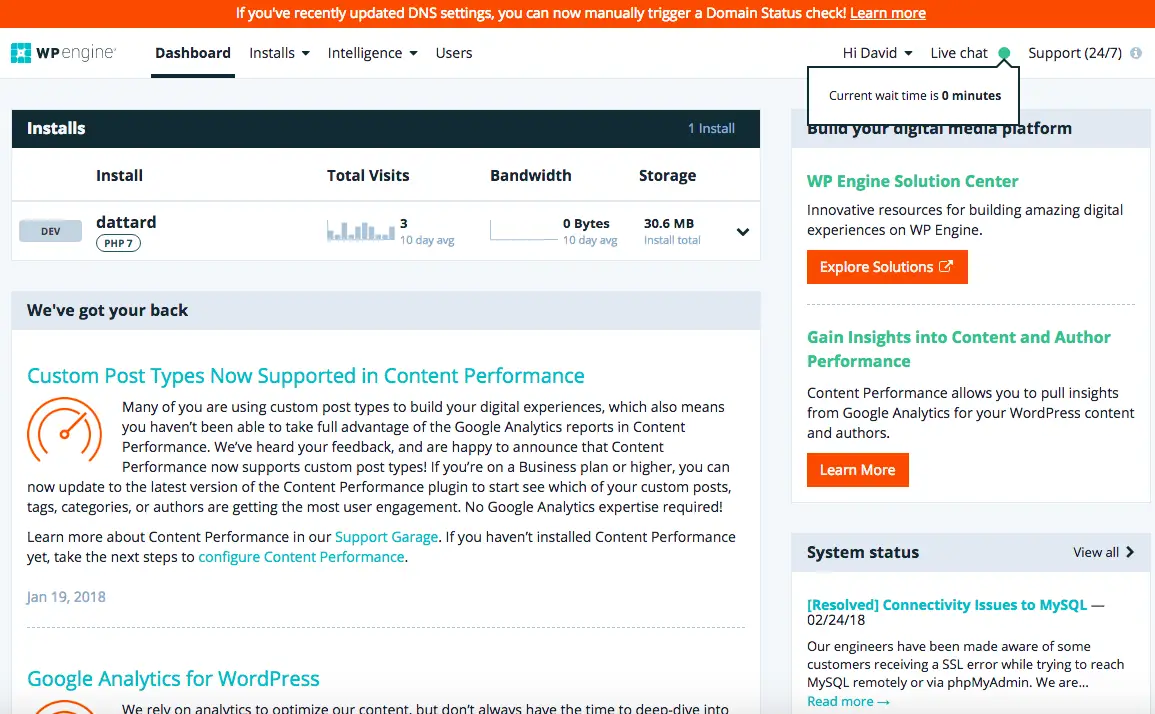
Summary of installations and important stats: the dashboard starts with a quick summary of all of the installations of WordPress that you have in place and some statistics about them, including the Total Visits and a 10-day average, together with bandwidth and storage use. This quick glance at these essential details can show you if you are experiencing any anomalies, such as traffic or bandwidth spikes.
Live Chat + waiting time: the availability of getting in touch with the Live Chat support directly from the Dashboard is sweet. But what is even cooler is that by hovering on the chat feature, you can immediately see the expected wait time before you get ahold of a support representative.
Knowledge Center + System Status: also available in the sidebar are quick links to essential pieces of information to help you build your site effectively. WP Engine's System Status is also available right there on the sidebar too. This is absolutely great transparency. Rather than hiding any issues which are currently affecting the service who knows where you can see exactly what is going on in terms of status and resolutions of any recent incidents.
That's more than enough information than you need as soon as you log into your website's Dashboard.
Onwards and upwards, let's have a look at the Installs Dashboard of WP Engine - and essential part of your WordPress hosting.
Check out the WP Engine Dashboard
Installs Dashboard
This is where you start having a look at the real details of each specific WordPress installation you have hosted.
Once again, we can see that a lot of thought has gone into organizing this view in a manner that presents all of the necessary information immediately, with everything else accessible through menus as necessary.
Clearly, a lot of thought has gone into the User Experience - making it as smooth and as simple as possible.
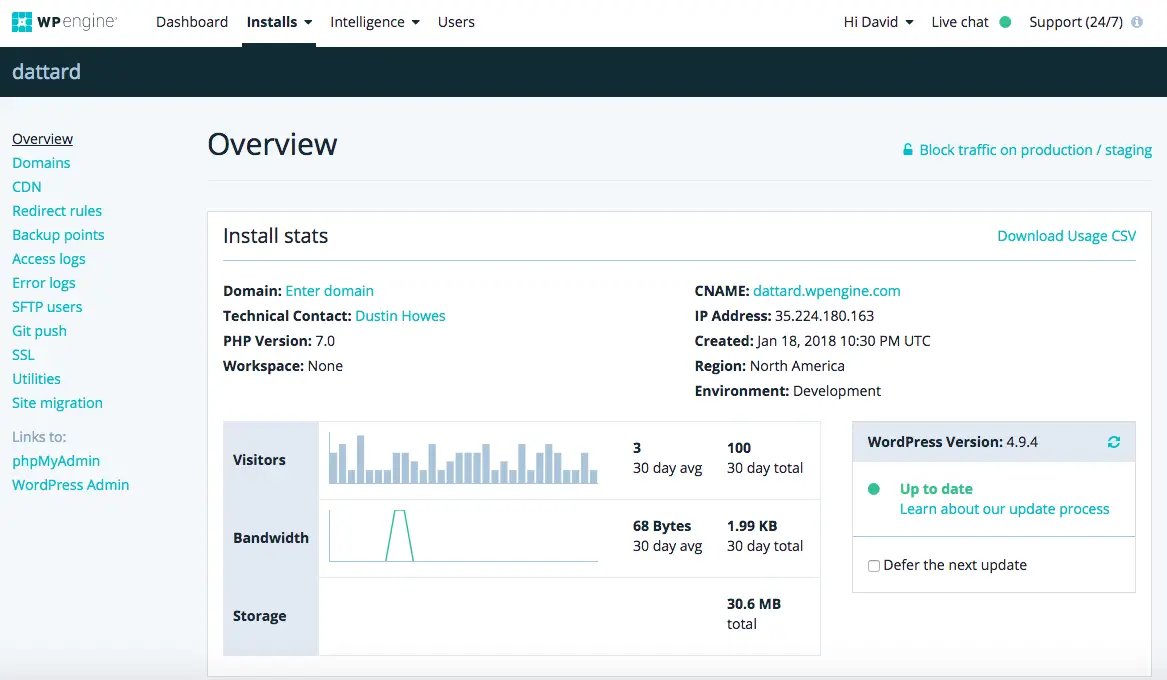
At a glance, we can see most of the important details about our WordPress installation, with such stuff as the CNAME of the website (something you'll need if you want to do DNS changes to your domain), the IP address, the region where it is hosted, the PHP version, your direct technical contact and the current version of WordPress your website is running.
You've also got a set of statistics about the current trends of visitors to your site.
The left-hand menu is where you can access a bunch of other stuff related to the setup of your WordPress.
Domains: the Domains function is what you use to point your existing domain to your hosting on WP Engine.
It provides you with all the details you need to redirect your DNS settings to WPEngine. You'll find the CNAME and A record which you'll need to perform the required changes and a direct link to a Knowledge Base article of what you need to do to enable the settings above with your Domain Registrar.
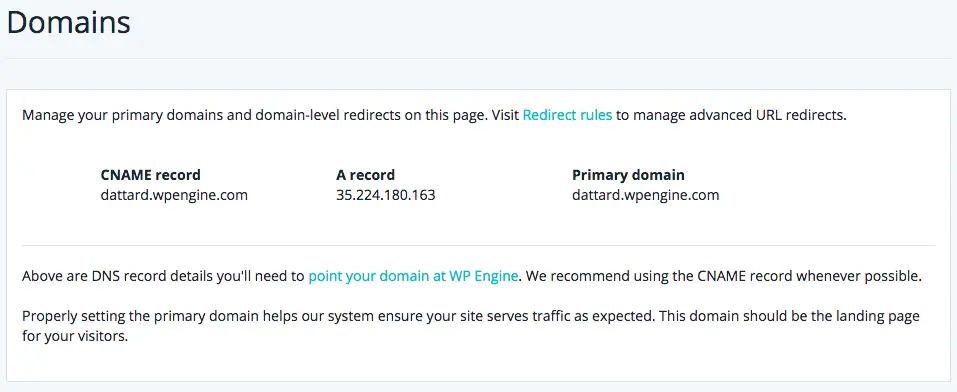
CDN: So if you've been around our site for a while, you know we think CDN's are a great idea for a faster website - especially if they come for free!
If you're not familiar with what a CDN does, in a nutshell, a CDN is a geographically distributed network of servers that will serve your heavy website resources from a location that is physically close to your visitors - making your WordPress that much faster to load.
So when we came across this feature, we were really positively surprised.
As you might know (or not), a CDN service plan typically starts at not less than $10/month for the lowest plans and you're typically looking at $20+ /month for a decent plan.
So the fact that this service is bundled right into the hosting plan, means you're getting the speed benefits of a CDN, without having to fork out extra money for it.
*thumbs up*
WP Engine offers the built-in CDN for WordPress hosting through a partnership with MaxCDN - now acquired by StackPath. Incidentally, this is also our CDN of choice.
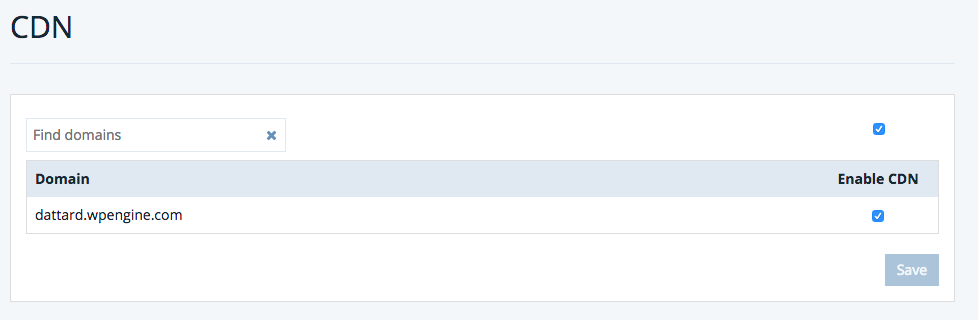
Redirect rules: redirect rules essentially instruct your website to forward visitors to a specific web page to a new (different) address of that page, or another page you prefer sending those visitors too.
This is especially useful when you've done a site reorganization and want to make sure you don't lose any traffic to broken pages. Most especially, redirects make sure you don't lose the value of any links you might have acquired.
Typically, redirects can be done via a WordPress plugin, but having these accessible at the server level is better because doing this at the server level removes the load from your WordPress site and make it all faster.
Tweaks like these are what make WP Engine faster than traditional hosting.
Access Logs: while this is not a feature which everybody will be interested in, it's good that this is available. These are complete logs directly from the web servers hosting your site i.e. both Apache and Nginx. In essence server access logs record all requests processed by the server and can be useful for understanding how your site's caching is affecting its performance.(For example, your SEO might ask for these logs for a technical SEO audit)
Apache access logs contain the hits to your WordPress that are uncached and need to be processed by the server.
Nginx access logs contain all hits to your WordPress including requests for static, cached, and uncached content.
Error logs: again, a fairly common feature, this is so that if your WordPress is throwing any errors, you should be able to quickly troubleshoot any problems by looking directly at the errors coming straight from the webserver.
SFTP Users: If you don't have direct access to the files on your server, the next best thing is to access the file directory using Secure File Transfer Protocol or SFTP. In this section, you can set up credentials to access the Secure FTP functionality.
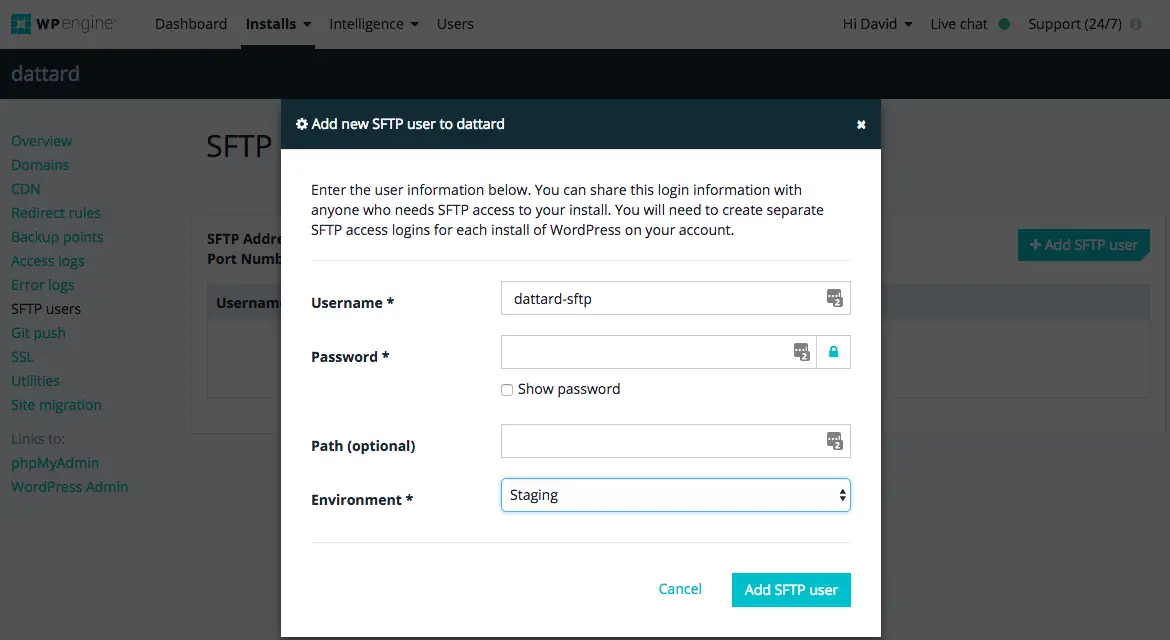
GIT Push: This is another great key differentiator between WP Engine and most other hosts. If you've got plenty of customizations going on with your WordPress, you'll need to store them safely in a cloud-hosted source control service. GIT is the protocol typically used to communicate with a source control service. As you can see, the GIT Push function allows you to push the source code by your developers onto the hosted and secure environment of WPEngine.
Again, the fact the source control is directly integrated with the hosting makes it that bit of a touch which makes all the difference when you're in a live environment. Rather than having to use a separate source control repository such as GitHub, then having to deploy to your hosting, this is all done, in-place as part of your plan.
Backup Points
This is such a great feature offered by WP Engine, that we have to dedicate a section all to it.
You probably already know that backups are essential and lifesavers when stuff goes wrong, especially in cases of catastrophic failures.
Like we always say, if you're not taking any backups, you're really living on the edge.
Yet, doing good backups is hard work. Most non-technical people will find that creating backups is quite a bit of a headache. So yes, most people take the easy way out (and skip them completely) ... and just hope nothing goes wrong.
But when something does go wrong...the consequences are not pretty. You don't want to be in that position, we can assure you. We've had clients who lost a lot of money due to not having good backups in place.
So yeah, you need to have backups.
Well, the service you get from WP Engine means that backups are fully handled - you really have to do absolutely nothing.
Backup points are exactly what they sound like, points at which a full backup of your WordPress setup has been performed.
By default, you'll get what is called a Daily Checkpoint, essentially this means that you have, at the very least a daily backup of your site.
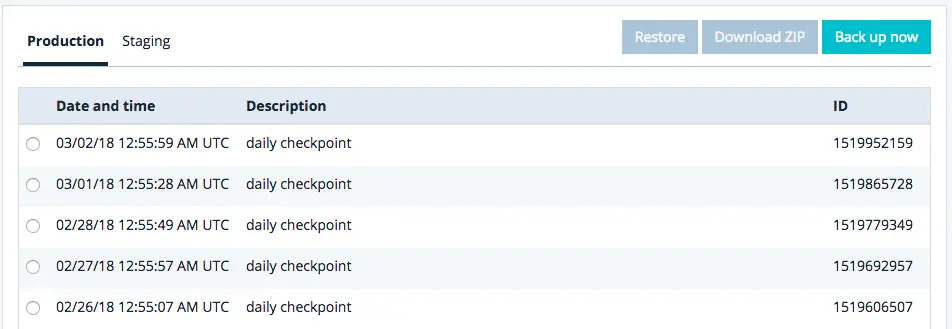
You can then choose to perform more manual backups by clicking on Back up now, should you be planning to perform a drastic (risky) change - and want to make sure you have a working version to revert to.
Or you could opt to Download a ZIP of the backup so you can restore it at another location.
Or the easiest thing to do if things go belly up, simply Restore your WordPress to a previous version.
Seriously, this feature alone sets this company apart from the rest.
Loved the backup and restore points? Start a WP Engine Trial Now
SSL Certificates
A few months back, and even more recently, setting your website to be deployed over secure certificates is much more important than ever.
The latest versions of Chrome have been labeling sites which are not on HTTPS:// as NOT SECURE.
Besides the security implications associated with non-HTTPS websites, this is a negative user experience which impacts on the trust and reputation of your website.
Simply put, these days, HTTPS is a must.
Have a look at the below Enhanced Security Certificate for Medium.com:
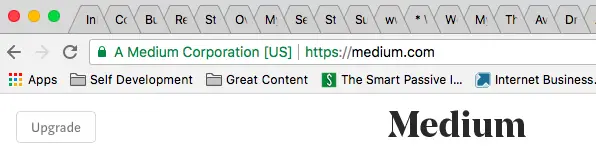
This means, of course, that your host should make the implementation of secure certificates on your WordPress as easy and as fully-featured as possible.
Once again, the WP Engine service delivers on this 100%, with all of the options you might require for deploying HTTPS.
1. Free Let's Encrypt Certificates
Enabling HTTPS using Let's Encrypt, is the easiest, cheapest and most convenient way these days.
These are free certificates deployed directly through your hosting service which are still fully secured as their paid counterparts. As can be seen from the screenshot below, you simply need to go through the easy steps to "Request SSL Certificate" and your WordPress will be good to go with a secure certificate.
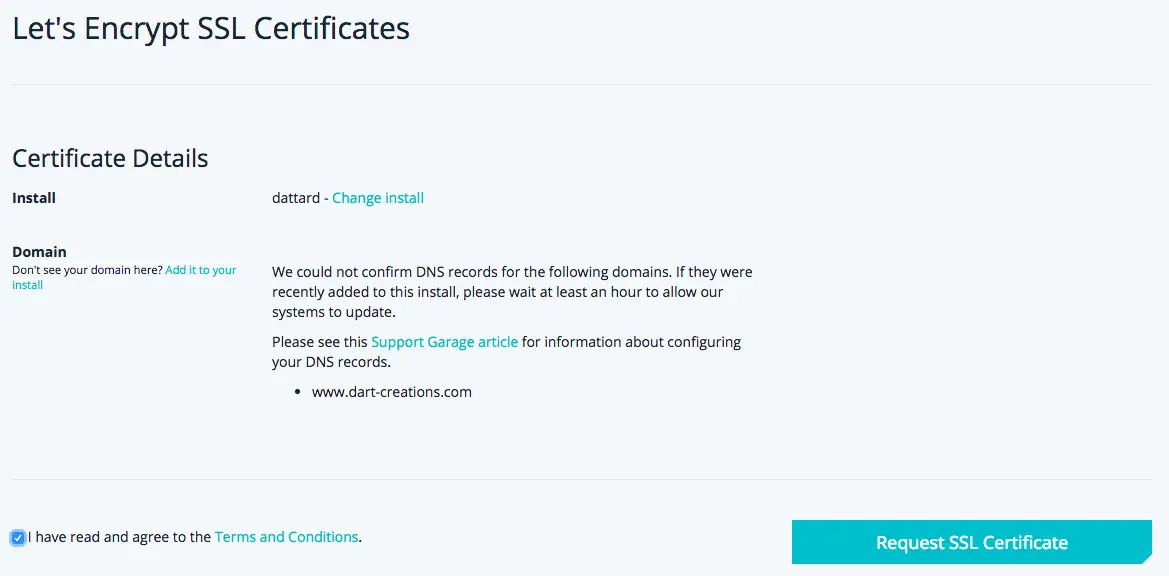
2. RapidSSL Wildcard Certificates
The 2nd option when it comes to SSL is a low-cost solution from RapidSSL. A wildcard certificate means that HTTPS can be deployed on any sub-domain your website(s) will be deployed on. The price for a RapidSSL wildcard certificate is $199/year, which is the standard price in the industry for such a certificate.
3. Import a new certificate
The 3rd option you have is if you are about to purchase a new certificate or get it created somewhere else. To be able to do this, you need to generate what is called a Certificate Signing Request or (CSR). Essentially, this is a manual form, which shows the Certificate Signing Authority who will issue the certificate for you, that you actually have administrative access to the domain where the certificate will be installed.
The process is fairly simple in nature, you just need to fill in a form with details which will be eventually shown on the certificate you will purchase.
Once you complete the form, a .CSR file will be created, which you will then need to send to the company where you will purchase the certificate from.
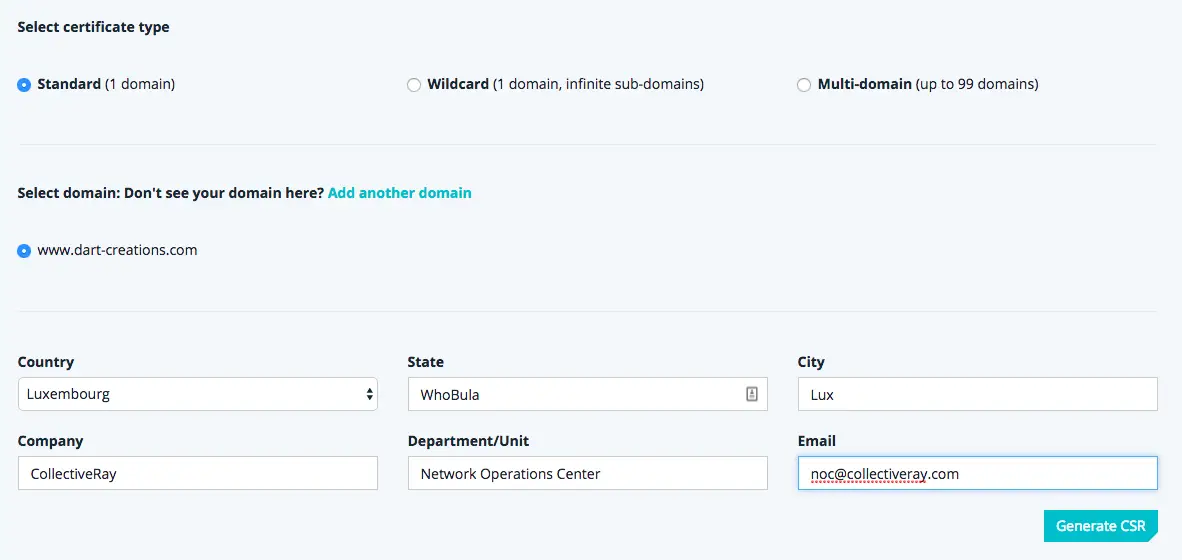
Once this is done, you can take the information and send it over to the authority.
Your SSL certificate will then be generated and you can use the next form to upload this to your domain, through the next form. The certificate will actually be installed by the support staff, so in essence, this form is notifying support that your certificate is ready to be installed and attached to the appropriate information.
4. Import an existing certificate
The final method of installing a certificate can be done if you've already acquired and have the details of the certificate and wish to install this in your domain.
In this case, this option helps you get in touch with support staff so that they can use this information to install the certificate for you.
Production vs Staging
This is another feature that we find to be a significant differentiator between WP Engine and other WordPress hosting services. Whilst quite a lot of services mention that you can create a staging or testing environment, it's only WPEngine who are doing this the right way.
Let's have a quick discussion about creating a staging environment.
A staging environment is a replica of your environment which is used to test the impact of changes to your WordPress, before actually performing those changes on your live environment (production).
This is a web development concept, which is typically deployed in the Enterprise space, where releases to production need to be thoroughly tested before they are released. So a staging environment is created, such that if the "change" passes the tests on the testing or staging environment, then the changes can be rolled out to the live (or production) instance.
This staging vs production environment is built right into the platform at WPEngine.
What this means, is that by default, as soon as you set up a WordPress installation, you ALREADY have these two environments set up for you.
Rather than having to actually create this setup yourself, this is part and parcel of the actual service - you will have a staging and a production environment by definition.
Setting up a staging environment is a technically challenging endeavor, you need to get it right. Most of all, it's important that your staging is an exact replica of your production instance, otherwise, it's a waste of time.
With WPEngine, this is all done for you, out of the box.
WordPress Loading Speed
One of the main concerns of website owners comes if their WordPress is loading slowly. This is typically a severe problem for people who are not technical. So there are two aspects to WordPress speed:
- Having a website which is fast by default
- Troubleshooting WordPress loading speed problems
Let's run a few tests and see how an install on WP Engine performs. We'll start first with a brand new WordPress install and see how that performs:
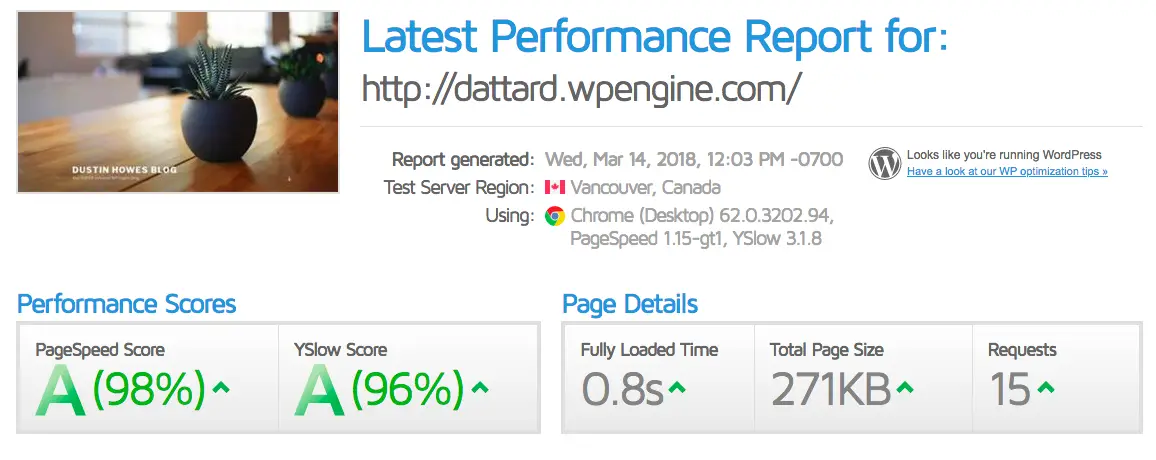
Wow - that's excellent - and this is with a test run at peak hours. Blazing fast! Note that the TTFB (Time To First Byte) or what search engines use to determine how fast your site is, comes in at 191ms, which is fantastic.
You can see the full report here: https://gtmetrix.com/reports/dattard.wpengine.com/jb8ZrzbI (unfortunately, these are no longer available online)
We'll run another WP Engine speed test on Pingdom tools:
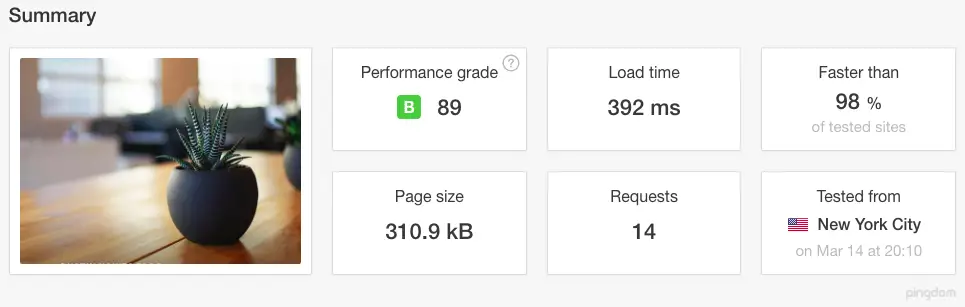
We can see that the load time, is 392ms, less than 400ms! It's safe to say that a blank WordPress setup is as fast it can get - no complaints there.
We'll now run a few tests on a fully set up site.
But before we do that, we're actually going to try to perform a WordPress migration from another host to WP Engine. To do this, we're first going to try using the Migration tool which comes available as part of the toolset of this managed WordPress hosting company.
We first installed the plugin on the site we'd like to migrate and activated the plugin.
We then entered the information required from our own Dashboard:
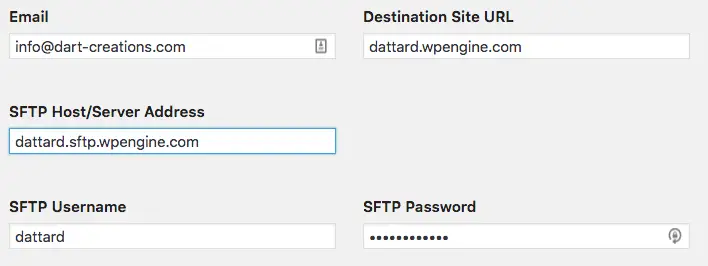
This is actually a service powered by BlogVault - a WordPress Backup and Security Service. As the migration was happening, we could see the tables and information being migrated from one site to another.
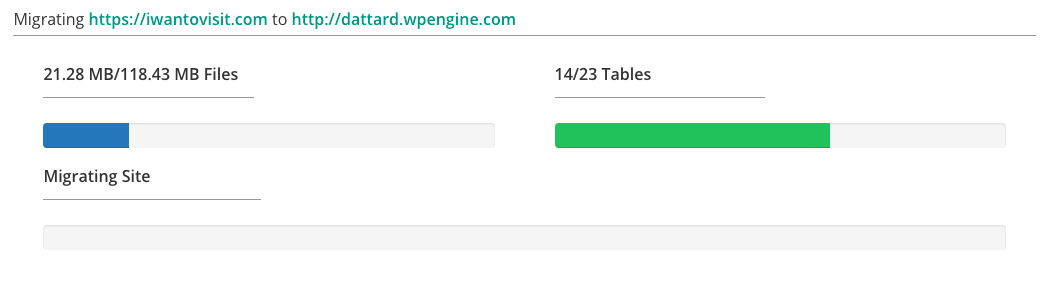
Once we installed the plugin and gave it the details of the new host and clicked migrate, absolutely no other intervention was required from our side.
As soon as the wizard finished our site had been migrated, lock stock and barrel. We just logged in to the new URL and found an exact replica of our site on the old host - the smoothest, fastest, cleanest migration of WordPress we ever did.
Truly, this is an epic service from both BlogVault and WP Engine.
The site is now a portfolio site for a fictitious agency, based on a popular Themeforest theme. Let's run a few more tests on the site, now hosted on our WP Engine Live server.
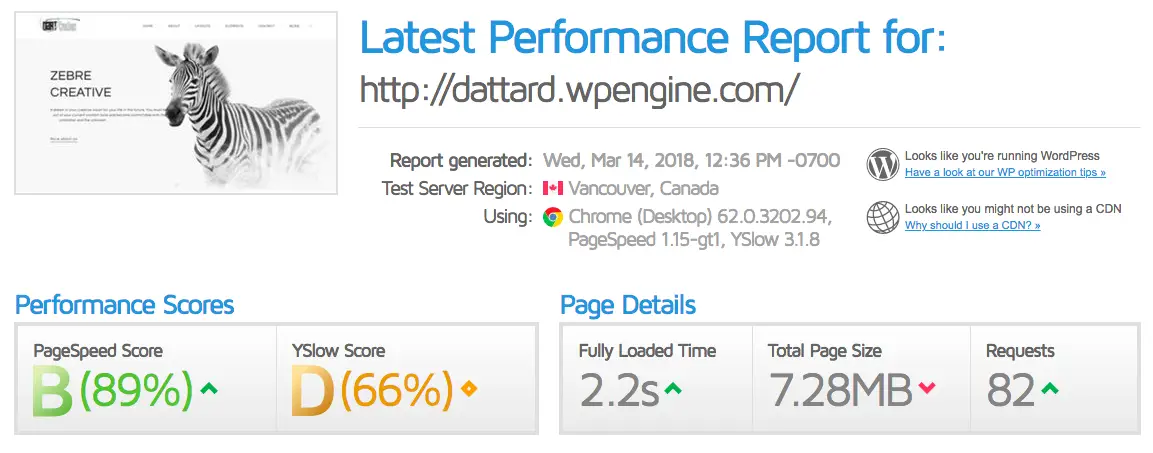
Again, an amazing result. As you can see, a site that is more than 7MB in size loads fully in 2.2 seconds, which is faster than the recommended 3 second loading time.
Let's check whether this is a fluke or not and run a test on Pingdom tools.
The results are actually faster on Pingdom tools, 1.7 seconds, an increase of more than 0.5 seconds against GTMetrix.
We think we can safely say there are no issues with WordPress loading speed on WP Engine's managed WordPress hosting.
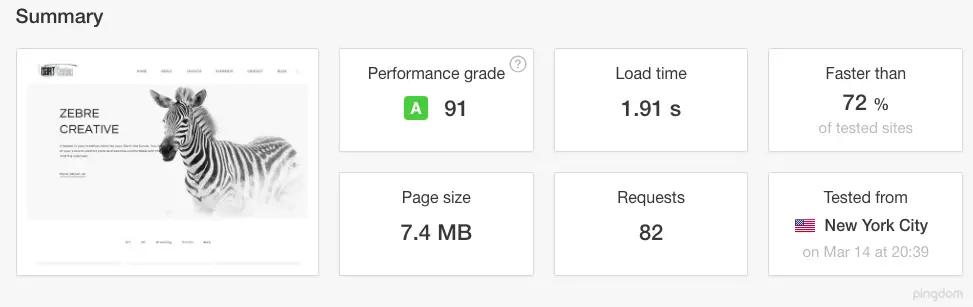
It's clear that the infrastructure powering WordPress at WP Engine has been highly customized with extremely aggressive caching and a very advanced “stack” (software required to host sites) than a typical web host.
The trained support staff are able to zone into your WordPress install and identify exact performance bottlenecks to get your site running nicely.
The site is so aggressive with their speed setup that they don’t even allow caching plugins on their installs because these can interfere with the setup which as we can see is working flawlessly.
The great thing is that even unoptimized WordPress installs (like most users would have) still perform very fast, because the WP Engine platform is doing all the heavy lifting.
This is a significant advantage compared to other companies.
Given that the service also includes a built-in CDN, you can rest assured that your site is always going to be fast - very fast.
Try your WordPress hosting with WP Engine service today
Customer Support
Another differentiator when evaluating where to set up your site is customer support.
This has always been a core to WP Engine’s mantra, from their early days. As this is a company that is offering managed WP as a service, rather than as a hosting product, it is understandable that there is a strong emphasis on support.
Here’s a screenshot of getting in touch with WP Engine - this was during peak hours.
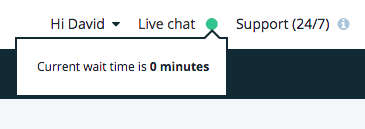
Given that WP Engine has been growing fast over the years and given that there have been stretches of time when there was a lot of criticism - we were a bit hesitant about the response we would be expecting.
The problem with support stories is that most people will relate their own experience and it is unlikely that absolutely everybody will feel that they have been excellently served - this also depends a lot on the actual experience that the user has, and yes, even the mood they are in when they interact with the company.
The question is typically the percentage of good reviews as compared to the criticism a company gets.
So rather than just looking at individual reviews, we like to look at a company holistically.
- Does the company have the knowledge required to provide adequate support?
- Are there good systems in place to enable a customer to understand the current state of support?
- How good is the access to support staff when necessary?
All of these are requiring a significant investment in terms of time, money and expertise.
Our experience with WP Engine has shown us that the company is very well-equipped in all of these three areas.
Knowledge - as we were working with our installs we kept coming across articles and knowledgebase articles that covered what we needed to know from every angle. Articles are written in a manner that is easy to follow but completely actionable. It is quite easy to resolve problems you encounter by finding solutions in the knowledge-base which is kept updated and maintained.
Systems - there is a number of support channels available from WP Engine, including Live Chat support, Phone support, and a ticketing system - besides the actual knowledge base.
Access - we were always pleasantly surprised when it came to the responsiveness of the support team. Whether through the Live Chat, email or actually getting on the phone with the WP Engine team, we believe the support you get from this company is truly top-notch. All problems and requests we gave were always met with a helpful response or a resolution, including trivial stuff such as resetting passwords, to more complex queries such as how to deal with a complex migration.
Security
Websites powered by WordPress today power a significant part of the entire internet, with the latest statistics quoting more than 30% of the web - which makes it quite the lucrative targets for hackers and malware actors.
As with all software, WordPress is not insecure as a software, but it has to be kept updated, such that when any vulnerabilities are discovered, they are closed immediately, especially being the open-source community where there are a lot of players, testers, and contributors.
The bigger problem comes from plugins and themes.
If these become unsupported, you'll find that these can become serious problems for the website they are hosted on, because any issues remain vulnerabilities.
We've discussed how to secure your WordPress from hackers on other articles on this site, but let's review the top points, the basics really:
- Always keep your core install, all plugins, and themes updated to the latest versions
- Only install files from trusted sources and reputable vendors (stay away from cracked or pirated sources)
- Make sure you have a security plugin installed to harden your installation against the most common attacks
- Make sure you have backups just in case things go wrong
Even if the basics of security are straightforward, the responsibility of securing WordPress remains mostly on the owner of the site. That means people who are not too technical or just simply don't have time to look after their website are at a general disadvantage because they wouldn't know all of this security stuff.
Of course, once again, this service comes to the rescue. Because it is designed exactly for this purpose - WP Engine's managed hosting premise is to do what WordPress owners do not know, do not want to do, or do not how to do. Whatever the reason, the idea is that WP Engine will do all of the security necessary for your website to function nicely, without any risk of suffering any losses in the fight against hackers.
Just like we mentioned a few paragraphs up, not only does WP Engine secure WordPress, but you've also got daily restore points, such that even if something happens, you can get your site back up and running in minutes.
WP Engine works with the concept of installs, rather than an instance. What this means from a technical perspective that most of the security issues are tackled at a server level, with the end result being a much more secure environment for everybody.
As a firm with a reputation that needs to be maintained, WP Engine have partnered with top security firms to perform code reviews on their platform, besides having their own internal security team.
With the guarantee that if you're hacked, they will take care of it for free - you can rest easy knowing your WordPress is as protected as it can be.
This is as good as it gets. Recovering a hacked site is a tedious and expensive exercise, and the fact that you don't have to worry about this is another huge positive checkmark for the WP Engine service.
Pricing
Let's make one thing clear.
This service is not your typical hosting service. WP Engine is a managed service, so you can't expect this to compete with the cheaper pricing packages offered by the more popular companies.
Plans start at $20/month (this is a custom offer available to CollectiveRay only), but let's break this down a little bit, to understand the value that this price brings with it.
- The typical cost of a separate CDN typically starts at $10/month.
- A backup service such as BlogVault costs about $8/month.
- A security service such as Sucuri starts from $16/month.
- An aggressive caching plugin (such as WP Rocket) costs about $49 per year.
Can you see how quickly it all adds up? The pricing you see above includes all of the above. You'll also want to note that as your site grows in traffic, all of the above prices will go up - together with the complexity of maintaining the site.
Truth be told, the prices above are giving you the assurance of a WordPress setup running nicely, without requiring any intervention from your end.
In an environment where your email subscription costs several tens to hundreds of dollars a month, should you be worried at paying $20/month for the peace of mind of your WordPress installation, which is probably bringing in a significant part of your revenue?
We think not. Because really and truly, this is what it all boils down to.
What does your time cost? What is the cost of your WordPress being down for a few hours? If it costs you upwards of $20 if your site is down, then you already have an ROI on the cost of hosting your site with WP Engine.
For the sake of comparison, a VPS from InMotion costs roughly the same, but you don't get the same level of service like this. Infact, you'll have to go it alone with most of the stuff mentioned up here. Shared hosting services start at a couple of bucks a month, but if you care about your website, you'd do yourself a favour to steer away from such cheap services.
If you had to compare feature by feature, you might discover a few areas where this service does not come out on top - but as we said, the fact that this is all done-for-you, hands-off service, this price is a fantastic deal.
Your own, your developer or designer's time, even for just one or two hours per month, will cost much more than the above-quoted pricing - seeing as your time is probably worth more than $50/hour and you'll be hard-pressed to find designers and/or developers working for less than $50.
You'll find that other similar services such as Kinsta are similarly priced, but having worked with both services, we can safely say that WP Engine is much more mature as a service.
Even the cost of losing a few milliseconds on your WordPress's loading time could cost your business a significant amount over a period of time. It has been studied over and over again that web pages that load in more than 3 seconds significantly affect conversion - negatively. This service speed and performance tools alone are worth the price you're paying let alone the rest of the add-ons available.
Simply put - for the service you're getting - this is excellent value and will surely give you a good ROI.
$2000 Genesis Framework + Premium WordPress themes free
In June of 2018, WPEngine acquired one of the top WordPress theme vendors, StudioPress. The StudioPress team is behind the popular and very successful Genesis framework and themes.
A side effect of this acquisition is that all customers of WPEngine now have free access to both the Genesis framework theme itself and all premium themes associated with it. This means, that customers of WP Engine have free access to over $2000 worth of themes.
There are 60+ themes available in all niches, including blogs, eCommerce, authority sites, portfolio, magazine, recipe blogger, lifestyle, course or membership sites, corporate or business, gallery sites and many more.
It's good to note that these themes are aimed at premium, high-end customers, with the price of each theme starting at $129.95.
The point we are making is that these themes are high-ticket items, that are typically sold at a premium, so getting these for free means that your the theme for your WordPress site is sorted too
Visit plans page (get 4 months FREE on annual plans until April 2025)
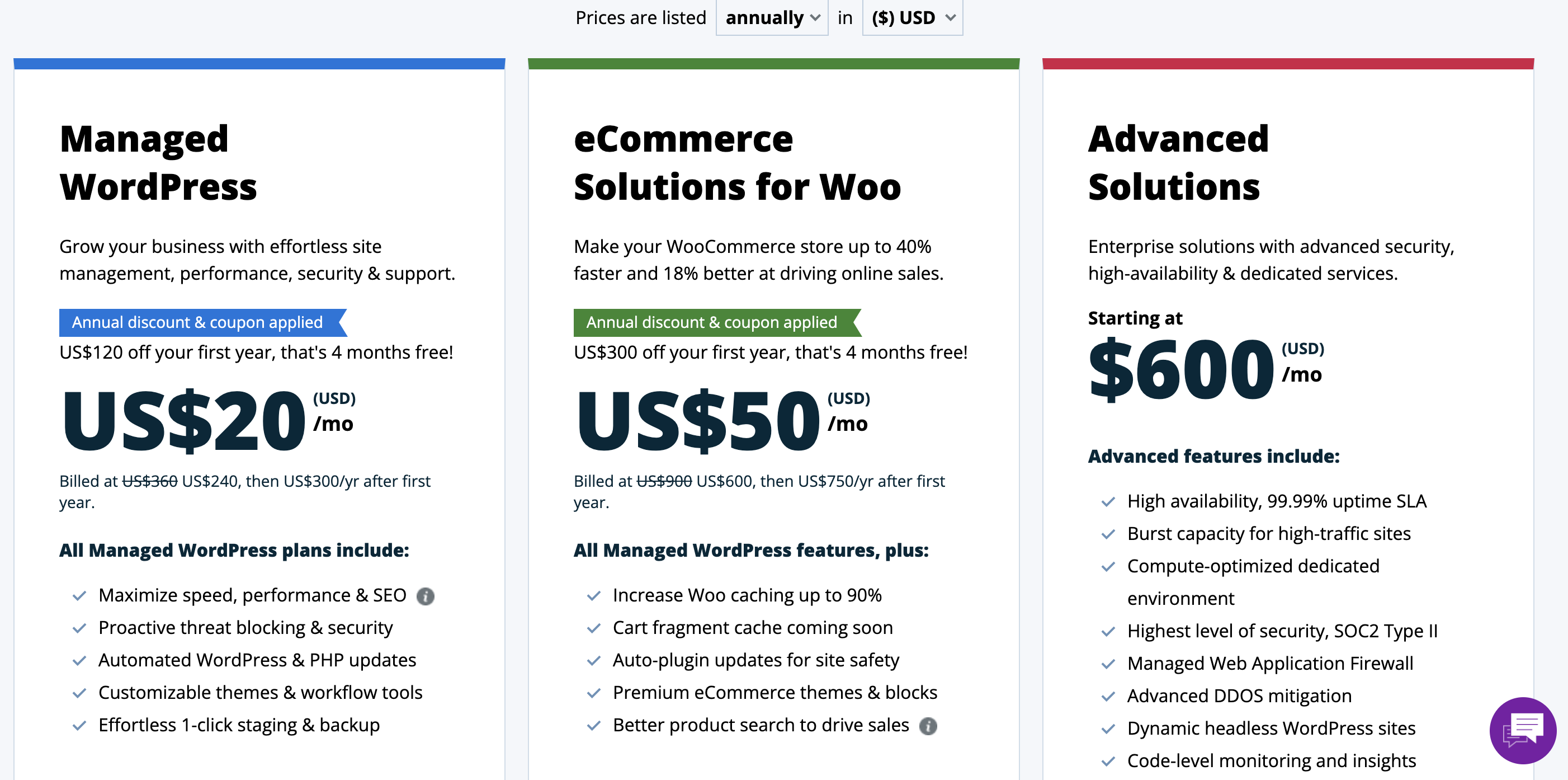
Who is the ideal customer of WP Engine?
If you're just starting out with WordPress and are not much income from it - this service is probably not for you. However, there are a few niches which WP Engine serves very nicely with its features and tools.
Like I said at the beginning, WP Engine isn’t for everyone. There are 3 types of customers that WP Engine seems to be a fit for. For those 3 types of customers, WP Engine has a strong focus with plenty of tools & focus for each.
1. WordPress Developers and Designers
Given the sheer amount of features which are focused towards developers, one can easily see that this focus is ideal for developers, designers and agencies working with WP, who need a solid reliable service which they can use during their development and which they can then hand over cleanly to their customers.
Features that we mentioned above such as the Git Push, staging environments and easily transferable setups save a lot of time (and money) for this niche of customers.
Such customers typically have clients who can pay for a maintenance fee, which the developer can mark up to their client - whilst not having to do any work at all, because it is all handled by the service - the hosting, the security, the speed is all done.
2. Non-technical growing business/website owners
When you're a business owner who has a website that is generating a bunch of revenue, dealing with technical issues, or just maintaining the site, is simply a waste of time. That's besides the fact that running your business should be your area of expertise rather than caring for your website.
These customers are those whose sites are already successful, beyond the capabilities of shared WordPress hosting and need a better, more reliable service.
Budget is not really an issue here, because the site is a money-maker. Infact, downtime is much more of an issue than paying for reliability and uptime.
If you are a growing entrepreneur, you know that you can rely on WP Engine. When there are problems, excellent customer support is only a phone call away.
3. Budding Companies looking for a long-term platform
The third type of customer who this service is a great fit for are those companies who are looking for a reliable long-term partner for their website / platform that they are building. They know that shifting from one host to another is a headache, whilst the WP Engine backend and platform is a much better option than having to shop around once the site is launched and growing.
WP Engine has the scalability these customers require to get these businesses on track - with plenty of time and cost-savings for them.
Try now (60-day money-back guarantee + 20% OFF)
Potential problems with the service
Just like any service, there are going to be potential problems with any environment and platform. These are not issues we've encountered personally so far, but it would be a disservice if we did not point out any potential drawbacks of using this service.
You'll find that many complaints you come across are anecdotal. The truth is always somewhere in between all of the greatness the sales pitch comes with, and the full of complaints reviews you might come across.
After all, as soon as somebody decides that this service is not to their liking, you're bound to start hating it. So, always view bad reviews with a pinch of salt.
A service is not always a good fit for everyone - especially if you've already been accustomed to another different service.
Custom Backend
To push the envelope in terms of performance, security and scalability, a custom environment had to be built from the ground up - and things are done differently from most services.
Given that most hosts provide access to standard functions such as access to CPanel or WHM and all of the standard functions that go with them, if you are specifically looking for these features - you won't find them.
If you're used to these features, and want them - they are simply not available to you. While that may be done for very good reasons mentioned above, and the custom backend brings a whole slew of advantages - it is not the environment you might be used to.
While we had absolutely no issues setting up our environment, we wouldn't be surprised if other people had problems onboarding this service.
The mitigating factor in all of this is the amazing support you get - you'll find that you will never have to go through this experience alone.
In fact, we highly recommend that you don't go it alone. It's best to discuss your onboarding experience with your technical representative or support agent so that you can be sure to get things up and running nicely as quickly as possible - shortening your learning curve as much as possible.
Imposed Limitations
A custom environment and platform and the way that servers are set up means that WP Engine cannot afford to have customers who can roam around freely, testing and tearing things apart as suits their needs. One rogue plugin or setup could, in theory, affect the whole server - so the service takes a drastic approach to this.
It imposes limitations on what is permissible on the service.
For example, certain plugins are disallowed on their platform. You'll notice that caching plugins, backup plugins, some security plugins, heavy plugins such as Related Posts and a few others are banned.
Now, once again, we do believe most of these functions have already been catered for by the service. And it is a good idea for plugins will kill performance to be outright banned - after all, an uninformed user could potentially create serious bottlenecks which could kill performance for a whole set up.
Again, we do believe that the overall effect of this is positive for ALL the customers of WP Engine.
Yet, if your website has a specific dependency on one of the plugins, you'll need to find ways and means to go around this or find a different resolution.
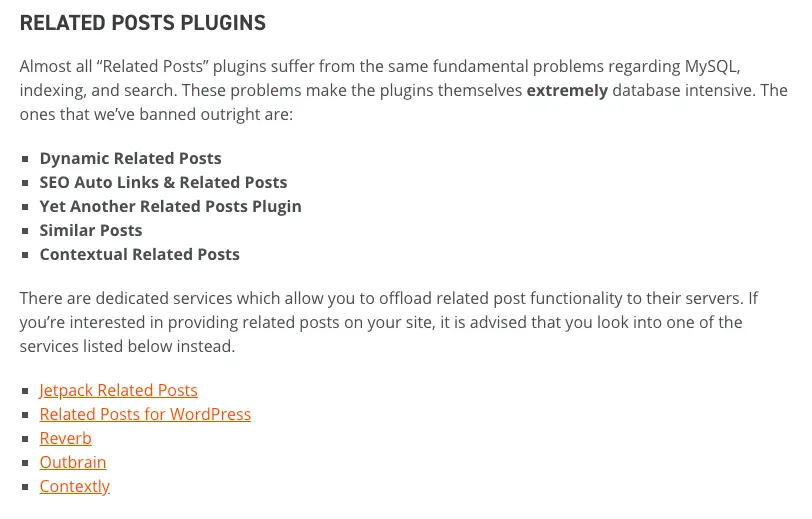 Other limitations coming in the form of the following:
Other limitations coming in the form of the following:
- Limited bulk mailing - a fair limitation given that you don't want one customer getting the server's IP on a spam list.
- Only available for hosting WordPress - given the name of the service, we think this is an acceptable limitation
- Number of visits - as your traffic grows you'll have to shift from one plan to the other. Granted for most users, growing traffic means growing revenue, so this shouldn't be much of an issue for most customers.
No Email Hosting
Given the way that WP Engine works, and the infrastructure they use, they do not host mail servers for your site. This means that you'll need to host your email accounts elsewhere. The good thing is that most domain providers will typically throw in email accounts as part of the service at a fairly cheap price.
Also, most businesses that host with WP Engine already have a business email hosting service such as Google Business Apps or Office 365.
Why should you choose managed WordPress hosting?
With the growth of the internet in general, came the huge huge growth of WordPress as a framework but powering websites.
And success, of course, brings along plenty of people who are ready to jump on the band-wagon and piggy-back on the success of others.
As the CMS platform of choice grew, host companies evolved from offering a generic environment giving you the components you need to power a website, such as a LAMP stack (Linux, Apache, MySQL, PHP), to offering WordPress specific hosting.
In general, what this means is that the environment is tuned specifically to cater for the CMS. So rather than having a one size fits all environment, companies have all now started to offer specialized server environments which are particularly tuned and optimized to cater for WP.
Not only that, but you also have companies developing expertise in WordPress in general, such that you, as the owner of a website, will handle the content per se, but you don't need to worry about the underlying platform or any other technical issues which are outside of your expertise.
Speed, support, tuning, optimizations, caching, upgrades and updates are all handled by the company where the website is being hosted.
This takes away a lot of the burden from the owner, at a price that is slightly higher than regular hosting places.
But there's plenty of confusion in the marketplace too.
All hosts are now actually offering WP-specific hosting, making it very difficult to make a decision between good hosts, and ones that are in it for the opportunity. Both the smaller brands and the bigger brands such as GoDaddy, HostGator, SiteGround, InMotion, and other large companies now offer their own flavor of "WordPress hosting".
WP Engine is one of the few companies who is dedicated WordPress-only. This, by definition, makes them much more specialized than any of the others competing in this niche.
All of the hosts will vary in the services provided by them. Some will just provide training in the framework to their tech support. Some will go deeply technical and offer stuff such as server-side features and testing environments for your websites and applications.
But the real managed WordPress Hosting is where you are not only buying the server space to host your site – but rather you have the services associated with keeping the actual site online and working optimally.
Essentially, a managed hosting service means the company offers specific services tailored to WP at a higher price point so that the owner can stay focused on the website content / functionality, rather than on the technical aspects of the site.
We are making this clear for a very simple reason - you cannot compare a generic hosting plan with a plan such as that provided by a managed host.
Rather than aggregating user-generated WP Engine reviews based on personal positive and negative one-off experiences, we take a different approach. We look at the good things and not so good things about WPEngine and see where and for whom this hosting is suitable.
WP Engine Frequently Asked Questions
What is WP Engine?
WPEngine is a managed hosting service for WordPress. This means that with WPEngine, you don't need to worry about the maintenance and performance of your website because it is fully managed by the host. They are one of the trusted hosts known for the excellent performance of websites hosted with them
What does WP Engine do?
WP Engine handles most stuff that typically needs to be handled by the website owner such as, website backups, WordPress updates, theme updates, plugin updates etc. They also have security built into the service to make sure your site is safe from hackers. They also have a highly tuned server stack that translates to very fast website loading speeds.
What CDN does WPEngine use?
WPEngine has a partnership with StackPath that offers a free CDN service to all websites hosted on WPEngine. This means that if you host your website with WPEngine, you don't need to pay for a Content Delivery Network service separately.
Why does WP Engine cost more than regular shared hosting?
WP Engine costs more than shared hosting because WP Engine needs to guarantee the performance of your website. This means they host much fewer sites on the same servers, and this, in turn, drives up the costs to manage their infrastructure. Managing a website on behalf of the website owner means the owner doesn't need to spend any time handling technical issues. In reality, the WP Engine plans are very well priced for high-performance business websites that are mission-critical.
Is WP Engine the same as WordPress?
WP Emgine is the same as WordPress.com, essentially both of these are managed services for creating websites without having to know anything of the underlying technical stuff. These two hosting services will manage all of the nitty gritty details for you so that you can focus on the website itself.
Final thoughts
If you've been around CollectiveRay for a while, you'll know that we are obsessed with speed. Simply put, you never notice the performance of a website, because good websites are fast - full stop. It's just one of those things (besides design) which makes a website feel reliable, a pleasure to browse around and visit again and again.
And that is the price and beauty of performance - your fast website will earn you more revenue in the long run. In this WP Engine review, we've shown you how this service is primed for making your website blazingly fast, WITHOUT the technical costs and time typically associated with this. While we feel that the service might have a few drawbacks when compared to apples to apples to other hosts, doing this kind of comparison is really and truly a mistake.
If you want a fast, reliable, hosting service where you just want to handle the "content" of the website, not the technical nitty-gritty of running the engine, then you will be well and truly served with WP Engine. You have a 60-day, full money-back guarantee, so if you don't find them to your liking, you've lost absolutely nothing, but in all probability, you've got MUCH to gain when you experience this platform!
Migrate your website to WP Engine and enjoy (20% OFF until April 2025)
