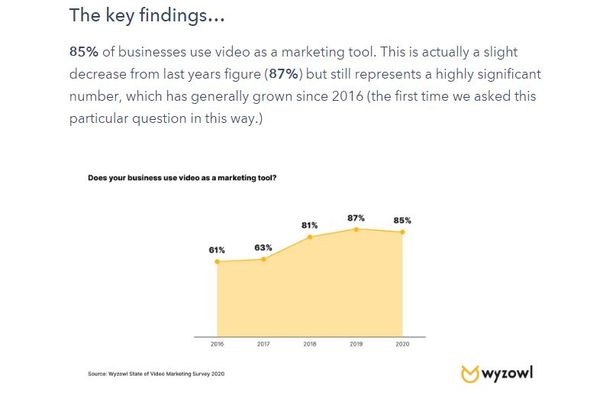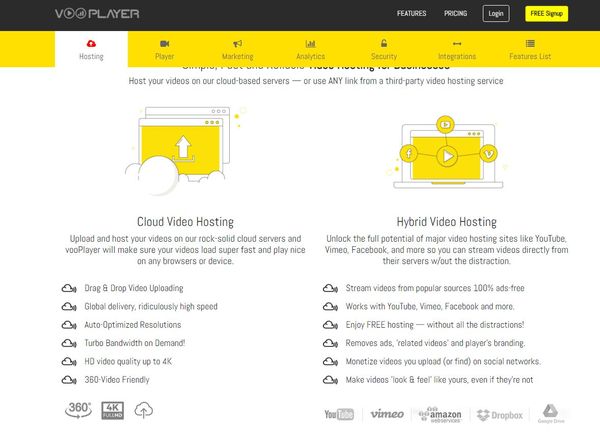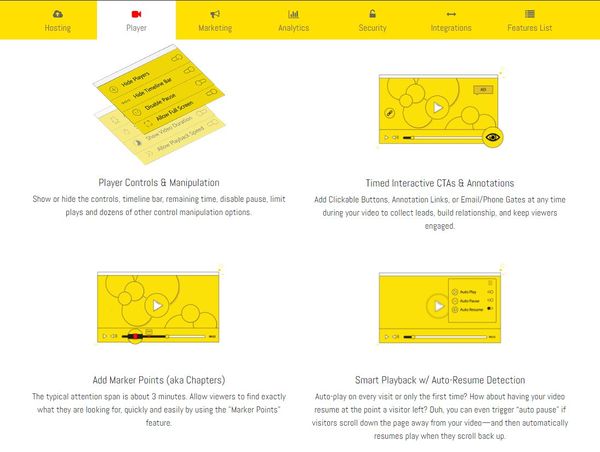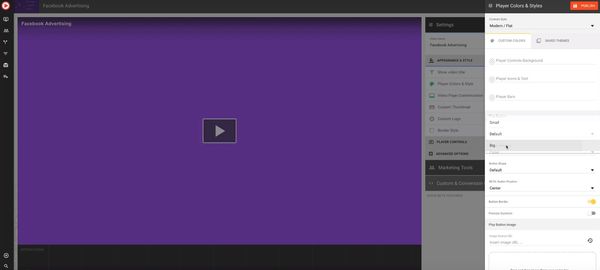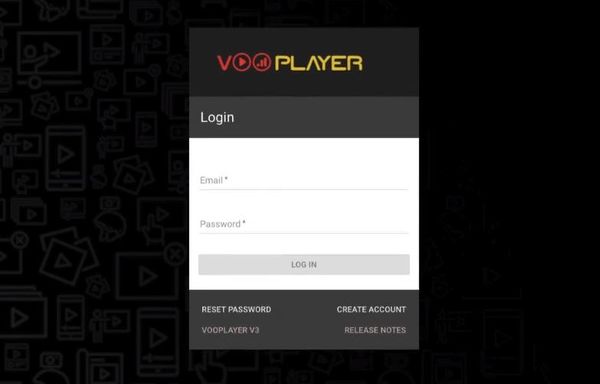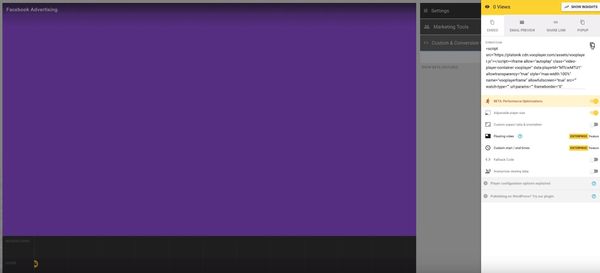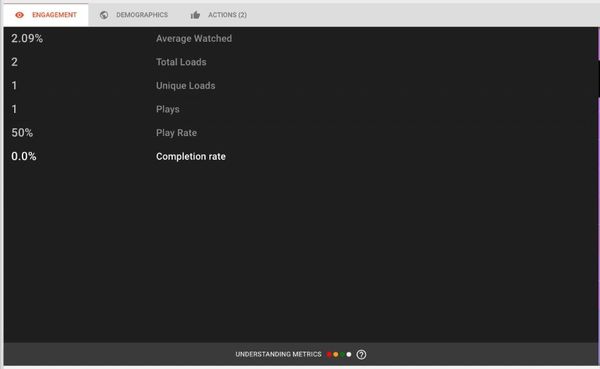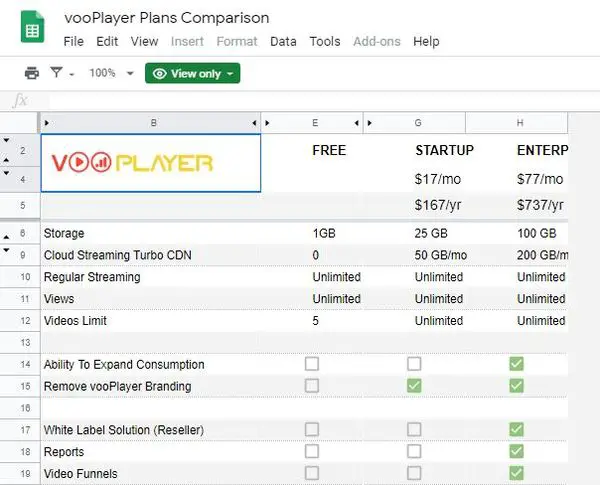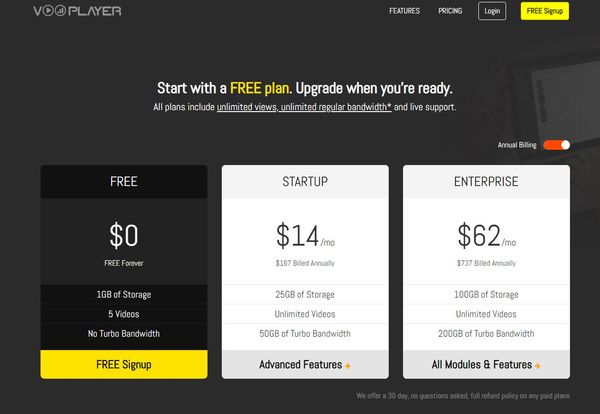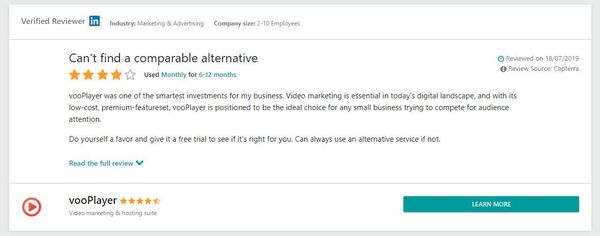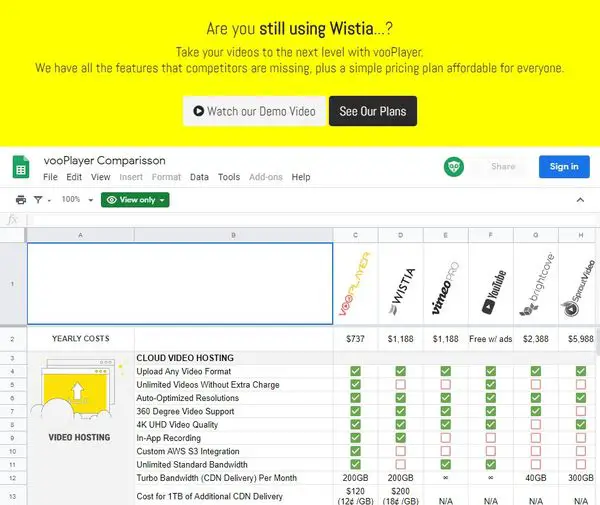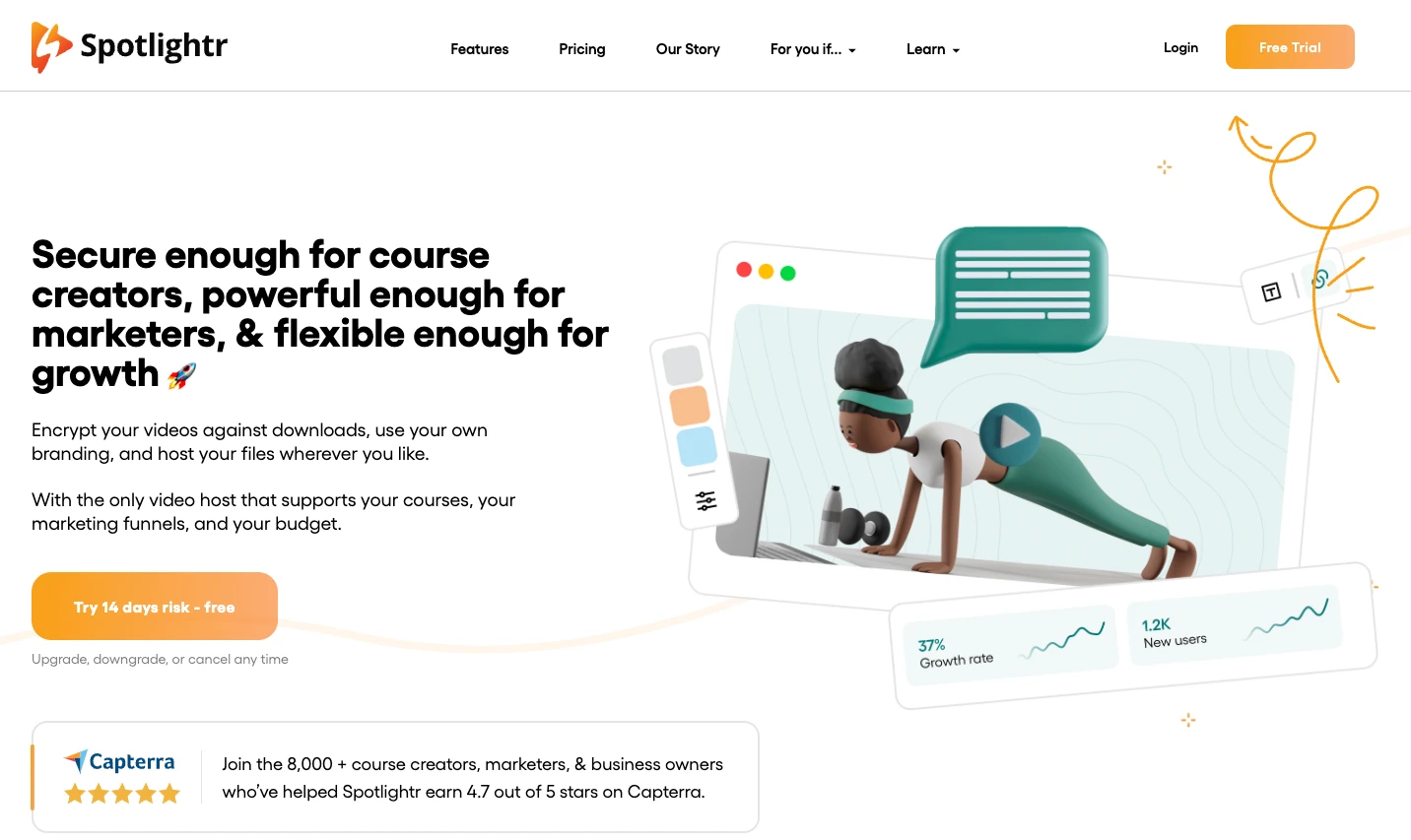
We all know the power of video for marketing, teaching, outreach, communication and entertainment. We also know that the default host is YouTube. But what about when YouTube isn’t enough? When you want more control over your content or want to do more with it? That’s when you turn to services like Spotlightr (previoulty known as vooPlayer).
{autotoc}
Summary of Spotlightr
|
Price |
Free, 1GB storage $14 per month, 25GB storage $62 per month 100GB storage |
|
Free Version? |
Yes |
|
What We Liked |
Designed to be easy to use and manage. |
|
|
Logical flow to setting up a video and adding layers. |
|
|
Good dashboard performance with minimal delay in loading, encoding and adding layers. |
|
|
Powerful reporting and analytics feature to analyse every aspect of your campaigns. |
|
|
Videos can be hosted elsewhere if storage is running low. |
|
|
Videos are compatible with every device or app. |
|
|
Great support with lots of documents, videos and live email support. |
|
What We Didn't Like |
New names to learn, gates for example. |
|
|
1GB is not much for a free membership tier. |
|
|
Some navigation elements and dashboard pages needed refreshing a few times to get them to load. |
|
|
It is easy to get lost in reporting until you become familiar with it. |
|
|
Some more useful features Enterprise only, such as pre and post-roll ads and email automation. |
|
Features |
5/5 |
| Customization and Ease of Use | 4/5 |
|
Reliability |
5/5 |
|
Support |
4.5/5 |
|
Value for money |
4.5/5 |
|
Overall |
4.4/5 |
| Try Spotlightr for Free Now |
What is Spotlightr?
Spotlightr is an all-in-one video hosting solution with advanced analytics and a suite of video marketing tools that helps with outreach. Think YouTube but with much more freedom to control your video, more tools to help promotion, huge potential to convert, and the ability to control every aspect of video marketing.
All wrapped up in a very coherent ecosystem.
Why use Spotlightr?
Video is taking over the internet and with the increased availability of unlimited or more generous mobile data plans, that trend is set to continue.
Companies wanting to leverage the power of video for any use need a platform that offers the features, control and tools necessary to make the most of the medium.
According Hubspot’s The State of Video Marketing in 2020, video is still on the rise.
- 85% of businesses use video for marketing.
- 92% of those businesses say it’s an important part of their strategy.
- 88% of video marketers say video provides positive ROI.
- 95% of current video marketers plan to maintain or increase their video spend.
- 59% of non-video marketers surveyed said they are planning to include video during 2020.
There is still definitely a place for written content in marketing but the power of video cannot be denied. Any business who wants to be heard needs to include video in their marketing mix.
Check out the Spotlightr service now
Why pay for video hosting when YouTube is free?
Hosting videos on YouTube is fine if you’re a startup or artisan, gamer or someone who loves sharing their hobby or passion.
YouTube is not so good if you’re a business who is serious about marketing through video.
YouTube is huge, of that there is no doubt. But it is also controlling.
Your video will feature ads that don’t benefit you directly, YouTube will take a 45% cut of any ad revenue you make and the entire system is designed to be self-supporting.
By that we mean YouTube’s primary goal is to keep you on YouTube and marketing and promotion are side effects of that goal. If your goal does not align with that of YouTube, you may find yourself at cross purposes.
Professional video hosting delivers far more control over your video and any advertising you want to use. It can also provide more detailed metrics on performance which is essential in any marketing campaign.
Then there are the advanced marketing features that YouTube doesn’t offer. Calls to action, your own pre and post-roll ads, email opt-ins, pay-per views features, the list goes on.
Features
The extra marketing tools available with Spotlightr are just some of the reasons it is worth paying for. Some of the primary features include:
- Hosting and video playback
- Embedding and sharing
- Player customisation
- Video marketing
- Marketing automation
- Analytics
- Integrations
- Security
Let’s take a quick look at those features.
Hosting and video playback
Spotlightr offers a couple of hosting options. Host your videos on their own servers for full control, drag and drop uploading and full metrics.
It can handle up to 4K quality, works with 360 videos and ensures compatibility regardless of device.
The second option is to host on YouTube, Vimeo, Facebook or other free service and stream through Spotlightr.
This option strips out any ads and enables you to monetise your ads in any way you see fit without the host taking its cut.
Either way, Spotlightr also allows automatic resolution optimisation, high bandwidth streams and use of their CDN.
Embedding and sharing
Where Spotlightr begins to make a lot of sense is in how you can add an extra dimension to your videos.
Not only can you insert ads before and after your video, you can also add interaction layers at any point. Those layers can include inline and popup embeds with calls to action, full-screen embeds, video thumbnails for email and social sharing, built-in social sharing elements and custom web pages for private video sharing.
The inherent compatibility of Spotlightr videos means whoever you share videos with and whatever device they use, the video will work.
Check out some of the advanced features of Spotlightr
Video player customisation
Another feature Spotlightr that YouTube or other free platform doesn’t have is the ability to customise the video player to suit your specific needs.
You can personalise the player with a logo or leave it unbranded, change the look and feel of the player, add custom thumbnails, remove the option to pause, modify the video data, add custom captions or subtitles and add floating videos to web pages.
There are a number of customisation options that offer genuine benefits to businesses using video for marketing or promotion.
Video marketing
Video marketing is at the heart of what Spotlightr is so its features had better be strong.
We think they are.
Spotlightr offers opt-in gates for lead generation, share gates for traffic, options to add email / phone numbers for verified leads, pay-per-view controls with a video scheduler, pre and post roll video options, custom marketing messages you can add to your videos and a lot more besides.
You can also send viewers on to selected videos or locations once the main video has finished or after they have answered an embedded question.
Overall, the marketing potential of Spotlightr hosting is strong. Definitely strong enough to warrant the price.
Learn More About How to do Video Marketing
Video SEO
Video SEO combines with the marketing tools to deliver genuine gains from your videos.
The SEO features of Spotlightr include the ability to:
- hold watch and win contests,
- create video funnels with specific interactions such as questions that will play different videos depending on the answer,
- a very cool ‘live’ streaming simulator that ties into the pay-per-view tools mentioned above,
- call to action banners and layers within videos,
- timed interaction boxes,
- cue points,
- on-finish actions,
- timed buttons,
- custom ads on pause and a whole lot more.
Needless to say, your videos will also be indexed and tagged ready to be picked up by the search engines.
Marketing automation
Marketing automation takes some of the heavy lifting out of your marketing efforts by utilising system tools. Spotlightr includes a function that records visitors and adds them to a database where you can track completion, region, device type, interactions and many other metrics.
You can then use the audience segment feature to analyse this audience and use email automation tools for outreach or configure drip campaigns to appeal to different demographics.
Analytics
Analytics are the lifeblood of marketing and something Spotlightr does very well. YouTube provides basic insights into how a video performs but it is limited.
You can have all the data you can eat with Spotlightr. Metrics include engagement graphs, video heatmaps, date trends, device usage reports, geographical reports, play rate reports, completion reports, viewer profiles, conversions, actions reports, video thumbnails for email and more.
You can also filter your metrics to exclude IP addresses or ranges and perform valid A/B testing within the platform.
Integrations
Spotlightr is a very credible standalone video marketing platform and plays nicely with others.
There are a range of integrations built into the platform that means you can link videos with apps or other platforms for maximum benefit.
Spotlightr also works with Zapier which means you can integrate your videos with any Zapier-compatible app, link it to email, your CRM and even use Facebook Pixels and conversion tracking tools.
Security
Your videos are assets so protecting them and your audience is key.
This is another area where Spotlightr stands out.
First, you can prevent your video from being stolen or downloaded using HLS encryption, you can password protect videos to limit or control viewers, restrict certain domains if you want to region-lock content, configure videos to be single play only and even restrict viewers with invitation-only links.
Illegal downloading is something that plagues YouTube and most free or public hosts. If your videos are commercially valuable or you want to monetise them, these security tools are worth their weight in gold.
Check out some of the video security aspects of Spotlightr
Spotlightr User Experience
Most video hosting services will perform the hosting side very well.
Most video or content marketing suites allow you to make the most of your assets to gain maximum traction. Very few services can combine the two. This is where Spotlightr leads the pack.
Once you register, you are presented with a simple dashboard. It will be blank to begin with and has menu options on the left side and a couple of buttons on the right. You will spend a lot of time on this dashboard but it is a very friendly place to be.
Navigation is logical and well designed. The UI is clean and minimal with no distractions.
Pages can include links to documentation or videos explaining how features work or how to set them up. It is a very user-centric dashboard and we felt instantly comfortable with it.
Setting up Spotlightr
Despite the depth and breadth of what’s on offer with Spotlightr, uploading or importing a video is very straightforward.
- Sign up at the Spotlightr website.
- Complete the form and answer a couple of user questions.
- Log into Spotlightr with your new account.
- Select the large red Add New Video button in the Spotlightr dashboard.
- Select Upload File or By URL to add your video.
- Wait for the video to be loaded and encoded by the system.
The ability to import a video via URL means you can switch from your basic video host to Spotlightr easily and is a neat touch. Uploading a file depends on your broadband speed but worked quickly for us when we tested.
Once uploaded, Spotlightr will encode your video into its own format and will not allow you to do anything with it until complete.
Once complete, your video will be listed in your dashboard and you can move on to adding the marketing layers.
Creating your first video in Spotlightr
Now we have a working account and a video uploaded to Spotlightr, we can add any number of marketing layers and customisation to the video to make it earn its keep.
- Select a video you want to use from your Spotlightr dashboard.
- Give it a unique name to differentiate the video if necessary.
- Select Appearance and Style from the new Setting window to configure the look and feel of your video.
- Add a custom thumbnail for sharing or web pages if required.
- Select Player Controls to manage how the player looks and feels as well as how it behaves on different devices.
- Select Marketing Tools to add or configure the gates and interactions to your video.
- Select Custom and Conversion codes for analytics if desired.
Changes you make in the Settings window are reflected immediately in the video pane on the left. This is very useful as you can see the effect of your changes without having to save and refresh. Sometimes it’s the little things that make the best impact.
You can configure every element of the marketing layer from whether a title will appear to button appearance and behaviour. There is a lot to do but everything is logically laid out and labelled.
Initial setup will take time but that’s purely down to the range of options available.
We added an email opt-in block to test, which was very straightforward.
- Select Marketing Tools in the Settings menu and select Email Capture Gate.
- Add the text in the slider menu.
- Configure required fields, email validation, autoresponder and opt-in consent fields.
- Select Create Opt-in.
The opt-in will be added as a layer to your video and will appear in the left pane along with your other changes.
Embedding your video on a web page
Once you have configured your video and have saved everything, you will be able to publish it.
You have several options, embed, email a link, share a link or use it as a web popup. We selected to embed the video in a web page as this is how most people will initially set Spotlightr up.
Once you have configured the video, select the red Publish button in the top right of the screen to make the video live. Now you can choose how to share your video.
- Select the Embed tab on the right hand slider menu.
- Copy the code from the window either by selecting it or using the copy icon.
- Open a web page and paste the code into the page.
- Save your changes and test the video.
If you use WordPress or Joomla you will need to go into the code view rather than the reader view. The new Gutenberg blocks in WordPress has a Custom HTML block you can use if you prefer.
Analysing your video in Spotlightr
Once your video has been published and is live, you’re going to want to assess its performance. That’s another strength of Spotlightr.
- Log into your Spotlightr dashboard.
- Select Loads next to the video you want to analyse.
- Check the number, location and type of views in the next window.
- Check the box next to the video and select My Audience from the left menu.
- Select Reports to dig a lot deeper.
There are a lot of metrics you can check depending on how you set up your marketing layers. The more options you use, the more metrics will be available. At the very basic level, you will be able to see how much of a video is watched on average, total number of unique views and the completion rate.
If you add calls to action and other marketing options, the reporting tool will provide corresponding data according to those features.
PROs and CONs
As always, we like to offer a balanced view of the products we review to give the most accurate ideal of what to expect. That includes both pros and cons.
PROs
- A free tier so you can try before you buy.
- Logical flow to setting up a video and adding layers.
- Good dashboard performance with minimal delay in loading, encoding and adding layers.
- Powerful reporting and analytics feature to analyse every aspect of your campaigns.
- Videos are compatible with every device or app.
- Videos can be hosted elsewhere if storage is running low.
- Great support with lots of documents, videos and live email support.
CONs
- New names to learn, gates and embeds for example.
- 1GB is not much storage for a free membership tier.
- Some navigation elements and dashboard pages needed refreshing a few times to get them to load properly.
- It is easy to get lost in reporting until you become familiar with it.
- Some more useful features Enterprise only, such as pre and post-roll ads and email automation.
Spotlightr Pricing
Considering the power and potential of the platform, Spotlightr is actually very reasonably priced. Not cheap by any means but given the quantity and quality of the tools available, we think that cost is justified.
There are three tiers, Spark, Aurora and Polaris.
Spark - $7/month
- 50GB of storage
- 25 videos
- 50GB of Turbo Bandwidth
- A/B testing
- Content layers
- Audience segmentation
- Third party integration
- Bulk video import tool
- Rest API
Aurora - $16/month
- 200GB of storage
- Unlimited videos
- 200GB of Turbo Bandwidth
- White label solution
- Video funnels
- Email automation
- Advanced integration
- Pay-per-view
- Pre and post-roll ads
Polaris - $40/month
- 600GB of storage
- Unlimited videos
- 600GB of Turbo Bandwidth
- Monetization options
- Personalized Videos
- Advanced Marketing Features
Spotlightr offers a no quibble moneyback guarantee on all premium plans.
Click here for the lowest price on Spotlightr in April 2025
Discount / Coupon
Spotlightr does offer discounts, affiliate deals and coupons. Whenever we come across some, we will feature it here.
Spotlightr testimonials
Leo Koo @WPStarters said this about the service:
‘I tried out more than ten video hosting solution as well as a number of YouTube video wrappers, and I still like Spotlightr. It is easy to use and videos are up within minutes.’
George Eeken @Georges Reviews said:
‘It’s the best cloud-based “smart video player” on the market. It just has so many features to monetize your videos and engage with your viewers, it’s almost unbelievable that one software tool has it all. Especially if you take into account the special…’
A reviewer on GetApp said:
‘Spotlightr was one of the smartest investments for my business. Video marketing is essential in today's digital landscape, and with its low-cost, premium-featureset, Spotlightr is positioned to be the ideal choice for any small business trying to compete for audience attention.
Do yourself a favor and give it a free trial to see if it's right for you. Can always use an alternative service if not.’
Alternatives to Spotlightr
The video hosting space is a busy one with a number of very successful competitors to choose from. Those competitors include Wistia, Vimeo, YouTube, Brightcove, Sprout Video and others. Spotlightr has put together a helpful comparison tool on their website to help you compare each.
The table looks to be fair and accurate. Spotlightr does offer tools those competitors do not including hybrid video hosting and many of the customisation options even the free Spotlightr account provides.
Spotlightr Frequently Asked Questions
Where can I host a video?
You can host videos on YouTube, Vimeo, Wistia and other hosts but they are not ideal for business or when you get serious about video marketing. It is here that Spotlightr proves it’s worth.
How can I download videos from Spotlightr?
You can download videos from Spotlightr from your dashboard. Select My Files, select a video, select the correct quality and select the download icon. The video will download to your device automatically.
How much does it cost to host a video website?
You can host a video website in a number of ways but using Spotlightr means you can use a standard web host and link to videos hosted on the platform. This can work out much cheaper than dedicated video web hosting.
Can I host videos on WordPress?
You can host videos on WordPress using the media library but performance will depend greatly on your web host. Video is bandwidth intensive so you may have to pay more for extra disk space and bandwidth for your site. WordPress has no built-in video marketing tools so you will have to look elsewhere for those.
What video format is best for the web?
The MP4 video format is the best for web use. It has the combination of small size and almost universal compatibility. Other formats may offer smaller file size but few have the compatibility of MP4.
Conclusion
This is another one of those times when it is difficult to come across as balanced and unbiased while also singing the praises of a service. It doesn’t happen often but there is very little we can fault about Spotlightr.
The dashboard is very slick and well designed. Uploading and setting up initial campaigns is very straightforward. Analysing basic metrics is also surprisingly easy. Everything Spotlightr does has been very carefully thought through and designed with the user in mind. You would be surprised at just how unusual that can be.
The ability to host videos elsewhere and access them through Spotlightr means even free accounts aren’t really limited by storage, only by the number of videos you can use. The number of marketing tools you can integrate into each video is impressive, as is the range of analytics you can measure.
Every base has been covered and everything is easy to understand. There is also a lot of supporting documentation for those elements that aren’t so easy to grasp.
Overall we cannot help but recommend Spotlightr. It is one of those rare services that delivers on every promise it makes and for that alone it is well worth checking out.