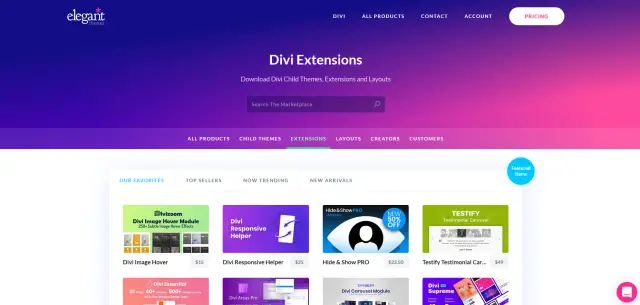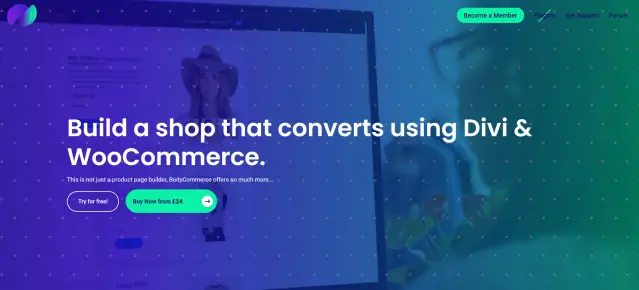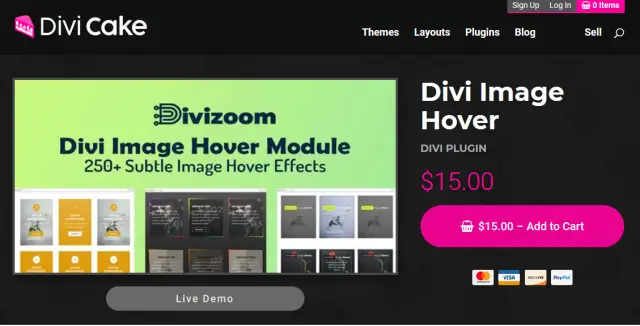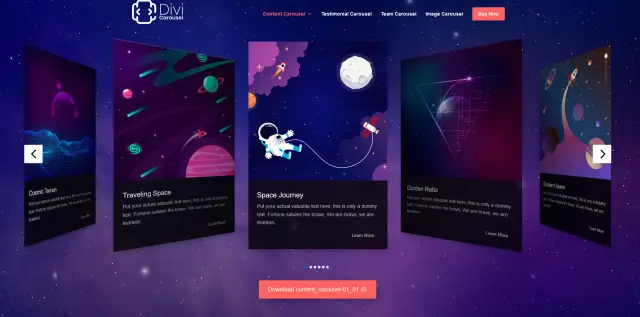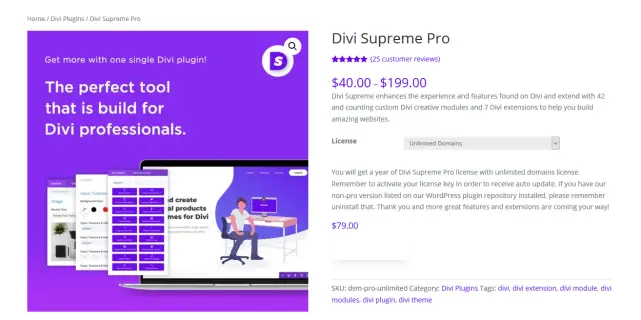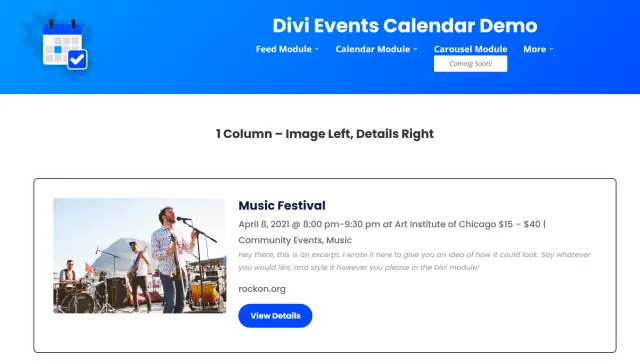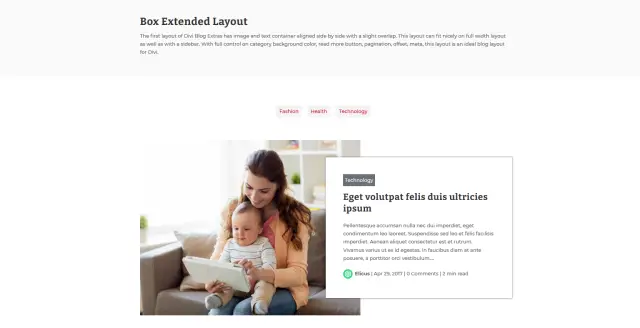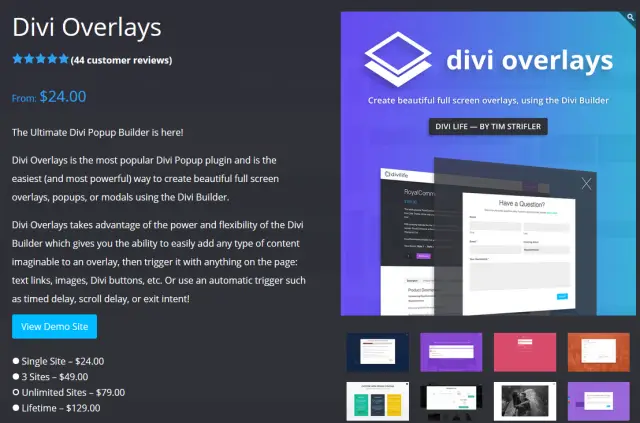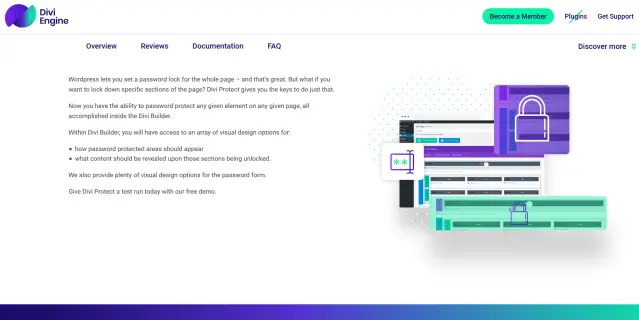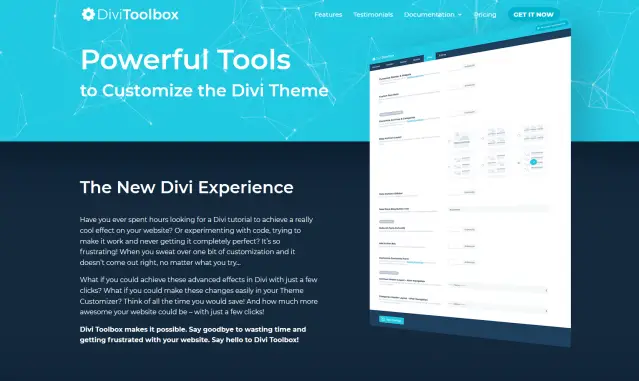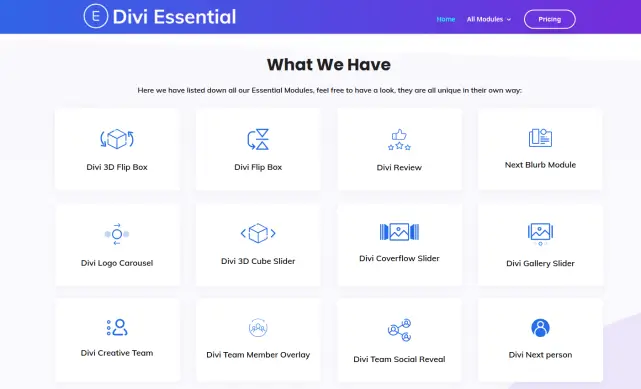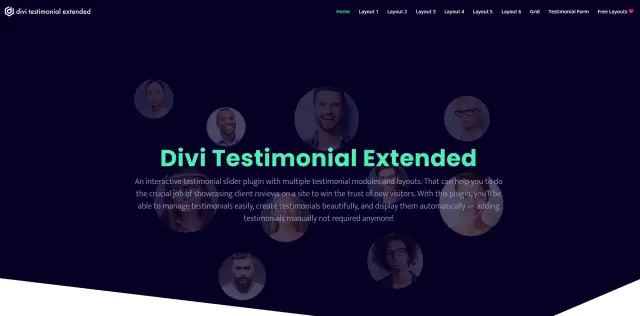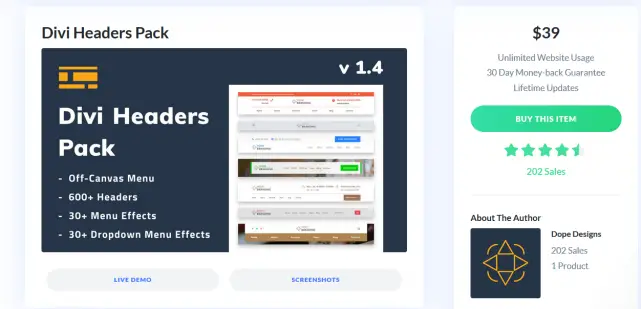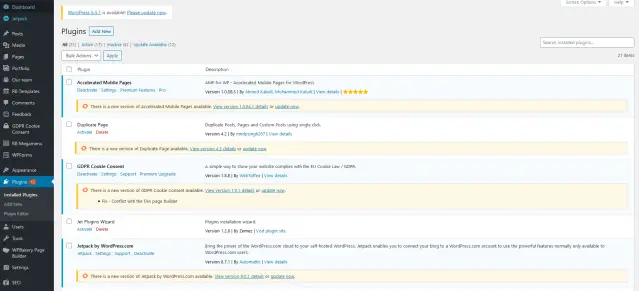Divi is an incredibly popular WordPress theme with many thousands of active users which is why it has given rise to a huge number of Divi plugins. The Divi theme has a range of prebuilt websites and its own drag and drop page builder, Divi Builder, designed to let you build amazing websites with the minimum of fuss. But did you know that you can also extend the capabilities of this popular with 100s of 3rd-party Divi plugins?
{autotoc}
Divi plugins allow you to add important features to the theme family and page builder. It’s a bit like WordPress in that respect. The core system has a lot of features but plenty more power and utility comes with plugins.
Some of those plugins are made by Elegant Themes, the people behind Divi. Others are developed by third-party developers. Both are viable ways of accessing these plugins, although there can be price variations between each option.
Divi is already packed full of features but the ability to add more just makes it even more compelling as a website theme.
This article is going to list some of the best Divi plugins available right now. They have been tried, tested and are used frequently by the team here and by web designers who spend a lot of time working with Divi.
Have you still not bought the Divi bundle? We have a special offer for you.
Get Divi for 10% OFF Until April 2025 Only
Read More: Divi Theme Review - Why is it the most powerful for building websites?
Also, Divi 5 is coming soon!
New reasons to love Divi
If the range and quality of Divi plugins aren’t enough to convince you that it’s the WordPress theme to beat, perhaps the latest performance update will.
A new version of Divi released over the past few years have transformed the way the theme works. It is now lighter and faster than ever!
Performance has been improved across the board. CSS has been reduced, the theme now uses dynamic CSS and smart styles to only load the CSS that’s needed on the page and reduce all duplications across the stylesheet.
Other improvements include dynamic PHP to streamline processing, caching for Google Fonts, JavaScript optimizations, Gutenberg Stylesheet deferral, jQuery deferral and inline stylesheets.
All result in a score of 100 on Google PageSpeed Desktop and 99 on Google PageSpeed Mobile!
Also check out the new Divi AI - generate content and images with AI directly from Divi backend.
What are Divi plugins and extensions?
Divi plugins and extensions work in much the same way as standard WordPress plugins. They install into WordPress and work alongside Divi to add features, optimize existing features and add essential tools you might need while developing a theme for your own use.
Divi plugins can be free or premium and come in all shapes and sizes.
We have scoured all the Divi plugins and extensions available, took suggestions from developers and asked everyone we know who works with Divi what they use.
We then spent many hours installing, using and testing each to come up with the most usable, flexible and powerful plugins.
This list is the result.
Best Divi Plugins 2025
Here are what we consider the best plugins for Divi. Each offers something a little different while increasing the power and reach of Divi.
The list includes:
- Divi Body Commerce
- Divi Modules Pro
- Divi Hacks
- Divi Overlays
- Divi Mega Pro
- Divi Bars
- Divi Dashboard
- Divi Side Cart
- Divi Cart Module
- Divi Coming Soon
- Divi Library Shortcodes
- Divi Login Customizer
- Divi Password Protected
- Divi Image Hover
- Divi Carousel Module 2.0
- Divi Supreme Pro
- Table Maker
- Divi Events Calendar
- Divi Blog Extras
- Divi Overlays
- Divi Protect
- Divi Toolbox
- Divi Essential
- Divi Flash
- Divi Testimonial Extended
- Headers Pack
1. Divi BodyCommerce
Divi BodyCommerce integrates with both Divi and WooCommerce to add many valuable features to your online store. From product image animations, Ajax shopping carts, dynamic search to new layout and login pages, there is a lot on offer here.
Divi BodyCommerce enables you to flip images to show front and rear of products, build sales funnels to increase conversion, create product galleries to showcase groups and even design thank you pages to help your new customers on their way.
It’s a fully-featured Divi plugin that anybody who uses online stores should have a look at this Divi plugin.
Divi BodyCommerce costs $25
2. Divi Modules Pro
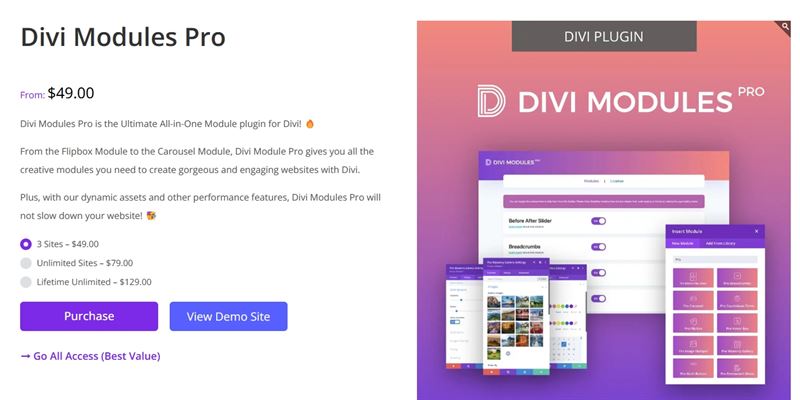
Divi Modules Pro is a collection of useful blocks you can use to level up your website. It includes a range of features that add more tools, more optimizations and generally improve the Divi experience.
Features include a dynamic asset switcher to turn features on or off, a flip box, before and after slider, countdown timer, carousel, hover box, breadcrumbs, masonry gallery, image hotspot, multi-button tool, restaurant menu, Divi popup, content toggle and a timeline element.
There are lots of useful blocks here that offer page elements many of us would use on every website.
Divi Modules Pro costs $49.
3. Divi Hacks
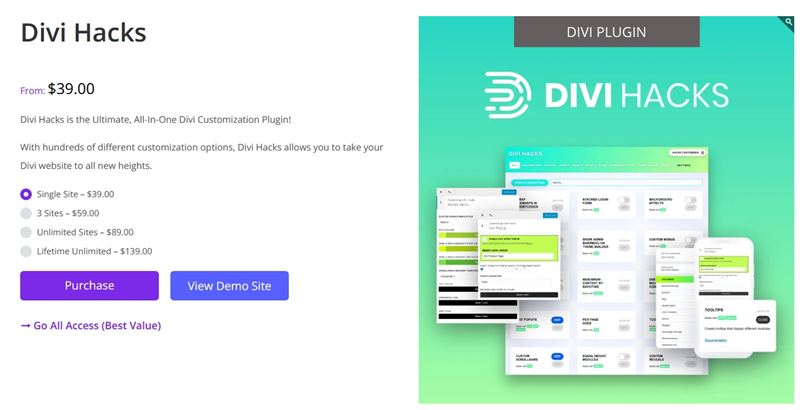
Divi Hacks is a very useful addon if you like customizing your themes. It includes a range of controls that let you tweak everything from the header all the way down to the footer. It’s a great addition to Divi Builder that lets you do even more without having to touch code.
Divi Hacks includes options for wrapping elements in shortcodes, background effects, add custom SVGs, hide or show content on a schedule, add exit popups, add code per-page, add tooltips and a whole lot more.
If you like to push the boundaries of what Divi Builder can do, this is the plugin for you.
Divi Hacks costs $39.
4. Divi Overlays
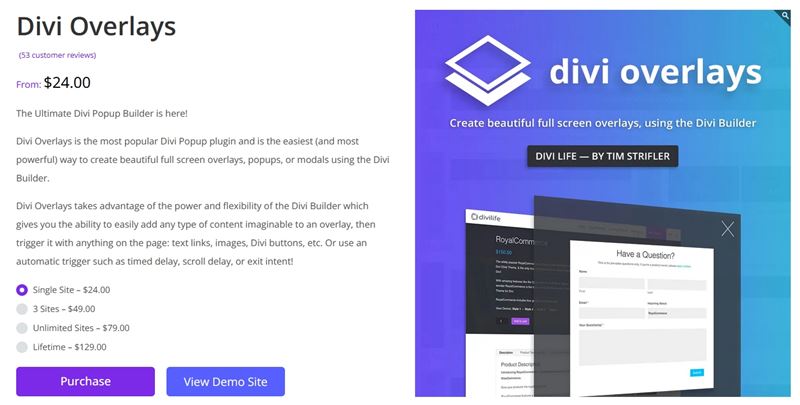
Divi Overlays is a popup builder that works within Divi Builder to help you increase engagement on your website. It uses the same layout and methodology as Divi Builder so should be instantly familiar and easy to use.
Divi Overlays enables you to create on-click or automatic popups and comes with a series of well-designed templates you can import and use instead of building from scratch. There are some pretty good designs to that you would genuinely be likely to use.
Divi Overlays costs from $24.95
5. Divi Mega Pro
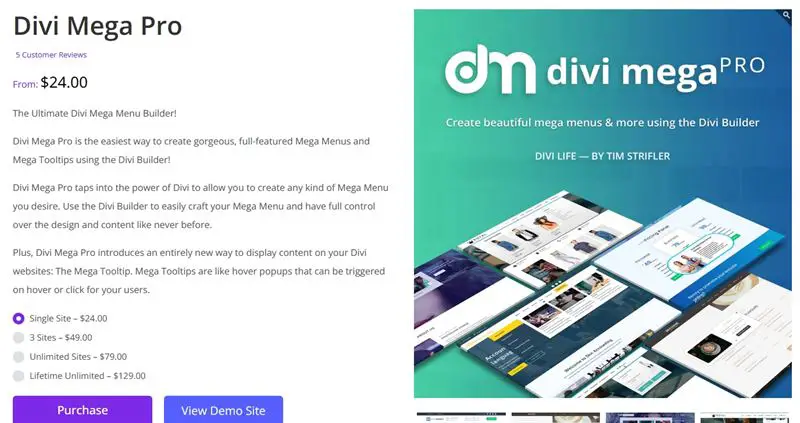
Divi Mega Pro is a mega menu builder that integrates seamlessly into the Divi Builder. Mega menus are used extensively across the web, especially in eCommerce. That makes this tool a must-have for anyone who wants to level up their navigation.
Divi Mega Pro includes a selection of tools to build and customize engaging menus. It also has a neat tooltip tool as an added bonus. Both features provide useful additions to the standard Divi Builder tools, making them well worth checking out.
Divi Mega Pro costs $24.95
6. Divi Bars
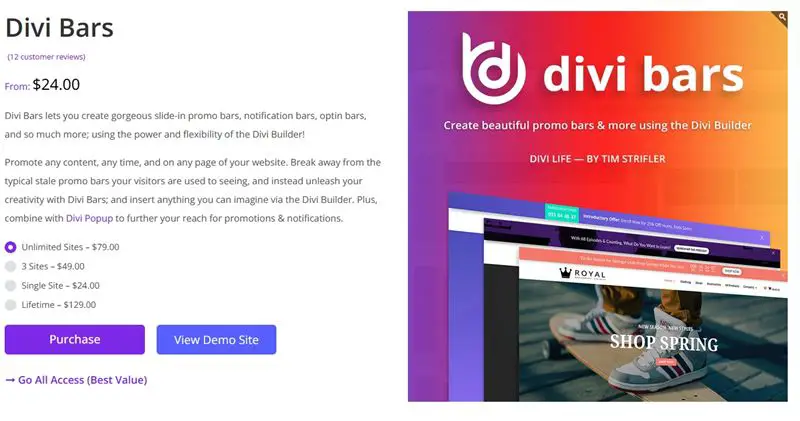
Divi Bars is ne of those useful Divi plugins that adds slide-in or popup bars to a page to share special offers, opt-ins and other incentives. All designed to help increase engagement or conversion.
Websites use bars and notifications a lot to attract attention without impacting the user experience too much. They can be incredibly useful in increasing conversion, drawing attention to special offers and other incentives.
Divi Bars costs from $24
7. Divi Dashboard
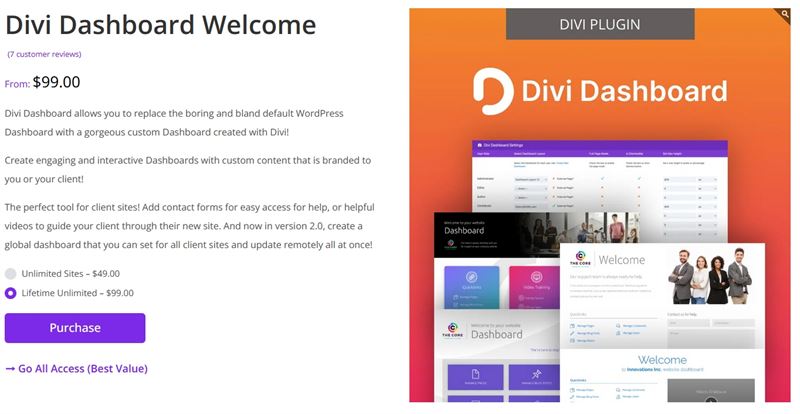
Divi Dashboard is a replacement for the default WordPress dashboard. It uses the same design and layout style as Divi Builder and lets you design and use your own dashboard with your own chosen tools and metrics. If you spend a lot of time in your admin dashboard, this could transform the experience!
Use the Divi Builder to create your own dashboard layout or used a template, create different dashboards for different roles and customize the entire WordPress experience.
Divi Dashboard costs $99
8. Divi Side Cart
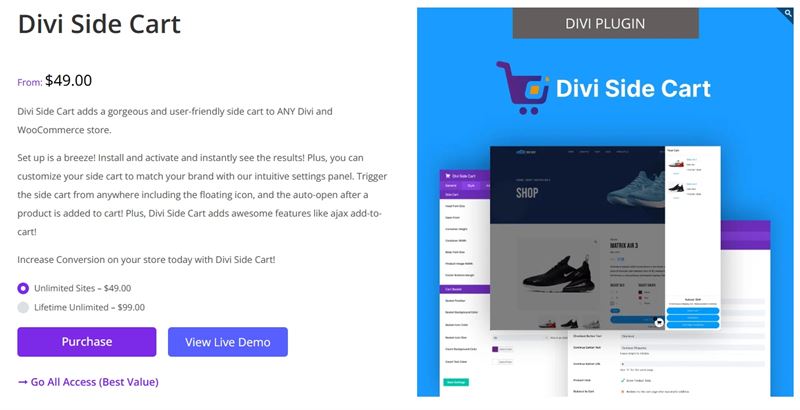
Divi Side Cart enables you to build a very useful slide-in cart to your Divi store. This kind of cart keeps the customer informed without interrupting the user journey and is being used in many leading stores. You can use it too with this plugin.
Divi Side Cart comes with lots of styling tools to help you make the most of your cart, with full control over color, style and typography. It’s an excellent addition for any store owner.
Divi Side Cart costs $49
9. Divi Cart Module
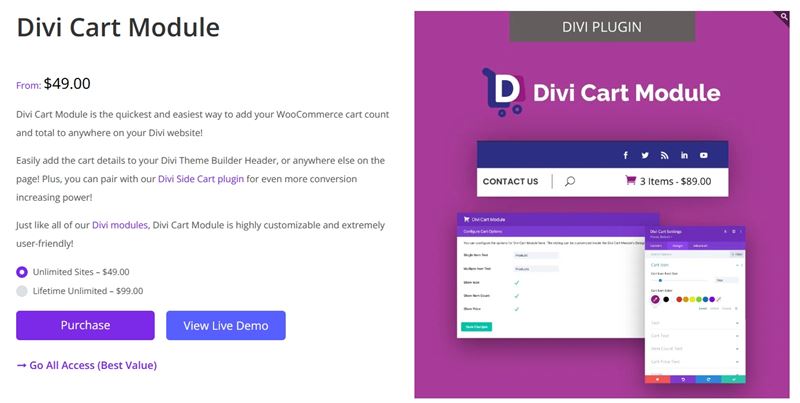
Divi Cart Module is another of those fantistic Divi plugins ideal for store owners. This one adds an interactive cart with counter anywhere on the page. Like the side cart, this cart module allows you to include the cart on any page without interrupting the customer journey.
This time, Divi Cart Module enables you to fit the cart into a header, widget, sidebar or use it within any section on a page. It can show the cart, number of items and/or the total amount.
Divi Cart Module costs $49
10. Divi Coming Soon
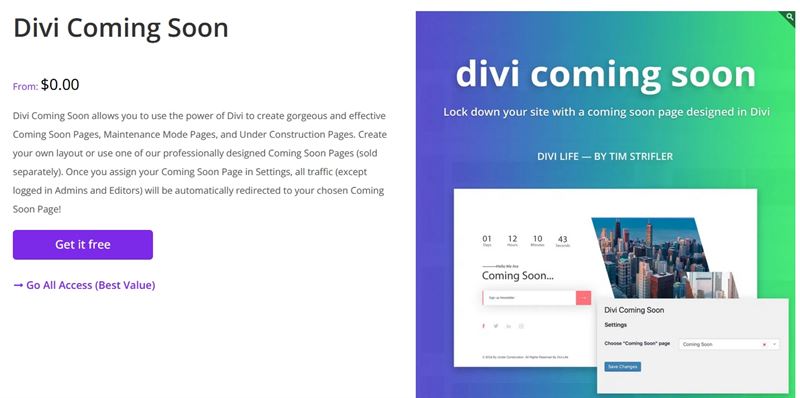
Divi Coming Soon is a simple but very effective Divi plugin that lets you build anticipation as well as inform users of maintenance. It integrates into Divi Builder and helps you build coming soon pages, under construction pages and maintenance pages.
Each has a part to play in engagement and can play a minor, but important role in the user experience. This plugin helps hide your main site when it’s being worked on or as a buildup to a release. Simple but effective!
Divi Coming Soon is free
11. Divi Library Shortcodes
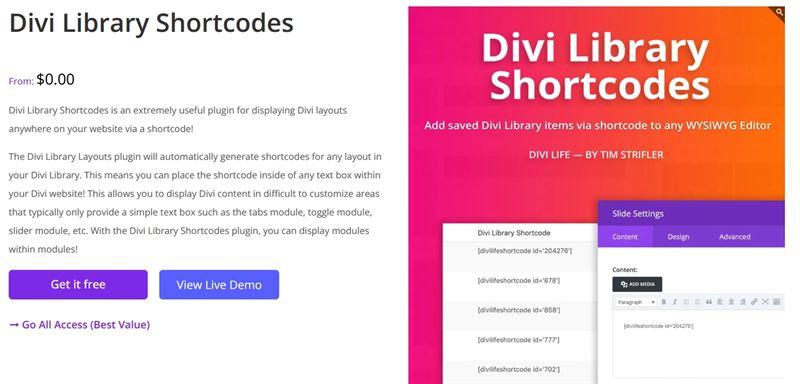
Divi Library Shortcodes is ideal for more advanced website builders. If you want to insert a block into another block or where content wouldn’t usually fit, this is the Divi plugin for you.
It’s useful when you want to add a text area or image within another block that wouldn’t typically support it. For example, add an image inside an FAQ or a video inside an accordion. It’s a little thing that can make a huge difference to a website.
Divi Library Shortcodes is free
12. Divi Login Customizer
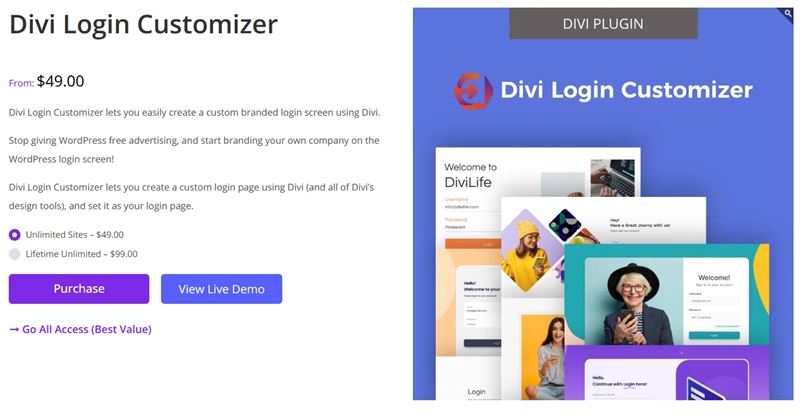
Divi Login Customizer is the plugin you want if you intend to fully customize the website experience. It lets you design a custom branded login screen for your website, removing the default WordPress screen and replacing it with your custom design.
It’s a great way to add another level of professionalism to a website. It’s ideal for membership sites, online course websites and where you use contributors to provide content.
Divi Login Customizer costs $49
13. Divi Password Protected
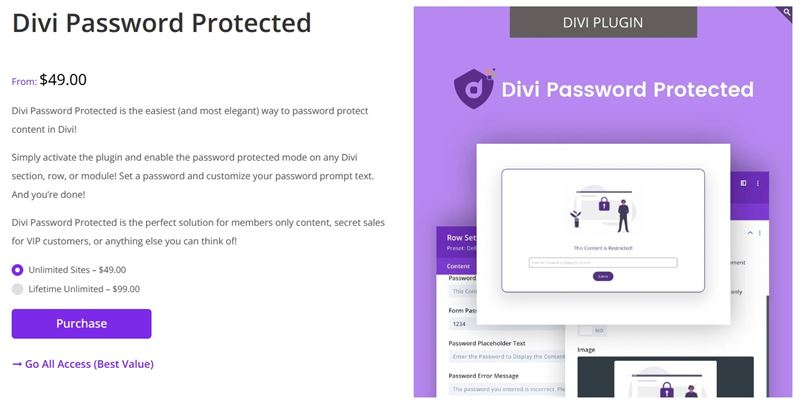
Divi Password Protected is one of the most popular Divi plugins that can password protect pages, posts and content on your website. It acts as a foundation for a membership website, members-only offers, course content or anything you like.
Divi Password Protected is easy to configure, simply choose the page, post or content you want to restrict, mark it as password protected and the user will see a notification page where you can add a call to action to subscribe.
Divi Password Protected costs $49
14. Divi Image Hover
Divi Image Hover is an excellent Divi plugin for image-based websites or online stores.
It adds over 250 image hover effects to make your images stand out from the crowd. It’s a flexible plugin that offers a lot of freedom to display images and add a little something special when a user clicks on them.
This may be a niche plugin but it’s a very effective one. Some of the effects are superb while others stand out more for different reasons. If you use interactive images on your website and use Divi or Divi Builder, this is definitely a plugin you want to try!
Divi Image Hover costs $15
15. Divi Carousel Module 2.0
Divi Carousel Module 2.0 adds a series of image carousels to any Divi theme. If you want to showcase products, services or anything at all, this is the plugin to use. It provides a number of very attractive designs with completely different aesthetics that should be compatible with most Divi themes.
The plugin enables you to customize every aspect of the carousel, how it works, how it looks, how it feels and how it operates. You can control slider timing, loops, effects, autoplay or manual trigger and just about everything you could conceivably want to control.
Divi Carousel Module 2.0 costs $29
16. Divi Supreme Pro
Divi Supreme Pro is a multipurpose plugin for Divi that adds a selection of extra tools to the Divi theme and Divi Builder. The plugin includes social buttons, contact forms, price lists, dividers, fonts and type effects, icons, lists, notations, gradient text effects, content reveal effects, floating effects, new buttons, social media integration options, cards, image carousels and a whole lot more.
Divi Supreme Pro also adds Divi Scheduled Element, Divi Easy Theme Builder, Divi Popup, Divi Library Shortcodes, Divi Library Widget and Divi Readmore Content extensions. That’s a lot to pack into a single plugin!
Divi Supreme Pro costs $79
17. Table Maker
Divi Table Maker is ideal for websites that want to take tables to the next level. Powerful Divi plugins such as this one enable you to style every element of a table including adding multiple headers, controlling column and row spans, fonts, colours, sticky headers, responsive tables and more.
The plugin connects with Divi themes or the Divi builder and provides a simple way to make tables stand out. While it has a very narrow focus, what this plugin does, it does very well indeed. If your pages use tables, this is definitely a plugin to try.
Divi Table Maker costs $35
18. Divi Events Calendar
If you run an event management company, music venue or any website that showcases performances or events, you’re going to want to try Divi Events Calendar. It’s a calendar module that expands the existing capabilities of Divi by adding new tools to the Divi Builder.
Divi Events Calendar allows you to create custom events, style them, schedule them and add supporting content to each one. It is very easy to set up as it uses slider boxes for most settings and easy to understand content areas for everything else.
It’s a simple but powerful Divi plugin that is well worth exploring if you post events.
Divi Events Calendar costs
19. Divi Plugins Blog Extras
Divi Blog Extras adds a range of new blog layout types and support for custom post types to Divi. It’s a very useful extension for websites with blogs for whom the standard layouts just aren’t enough.
Divi Blog Extras adds Category, Tag, Author, Date, Custom Post Type, and custom Taxonomy support, different layouts such as box extended, grid, classic, full width, masonry and others.
There are over 40 extra features added by this plugin that expand the existing blogging tools significantly.
Divi Blog Extras costs $49
20. Divi Overlays
Divi Overlays is another of those clever Divi plugins that adds the ability to create full screen overlays and popups within a Divi theme. It integrates in the Divi Builder to create an overlay that can be triggered by an action on the page. Those triggers can be manual or automatic, providing the flexibility to create your very own modal.
Divi Overlays makes short work of creating popups, Lightbox overlays or any kind of full screen view you want. You can build global overlays for your entire site or specific ones for each page. This plugin makes it happen.
Divi Overlays costs $79.
21. Divi Plugins Protect
Divi Protect is a unique plugin that enables you to password protect specific areas of your website. WordPress uses passwords but they are global. Divi Protect adds another layer of password protection that can secure pages, parts of pages or areas of a website you want to keep secure.
Divi Protect is ideal for websites that use teams to provide content. You can secure the editing area or image gallery or control user profiles or membership pages. This plugin offers granular control over who can go where on your website.
Another simple divi plugin that delivers on its promise.
Divi Protect costs $21
22. Divi Toolbox
Divi Toolbox is a powerful Divi plugin that adds a range of effects and customization options to Divi Builder. It adds the ability to customize the logo, header, mobile menus, blog, footer and every element of a page, adding to the already powerful page building tools of Divi Builder.
Divi Toolbox is designed for ease of use and for people who want to build websites without knowing code. It integrates into Divi and adds a selection of tools to the list of options and work in exactly the same way the default tools do.
It’s obvious a lot of thought has gone into the usability of Divi Toolbox and that makes it worth checking out.
Divi Toolbox costs $89
23. Divi Essential
Divi Essential is another flexible toolbox for Divi Builder. This plugin adds over 40 modules and over 500 layout options within this single extension. Those modules include 3D cube sliders, Gallery Sider, Divi Review, Divi Creative Team, Divi Button Module, Divi Testimonial Carousel and a wide range of others.
Each module contained within Divi Essential adds useful tools and features to make your site more interactive, more interesting, more attractive or all three. This is one of the most feature-rich Divi plugins around.
We think everyone who uses the Divi Builder should also use this extension!
Divi Essential costs $79
24. DiviFlash
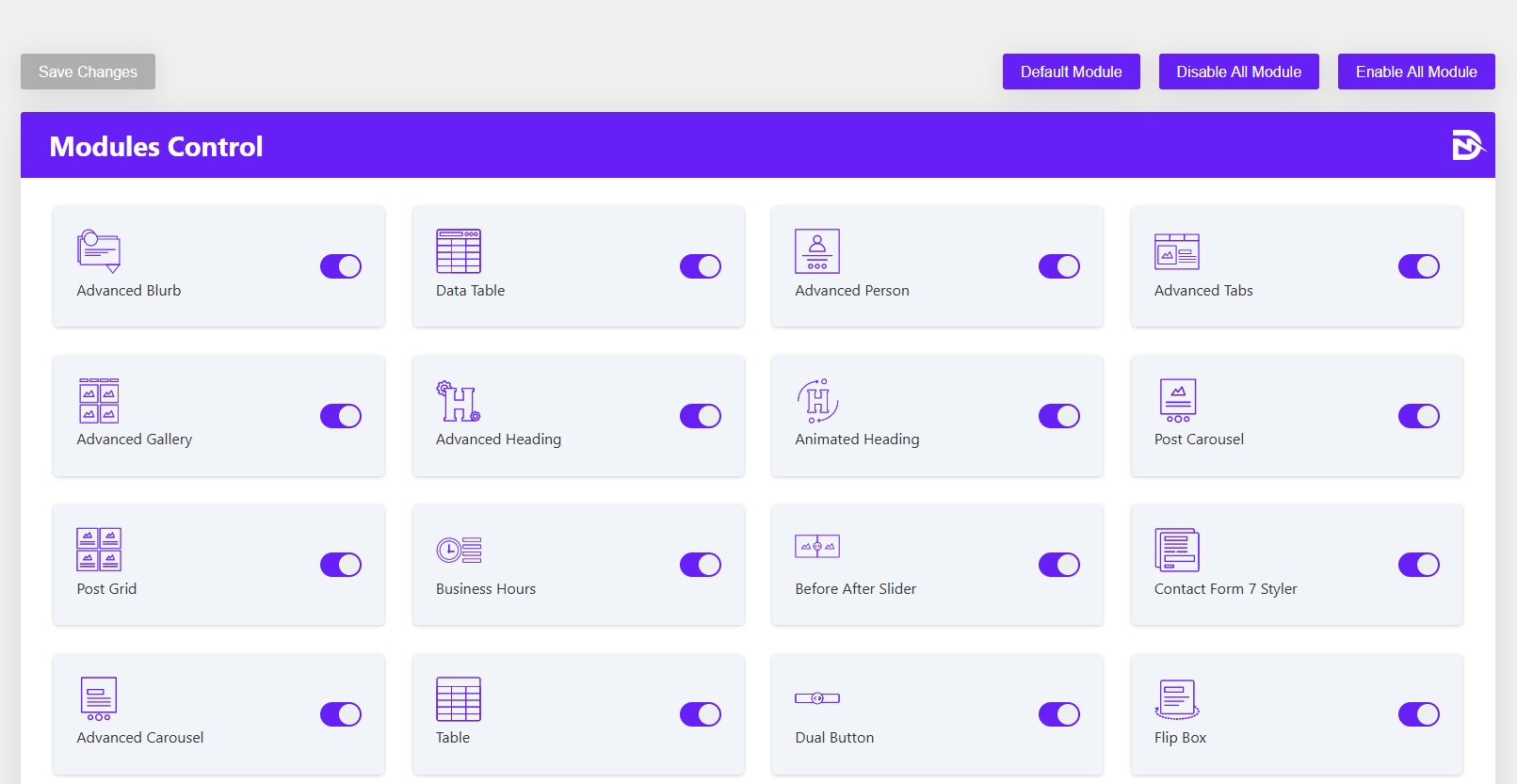
DiviFlash is one more multipurpose plugin for Divi that adds many useful tools for working with the Divi Builder. Those tools include animations and hover effects, transitions, background effects, shadow efects and many others. For a complete review, click on the title above to check out review in full.
DiviFlash is a plugin we've reviewed and gave a very positive review to, because it adds quite a lot of great functions and offers great value.
DiviFlash starts at $39
25. Divi Plugins Testimonial Extended
Divi Testimonial Extended is a way to add more testimonials to a Divi theme or make those you have much more engaging. It provides unique testimonial layouts, 4 slider types and the tools to style, design and control all the testimonial layouts included in the plugin.
You probably already know how powerful testimonials can be for influencing buyer behaviour. Adding them to any commercial website gives potential customers the confidence to become new customers. This plugin makes that easy.
Divi Testimonial Extended makes short work of adding testimonials to any page and making them look good.
Divi Testimonial Extended costs $29
26. Divi Plugins Headers Pack
Divi Headers Pack is the ultimate plugin for managing headers or adding new ones. The plugin adds over 600 header types with over 60 effects with a huge selection of unique and attractive headers that can work with every Divi theme.
One neat feature of the Divi Headers Pack is the off-canvas menu. Select the menu icon and the menu slides in from off the edge of the screen. It’s a cool effect that would resonate well for some audiences. The other header types are equally engaging and useful for a wide range of uses.
This is a Divi plugin for developers who want to add the widest range of header types of their creations.
Divi Headers Pack costs $39
IMH
Do you want a fast website?
Who am I kidding? Don't we all?
So why do so many of us struggle?
The biggest challenge is usually finding a fast, reliable hosting company.
We've all been through the nightmares - support take takes forever or doesn't resolve our problem always blaming something on your side...
But the biggest bummer is that the website always feels slow.
At CollectiveRay we host with InMotion hosting and our website is stupid fast. We run on a custom stack of LightSpeed server setup on MariaDB with a PHP7.4 engine and fronted through Cloudflare.
Combined with our front-end optimizations we reliably server 6000 users every single day, with peaks of 50+ simultaneous users.
Want to get a fast setup like ours? Transfer your site for free to InMotion hosting and get our 50% OFF on current pricing.
Try InMotion Hosting with 50% OFF for CollectiveRay visitors in April 2025 ONLY!
How to Install and Update Divi Plugins
Now you have a good idea of what Divi plugins to buy, now would be a good time to show you exactly how to use them.
We will first show you how to install your new plugin and then how to update it once installed.
As we have the most experience with the Divi Builder, we will use that in our example.
Read More: Elementor vs Divi - One is Good For You, One Isn't
Installing a Divi Plugin
Divi Builder installed like any other WordPress plugin. You will need to download it from the website once purchased rather than use the WordPress Plugins menu though. Other Divi plugins can be accessed from that menu.
- Download your Divi theme and Divi Builder to your computer.
- Open the folder and navigate to divi-builder.zip.
- Log into your WordPress website.
- Select Plugins and Add New from the left menu of the WordPress dashboard.
- Select Upload Plugin and select divi-builder.zip.
- Select Install Now and let the process complete.
- Select Activate once the option becomes available.
You should now see a new menu on the left called Divi. Select this to access your new tools!
Once you have Divi Builder installed, you can now install any extra plugins you may have purchased. If you install those before, you may not see the menu item appear or the tools until Divi Builder is present.
Updating a Plugin
Updating a Divi plugin uses the same process as all WordPress plugins. Once an update is released, WordPress is notified and will ask you to update it when you next log in.
- Select the Update prompt from the top of the WordPress Dashboard or use Plugins from the left menu.
- Check the box next to every plugin that needs an update.
- Select Update from the drop down box at the top.
Alternatively, you can select the Update text link under individual plugins to perform the update one at a time.
Either way, once the update is complete, the prompt to update will disappear.
Divi Plugins Frequently Asked Questions
Here we answer the most common questions we see and hear regarding Divi.
What is Divi?
Divi is a WordPress theme family with a huge range of templates to choose from. Designs are modern and attractive, straightforward to deploy and a joy to use. Ease of use is a trademark of Elegant Themes and the Divi Builder drag and drop page builder helps with that.
What is a Divi plugin used for?
Divi plugins are used for adding features to either a Divi theme or the Divi Builder. Some plugins will add brand new features while others will optimize or streamline existing features to add more options or make them work better. They bolt onto Divi in the same way a WordPress plugin bolts onto WordPress.
Where to find Divi Plugins?
You can find Divi Plugins on this page, over at the Elegant Themes website or on the website of a third party developer who creates them. There are websites like ours that create lists of the ‘best’ Divi plugins too. You can find those with your favourite search engine.
How much do Divi Plugins cost?
The cost of Divi plugins depends entirely on where you buy them. Some are more expensive on the developer’s website than if bought directly from Elegant Themes. Others vice versa. Like any buying decision, check pricing as much as possible and buy the cheapest. As long as you buy from a legitimate source, you should be fine!
How to install and update a Divi Plugin?
You install and update a Divi Plugin in the same way you update any WordPress plugin. Download the plugin to your computer or search for it in WordPress. Upload it or install it and select Activate once done. To update a Divi Plugin, follow the update prompt in your WordPress dashboard.
What plugins come with Divi?
The premium version of Divi includes three plugins, the Divi Builder plugin, the Bloom plugin, and the Monarch plugin. Extra plugins can be bought at the same time as you buy Divi or afterwards. You can also buy plugins from third-party developers.
What's the latest feature of Divi?
Divi has very recently come up with a new concept. Instead of buying Divi as a theme or plugin, you literally get it all hosted for you on the new Divi hosting service. That way, you have everything set up nicely for you.
Is the Divi plugin free?
Divi, to use the premium WordPress theme and plugin developed by Elegant Themes you need to have an Elegant Themes membership, which gives you access to Divi, as well as other themes and plugins developed by Elegant Themes. The membership gives you access to all of Elegant Themes products including Divi, along with updates and support for a year. You can also choose to purchase a lifetime access, which provides you access to all the products forever.
Read More: Beaver Builder vs Divi - Which WordPress Page Builder is Good For You?
Divi Plugins Wrap Up
Those are what we think are the best Divi plugins in 2025. Each offers something a little different and would be ideal in different situations. Some are specifically to add features to an individual website while others are so developers can add features to customer websites.
Each is well worth the cost and offers a lot more than the price might imply.
We ended up keeping a couple of the plugins we were testing as we liked them so much. That doesn’t happen considering just how many WordPress plugins we test here at CollectiveRay. That’s how good they are!
Do you use any of these Divi plugins? Have others to suggest? Tell us about it below if you do!