
How to Add to Joomla, your Google Analytics code
If you have created a Joomla website, one of the very first things you want to do is monitor how much traffic is coming to the website. This is where the Joomla Google Analytics plugin is important.
By far the easiest way to monitor the traffic to your website is through Google Analytics. Of course, to be able to do this, you'll need to add the code from Google Analytics to your Joomla website template.
This comes with a risk of forgetting some pages or messing up your template.
Our Joomla Google Analytics plugin saves you the headache and does all the dirty work for you.
To save you from messing around with more code, we have also added the possibility of adding Google WebMaster verification code and Bing WebMaster Verification codes.
This plugin from CollectiveRay available for download here gives you a quick way to add the Google Analytics code to a Joomla website. Simply, install the plugin, add the Google Analytics code in the Joomla plugin, enable the plugin and you're done!
If you want to enable Google and Bing WebMasters verification you can also do this via the plugin.
Get the respective codes from those sites and add them to the plugin, and these will be verified by the plugin too.

Setting the Joomla Google Analytics plugin parameters
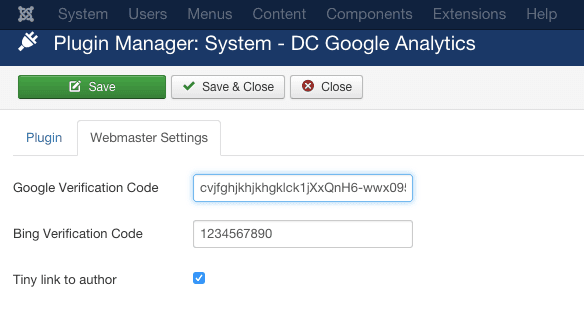 Adding verification codes for Google / Bing Webmaster tools.
Adding verification codes for Google / Bing Webmaster tools.
It would really really help if you could spare the price of a beer / coffee or less to support hosting, development and other costs.
Download
Buy me a Beer Version (€3)
Download (Free)
The plugin should be fairly easy to use.
Install the plugin, put in your UA-XXXXXX-X code you got from the Tracking code from Google Analytics > Admin > .js Tracking Info > Tracking Code and enable the plugin.
![]()
If you find any problem while using this plugin, please drop a line in the comments below, and we will do our best to support you.
Also, if you like this and have used it, please do leave a comment with a link to your site, it would be good to know that other people have found it useful. We consider this to be just a(nother) drop in the open-source ocean.
Demo
You'll need to do a View-Source on the site to see our Tracking Code in action.
Compatibility
This plugin is compatible with Joomla 2.5 and 3
Share This Please!
If you like this plugin, please do share it using our Social media buttons at the top please, we very much appreciate the additional recognition!
Wrapping Up
At the start of this article, we've got a link to several different ways of adding Google Analytics to your Joomla website, but this is definitely one of the easiest ways to do this!
