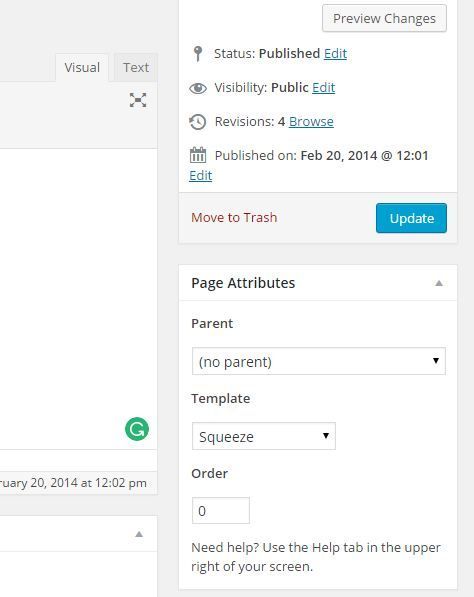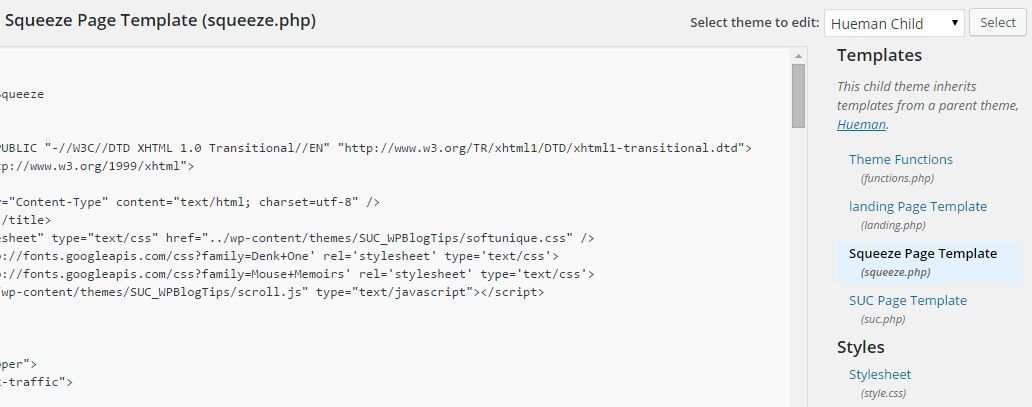If you’ve ever sold a product or conducted a lead capturing campaign on your website, you might have known how important creating WordPress landing pages are for your website.
By having specific squeeze pages or landing pages created, you keep your visitors’ attention narrowly focused on call to actions placed on them such as ‘buy now’ button or a lead generation form.
It helps you entice your visitors to click on the call to action button by removing every distraction like external links or unnecessary info that might take your visitor's attention away.
{autotoc}
If you’re selling a product or building an email list, creating WordPress landing pages or squeeze pages on your website is not an option, it's a must. Here are a few reasons, that CollectiveRay has discovered over the years working in the digital marketing space
- Creating a WordPress Landing page helps you to increase conversion rate on your site drastically
- It allows you to effectively analyze and track your marketing campaign especially if you’re buying PPC traffic.
- Landing page design can affect your conversion ratio dramatically so perform split testing to find the highest converting version
With all the technologies available today, creating a WordPress landing page or squeeze page is very easy. In this post, we’ll discuss the following...
- Creating beautiful landing pages using a single page theme aimed at lead generation, these typically include page templates to get you started
- Creating landing pages using a third-party standalone service that has pre-defined page templates
- Creating HTML landing pages for WordPress sites from scratch
- Design lead generation sites using a WordPress landing page plugin
Let’s get started!
Before creating these squeeze pages for your WordPress site, have you fully optimized your own existing content for conversion? We've found and reviewed the best WP popup plugin to enable you to increase conversions and build your email list really really quickly.
1. Create Squeeze or Landing Page using a WordPress Landing Page Builder
OptimizePress is our favourite landing page plugin.
OptimizePress latest version (3.0) has been created specifically for creating squeeze, lead generation and other types of WordPress landing pages. It includes WordPress themes, and with the new updated version, a full landing page builder. With its unique built-in page builder, called Live Editor, even if you’re not a designer you can design them in a matter of minutes.

The price of this landing page plugin starts from $99/year for 1 personal website. Here are a few benefits of using OptimizePress to create your WordPress landing pages.
- Responsive: All the designs you create from OptimizePress Live Editor or Visual Editor are fully responsive and mobile-friendly.
- Built-in WordPress theme and landing page builder: you can create as many landing pages as you need without requiring a developer or designer
- Available in both theme and plugin format: You can use either the fully-featured OptimizePress theme or use OptimizePress plugin on WordPress with any theme.
- 100+ Built-in page templates to choose from: You shouldn’t necessarily design every landing page from scratch. Rather use a built-in template and modify it according to your needs.
- Seamless integration with 20+services: With OptimizePress, integration with third-party tools for email marketing (e.g. Aweber, MailChimp) and tracking tools (e.g. KISSMetrics) are a breeze. This also includes Zapier integration, so you are able to connect and integrate with basically anything
- 40+ Landing Pages templates: you'll find plenty of great designs to build your landing pages on
- Split testing capabilities built-in
If you're interested to learn more about all the capabilities of OptimizePress landing page plugin, do have a look at our full in-depth review here on Collectiveray.
Get Started with OptimizePress Now
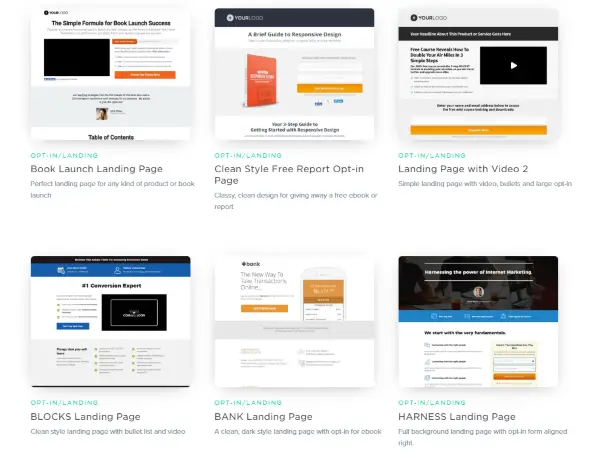
2. Create a WordPress Landing Page using a third-party service
LeadPages is a standalone landing page builder that helps marketers create, publish and test landing pages without the need of having any technical background. To create a landing page, you’ll need to log in to the LeadPages.net platform.
Once the content is created, you’ll be asked whether you need to publish it on the LeadPages platform or on your website. You can choose the WordPress option and you'll get access to a WordPress landing page plugin that integrates with their service and publishes pages to your WordPress site.
You’ll then be prompted to download the LeadPages plugin if you’re integrating the service with WordPress for the first time. Once the plugin is installed, you can manage and publish the landers you created on LeadPages platform right from your WordPress dashboard.
Of course, you can opt in to use the fully hosted beautiful landing pages option and then have links from your WordPress website to the hosted landing pages. You can still host these landing pages on your domain if you want to, by making a small tweak to the DNS settings of your domain.
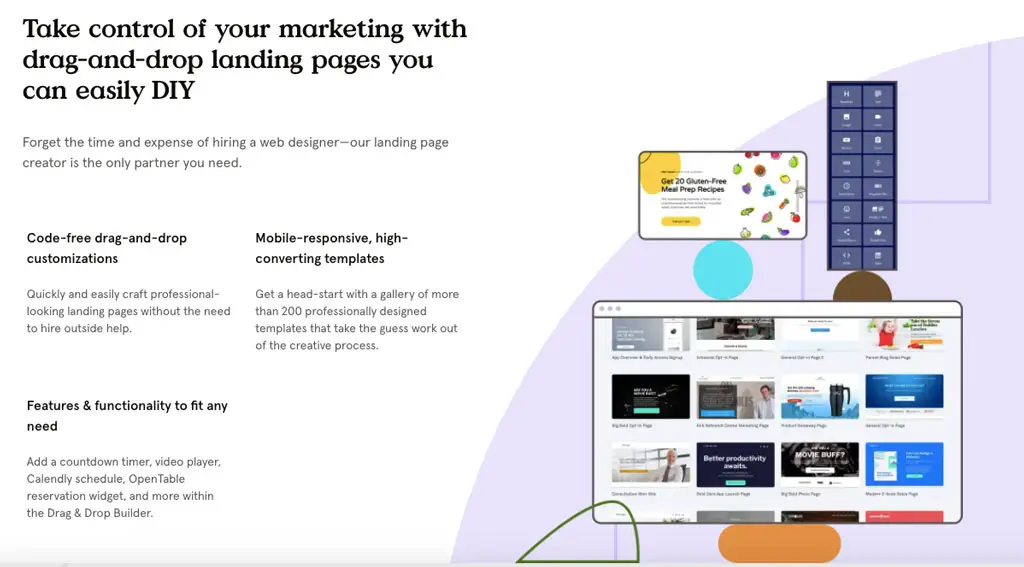
- Greater flexibility: Since LeadPages is a standalone page builder and not a content management system like WP, it offers greater flexibility over design and usability.
- Marketing first: LeadPages is created specifically for internet marketers. Even if you’re not a designer, you can easily create and publish content and designs in minutes, and you can focus on what you’re really good at - marketing (that is, traffic acquisition, A/B testing and increasing the conversion rate). In addition, you can also integrate popular marketing tools with LeadPages easily.
- Unique features: With unique features like LeadDigits and LeadLinks, subscribing to your list is easier than ever.
- 130+ free landing page templates: LeadPages is very strong when it comes to landing page templates, with over 130 to choose from
- Easy split testing: you can find your best-converting version using their built-in A/B testing capabilities
LeadPages is a subscription-based service. The prices start from $25/month. However, it offers a free trial for 14 days, which might help you to test drive the service.
3. Coming Soon Page
This is not a WordPress landing page plugin per se, but it something that you might use even before a landing page. Even though creating a good landing page may not take much time, it will typically still take you a few days or so to create.
And if you've registered your domain and have started making marketing movements or announcements here and there, you want to make sure that people who hit the domains you've registered actually find something informative about you and your company, and a small message that the full page, website or landing page is actually in development and will be coming soon.
That's where the Coming Soon Page plugin can work wonders - it will save you a bunch of time and make sure you've got a good looking Coming Soon site in literally a few minutes.
Have a look at the following video to see what we mean:
https://www.youtube.com/watch?v=saeCtruLgz4
It's literally a small page builder that you can use to put in place the most essential items on a landing page which is under construction. Things like
- Name of your company and a small description
- Short video
- Social media pages
- List-building features so you can get people to subscribe for news
- Free images to complement your design
To top it all off, there are actually a number of themes that are already set up, meaning you can literally get up and running in minutes.
There's both a free version and a PRO version to get the extended feature-set.
4. Thrive Themes Landing Pages
Thrive Themes is not just a landing page plugin. It is a combo of premium WordPress plugins and themes company that is fully focused on creating conversion-focused themes and plugins.
Using their various products you can create flawless, high-converting sites almost instantly. You can also choose from 122 pre-made landing page templates. We've actually looked at Thrive Themes in this Collectiveray article.
Their flagship product is Thrive Architect, which is a flawless page builder and visual editor that is great for creating focused, high converting sales and landing pages. Architect combined with Thrive Leads is a way of creating not just a great WordPress landing page, but a full site that is geared towards lead-generation and a higher rate of conversions.
Thrive Themes has a very strong niche and presence when it comes to sales-oriented sites and they are 100% focused in this area. Their landing pages based on their experience will skyrocket your conversion ratio. 
To use the whole range of products from Thrive Themes, you'll need to become a member, with pricing starting from $19/month.
Here are a few additional benefits of subscribing to Thrive themes.
- Thrive Architect: - WordPress page builder to create custom WordPress landing pages
- Thrive Landing Pages: 220 fill-in page templates to create professional-looking landing page variations in minutes
- Thrive Leads: lead generation plugin focused on high conversions
- Thrive Optimize: a plugin to help you perform A/B testing to determine the best converting version of your landing page. Very powerful split testing features.
- Thrive themes: conversion-focused WordPress themes that fit right into the landing page plugins
- Drag & drop style editor: The drag and drop style editor is so flexible that you can put the design elements wherever you want.
- Easy to use: No technical background is required. Anyone can build a page in a few moments.
- Regular updates: New features are constantly added and the plugin is regularly updated.
- ListBuilder Integration: Typically one of your top goals of creating a landing page is to grow your mailing list. Thrive is excellent for its integration with mailing lists and creating several custom popups to be able to target your customers better.
5. Create Landing Pages using Free WordPress plugins
There are a lot of plugins that allow you to easily create a landing page with WordPress. Here are a few benefits of using a plugin over a theme like OptimizePress.
- These landing page plugins work with any theme
- They don't affect the overall design of your website
The drawback of using such a free landing plugin is that you won't have support. In the last few months, the quality of this plugin seems to have gone down significantly. In fact their support forum is littered with people complaining about bugs and the overall rating of the plugin has fallen to 3.4 stars.
This is not ideal when you are building landing pages that will be one of the first touchpoints with a client. You need to make sure you make the best impression, so we would suggest that you opt for premium plugins.
The success of your business depends on the good performance of such plugins after all.
Let’s take a look at some plugins that help you create a landing page instantly on your website.
WordPress Landing Pages
This is a free landing page plugin that lets you create a landing for your WordPress website, from a number of landing page templates available. The good thing about it is that it also allows you to track conversion rates and run A/B split tests on your designs.
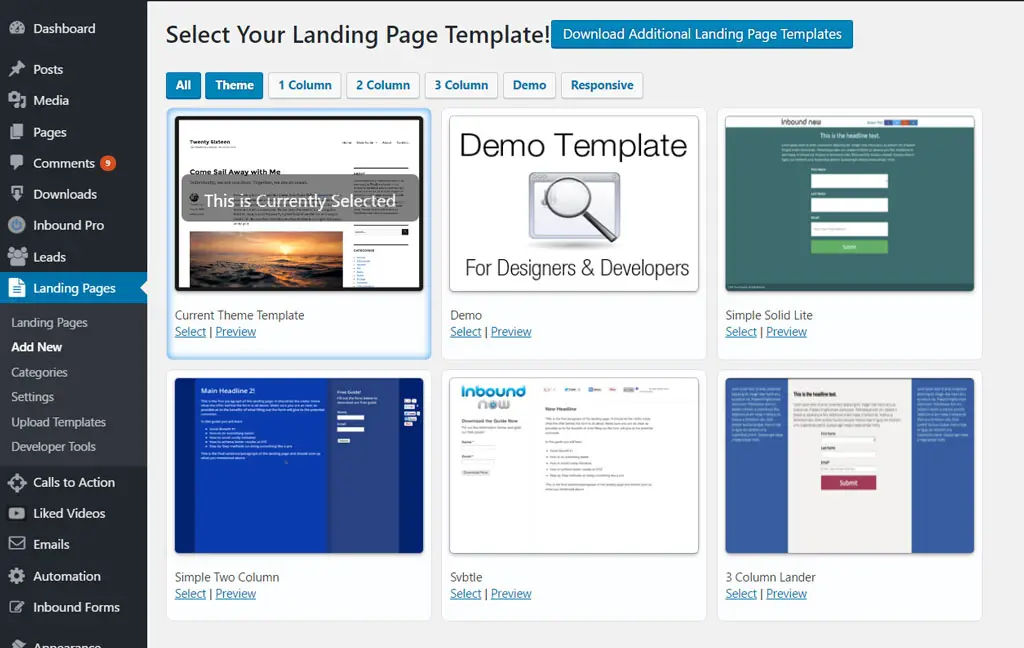
Rather than creating from scratch, you can also choose from pre-made templates and customize it according to your needs.
However, almost every pre-made template is a small squeeze page and if you’re looking to build a long sales squeeze, you’ll need to create it from scratch.
You can download WordPress Landing Pages here.
6. Create a WordPress Landing Page from scratch using HTML + CSS
If you are good at design using basic HTML and CSS, you can easily create a WordPress landing page and integrate it with your website instead of using a landing page plugin. You can edit the content or tweak the design on your own easily without any third person’s help.
Most of all, it’s mostly free except for the time you spend, of course.
If you’re not interested in designing and creating this yourself, you can always buy a landing page template from websites like Themeforest.net or hire a web page designer to design a page for you, but we'll come to that later.
Follow the below tips before jumping in to create your own using HTML/CSS for your website.
- Follow your branding standards: While you shouldn’t necessarily design something that looks exactly like your website, make sure you follow the same branding that you used on the website on your lander pages as well. This includes but is not limited to using your website logo on the page, using the same fonts and color palettes, etc.
- Avoid external linking: It is recommended to remove the navigation and avoid external linking from your landing page. Your user needs to fully focus on the objective and or action you want them to perform (typically conversion)
- Have a Call To Action (CTA): you need to make sure you are asking the user to take the action you desire them to take. This can including a buy Now button, entering an email address, or other Call To Actions as you require
Once you have created the design using HTML/CSS, you can integrate it with your website by creating a custom template.
Here’s how to integrate the lander page with WordPress by creating a custom template. Let’s just call it our WordPress squeeze page.
Step 1: Copy the code snippet given below to the top section of your code and save it as squeeze.php.
< ?php
/*
Template Name: Squeeze
*/
?>
Step 2: Upload the squeeze files including the images, CSS files, etc. to the WP theme directory.
For example, if you’re using TwentyTwenty theme, you’ll need to upload the files to the following directory ../wp-content/themes/twentytwenty
Recommended reading: How to access files like on WordPress dashboard like an FTP client
Step 3: In the WordPress dashboard, under the Pages tab click on ‘Add New’.
Step 4: In the editor, add a new title to your page. Choose the template ‘Squeeze’ under ‘Page Attributes’ and publish it.
Step 5: For further editing the copy or tweaking the design of your landing template, you can go to Appearance > Editor and click on Squeeze Page Template. Make any edits and click Update file.
7. Divi
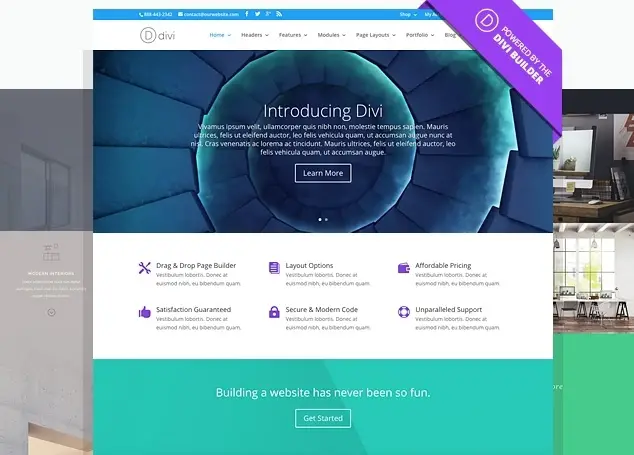
Undoubtedly, Divi is one of the best choices if you’re looking to create a landing page that you will eventually develop a fully-fledged site using one of the most popular, best-selling themes of all-time.
The beauty of using this for your coming soon pages and landing page needs is that you don't have to redo all of the work from scratch when you want to switch.
Essentially, by using Divi layouts, you can import one of the existing Landing page or Coming soon pages, or page templates optimized towards conversion. Once you are ready to launch your site, you can build it using the same template.
Landing pages can also be created using the Divi Builder, which essentially allows you to import and layout and then drag and drop other elements which you need as necessary for your own conversion-optimized pages. Given that this product has been completed designed around an easy User Experience, you'll find it is a pleasure to work with.
If you'd like to know more you can read our complete Divi theme review here.
Click here for the lowest price on Divi (10% off until December 2025)
PS. The above offer is only available from CollectiveRay
IMH
Do you want a fast website?
Who am I kidding? Don't we all?
So why do so many of us struggle?
The biggest challenge is usually finding a fast, reliable hosting company.
We've all been through the nightmares - support take takes forever or doesn't resolve our problem always blaming something on your side...
But the biggest bummer is that the website always feels slow.
At CollectiveRay we host with InMotion hosting and our website is stupid fast. We run on a custom stack of LightSpeed server setup on MariaDB with a PHP7.4 engine and fronted through Cloudflare.
Combined with our front-end optimizations we reliably server 6000 users every single day, with peaks of 50+ simultaneous users.
Want to get a fast setup like ours? Transfer your site for free to InMotion hosting and get our 50% OFF on current pricing.
Try InMotion Hosting with 50% OFF for CollectiveRay visitors in December 2025 ONLY!
Conclusion: Which WordPress Landing Page method is best for you?
When it comes to creating a WordPress landing page, there are a lot of different options available. So choosing an appropriate method can be confusing.
If you’re looking to create a squeeze page or landing page for your site and you’re confused with the different choices, here are a few tips for that might help make a decision.
Choose OptimizePress landing page plugin if you’re looking for a landing page solution that allows you to create and customize the landing page within your WordPress dashboard. And the best thing is the community is huge. You can even buy premium OptimizePress templates from the official marketplace.
Create landing pages with LeadPages if you need a lot of designs to be created and require regular customization. Since it is a subscription-based service, it is best suited for companies and individuals who need to create a lot of variations quickly, and do not mind having to fork out a regular monthly price.
Create landing pages using plugins so that the whole site design is independent of the content you create. With premium solutions like Thrive, or Divi you can choose from 100+ different landing page templates. There are other WordPress landing pages plugins you can use. For example, Elementor and Beaver Builder are two plugins, that allow you to create pages from templates.
Read More: Check out our Divi vs Elementor review here on Collectiveray - both are great for building landing pages.
Create an HTML landing page if you’re comfortable in tweaking and coding with HTML and CSS. You can always pick from a template from sites like Themeforest.net or even hire a designer. Since the design isn’t dependent on any page builder, you can tweak the design as per your wishes. It is the best choice especially if you’re looking for the cheapest method to do this.
Choose Divi or Thrive Themes if you plan to build a full-blown website besides the landing pages you need and are looking for an easy to use page builder or theme (Divi), or a high conversion-focused theme (Thrive).
Have you ever built a WordPress landing page for your website? How did you create it and which method did you prefer? Is there a favourite landing page plugin of your we have not mentioned? Share your thoughts with us by commenting below.