
Today, we are going to review Bridge, a premium creative multipurpose WordPress theme developed by Qode Interactive available in ThemeForest.
It is currently one of the best selling and most popular themes in the ThemeForest marketplace. In fact, it’s the best selling theme under the creative category, with over 208 520 sales since its release.
It flaunts a solid 4.76 stars out of 5 based on over 6 800 ratings.
So, in this review, we’re going to take a deep dive into the Bridge theme and see what all the fuss is about. How did it achieve such numbers? Is it really that good?
Let’s find out!
{autotoc}
Summary
|
Price |
$69 |
|
What We Liked |
Multiple pagebuilder integration - Integrates well with both Elementor and WP Bakery |
|
|
Multiple Widgets – The theme uses custom widgets to support various niches and functions |
|
|
Good value - for the functions available it's a great price |
|
|
Popular and Excellent ratings - it's always great to use a highly-rated team, there's safety in numbers |
|
|
Advanced customizations – one can customize the theme extensively including page and post-level customizations |
|
What We Didn't Like |
Lack of Preview - for WPBakery, but works well with Elementor |
|
|
Large number of requests - could have an impact on performance. |
|
Features |
4/5 |
|
Customization and Ease of Use |
5/5 |
|
Performance |
4/5 |
|
Support |
5/5 |
|
Value for money |
4.5/5 |
|
Overall |
4.5/5 |
| Download theme now |
What is Bridge Theme?
Bridge is a premium WordPress theme developed by Qode Interactive available for purchase in ThemeForest at $69. It offers extensive customization options allowing you to change the look and feel of your entire site without writing a single line of code, with excellent page builder integration.
The Bridge theme has been purchased more than 208 520 times as at the time of writing of this article, which is a clear sign that it works well for literally hundreds of thousands of people.

It comes with seamless integration with popular plugins such as WPBakery Page Builder, Elementor and WooCommerce.
Here’s a quick look at all of the features and functions the Bridge theme has to offer:
- 420+ complete website demos with one-click import
- SEO Optimization
- Responsive and mobile-ready
- Extensive customization
- Custom integration with WPBakery and Elementor
- Comes with custom plugins that extend the theme’s features
- WooCommerce ready
- Translation ready
- 800+ font styles
- Customizable headers and footers
- Social sharing and social icons
- Seamlessly compatible with the following plugins:
- Contact Form 7
- Events Calendar
- Layer Slider
- OpenTable
- Slider Revolution
- Timetable Responsive Schedule
- WooCommerce
- WPBakery Page Builder
- Elementor
- WP Job Manager
- WPML
- Bundled with the following premium plugins:
- WPBakery Page Builder ($64)
- Layer Slider ($25)
- Slider Revolution ($29)
- Timetable Responsive Schedule ($26)
Here's a short video which describes some of the features you'll find in the Bridge theme:
https://www.youtube.com/watch?v=b74j7Kt8Uas
The extensive customizations options mean that you can tweak it to your specific needs and create a unique website without the need of writing any custom code.
If you are a developer or designer, it still offers an easy way to add them custom CSS code without the need to going into the theme’s core files. This is perfect for those looking to add more customization to their website.
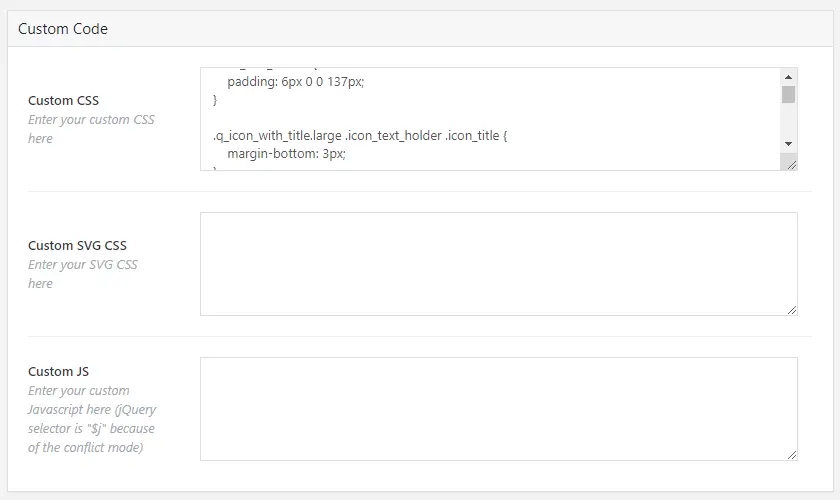
As developers/designers, we still like the ability to tinker around with code, which is also possible. The theme also comes with a ready-made child theme called “Bridge Child”, which is included in your downloads.
Just upload, activate the child theme and edit. Tweaking the child theme allows you to make the changes you need without breaking them when you need to update the theme.
Bridge has over 400 demo sites that you can easily import so you can start building your site immediately, based on a specific industry or niche rather than starting from scratch.
Finally, it comes bundled with several premium plugins:
- WPBakery Page Builder,
- Layer Slider,
- Slider Revolution, and
- Timetable Responsive Schedule.
Purchased separately, these plugins would cost a total of $144.
Check out the Live Demo of the theme
Now that we have a basic overview of the theme, let’s take a look at its performance next.
Performance
We know that performance is very important for a website so when choosing a new theme, this is usually one of the first things that we look at.
Not all themes are created equal. Some perform much better than others, but where does Bridge belong?
Let’s find out.
For this test, we’ll be using a shared hosting server located in Germany.
We’ll be running four tests on Pingdom: two tests using Pingdom’s US server and two tests using Pingdom’s Germany server.
The first batch will only have the Bridge theme installed along with its companion plugin called Bridge Core with default settings.
For the second round, we’re going to install the Bridge theme, import the “Bridge Original” demo along with the entirety of its content (multimedia content, text, widgets, and settings).
In addition to Bridge Core, it will also have Envato Market, LayerSlider WP, Qode Instagram Widget, Qode Twitter Feed, Slider Revolution, WooCommerce and WPBakery Page Builder, a total of 8 different plugins activated.
Additional things worth mentioning is that it has a fully working WooCommerce shop and 130+ pages.
Now that we’re all set up, let’s start the test!
Theme Performance Test: Germany Server
Here, we are going to test the theme’s performance by using Pingdom’s Germany server.
For the first test, we have the default installation with the companion plugin. All settings are at the default and there’s no content. It’s a freshly installed WordPress and theme copy.
Results:

Good performance, although the page size and number of requests is somewhat steep for a default install. Next, let’s populate it with demo content.
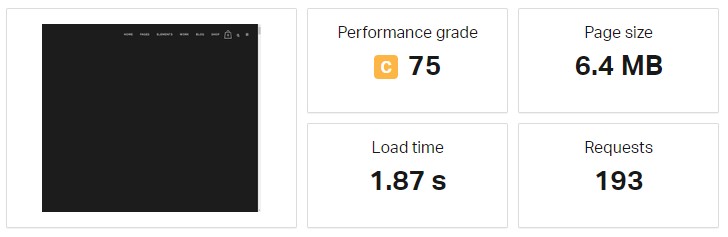
We can see that the page size grew significantly larger, though that’s only natural since our demo site is loaded with tons of multimedia elements, including highest-quality videos and full-resolution images. The number of requests also grew significantly.
While the page size became nearly 10 times larger than before, the loading time is still less than 2 seconds - which is the benchmark that a fast site should be aiming for.
Given that a fully loaded in under 2 seconds, we believe the site is pretty fast compared to the average real-world page loading time (6 seconds). The only thing we can say against it is that we've tested other premium themes in similar circumstances which have managed to load under a second.
However, in these cases, the themes are practically void of high-resolution content, so don't hold this against the theme. A fully-loaded theme, with extensive imagery loading in less than 2 seconds is great.
Theme Performance Test: USA Server
Our next test will be performed using Pingdom’s USA server.
The first test will have the clean install version with only the “Bridge Core” plugin activated.
Results:
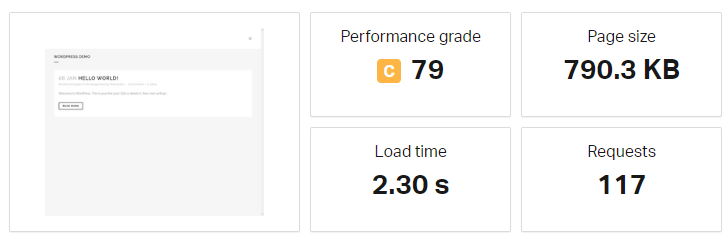
Other parameters did have similar results to Germany, except for the load time. It now loads slower than the full demo version earlier, but that is to be expected since the Pingdom server is now further away from us.
(Geography of your hosting server compared to the visitor's location is something which makes a drastic difference to loading speed and is something which needs to be considered if you're thinking about optimizing a website for speed)
Next, let's test the demo version.
Results:

Pretty similar outcome again compared to our Germany tests.
Still taking the average real-world page loading time in mind, our result is still on the better side. However, again, comparing it to other themes we’ve tested under the same circumstances, it still falls short as many of our previous themes were able to load in under 2-3 seconds.
Once again, it's important to point some things.
You need to keep your audience in mind - are they looking for fast response times or do you want to impress them with imagery and design? There is always a compromise to make. You could reduce the quality of the images, to reduce their size, but this is going to affect the design.
In the end, there is a balance that needs to be achieved.
In the end, this is a Creative theme. So we would expect such a theme to lean towards quality.
Bridge Theme Performance Conclusion
Overall, the theme performed well even with having a lot of plugins activated and a massive amount of content. We think there is room for improvement in terms of page size and the number of requests.
Overall, if we look at it in the big picture, the performance is still good. Keep in mind that the test server we used is not optimized at all, so real-world performance can still vary, and with proper server settings and optimization, you can definitely squeeze in a few extra seconds in loading time.
Bridge WordPress Theme Features
In this section, we’re going to take a look at the features Bridge has. The number of features that comes with this theme is massive, so let’s not waste time and take a look at them!
Let’s get started!
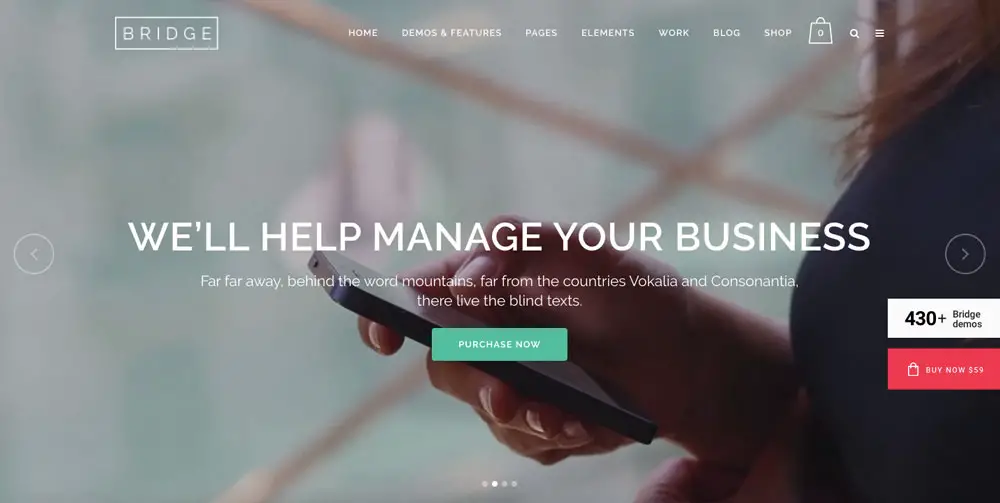
SEO Out of the Box
Bridge comes with a good SEO out of the box.
You can easily set sitewide meta keywords and meta description and you can override them on a per post or page basis. It’s also very easy to add Google Analytics code- all you need is your account ID and you’re all set.
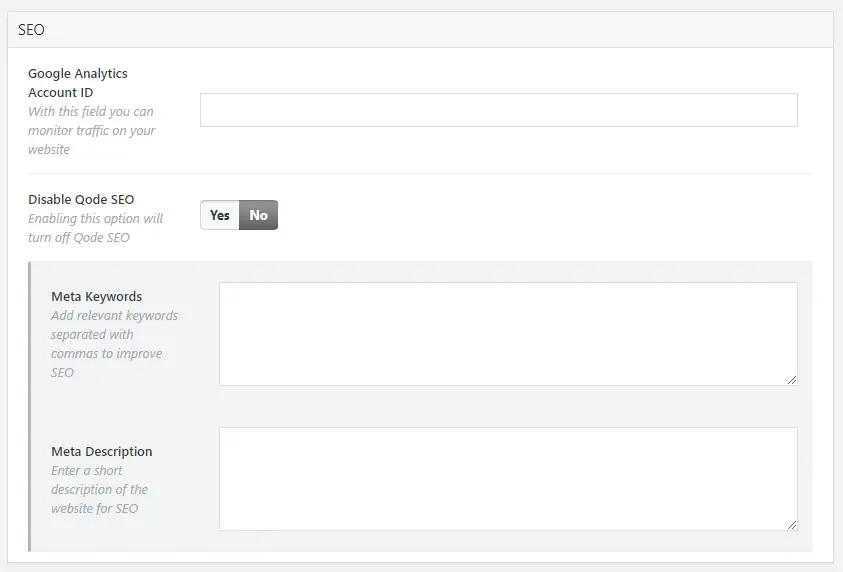
Should you decide to use a third-party SEO plugin, you have the option to disable its built-in SEO, and if you really need SEO for your site, you’re gonna want to do this.
Why?
While Qode’s Bridge WordPress theme does come with an SEO tool, it's fairly basic.
We recommend using the likes of Yoast SEO or SEOPress instead. The latter is one of the best SEO plugins for WordPress, which we've reviewed here. It provides all the tools you need to make your website fully optimized for search engines.
WooCommerce Ready
Bridge loves WooCommerce and as such, it’s very tightly integrated with the plugin. It has several shortcodes and customization options dedicated to WooCommerce such as the ability to customize the shop pages, product listings and more.
It even has a custom WooCommerce page template to make your shop building a breeze.
And if that’s not enough, there are also many custom page builder elements ready for you to use.
Custom Page Templates
You can easily set up custom pages with the help of Bridge’s custom page templates.
There are custom page templates for blog page, contact page, landing page, etc.
For some of these all you have to do is to set the template, give it a name and publish it and it will be automatically populated with content (one example is the Blog Masonry page template).

430+ Demo Sites
One of the best features of Bridge is the huge number of readily-available demo sites.
From restaurants to start-ups, you can find a demo site for almost every single niche there is. No matter what kind of website you have and what kind of design you have in mind, there’s certainly a demo that fits, or, at least, something that comes pretty close to what you need.
And the best thing about them? They are not just a single landing page.
All of them, all 400+ of them are complete website packages. They all have a homepage, a contact page, an about page, or even a shop page if the niche requires, and more.
Check out some of the demo sites now
The included pages vary depending on the niche of a demo.
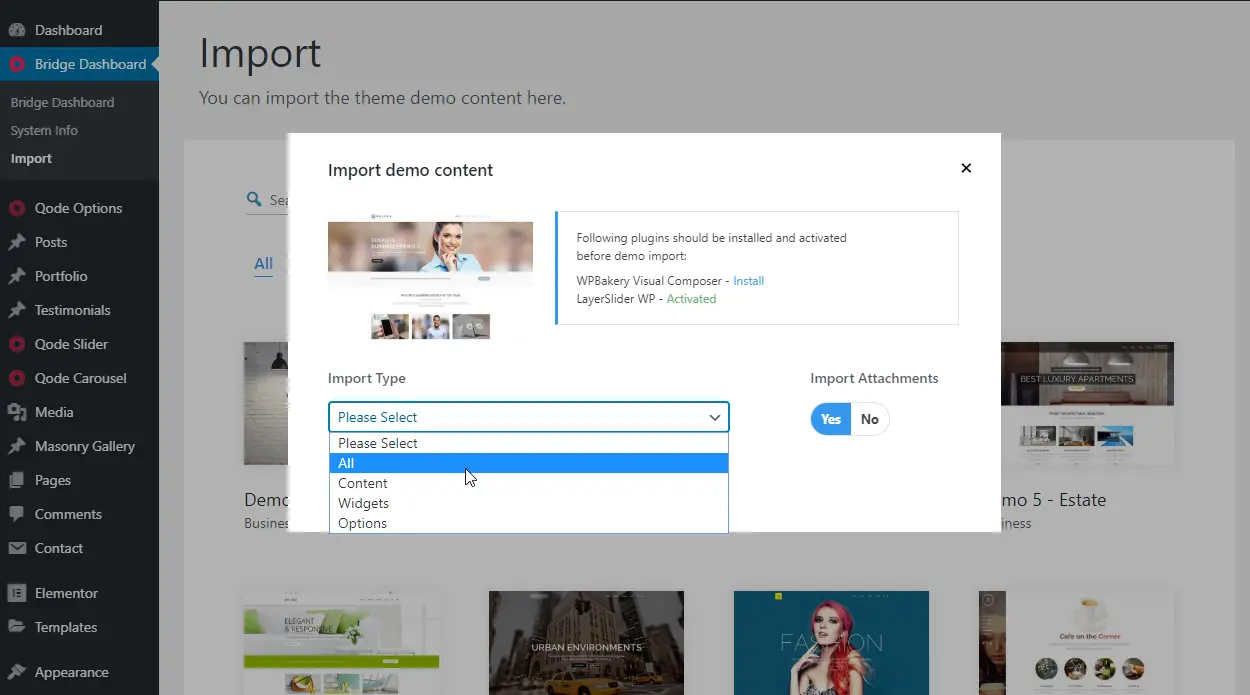
Importing a demo is very easy.
There’s a page dedicated to demos in Bridge Dashboard > Import. From there, you can see all of the currently available demos.
Once you find something that you like, click on it and a dialog box appears. You can select to import everything or selectively, for example, just the options, just the content, etc.
The only thing lacking here is a live preview of the demos. Luckily, there’s a live preview available for all of the demos available here.
Customization
With the Bridge WordPress theme, you can customize absolutely everything.
Colors, text size, header, footer, widgets, search page, blog page and more.
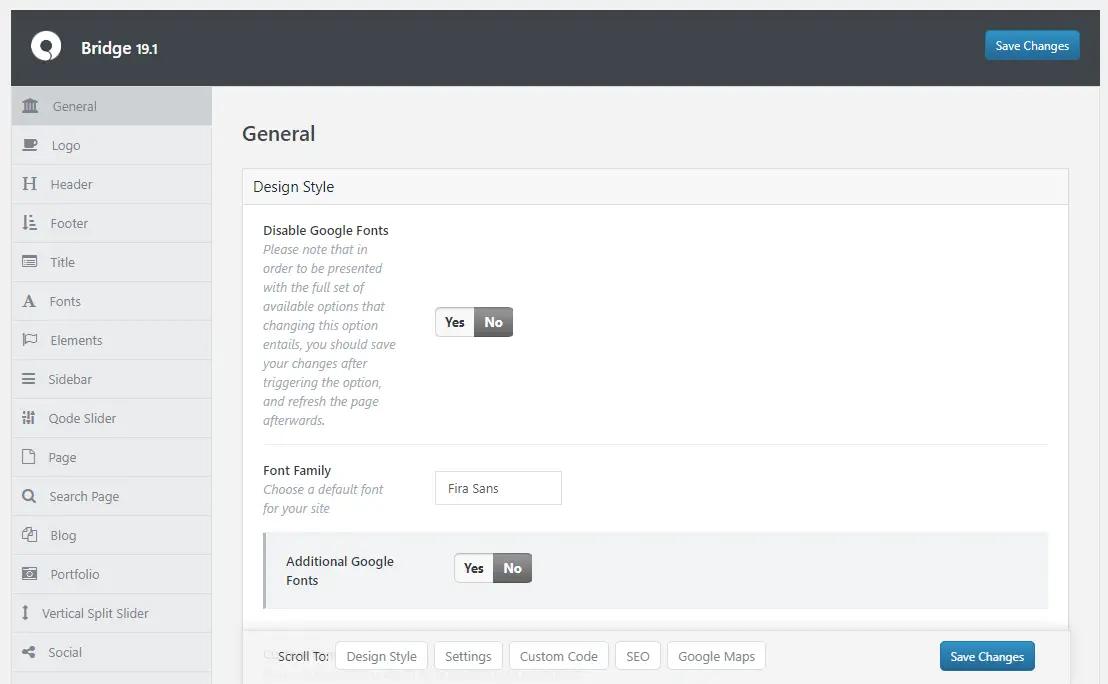
We’ll be taking a more detailed look at this area later on in the article.
Custom Widget Areas
Bridge lets you add “custom” widget areas. You create them, add content to them, and then choose a post or a page for them to appear.
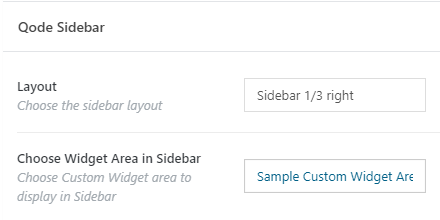
While it says custom widget area, you actually don’t have any option to choose where these custom widget area should appear.
Instead, you have to select a specific post or page, edit it, scroll down to the Qode Sidebar settings and select the custom widget that you’ve made. Now, your custom widget will appear in the sidebar of that particular post or page.
Custom Plugins
Bridge theme comes bundled with custom plugins developed by Qode Interactive, the theme’s developers.
These items can be found inside the theme’s “plugins” folder. You can find them by downloading a zipped copy of the theme, extracting its contents and then find the “plugins” folder:

You’ll have to manually upload and activate these to make use of them.
But what do these plugins do?
These plugins add anything from simple stuff such as custom widgets to full-blown functionality such as learning management systems.
Let’s take a quick look at each of them:
- Qode Instagram Widget - aside from the custom Instagram widget that it will add, this plugin will also let you connect your Instagram account to your site so you can easily showcase your latest Instagram posts on your site.
- Qode Listing - adds extra functionalities on WP Job Manager plugin. This is useful if you want to create a job board of sorts.
- Qode LMS - helps you create and sell educational courses. You can create instructors, lessons, quizzes, questions, etc. Anything that has to do with a learning management system plugin.
- Qode Membership - this plugin gives your site the ability to create a membership section, to allow users to log in using their Facebook or Google accounts.
- Qode Music - adds music functionalities to your site. For example, this is a must-have for a band website. You can create events, add albums, add a music player, and more.
- Qode News - helps you create custom news or magazine-like pages easily.
- Qode Quick Links - adds a new custom post type called “quick links”.
- Qode Restaurant - allows you to create and showcase your restaurant’s menu. It also lets you create and display your restaurant’s working hours.
- Qode Tours - used to create a booking section or a booking website. This will add items such as tours, destinations, checkout, and others - basically all the functionality you can find on a tour or booking website.
- Qode Twitter Feed - similar to Qode Instagram Widget but for Twitter.
- Qode Woocommerce Checkout Integration - adds additional features to the checkout page.
Built-in Theme Features
Bridge comes with a number of built-in features such as the Qode Carousel, Qode Slider, masonry gallery, custom portfolio post type, and custom testimonials post type.
The built-in features, especially the slider and the carousel, while usable, are a little bit hard to use and you can only build simple sliders and carousels with them. Thankfully, the theme is bundled with premium sliders namely Layer Slider and Slider Revolution.
Seamless Integration with Plugins
The Bridge theme is seamlessly integrated with a lot of popular third-party plugins.
The theme integrates with both free and premium plugins. The developers have made sure that the theme works properly with ALL major plugins in the market.
The two most prominent integrations Bridge has are with Elementor and the WPBakery Page Builder. It adds several dozen custom elements to these page builders. We’ll cover page builder integration in more detail in the next section.
Another important integration that we love, and think is crucial these days, is integration with WooCommerce. It even comes with a custom plugin for it, which we’ve seen earlier.
Other integrations include Contact Form 7, Gravity Forms, and many more.
Customization Options
Bridge’s customization options are extensive - you'll be hard-pressed to find somethung that cannot be customized to your needs! However, one small drawback to this is the lack of a live preview.
Unlike other premium themes, the customization options are not located in the customizer. In fact, when you go to the theme customizer, all you can find are the very basic settings such as the logo, widgets, menu, homepage settings, and WordPress’s built-in “additional CSS” option.
All customization options can be found in “Qode Options” located in the admin sidebar menu.
So, if you are to change the color of an element or change your site’s font, you edit them here, save, and then go back to your site and refresh it to see the changes.
While it can feel cumbersome when you do not have a live preview, this theme more than makes up for this.
Why?
Because the number of customization options here is absolutely bonkers!

We’re going to have a brief look at all of the available options here so you can have a good idea of Bridge’s customization options.
Note that some items only appear when you have a certain plugin installed and activated. For example, there will be extra options for Elementor, Contact Form 7, WooCommerce or WPBakery Page Builder.
Some of the custom plugins that we saw earlier will also have their own options here.
Many of the settings here contain a full page long list of customization items. With dozens of options that you can configure, scrolling through all of them can be a hassle.
Thankfully, there’s a quick access shortcut that’s always visible at the bottom of the page.
You can see the “scroll to” at the bottom of the page in the image above.
To give you an idea of how long this certain page is, it took about 9 mouse wheel scrolls to get to the bottom. This gives you a sense of the customization options available!
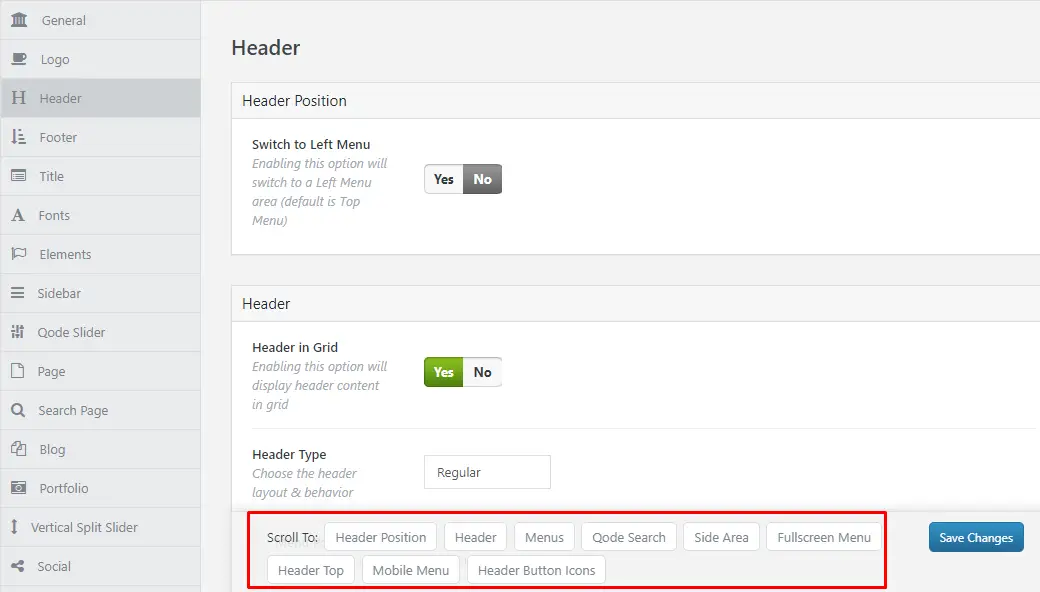
Another thing you might’ve noticed here is the brief explanation text under each item telling you what they do, which is great especially if you're still getting acquainted with the Bridge WordPress theme!
You don’t have to go to the documentation just to look up what a single small option does.
Default Customization Options
For starters, we’re going to take a look at all of the available customization options without any other plugins on the site except for the “Bridge Core”.
- General - this is where you can configure general site settings such as fonts, main colors, gradient colors, layout, content width and more. There are also settings for page transition animation, loading animation, smooth scroll, SEO, Google Maps, etc. This is also where you can add any custom code you want to add (CSS and JavaScript).
Another thing worth mentioning is that here, you can also select which jQuery scripts you want your site to load such as jQuery UI core script, jQuery UI Widget, etc. There are 33 jQuery scripts that you can select here.
This is great for reducing the number of scripts and improving the overall performance of the theme - Logo - here you can upload several different versions of your logo. For example, you can add a logo that will be displayed if your header is using the dark skin and another one that will be displayed if the header is using the light skin. Other options include sticky header logo, mobile header logo, etc.
- Header - the header section is again, quite extensive. By carefully tweaking the options that can be found here, you will be able to create a unique header for your website. Some of the settings here include the header menu position, header type, height, skin (light or dark), background color, transparency, border colors and more. The options for menu customization, search, and mobile menu are also here. Additional options include a fullscreen menu, side area, header top area, and others.
- Footer - the footer section isn’t as extensive as the header, but it’s still enough to allow you to design a unique footer. The options here include footer animation, background image, footer top area, footer bottom area, etc. For the latter two, more options will unfold should you decide to enable them. These include display type, columns, alignments, colors, background images, etc.
- Title - contains options for the title area. Here, you can hide or unhide the title area, customize the area’s animation, text, text size, alignment, colors, background and more. This is also where you can configure breadcrumbs, title scroll animations, and others.
- Fonts - this is another massive section containing font customization option for almost all elements of your site. From header, title, paragraph, footer, breadcrumbs, etc. You can configure the style, font family, color, size, weight, letter spacing, and others. There are also options for how you want your fonts to be displayed on mobile devices.
- Elements - this section is another big one! It’s even larger than the header section! It contains the customization options for over two dozen different elements of your website such as buttons, separators, social icons, testimonials, input fields, pie charts, accordions, pricing tables, tabs, tags, blockquotes and more. Available customization options vary per element, but, generally, you have the options for colors, text, background, icon, width, border and more.
- Sidebar - pretty simple. Here you can customize the widget title style, widget text style and widget link style.
- Qode Slider - contains the options for the theme’s built-in slider. Options include general style settings, button styles, button V2 style, cursor navigation style, etc.
- Page - contains the option to add a navigation section to the bottom of your pages. There are some styling options included such as background color, layout, order, etc.
- Search Page - options for configuring how many columns you want your search results page to have. Additional setting for the spacing between the search result items is also present.
- Blog - this is the section where you can customize your blog pages. Some of the things you can configure here include the pagination, layout, sidebar, colors, background, author, likes, blog image style, text style, sliders, post info style and many more.
- Portfolio - contains the customization options for the custom portfolio post type. Things such as likes, lightbox, columns, sidebar layout, slug, comments, title, text, font and many other options related to the portfolio can be found here.
- Vertical Split Slider - customization options for the vertical split slider such as navigation style, navigation size, etc.
- Social - all social related items can be found here. Generally, this is where you can configure what social sharing icons are enabled and where they should appear (i.e. on your blog, on pages, on media pages, etc.). If you install one of the custom Qode social plugins that we’ve seen earlier (e.g. the Qode Instagram widget), their settings will also appear here.
- 404 Error Page - options for configuring your 404 error page’s title, subtitle, text and “back to home” label.
- Contact Page - this will only affect the pages built using the contact page template. You can add a Google Map, enable or disable the built-in contact form and customize it, etc.
- Parallax - customization options for parallax images on your site. You can toggle parallax on mobile devices and set their min-height in pixels.
- Content Bottom - if you want to add custom sidebars at the bottom area of your pages, this is where you can do it.
- Maintenance Mode - a pretty straightforward option. If you’re working on your site and you don’t want visitors to see it in a messy state, just toggle this option and you’re good to go.
- Import/Export Options - easily import or export Bridge’s theme settings here.
- Reset - this will let you reset Bridge’s theme settings to default.
Additional Customization Options
We’ve seen the default customization options that come with the theme, so now we’re going to learn about additional customization options that it offers.
Why separate them you ask? Because these options are not always available. They’d only appear if you have a certain plugin installed, for example, the WooCommerce options. It will only appear when, obviously, you have WooCommerce installed.
Now that we’ve cleared that up, let’s see what these additional options are.
- Tours: special settings for the “Qode Tours” plugin. Here, you can configure PayPal integration, checkout page, currency, search, reviews, sidebar, booking email, etc.
- Course: special settings for the “Qode LMS” plugin. Lets you configure the course archive and course single pages.
- Albums: special settings for the “Qode Music” plugin. A few customization options for the album skin, album type, comments, and navigation.
- Events: customization settings for the event post type.
- Quick Links" special settings for the “Qode Quick Links” plugin. You can toggle quick links, customize how many links appear, change button logo, configure quick links typography, etc.
- Listing: special settings for the “Qode Listing” plugin. Contains mostly toggles for enabling or disabling certain features.
- Restaurant: customization options for the “Qode Restaurant” plugin. This is where you can configure your working hours.
- Membership: configuration for the “Qode Membership” plugin. Contains toggles for enabling social media logins, customizing navigation style and configuring the terms and conditions page.
- Visual Composer: settings for “WPBakery Page Builder”. Allows you to toggle grid elements and configure their style.
- Elementor: custom settings for “Elementor”. A toggle for overriding Elementor’s line height and font size options.
- Contact Form 7: Configuration for “Contact Form 7”. Comes with a lot of customization options including, but not limited to, element background style, borders, text style, element padding, element margin, hover styles, and more.
- WooCommerce: - settings for “WooCommerce”. Comes with a lot of customization options for configuring the product list, product info, background colors, text, buttons, product single page styles, cart page, and many more.
Post & Page Level Customization Options
What we just saw are the global customization options.
If you need, you can override those options on a per post or page basis. This lets you have fine-grained control on how each of your posts or pages appear.
Under the content editor of most post types, you can find several custom meta boxes called “Qode Page Options”, “Qode General”, “Qode Header”, etc.

Above you can see the “Qode General” meta box that appears under a post editor. These options are mostly the same as the ones found in the “Qode Options” area, but the ones you set here will override the ones set in the Qode Options area.
Page Builder Compatibility
Aside from these customization options, Bridge is seamlessly compatible with two of the most popular page builders in the market today: WPBakery Page Builder and Elementor.
This will further help you create a website that only you can imagine.
We’ll tackle page builder integration in more detail in the following section.
Page Builder Integration
When you talk about WordPress, these days it’s almost always associated with page builders. Almost all premium themes nowadays either have their own page builder or are tightly integrated with one of the popular page builder plugins.
The Bridge WordPress is no exception. It’s tightly integrated not with one (like 90% of premium themes out there), but two popular page builders: WPBakery Page Builder and Elementor.
WPBakery Page Builder Integration
Back in its earlier version, Bridge only supported WPBakery or WPB for short.
As a result, there are tons of custom shortcodes in Bridge that are meant to be used with WPB. For example, some shortcodes won’t work if you don’t the page builder installed.
There are 90+ custom elements added to WPB by the theme’s developers.
Elements such as accordions, product lists, icons, scrolling images, CTAs, pie charts, even and interest rate calculator and many more.
Check out a few of the custom elements in the screenshot below:

You might have noticed from the image above the additional tabs such as “by QODE LMS”, etc.
These additional custom elements (the 90+ we mentioned earlier are just the defaults) are activated if you install and activate the custom plugins that we’ve discussed earlier. If you were to activate all of those custom plugins, there will be at least 25+ additional custom elements at your disposal.
WPB is already a powerful page builder, but with Qode, it becomes even better.
Elementor Integration
Qode’s Elementor integration happened not too long ago (at the time of this writing). Elementor compatibility was released on version 19.0 (November 5th, 2019) and since then, numerous updates have been done to continuously improve the integration.
If you'd like to learn more about Elementor - CollectiveRay have featured a detailed article here and a review of Elementor-compatible popular themes here, together with a comparison vs Divi.
With the new version’s release, additional demo sites made entirely with Elementor also came out.
Right now, there are no more than 50 Elementor-only demo sites available, but they are continuously increasing.
There are over 100 custom elements added by Qode’s developers in Elementor. These work with any version of Elementor, both free and Pro.
Yes, you read that right.
While Elementor Pro is not bundled with Bridge, the free version is all you need. All the custom elements by Qode are more than enough to give you the premium Elementor experience.

Just like with WPB, if you have the custom plugins installed, additional elements for the custom plugins will be added to Elementor.
Support and Documentation
The Bridge theme won’t be the best selling creative theme in ThemeForest for its features alone. Excellent support has been part of its success and skyrocketing popularity.
Since it’s sold on ThemeForest, it falls under their item support policy.
Qode, the developers of the theme, are obliged to help their customers with any problems related to the theme, so you can rest assured that you are always going to get answers to your support tickets.
You can easily see how active the theme developers are in answering people’s questions about the theme by looking at their theme product page’s comments and reviews tab.
Almost all the questions are answered. In addition to that, they have a ticketing system that lets you submit a support ticket.
What about their documentation? If you take a look, you'll find that it is excellent. You can find the documentation page here and see it for yourself. It contains everything you need to learn in order to use the theme properly.
The documentation articles are well written and are easy to understand, although the navigation is a bit messy. Thankfully, there’s a search box that helps you find the specific item you’re looking for.
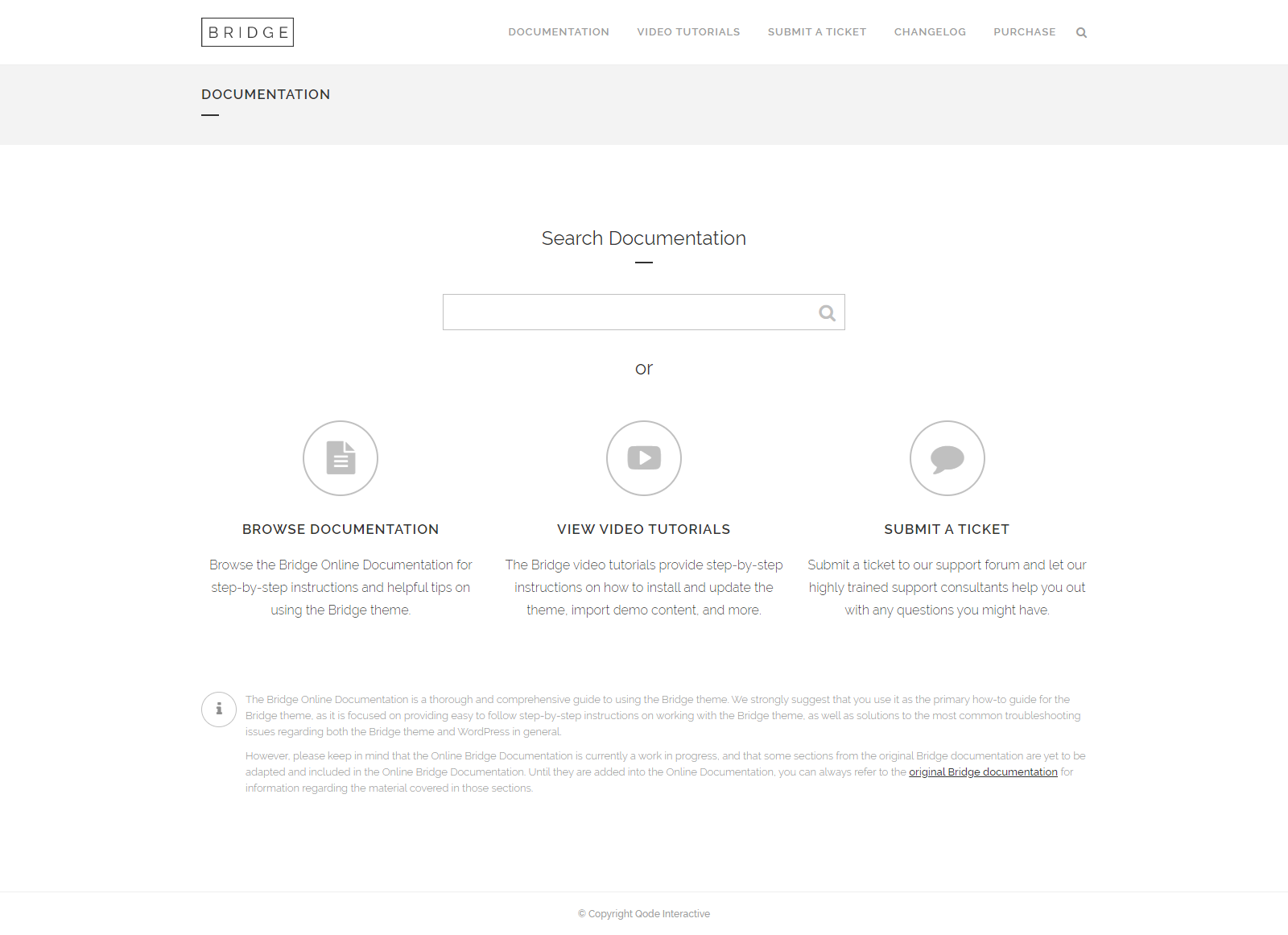
There’s also the Help Center that can be found here. It contains such stuff as FAQs, Tutorials, Video Tutorials, how to use some of the integrated plugins such as Slider Revolution, a full knowledge-base and plenty of other helpful stuff!
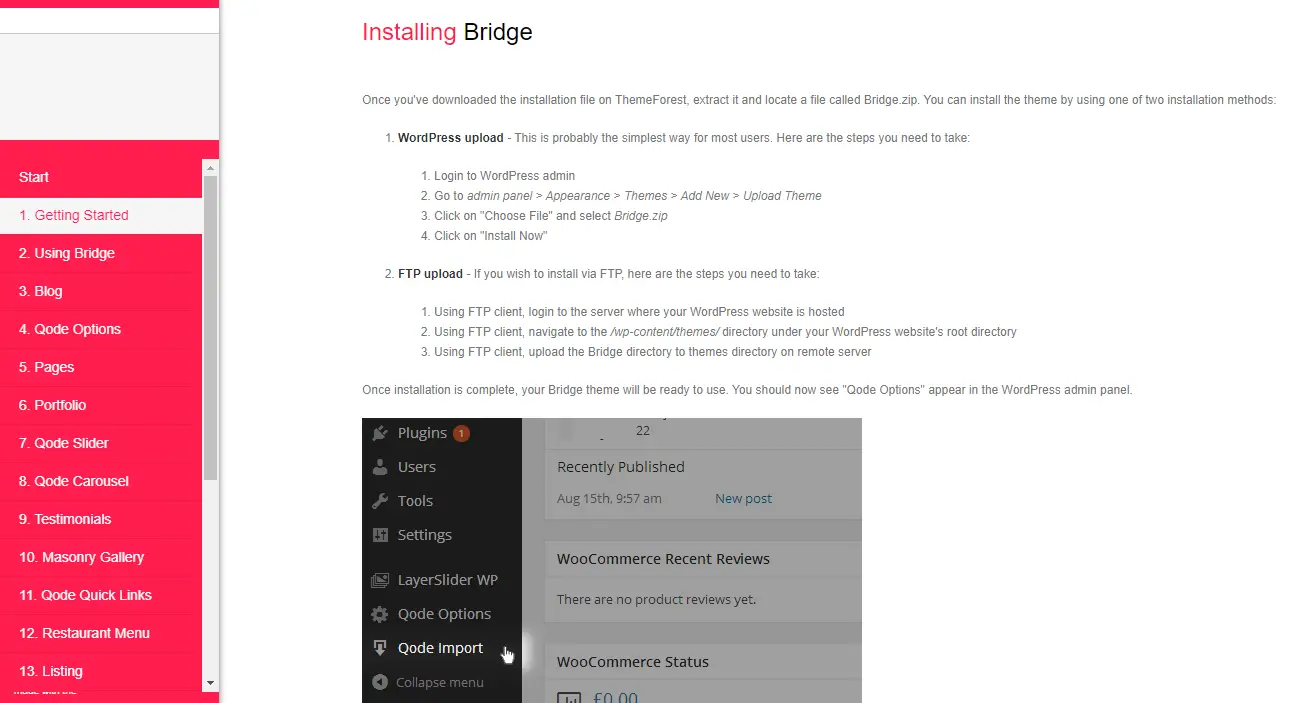
In addition to text-based documentation, there are also video tutorials available on their YouTube channel here.
Pricing
The Bridge theme is for sale at ThemeForest for $69.
It comes with lifetime updates and free 6 months of support. It also comes with four premium plugins:
- WPBakery Page Builder,
- Layer Slider,
- Slider Revolution, and
- Timetable Responsive Schedule,
all of which have a total price of $144.
That's already excellent value right there.
Remember also that you have many custom elements for the supported page builders together with plenty of custom plugins for such stuff as Membership sites, LMS, events, music, etc.
Click here for the lowest price on Bridge in April 2025

Support time is what you’ll mainly be paying for over and above the base-price.
If you buy an additional 6-month support on checkout, you’ll get a discount. You’ll be paying $17.63 for instead of $41.13 (the price of regular 6-month support). If you want to know more about how ThemeForest support pricing works, you can do so here.
Testimonials
For a theme that’s sold on ThemeForest, you don’t have to look any further! You can easily see what people are saying about the theme in the review tab of the product page.
Let’s take a look at some of the reviews for the Bridge theme:

I'm a total newbie to design a website but I want to thank you for creating such a wonderful theme and plug-in bundle. I had no idea creating awesome-looking webiste [sic] was so easy! Worth every penny. Keep up your good work.
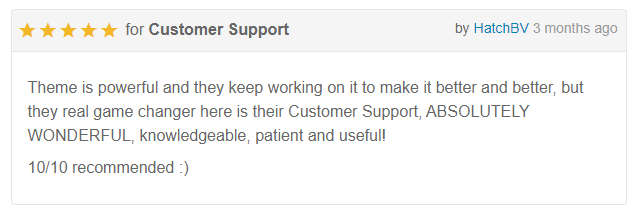
Theme is powerful and they keep working on it to make it better and better, but they real game changer here is their Customer Support, ABSOLUTELY WONDERFUL, knowledgeable, patient and useful!
10/10 recommended :)
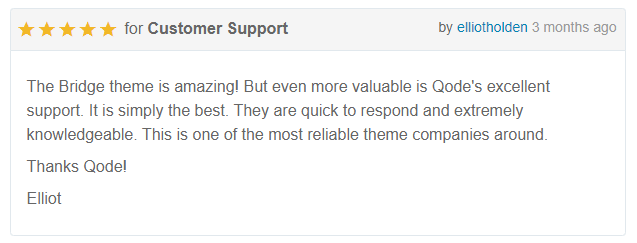
The Bridge theme is amazing! But even more valuable is Qode's excellent support. It is simply the best. They are quick to respond and extremely knowledgeable. This is one of the most reliable theme companies around.
Thanks Qode!
Elliot
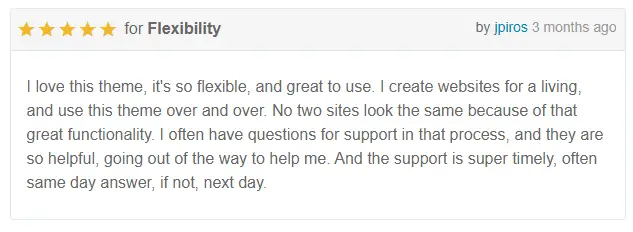
I love this theme, it's so flexible, and great to use. I create websites for a living, and use this theme over and over. No two sites look the same because of that great functionality. I often have questions for support in that process, and they are so helpful, going out of the way to help me. And the support is super timely, often same day answer, if not, next day.
Examples/Starter Sites
You can easily preview the demo sites straight from their website, so there’s no point in showing them to you, so in this section, let’s take a look instead at some of live websites that are using Bridge as their theme.
Payoneer
Payoneer - the global payments company and rival to Paypal use the Bridge theme for their corporate website:
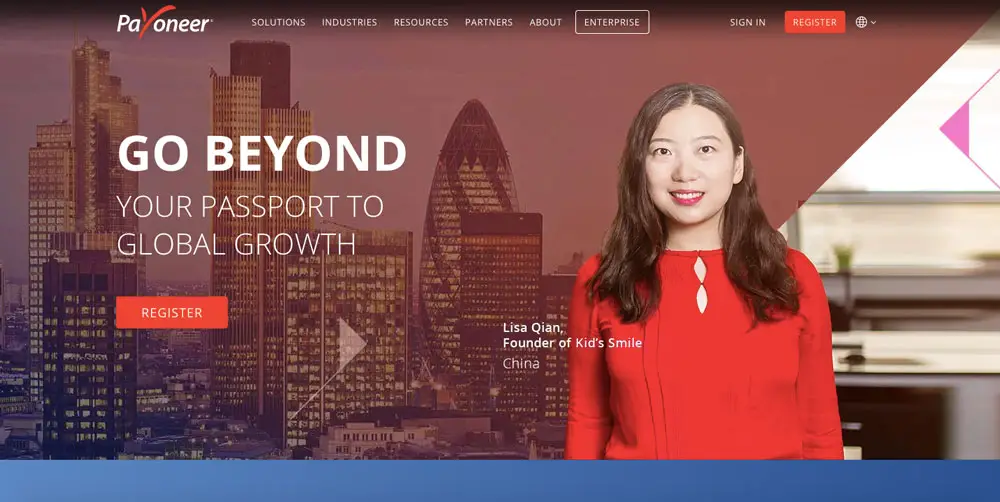
Bothell Orthodontics

Bothell Orthodontics features a slider at its frontpage, showcasing its staff, their services, and their clinic. It features large fonts for easy readability. Their contact details are displayed prominently in the header area, allowing for easy access.
Triay
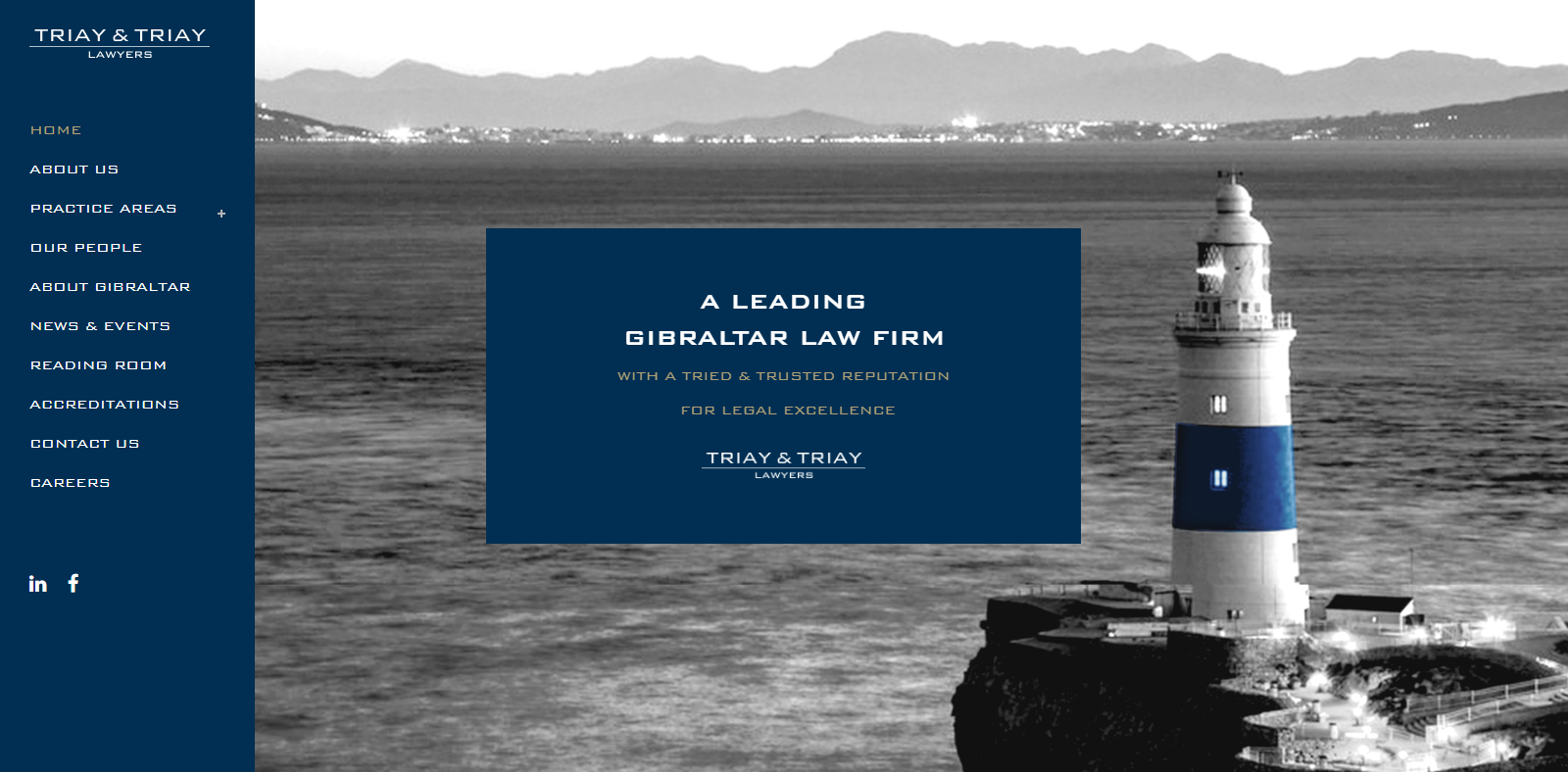
As a Law Firm, Triay & Triay needs to maintain an atmosphere of professionalism and it certainly shows on their website. It uses the theme’s vertical menu feature. The footer reveals itself as you continuously scroll down to the bottom.
Openex

A simple and straightforward design, OpenEx’s website greets the visitor with the description of what the site is about, including buttons to download or see a demo. There’s a features section right under it, which uses the integrated font-awesome icons.
As you scroll down, more details about the software are revealed along with screenshots.
Wichita
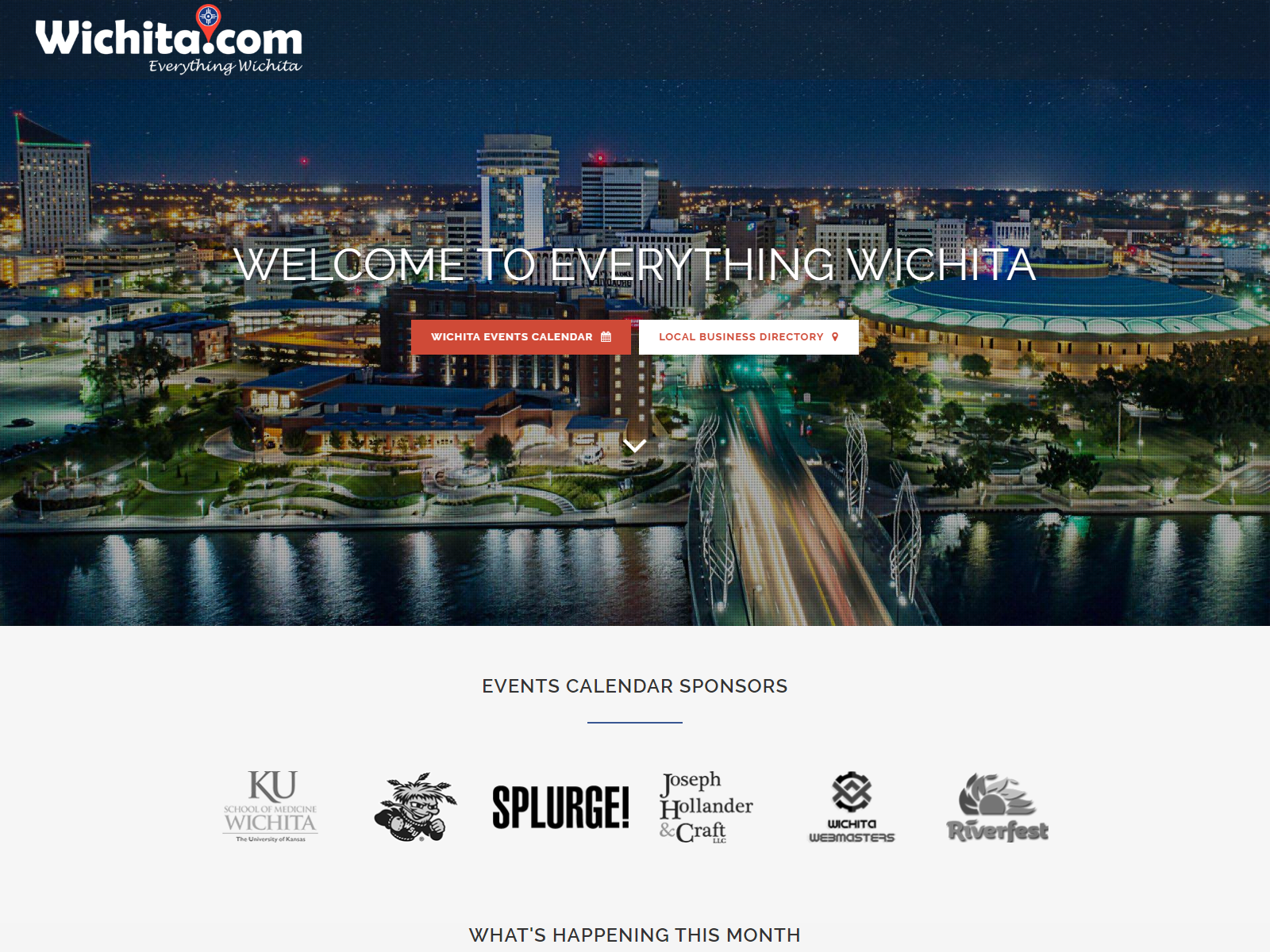
Our next website features a big image background along with two buttons pointing its visitors to view the events and local business directory.
My Village Wines

This next website features a full-sized header image with a catchy phrase. It uses WPBakery to build its layout.
Orange County Community Foundation

This one features a video on its homepage. The picture you see here, the image above, is actually a looping video. Underneath it, you can see font awesome icons. It uses a third-party plugin to manage the donor login feature that you can see in the header area which works seamlessly.
The majority of our samples sites are built using WPBakery Page Building and they utilized Bridge’s custom elements to their fullest.
Alternatives
While we've seen plenty of positive points coming from the Bridge theme, our article wouldn't be complete if we didn't mention a few alternatives.
Some of the best alternatives to Bridge WordPress theme are the following.
Divi
If you loved Bridge’s in-depth customization but hate the fact that it doesn’t give you a real-time preview, then Divi is for you.
One of the best WordPress themes in the market today, Divi is not only a theme but also a website builder. It packs powerful design and customization features and its performance is among the best.
It has its own page builder that’s built into the theme itself, so you don’t need to install any third-party plugins.
With its latest update, you can now design all parts of your website through the Divi builder - with live preview.
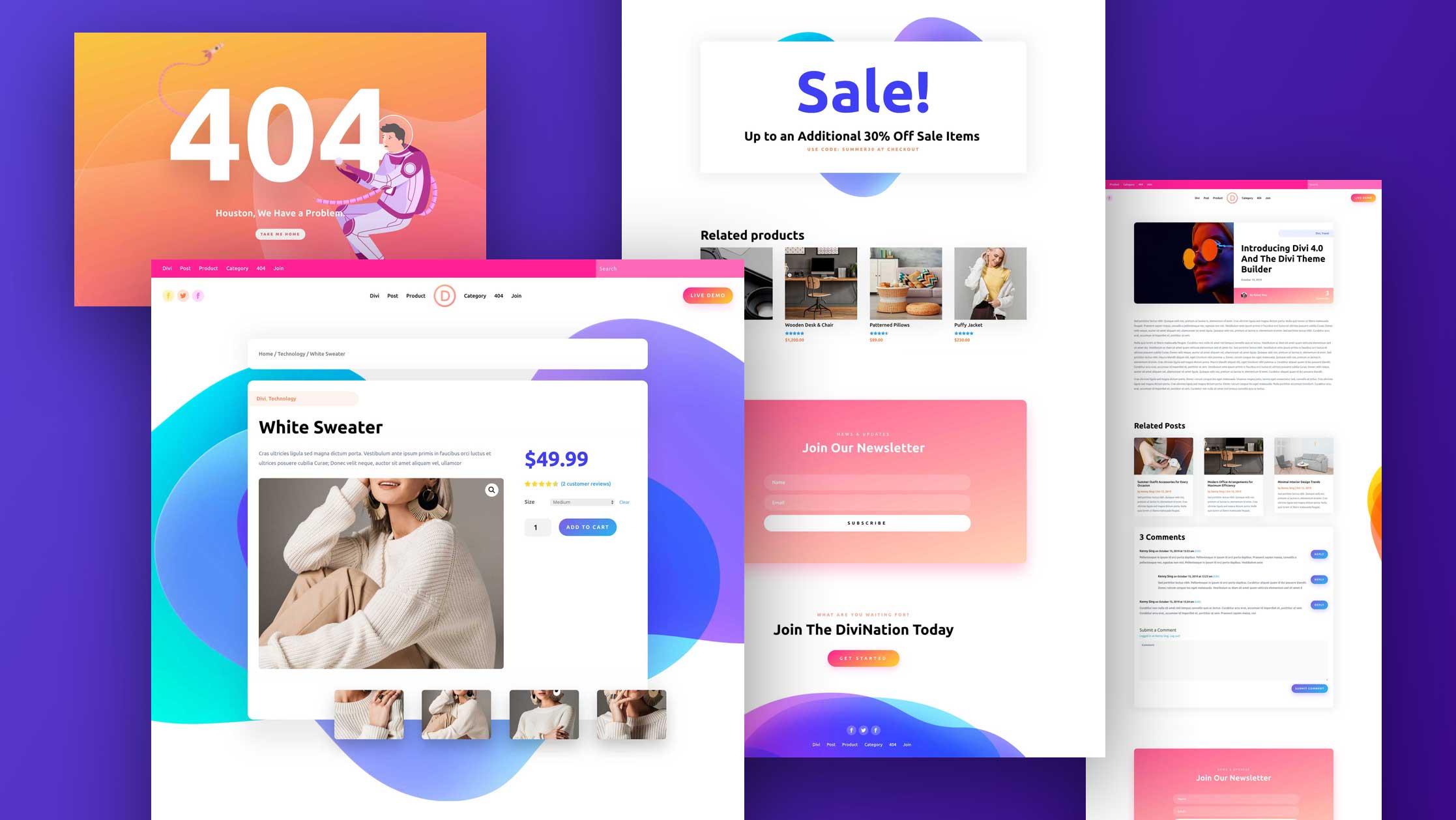
Divi also comes with tons of importable demos ranging from complete website packs to single page layouts to help you build your website fast.
Astra
If you like Elementor more than Divi Builder, then Astra is a good option to consider for you.
Like Bridge, it also comes with huge customization options and has its own set of custom modules that you can enable or disable at will.
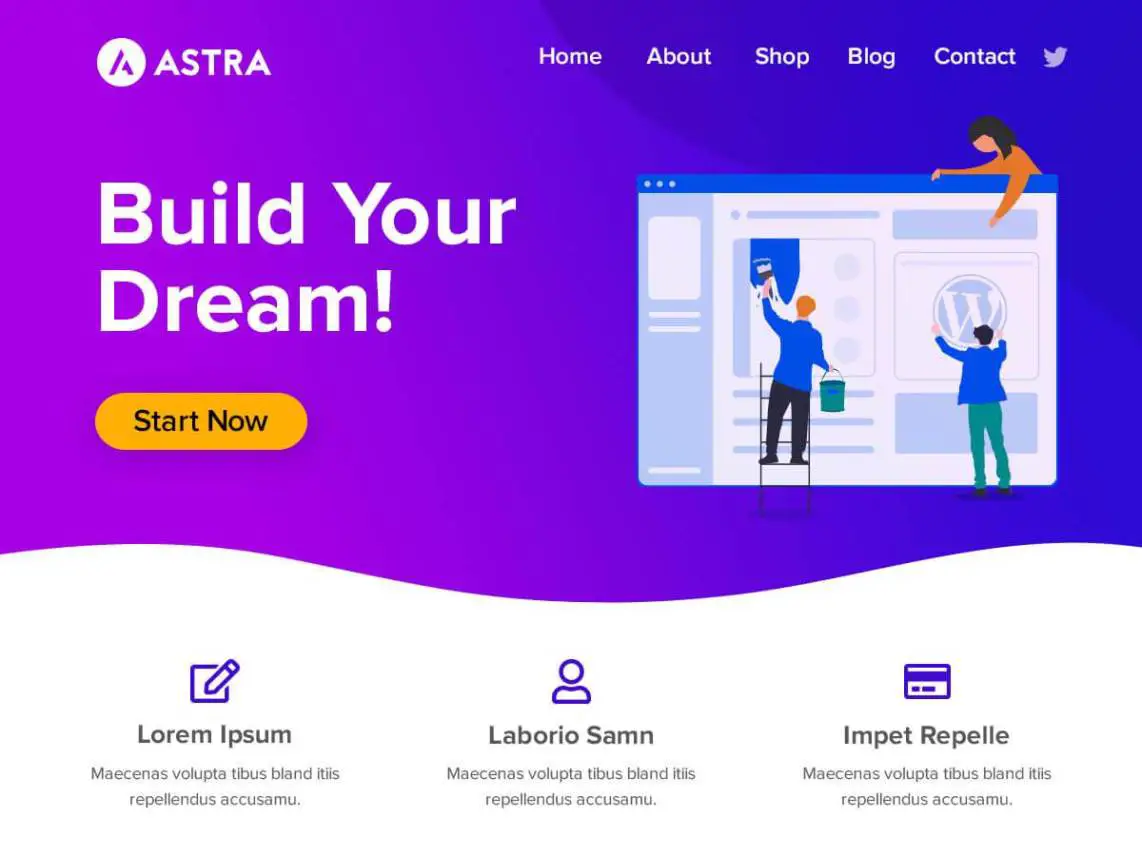
Like Divi and Bridge, the Astra theme also comes with tons of demo sites or, in Astra’s term, Starter Sites. There are hundreds of pre-built templates to choose from, all of them are complete website packages.
It has tight integration with Elementor and Beaver Builder and many of its starter sites were built with either of those plugins.
GeneratePress
Perhaps the fastest WordPress theme in the market, GeneratePress is so light even if you activate all of its custom modules, you’d barely feel any difference in its performance.
The developer of this theme made sure that it will load fast, and it really loads fast.
Of course, it’s not just all about performance. It also boasts tons of customization options.
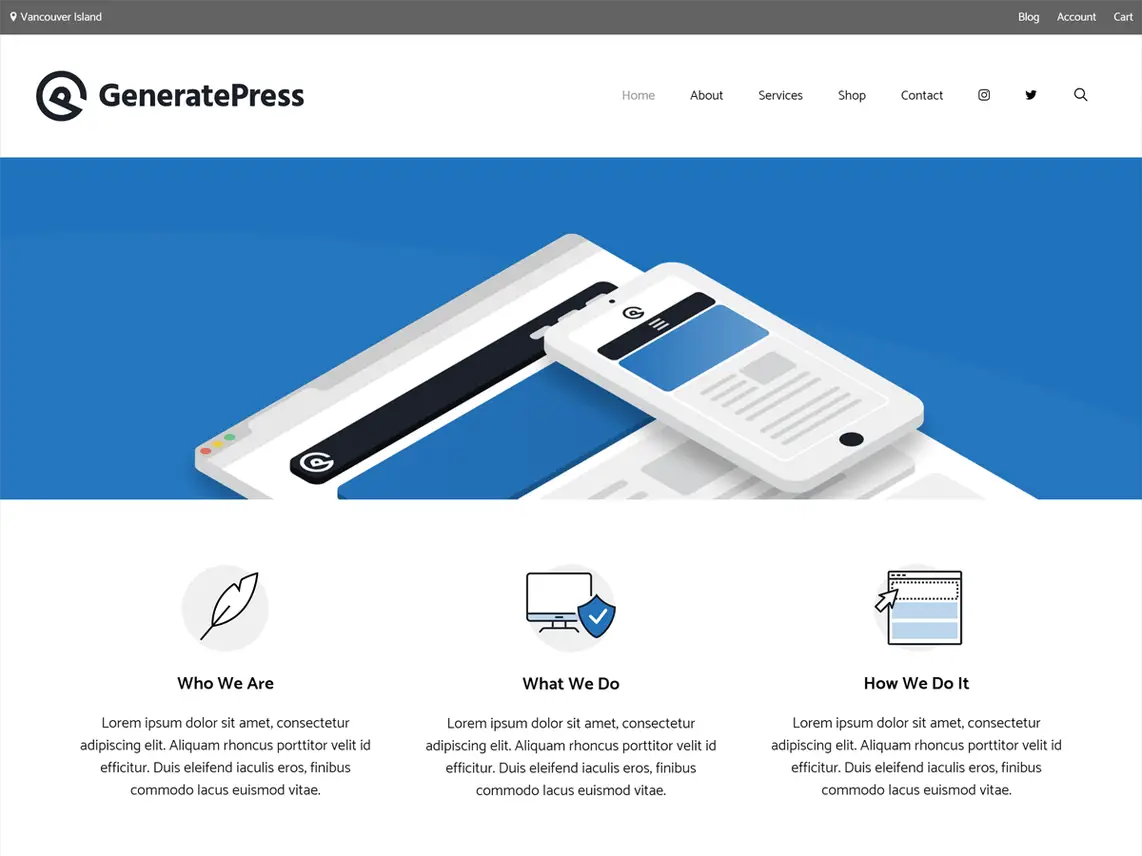
Like Astra, its features modules. Different modules do different things and you can easily disable the ones you don’t need, which further helps with its performance. But like we’ve said, having all of its modules enabled makes little difference to its performance.
It has a site library that contains dozens of pre-built website templates, although if we’re to speak about numbers, GeneratePress comes in last in terms of the number of importable demo sites.
It’s highly compatible with Elementor and Beaver Builder, but it has an emphasis on using WordPress’s native customizer to make changes to your site’s appearance and layout. With all modules enabled, the customizer transforms into a full-pledge website visual editor, allowing you to change the properties of almost all elements of your website and preview them instantly.
IMH
Do you want a fast website?
Who am I kidding? Don't we all?
So why do so many of us struggle?
The biggest challenge is usually finding a fast, reliable hosting company.
We've all been through the nightmares - support take takes forever or doesn't resolve our problem always blaming something on your side...
But the biggest bummer is that the website always feels slow.
At CollectiveRay we host with InMotion hosting and our website is stupid fast. We run on a custom stack of LightSpeed server setup on MariaDB with a PHP7.4 engine and fronted through Cloudflare.
Combined with our front-end optimizations we reliably server 6000 users every single day, with peaks of 50+ simultaneous users.
Want to get a fast setup like ours? Transfer your site for free to InMotion hosting and get our 50% OFF on current pricing.
Try InMotion Hosting with 50% OFF for CollectiveRay visitors in April 2025 ONLY!
Conclusion
Overall, this theme is one of the best when it comes to customization. The number of items that you can customize is through the roof.
Each customizable element comes with in-depth options. You can customize the size, width, colors, typography, background and many other aspects of an element.
Aside from that, it also boasts tight integration with WP Bakery and Elementor, giving you even more customization options.
While Bridge is indeed an excellent theme, we do believe some work needs to be done to ensure performance has been optimized, maybe by installing a plugin that ensures top-notch performance such as WP Rocket (which we've looked at here), to mitigate any issues with performance.
Another thing that denies Bridge the perfection it desires is the lack of live preview customization when using WP Bakery, but if you're using Elementor, you won't experience this problem - truth be told this is a problem of the page builder and this is why QodeInteractive has pulled in Elementor as an alternative page builder.
We've also seen that the integration with Elementor is very tight and goes above and beyond what other themes normally provide.
All in all, Bridge is definitely worth your money and provides excellent value - a great buy all around.
The customization possibilities are incredible and you're unlikely to find other themes that offer such extensive customization with coding.
In addition, it has seamless integration with many different plugins, especially with two the best page builders of today, and also offers tight integration with WooCommerce. The 430+ ready-to-use demo sites will help you get up and running in no time.
In case you’re having a problem with something, their support team is readily available with solutions at hand. So while it might be initially daunting to look at all its customization options, you can rest assured that there’s a helping hand ready to grab you in times of need.
With all of these things together, you've got a theme that’s solid and will help you build the site you always wanted without hitting any roadblocks. Definitely a great buy.

