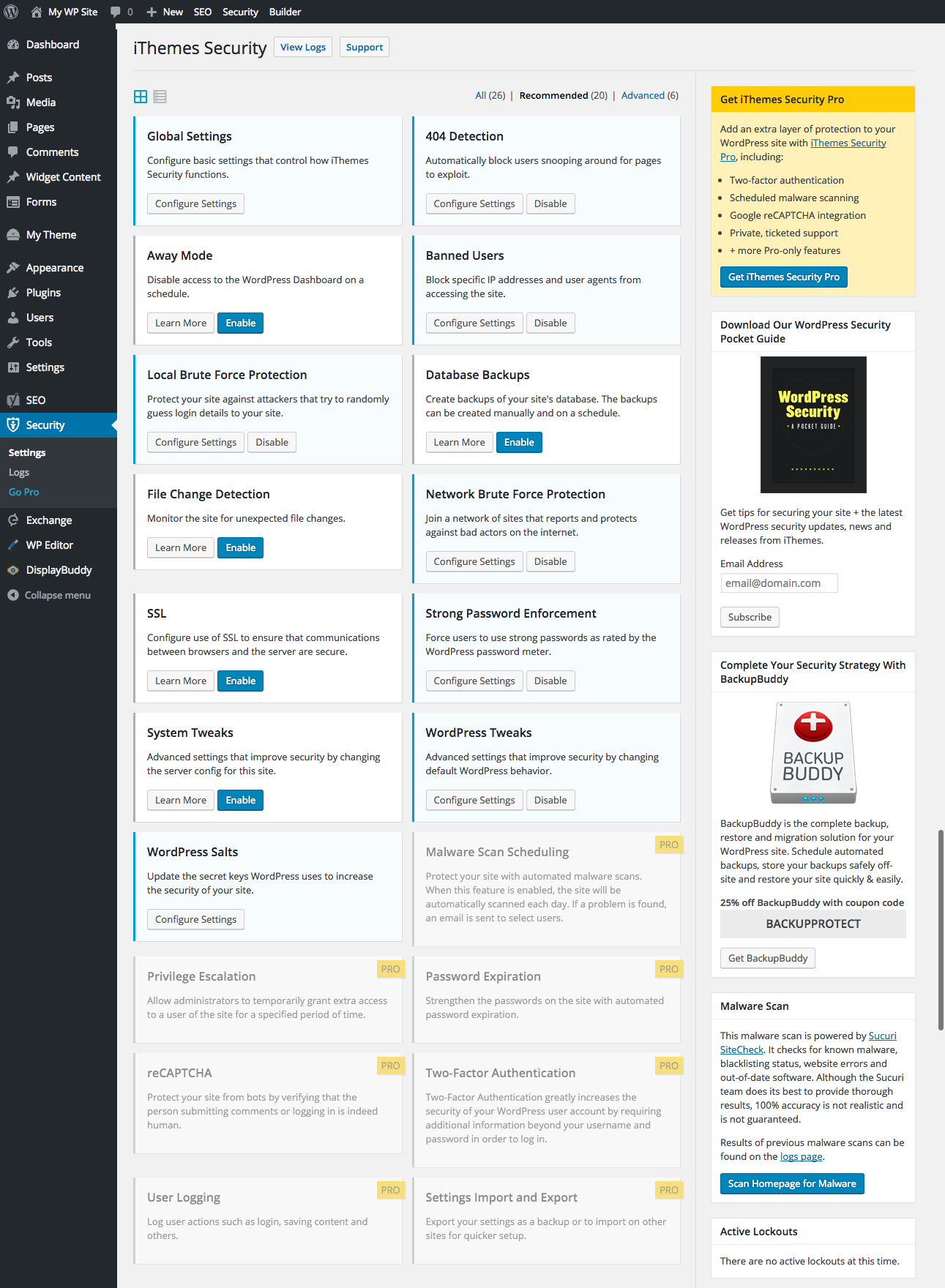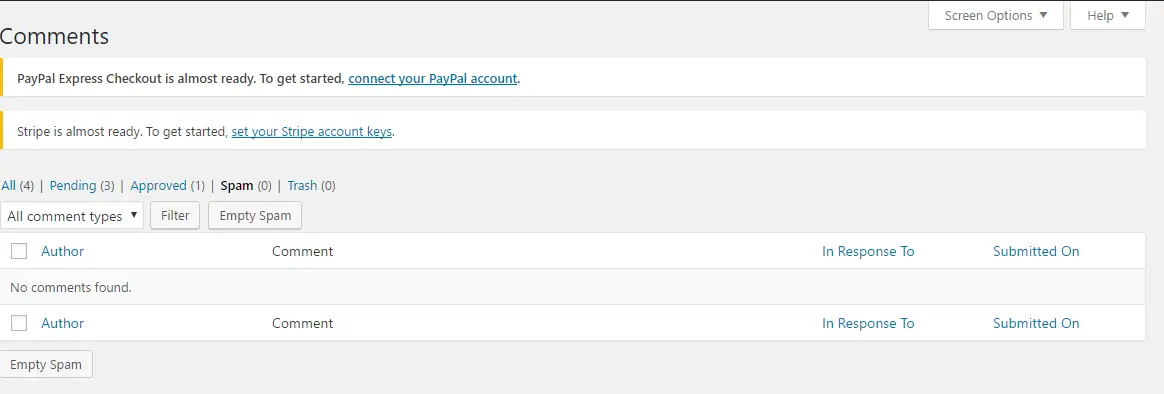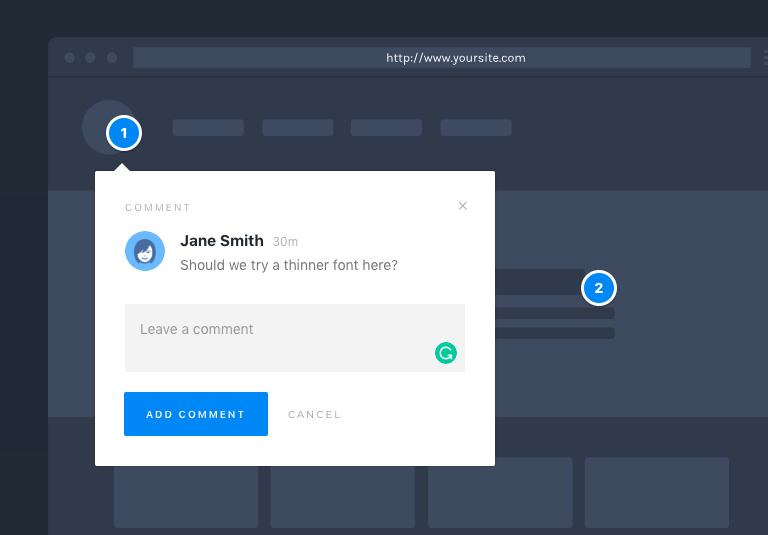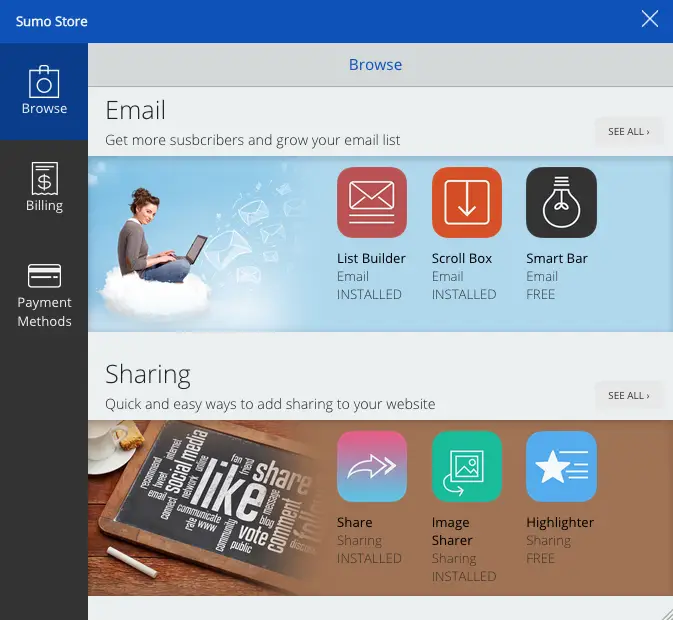2025 is said to be a pretty exciting year for all the web junkies and WordPress enthusiasts. WordPress plugins are always a huge topic though.
Every year we see some new trends, tools, design elements emerge and prevail in the website development industry, while others slowly fade away. But what always stays in trend is no doubt the functionality. With the right tools at hand, you’ll be able to take advantage of the coming year and make the most out of it.
We've put together a list of WordPress plugins to give you a helping hand. We've just updated this article in March 2025 adding new products and removing any old ones which were no longer valid, so you can rest assured this content is as relevant as it can get.
Many WordPress users routinely install WordPress Plugins to improve their viewers experience on the site. WordPress Plugins are generally made to lend a helping hand to the page owners to make their page simple to use and user-friendly.
However, there are nearly 30,000 plus WordPress Plugins available to download. Settling on a few can be a challenge for many out there.
To make your life easier and your selection range smaller, we have created a list of 10 of the best WordPress Plugins that you must put on your WordPress website.
This list includes 17 super powerful plugins that will help you launch a functional website in the coming year, or fully supercharge your existing one. They come with cutting-edge functionality and can help you to power up your website in many aspects.
Some of them are already popular plugins with millions of downloads and a huge army of users, others are relatively new, but have seen a major rise in 2025.
So without further ado, let’s proceed to the list and find them out.
1. Divi Builder
There, is probably no need to introduce Divi. It’s an insanely fast, powerful and intuitive page builder that can be now used as a standalone plugin. The builder uses sections, rows, and modules as main building blocks and allows you to create a myriad of page layouts with drag and drop functionality.
It’s an insanely fast, powerful and intuitive page builder that can be now used as a standalone plugin. The builder uses sections, rows, and modules as main building blocks and allows you to create a myriad of page layouts with drag and drop functionality. 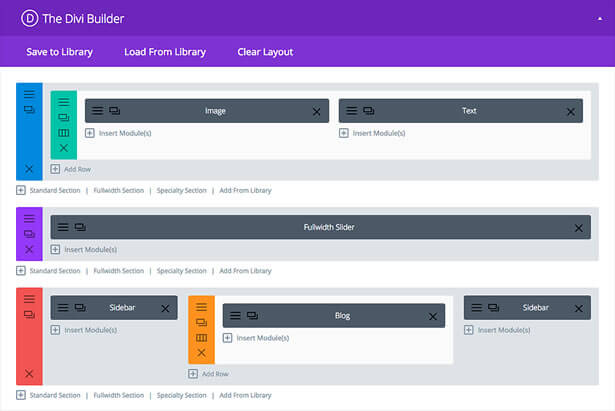
It comes with customizations which allow you personalize every element of your website.
There are over 20 pre-made layouts available in the plugin that you can use as a ready-made page template, or they can serve as a basis for your designs. You can build up your own library of layouts and instantly apply them to new pages.
It also comes with 46 content elements which enable you to create pages with any content and for pretty much any occasion.
The best thing about it is that you can see your website’s transformation in real-time, as you make changes.
Click here for the lowest price on Divi (10% off until March 2025)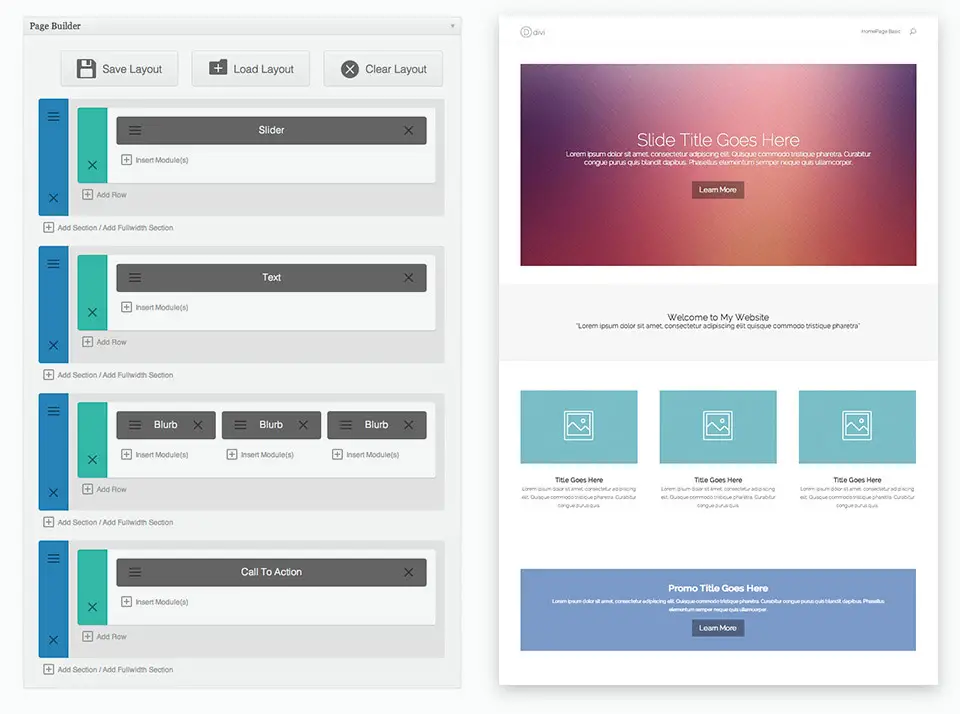
2. iThemes Security - secure your WordPress website the easy way
More than 30,000 websites get hacked every day: Source
iThemes Security can help you with more than 30 ways to keep your WP blog and website safe and secure from hackers. It is a well-known fact that WP pages are quite vulnerable to attacks because of plugin installations, weak passwords and old software. The iThemes Security, formerly Better WP Security, helps an admin by providing top class security modules to their WP pages.
Here are the benefits of the plugin:
- It locks down WP,
- Secures your page from automated attacks
- It protects, detects, scans, deletes, recovers and obscures your WP modules
- Strengthens the credentials of the user
- Fixes and rectifies common loop-holes
- Is considered as the number 1 WP security plugin
- Sync integration to support more than one WP pages
- Maintained, supported and updated by iThemes.
This security plugin is another of the best WordPress plugins which we believe is necessary for your WP website. It easily takes your page’s security to the next level.
3. WP Rocket

WP Rocket is a cutting-edge performance optimization tool, which leads to reduced loading time, improved site performance, better user experience, and better SEO results.
The plugin does it all via integrated via several features which taken all together will make your website much much faster.
It allows you to leverage browser caching (something which we've writter a detailed guide about), enables page caching, database caching, uses cache-control headers and plenty of other optimizations. All-in-all and taken together not only does the speed of your website improve, but it also improves your web server performance and helps you sustain high traffic periods.
It has an incredible range of advanced caching and optimization settings and unlike other plugins (like for example, the very buggy W3 Total Cache), you can expect it to work well for you. The results you get will be very fast, very quickly.
WP Rocket comes with AMP and Secure Socket layer support and is compatible with shared hosting, private/dedicated servers and clusters.
Click for the lowest price on WP Rocket
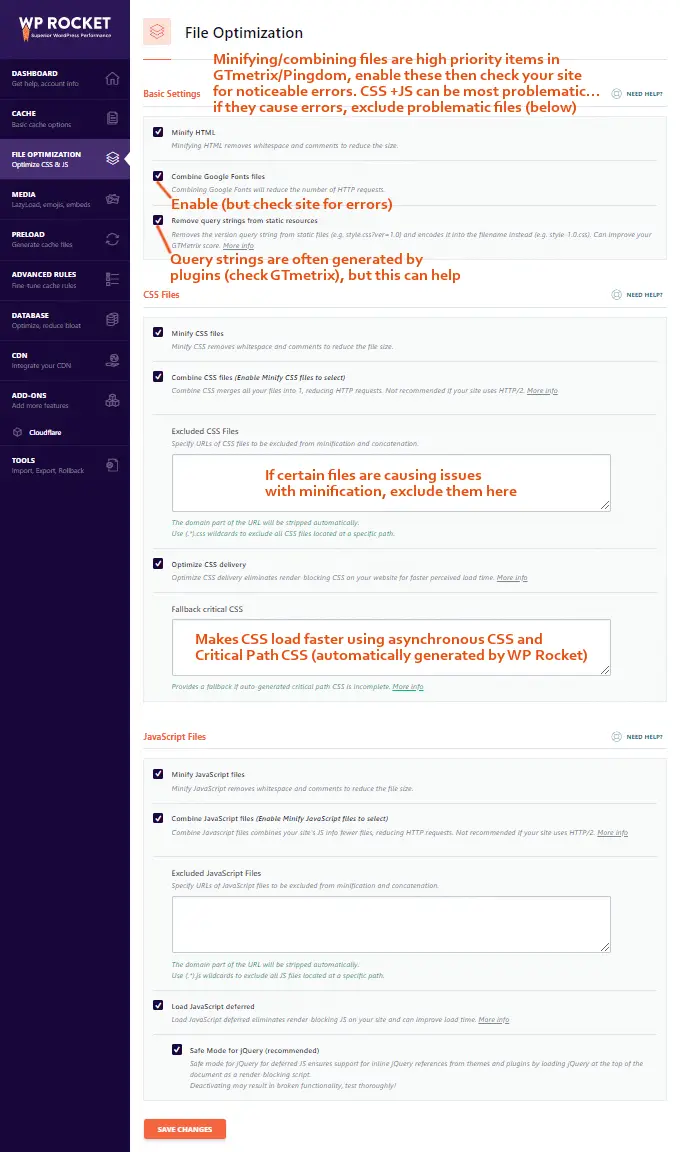
4. Google Analytics WD

Google Analytics WD is the most advanced and user-friendly stats reporting plugin out there.
With its help, you can easily track how your website performs on different metrics and dimensions, and also create and manage goals for various targeted activities. The plugin comes with many built-in report types and enables you to set custom reports for the data that Google Analytics doesn’t automatically track.
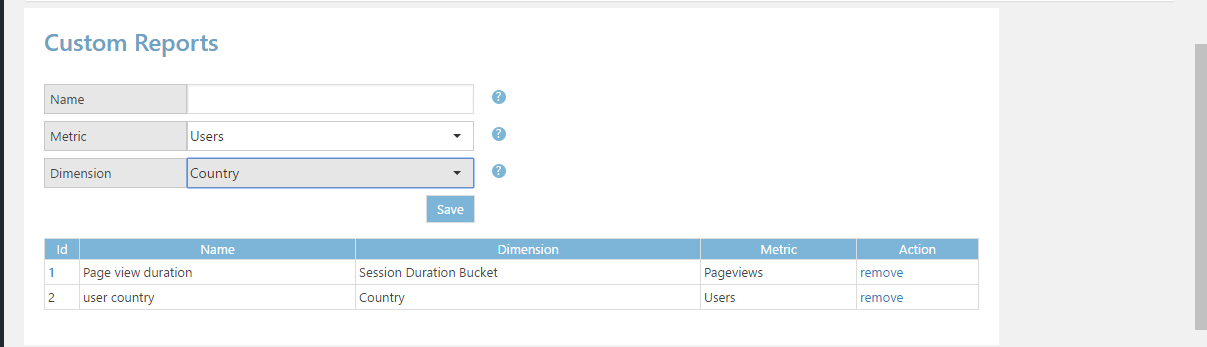
Also, you can enable the tracking of custom dimensions and start tracking data for logged in users, specific post types and categories, authors, and posts based on publication month or year. If there is any unwanted data that you don’t want to be included in the reports, you can easily exclude it by setting data filters.
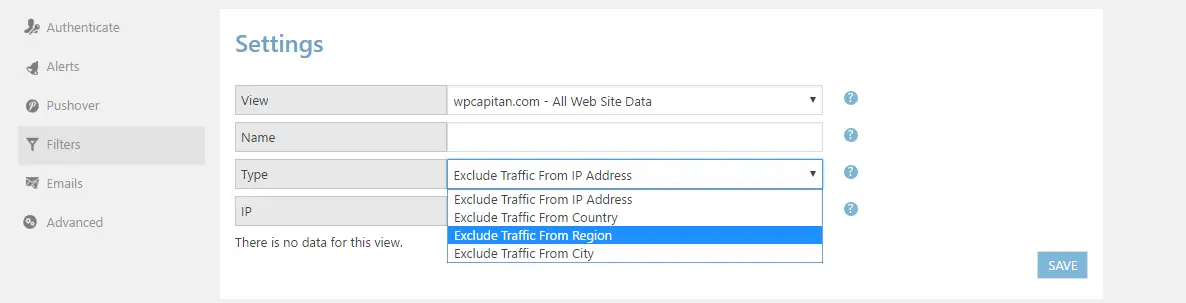
Google Analytics WD also features a data comparing functionality and allows you to export reports to CSV and PDF formats. The plugin is the official member of the Google Analytics Technology Partners Program.
5. WordPress Google Maps

WordPress Google Maps WD plugin is an intuitive and feature-packed tool that helps you create unlimited responsive maps for your website.
It allows you to fully customize the maps and instantly shows you all the changes you made to them with its live preview functionality.
The plugin supports all the essential Google map styles, controls, layers, and comes with several unique map themes and skins, to give your maps outstanding look and feel.
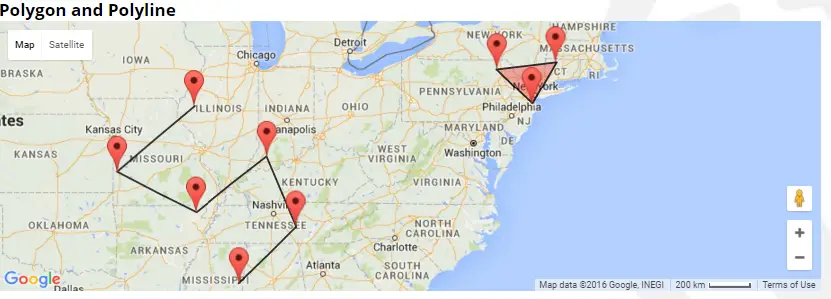 Google Maps WD features get directions and store locator functionalities, which your visitors can use to find addresses and the shortest route between two locations. You can add unlimited markers to the maps with custom made icons, animations, coloring, etc.
Google Maps WD features get directions and store locator functionalities, which your visitors can use to find addresses and the shortest route between two locations. You can add unlimited markers to the maps with custom made icons, animations, coloring, etc.
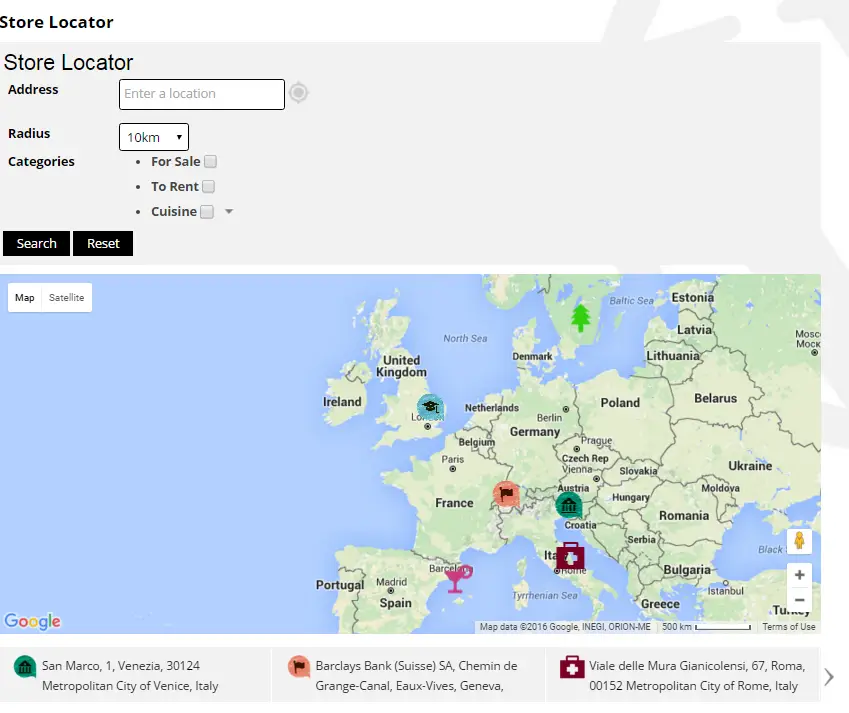
6. Schema
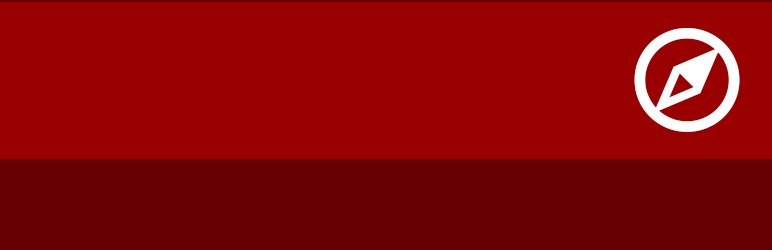
Schema is a new, super-fast and lightweight plugin for adding schema.org structured data markup to WordPress sites represented in JSON-LD format.
It does a great job of helping search engines return more informative results to internet users.
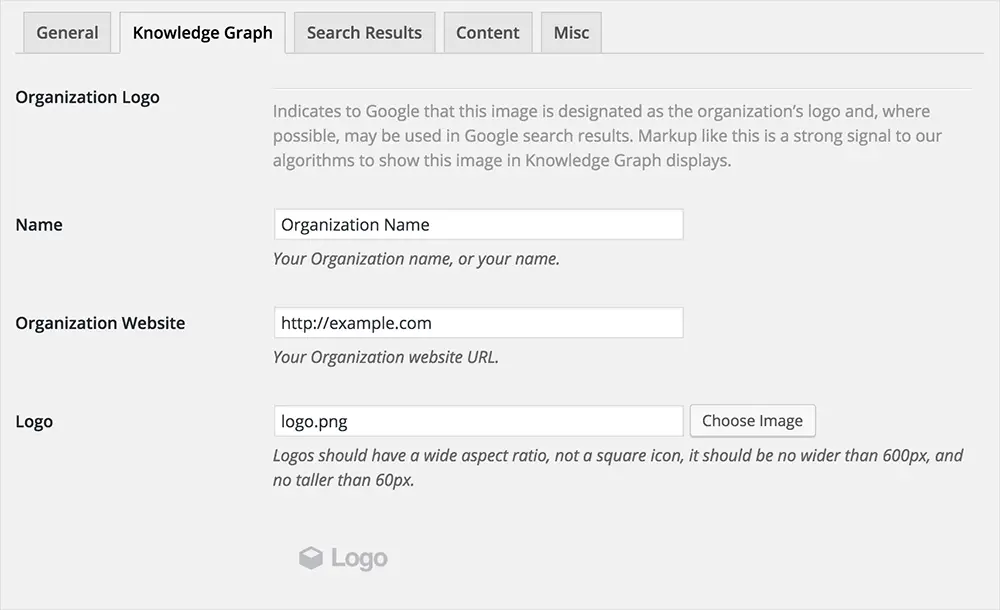
It requires minimal effort to set up and is also extendable, which means you can further enhance it with other plugins and functionalities.
The plugin supports various Google markups to enable you to provide full information about your company.
7. MailChimp WD

MailChimp WD is a great tool for integrating your website with Mailchimp if you're planning on boosting email subscriptions.
It comes with many outstanding features and gives you full control over your subscription forms and email listings. With its help, you can create compelling forms with custom settings and place them everywhere on your website.
Using its custom fields functionality you can add Paypal, file upload, survey tools and many more fields to the forms and obtain any information that you need.
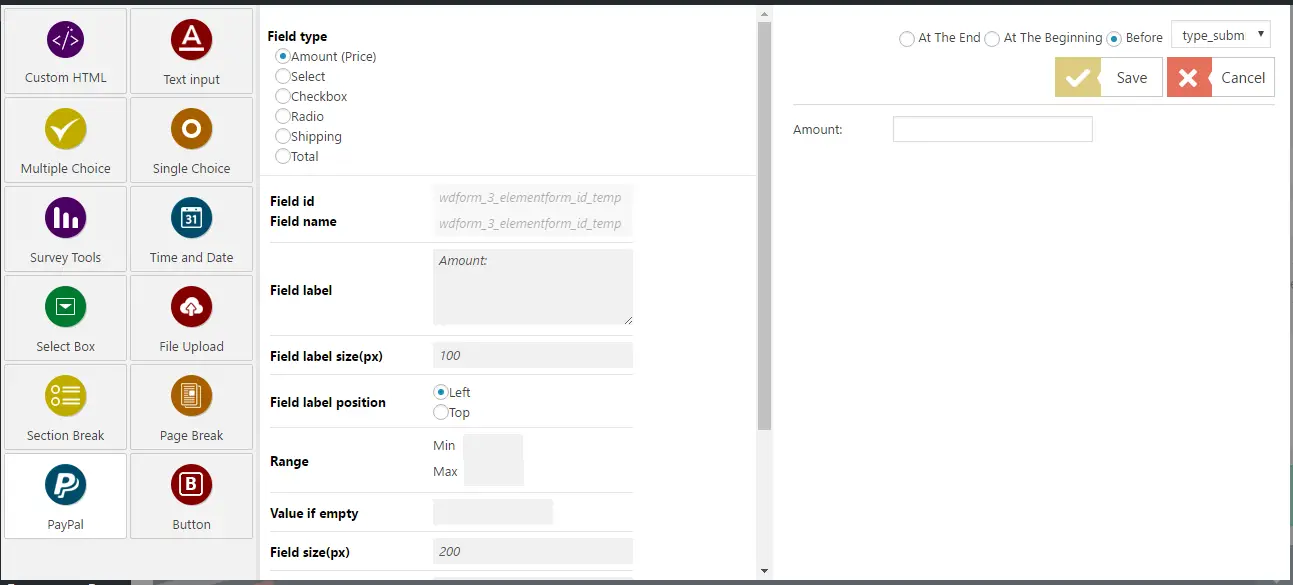
Also, the plugin allows you to show or hide fields on the forms based on the specific selections your users make. For example, you can request a social security number if the user has chosen the United states as his country. For users from other countries, the social security number field will not be displayed.
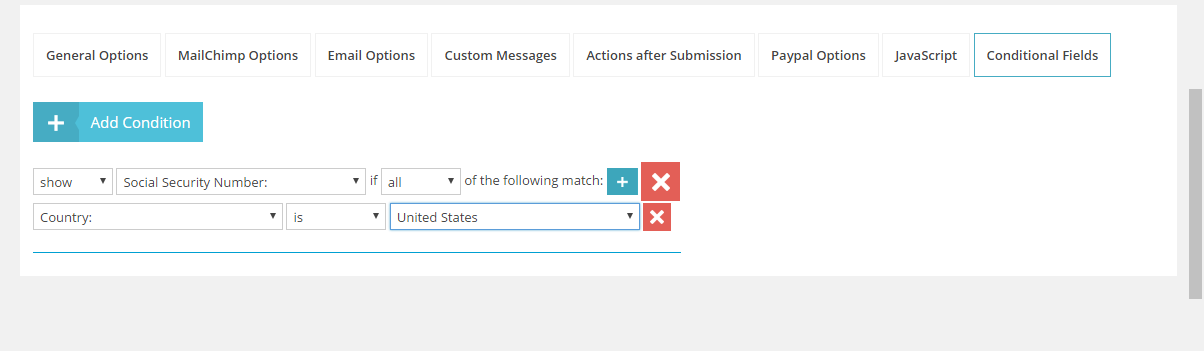
Mailchimp WD comes with advanced emailing options and is easy to set up and configure. Here's an in-depth take on MailChimp pricing and all available plans and options.
8. Gmail SMTP

With Gmail SMTP plugin you can authenticate your Gmail account to send emails directly from your WordPress website.
It uses the OAuth 2.0 protocol to get access to the Gmail API and PHPMailer library that sends emails through PHP’s mail function. This means that your users will not have to use any usernames or passwords, and you no longer will have to enable Allow less secure apps on your Gmail account.
The plugin comes with tons of configurable settings that you can adjust to your every need. 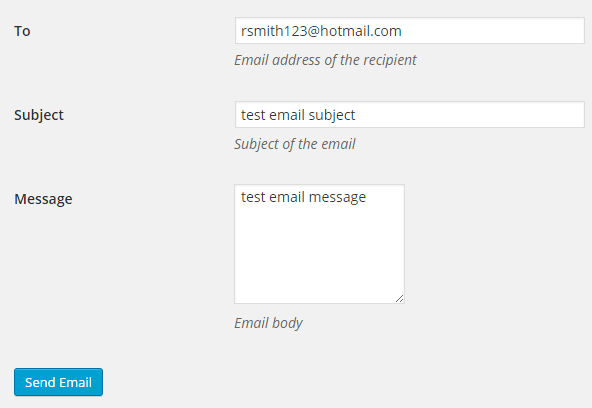
You can test the plugin functionality by sending a test email to a specific recipient, with a custom text and subject.
9. HappyForms
So one of the most important functions your website requires is the ability for your visitors to get in touch with you.
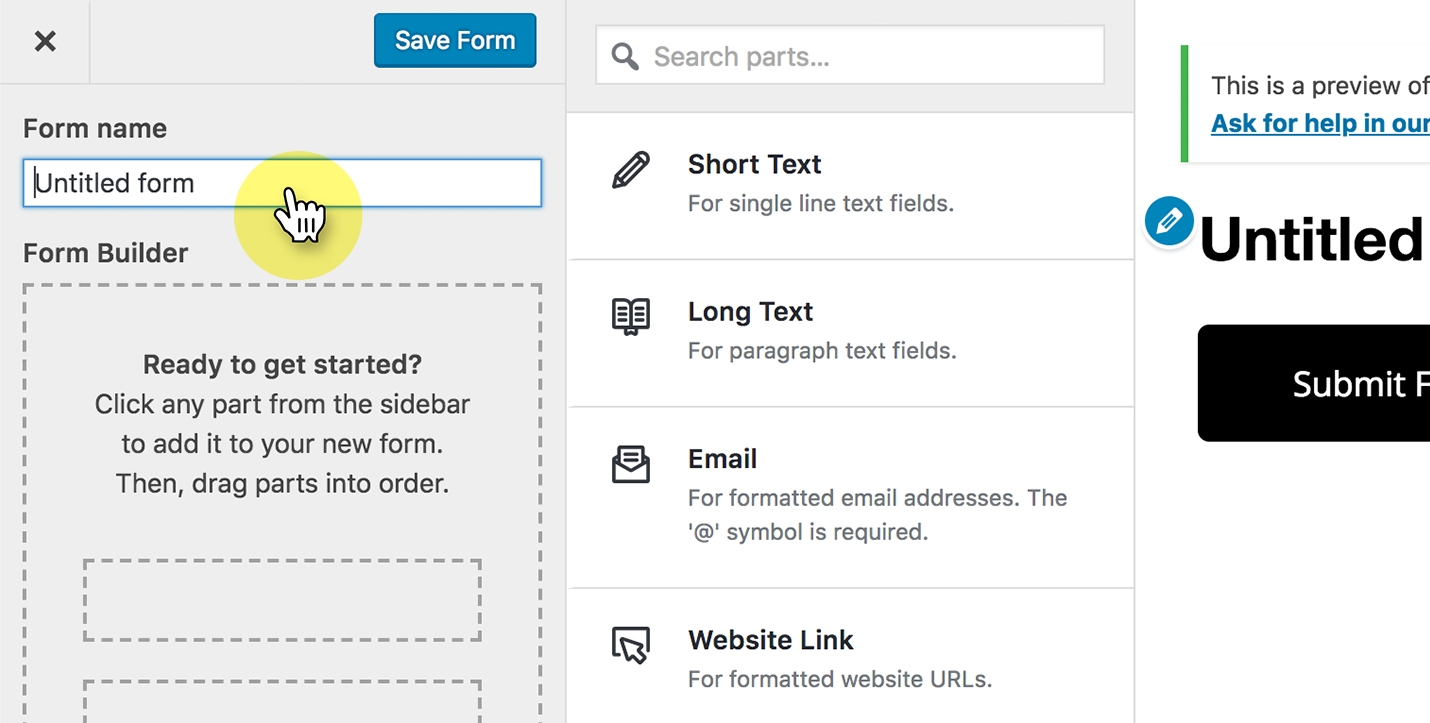
After all, the website is there to start a conversation with your customers. Now, while most people will just use a standard Contact Us form, we do believe you should go the extra mile and create a form that is specific to the needs of your customers.
So rather than just a general Get In Touch form, it's much more useful to create a form that enquires about the specific needs of the user who is getting in touch with you. Now, this is all great in theory. but in practice, how do you create a customized form easily?
Enter HappyForms
The idea behind HappyForms is to be a sort of "page builder" for forms rather than pages. The idea is that you have a drag and drop kind of feature which allows you to create exactly the form you need.
The most awesome thing? This form builder is 100% free and unlimited!
10. Akismet
Akismet is a great spam checking tool that makes sure the comments section on your site is free of spammy content. The good news is that the plugin comes pre-built with WordPress, so you’ll have to just activate it from the admin area. Once activated, the plugin starts checking your comments and blocks out the ones that look like spam. 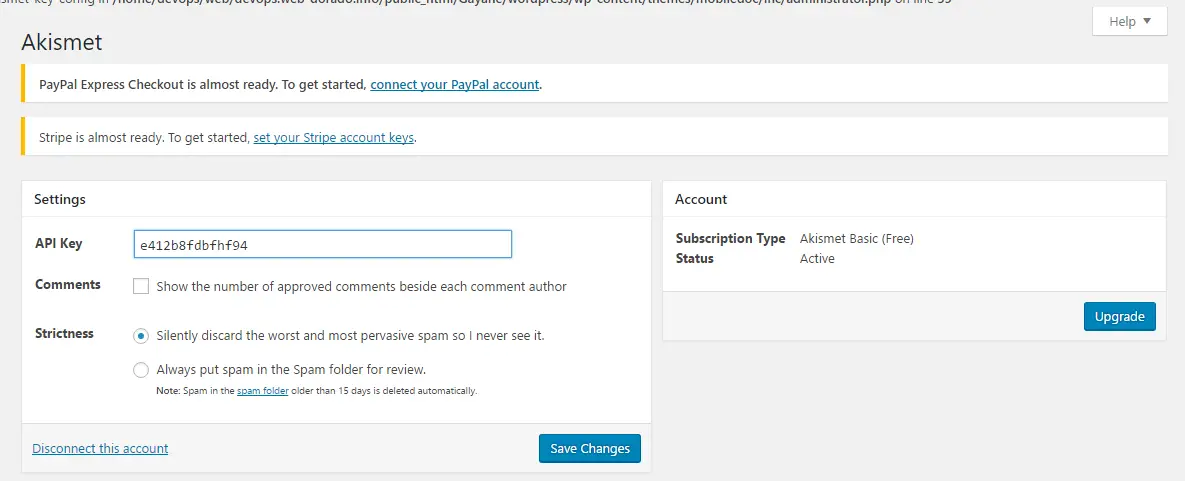
Akismet allows you to review the caught content and manually unmark them if you think that the comments are not spammy.
Each comment has a status history so that you can see which comments were marked as spam and which of them were marked/unmarked by a moderator.
You can see the number of approved comments for each user.
11. Social Warfare
Social WarFare is a really good alternative to the popular social sharing plugins which are complex, slow and hard to afford.
It offers lightning-fast beautiful and easy to use sharing buttons, which are sure to boost your shares and drive a hell of traffic to your website. It will help you to get your content shared, with custom settings and adjustments.
It supports all the top social platforms and allows you to choose among the various button types, shapes, and placement options, such as above or/and below content, or manual placement.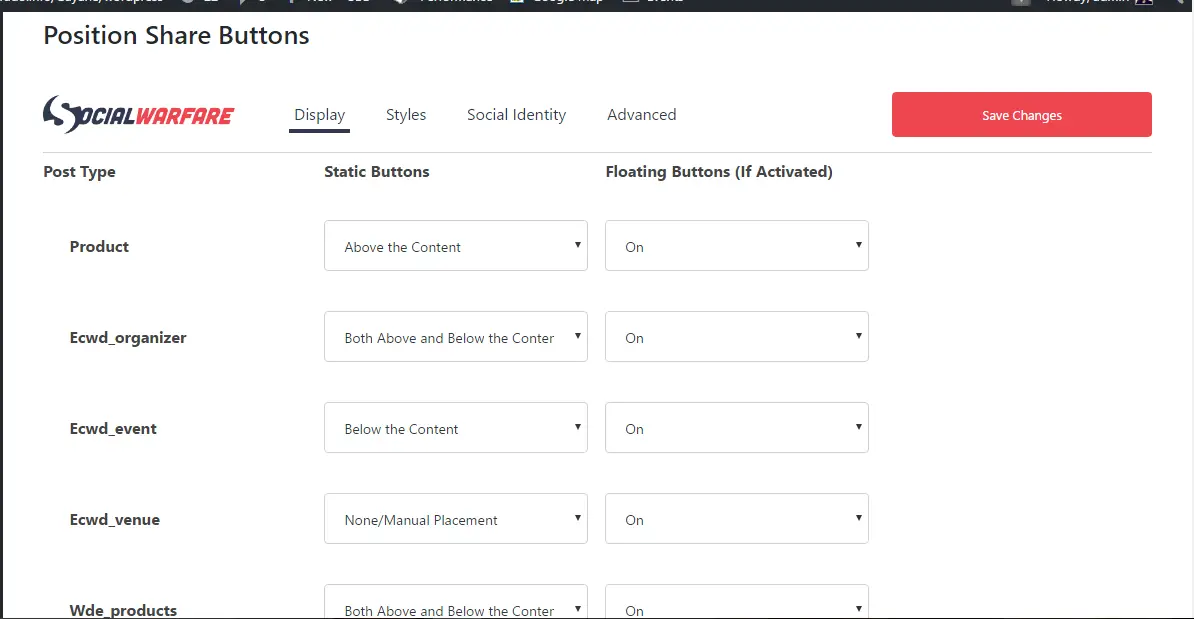
You can set your social shares to be visible to your readers and let them know how many times your content has been shared.
There is also a popular posts widget available in the plugin which is there to display your most popular posts based on the share counts.
The plugin supports custom CSS to give the buttons your design and style.
12. bbPress

Want to turn your WordPress website into a fully-featured and fast forum or community site?
No problem.
bbPress provides all the necessary features and functionalities to just do that. It has speed, ease of use and functionality at its focus and is built to provide the best practices for you and your readers. It’s easy to set up and moderate through a simple interface and unified admin area.
You can customize every setting for forums, discussions, comments, media, etc.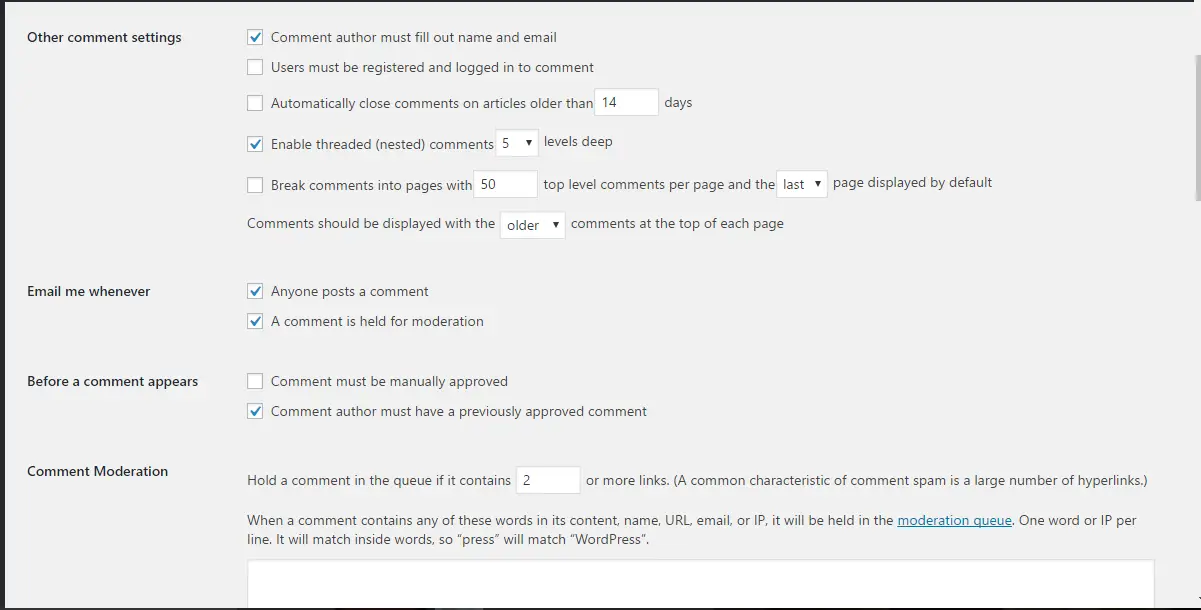
The plugin allows you to divide your site into sections which is a handy way to let your readers create content.
It comes with many customizable forum templates that give you a lot of flexibility on how you want your forums to look. bbPress is integrated with Akismet and makes sure your forums are monitored against spam.
13. UpdraftPlus
When speaking about WordPress backup plugins, there's always a few hot discussions.
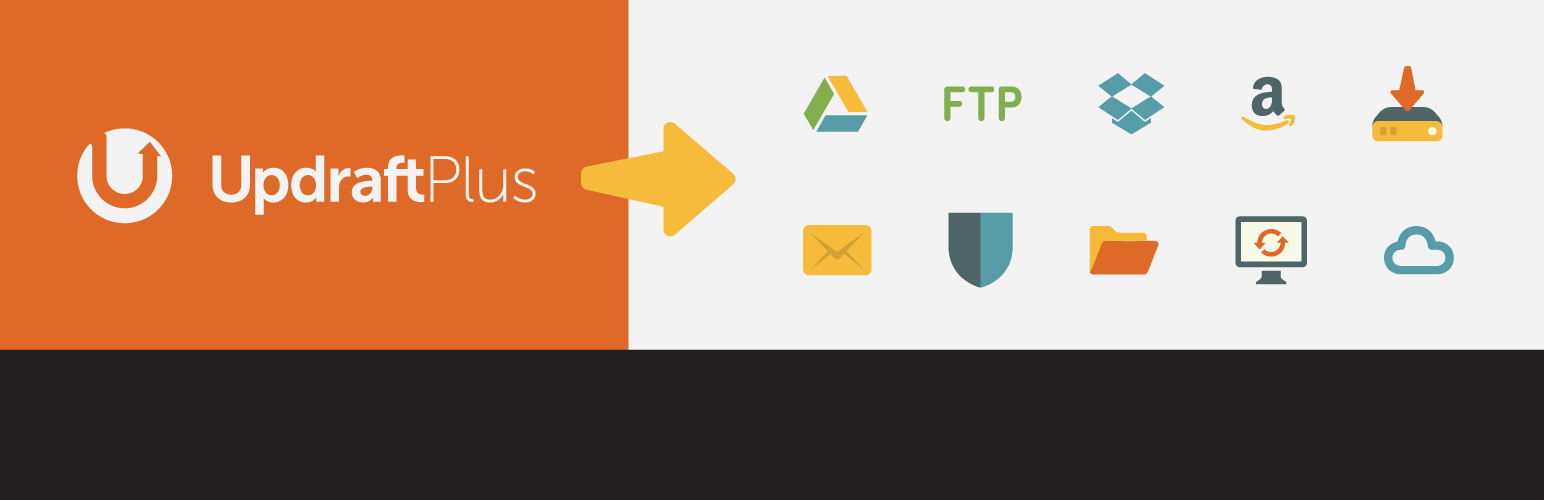
Site backups and restoration were never that easy and simple as they are with UpdraftPlus.
You can run manual or scheduled site backups and store your site database and files in various cloud services such as Dropbox, Google Drive, Rackspace Cloud, Openstack Swift, etc.
You can choose which of your site’s files to backup and which components to restore later. 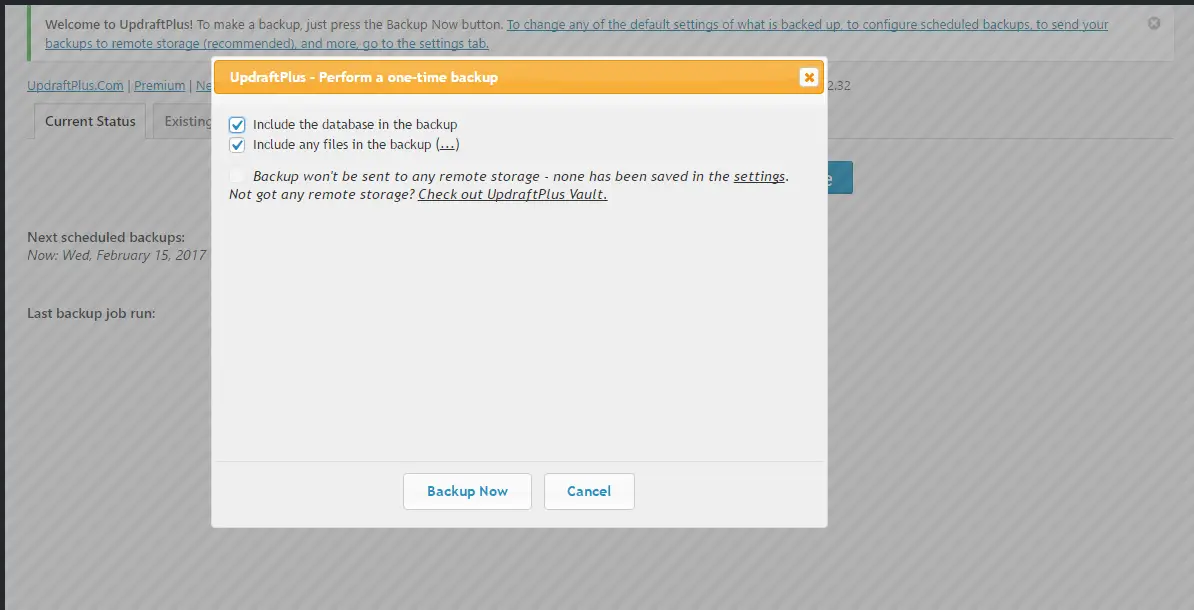
The plugin lets you restore and migrate backups from other plugins, and allows you to split large backups into multiple archives.
You can also remotely control all your backups from a single dashboard.
The best thing about it is that failed backups are automatically resumed so that you can always be sure your data is there to retrieve at any time.
14. WP Smush Pro
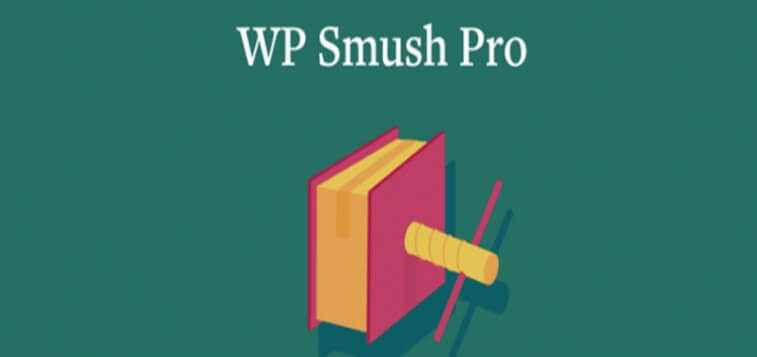
WP Smush Pro is the best and fastest image optimization tool available. It is used to reduce image sizes and optimize all the images on your website for better SEO results.
It comes with image resizing functionality which allows you to compress files with your own specific options, and what’s more important there is no drop in image quality. You can compress images individually but also bulk smush your media library at once and save a lot of time along the way.
Other features include converting PNG files to lossy JPEG, auto-smush on upload, HTTPS support, dedicated smushing services and much more.
15. Facebook Like Popup
Facebook Like popup plugin is a quick way to boost the number of your Facebook fans. It allows you to display a popup box to your site visitors and enable them to like your Facebook page on the fly.
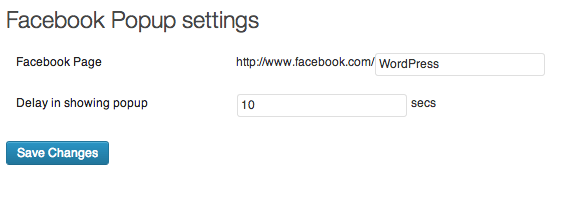
The plugin is highly customizable and lets you display the popup box on the place and time most suitable for your niche.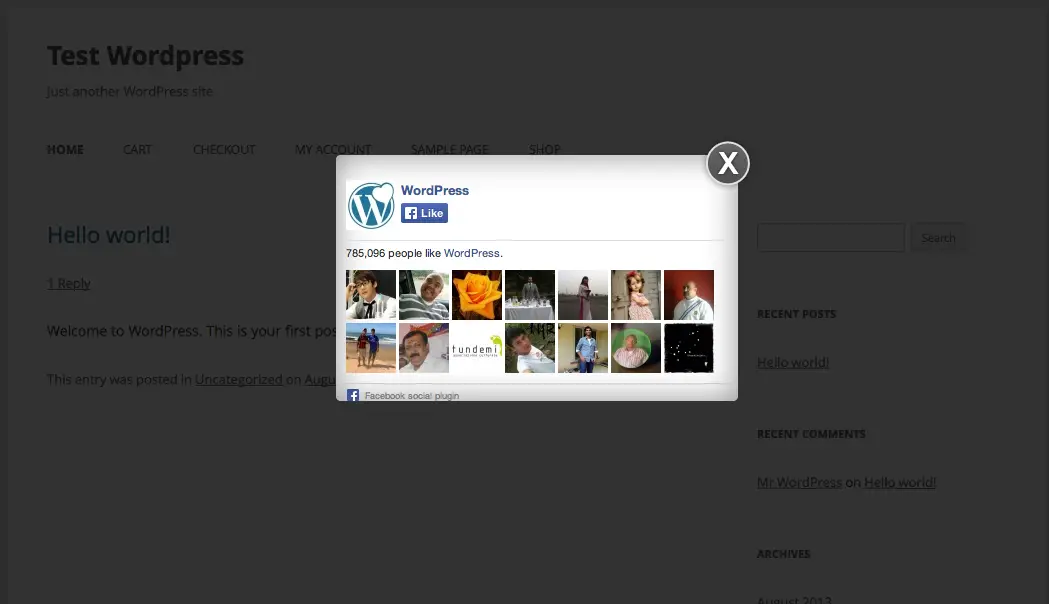
Also, you can choose whether to show it to all of your site visitors or to logged in/out users only, customize the text in the box, disable the popup from showing up on specific pages, etc
16. Yoast SEO
Yoast is second to none when it comes to WordPress SEO.
It's the most downloaded optimization plugin in the WordPress directory and comes with several features to help your site get more exposure and better rankings.
It helps you to write better content with proper use of keywords, relevant post titles, and headings, reminds you to insert image alt tags and enable pretty permalinks for better optimization.
Also, it checks your post meta descriptions for length and makes sure you used your keywords as well. 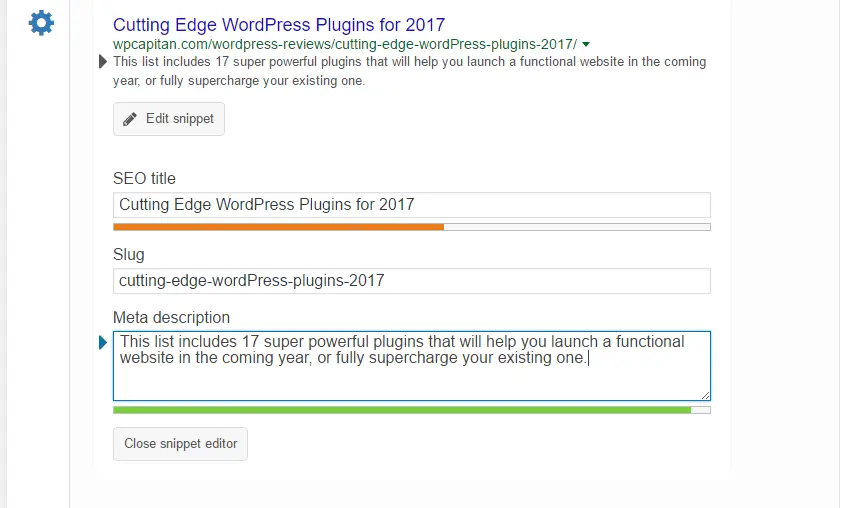
The plugin comes with a snippet preview functionality, that instantly shows you how your post and pages will look like in search results.
17. Really Simple SSL
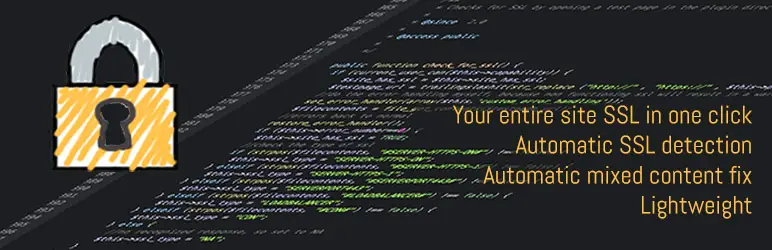
Really Simple SSL provides an easy way to move your entire website to SSL. It will automatically detect your site’s settings and configure it to run over https. 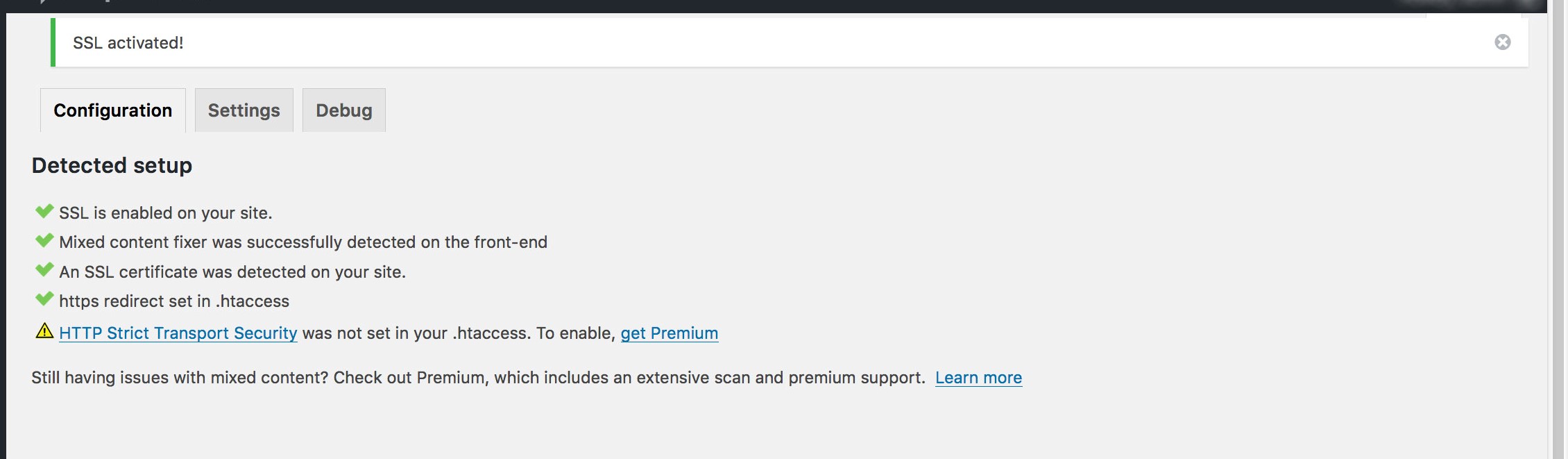
The plugin handles most of the issues that WordPress has with SSL and easily replaces your site and home URLs from https:// to https://, except for hyperlinks to other domains. To have the plugin work you just need to have an SSL certificate
18. SmartSlider3
We have always believed that your website needs to feature "Design you trust" - that's we keep pushing for premium rather than free items - because when you pay for items, you can be guaranteed of their quality.
But another thing which makes a design of a website trustworthy, it is - beautiful imagery.
And what other way than displaying your beautiful imagery than by using an image slider on the homepage of your website?
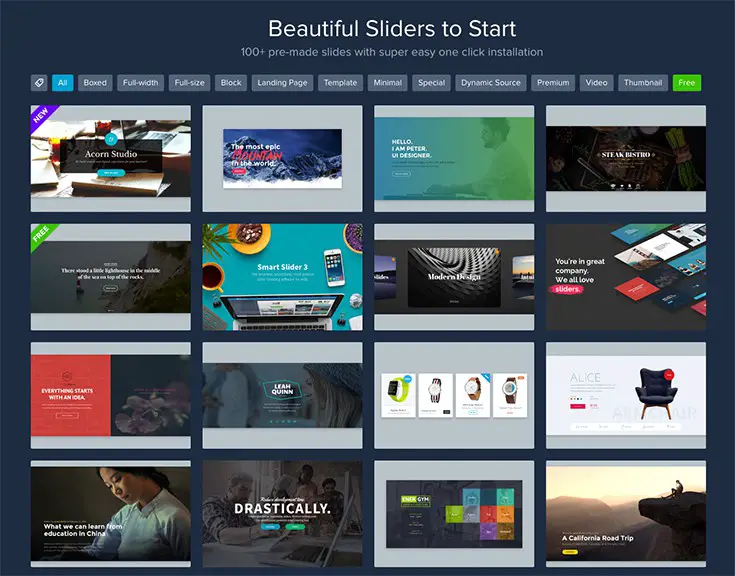
NextEndWeb have created one of the most popular WordPress sliders out there and when it comes to us, we typically like going not necessarily for the most popular plugin, but the most trustworthy. For example, even if Slider Revolution is the most popular plugin, it's reputation when it comes to security and performance is not spectacular.
We've been using SmartSlider even before it was on WP, we've used it since the time it was still one of the most popular products for Joomla and we must say that this version of the slider keeps on improving.
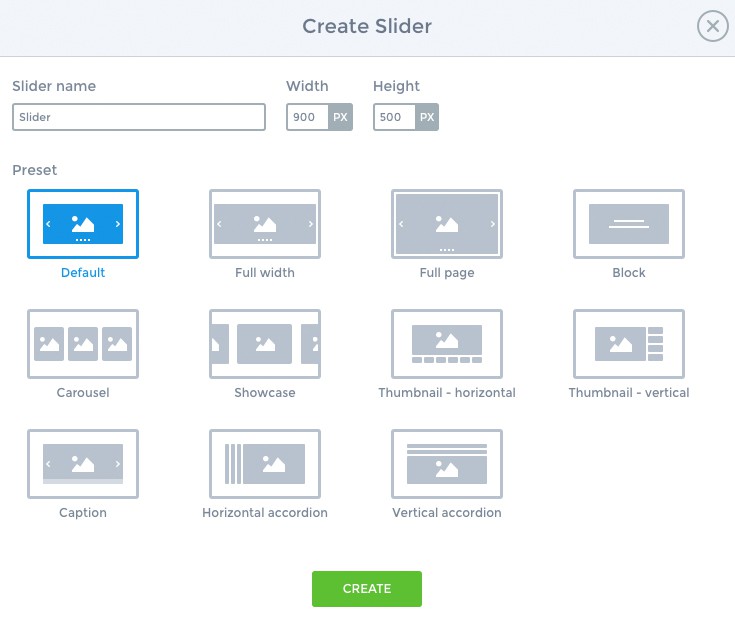
This is a slider that has not just taken the back-end functionality options and features to another level, but they have done it while also keeping performance top-notch! This is a gripe we've had with most of these types of plugins, but SmartSlider3 keeps resource usage to a minimum, ensuring your website does not get bogged down by the slider.
Have a look at SmartSlider now
19. Acquire - speak to your potential customers at the right time
During online shopping, customers will find it useful when a sales representative or an executive offers them help regarding a product they are interested in. Chatting in real time and preferably on video is something which makes the buying process "human". This is where plugins like Acquire live chat can come in handy for both the WP owner and the visitors and potential customers. With the use of a widget, customers can directly get in touch with the people in the company.
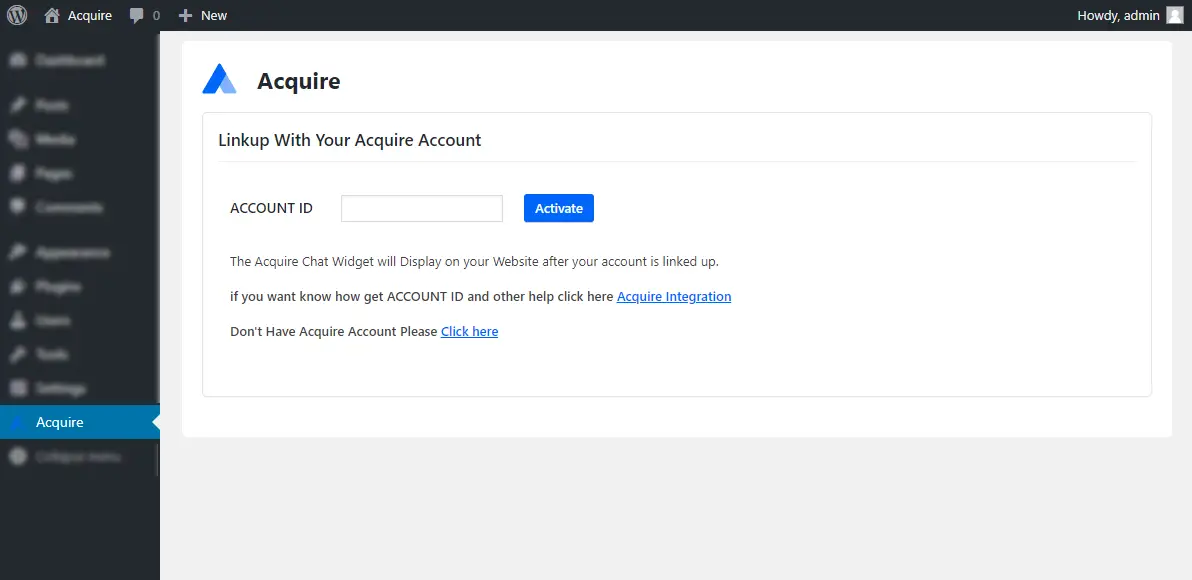
The Acquire plugin provides top customer support and service to all your users and is one of the best plugins that you can install for your WP page or blog.
The benefits of the WP plugin:
-
Acquire is optimized for the mobile experiece;
-
Proactive Chatting allows executives to interact with multiple customers at one single go. For instance—an executive can chat with several customers in real time.
-
Acquire also provides detailed Analytics so that you can make the most of the data and statistics.
-
The plugin uses WebRTC and Flash Technology to support the video chat.
-
It also allows screen sharing and co-browsing where customers can get direct support from executives.
-
The plugin provides live recording option; this benefit is useful for internal training purposes.
Creating a good relationship and showing them you care is the number 1 prioirty. That's why we believe Acquire is one of the best WordPress plugins you can use.
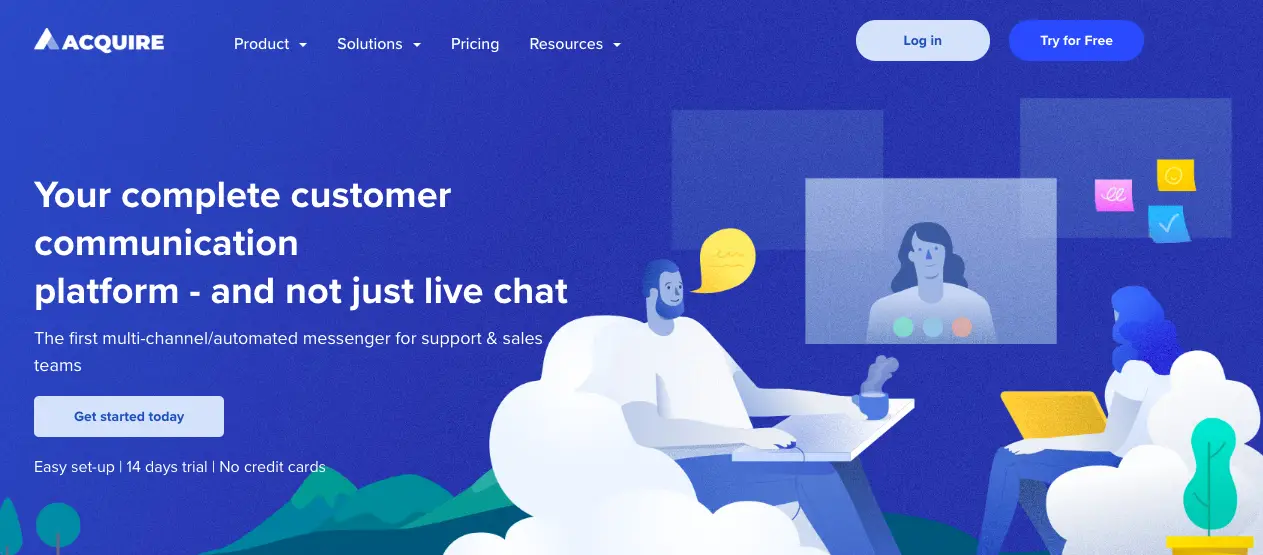
20. Contact Form 7 - the easiest way to give your WordPress site a way for your users to get quickly in touch
This is the easiest and most popular contact form plugin for your WP page out there. Simple but flexible and just works.
When a customer or a client visits your websites, there is a significant chance that he or she might seek a relevant feedback or contact us form to connect with you. An easy way for customers to get in touch with you should be your priority. Thankfully, Plugins like Contact Form 7 for WordPress supports multiple contact forms for your viewers - you can have different contact forms for your difference pages. The tool also allows you to customize your form sheet as per your own requirements. The other benefits of the plugin are as follows:
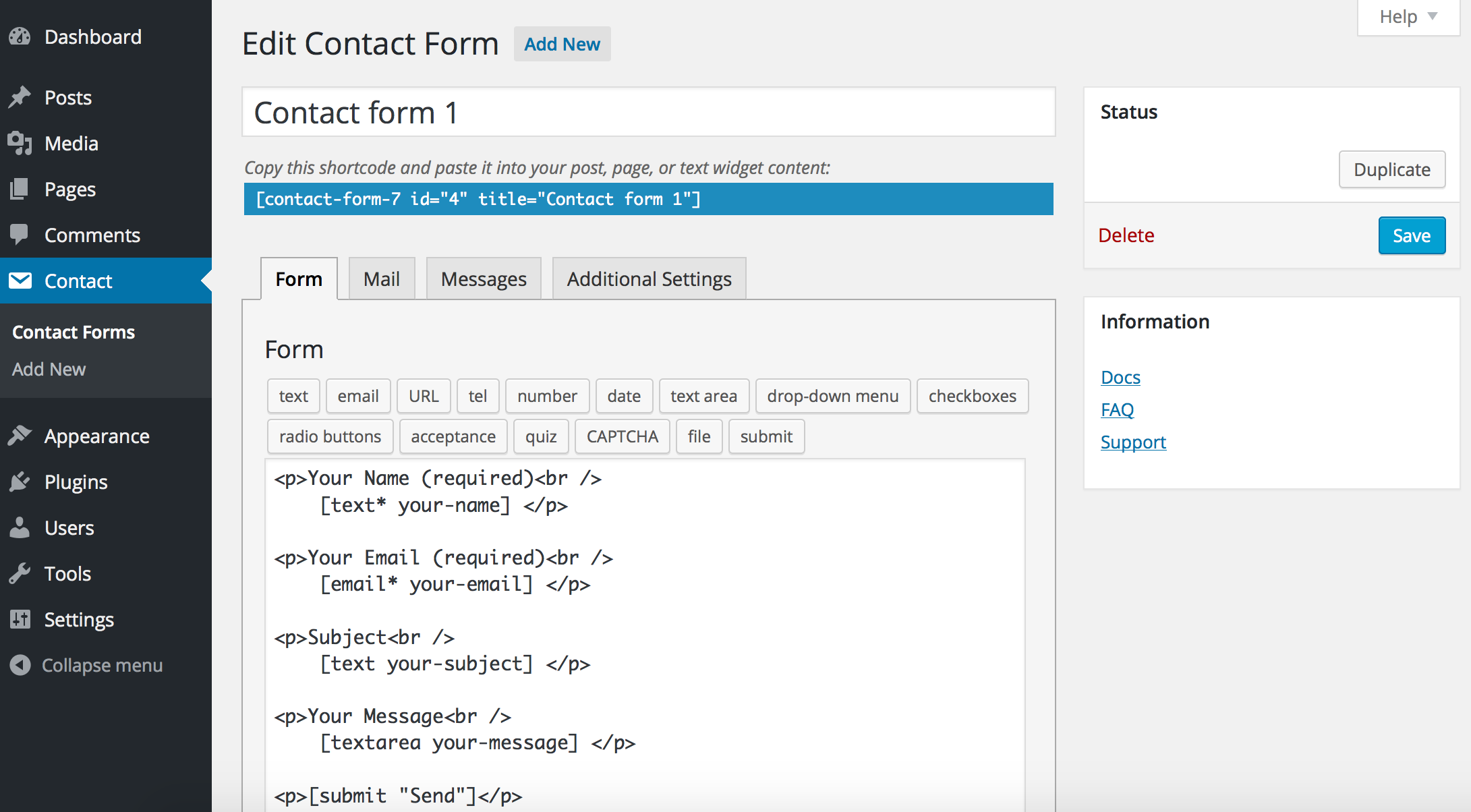
-
The Contact Form 7 allows Ajax based submissions
-
Supports Captcha to block out spammers
-
The plugin can also use the services of the Akismet plugin mentioned above
-
The app uses mark-up support to provide the best flexibility to the WP users
Give your viewers the chance to drop in a feedback about your page, then Contact Form 7 is one of the best WordPress plugins to do this.
If you've tried Contact Forms 7 and are not happy with it and are looking for an alternative, we can also suggest Formidable Forms - we've reviewed and created a full guide of this plugin here.
21. ProjectHuddle
This is one for the web designers out there.
(We've got 15% off for visitors of CollectiveRay, using the coupon code: CollectiveRay15)
One of the problems we've frequently encountered when we have been working as designers/developers is getting good feedback from clients.
Typically feedback is delivered either by word of mouth, phone calls or meetings with project managers, where the direct feedback might get lost in translation. ProjectHuddle resolves this problem by allowing stakeholders to share their feedback and comments directly on the actual website draft or design mockup you are working on - commenting directly on the design (pointing out any changes required or thoughts).
This direct feedback is also hosted on your infrastructure, giving you peace of mind that you will ALWAYS remain in control of your data, not be at the mercy of 3rd parties.
Essentially this is a WordPress plugin that is designed specifically for website and design communication.
We also have a custom 15% OFF for our visitors, using the following coupon code: CollectiveRay15which is valid only this month.
Get ProjectHuddle with 15% OFF until March 2025
22. Bookly to manage your small business appointments
Isn’t it quite difficult to manage and remember your appointments? Well, if you believe your memory is not that sharp and you seem to be juggling with appointments and calendar notes, then Bookly is the right plugin for you. With the plugin, your small business, like a clinic, salon, or a studio, can easily manage all the appointments of your clients online. It does not matter whether you have one single unit or multiple chains of outlets, the plugin can easily manage all your calendar dates as per location, date and time. The benefits of the plugin:
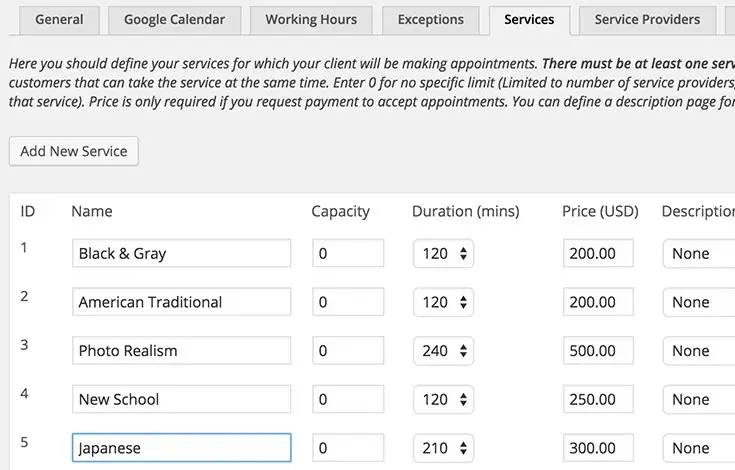
-
Gives your users the chance to check out all the information before making an appointment; for example, users can select a date and time as per their preferred professional’s availability at an outlet.
-
As the store owner, the plugin provides better managing option and control of the day-to-day running of your store.
-
Allows users and visitors to set up meeting and appointments in 3 easy steps without any registration.
-
Compatible with any theme, the plugin also has a very simple and easy user-interface.
-
24x7 help from Expert WP Support.
So make your calendar appointment feature a breeze for your users by using the Bookly plugin for WP. We believe that this is another of the best WordPress plugins, especially for small businesses.
23. Click to Tweet - increase website traffic through Social Media
The developing company claims that more than 15,000 top blogs around the world use the Click to Tweet plugin for their WP pages.
Tweeting out the things that users like over the internet has become a common practice in today’s tech-savvy world. However, will it not be easier if your users could share your content on Twitter with one single click? Well, Click to Tweet provides that convenience to your visitors.
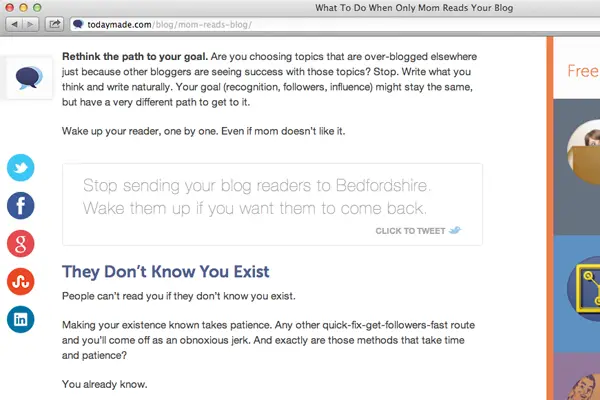
The plugin creates user-friendly ‘click to tweet’ boxes in your blog posts. Your users can click on them to tweet your content - this is especially if your posts have got a lot of "quotable quotes". The click to tweet is actually a very clever plugin to have on your WP page. It not only encourages your users to tweet your content—free distribution and publicity—but it also provides a well-placed sharing button for your users. This is an excellent way of implement a Call To Action on your website.
The benefits of the plugin:
-
You can place the Click to Tweet box anywhere on your page.
-
It is one of the easiest ways to get more shares on your blog or page.
-
Users can share your content with one single click, no questions asked.
If you think about it, Click to Tweet certainly has all the hallmarks of being a very clever and a useful tool for your WP page. Hence why this is on our list of best WordPress plugins.
24. SEOPress - because your really should be doing WordPress onpage SEO
SEOPress is a tool that can help you to improve the SEO traits on your WordPress page. In order to write & curate better content and have an optimized site for search engines, you can use the expert advice of the SEOPress Plugin. With the use of the snippet preview, you can check out which part of your content is not optimized for ranking in search engines.
The plugin can also help you with Page Analysis and point out the basic mistakes that you may have made on the page.
The core benefits of using an SEO plugin:
-
Better content curation and posting
-
Getting better search engine rankings
-
Getting better organic search traffic
-
Thorough scrutiny of your web page to show any redundancies
-
Auto inserting of link elements and meta tags for better Google search results
-
Control on the particular page titles and tests which Google should show
SEOPress can really give your WordPress page that cutting edge that it needs to overtake your competition. The plugin is also a tool for people who are not that regular with how to manipulate the SEOs for optimum results. This is why we believe this is an essential item on our list of best WordPress plugins.
25. Best WordPress plugin: VaultPress - because backing up your WordPress should be a top priority
Backup and security for your WP page is one of the most legit needs that you may seek. VaultPress is one the most popular plugins that provides you the cover that you need for your WordPress website. The plugin works on a real time basis to provide you with reports of any security threat or attack instantly.
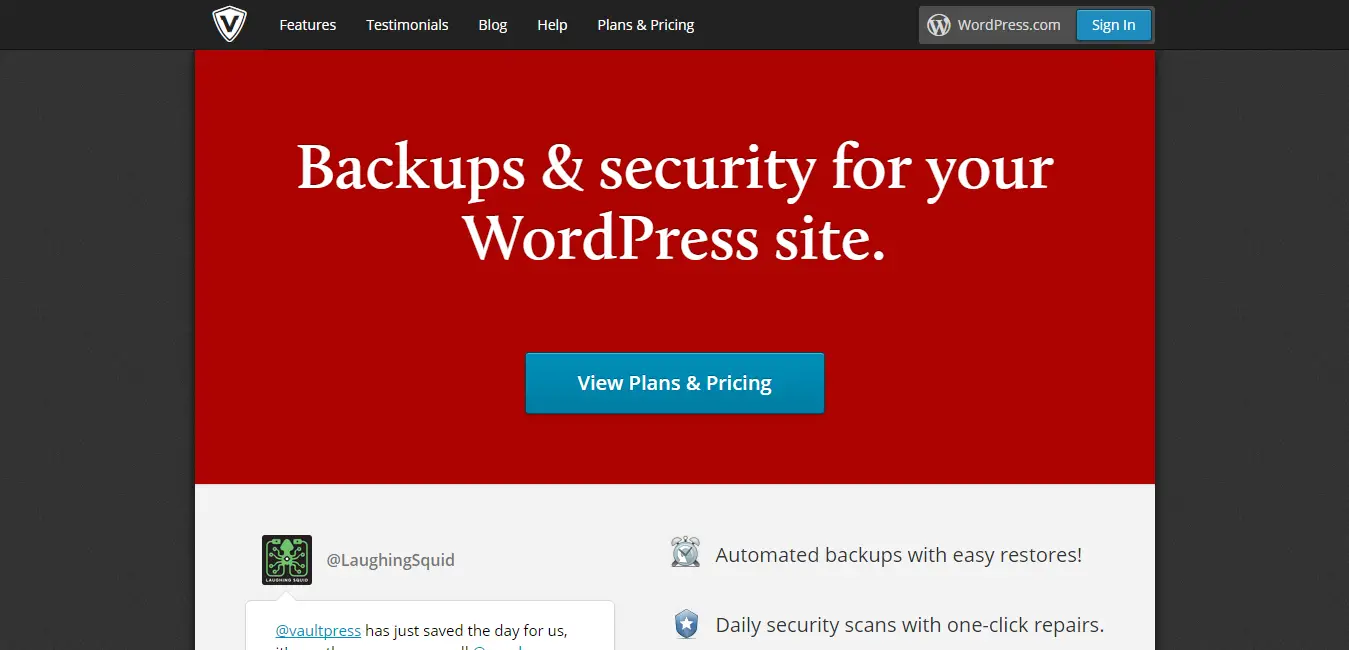
The benefits that the VaultPress plugin provides are as follows:
-
Real-time back up: the plugin syncs all the changes you make for scanning purposes
-
Auto Backup Restore and download: via SSH and FTP connection, you can restore any backup at any given time. This can give you the chance to test your settings on another website.
-
Regular Scans: every single day, the VP plugin scans your page for viruses and threats and emails you directly if it discovers anything suspicious. For instance, you get alters if there are any suspicious activities going on.
-
Super easy review and fix for all threats and codes
-
Get help from SafeKeepers and WP helpers.
Keeping your website safe with a backup is a must, and that's why VaultPress is also on our list of best WordPres plugins.
26. OneSignal - push notifications for your site are the next big thing
If you want to post anything on Social Media, then the timeline between 1 P.M to 3 P.M is typically considered peak, while Fridays and Weekends are the best days to share: Source. Although these are guidelines, testing what best works for your site is recommended.
OneSignal is push notification solution for WP websites and blogs. The plugin allows your visitors to get desktop push notifications as soon as you post or when there is any new content on your page. The visitors get these alerts even if they are not logged or active on your website.
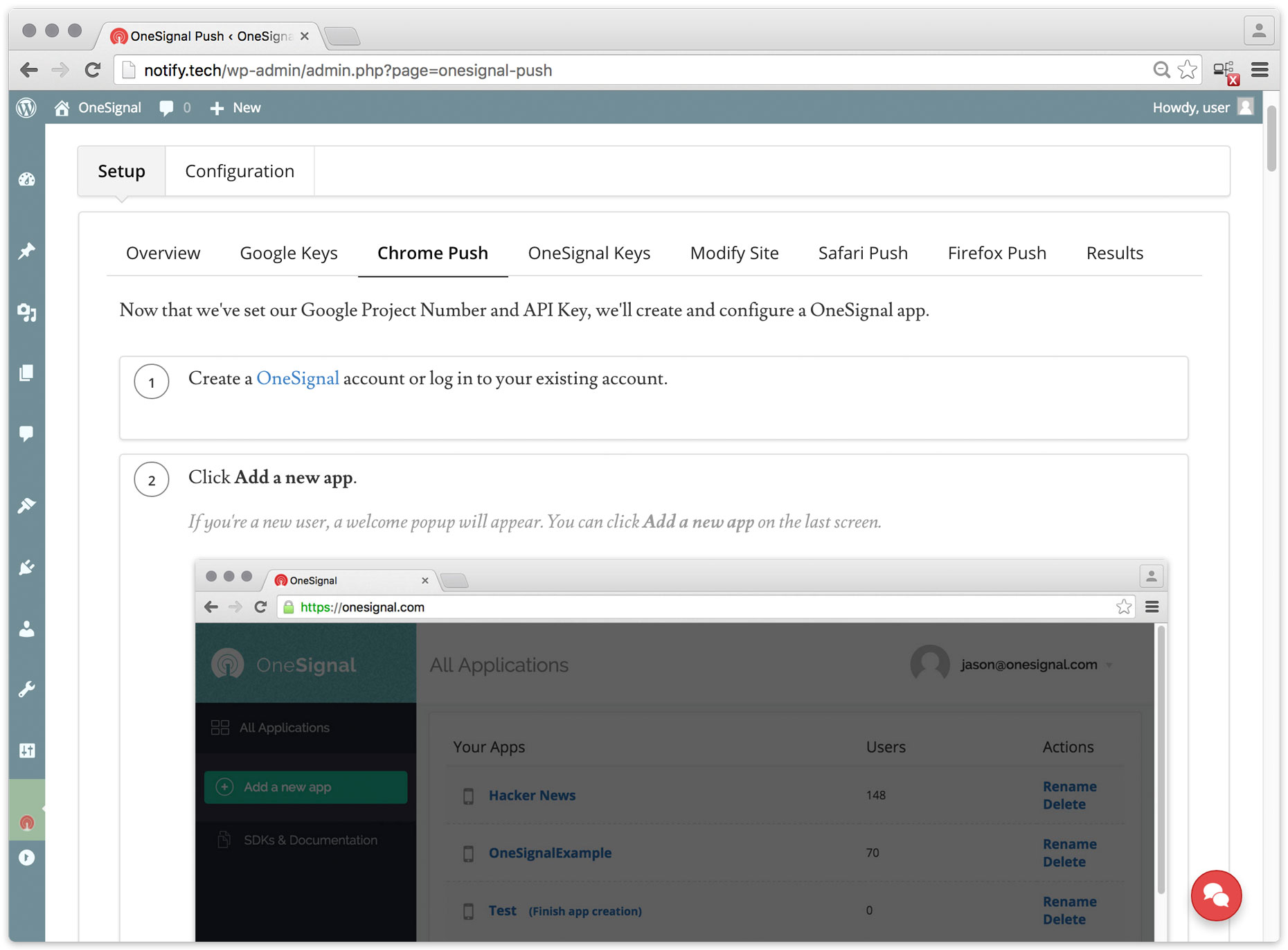
The benefits of the OneSignal plugin:
-
The plugin supports all leading web browsers so that your visitors can use the plugin efficiently.
-
The plugin even works with Chrome mobile.
-
Gives your viewers the benefit of auto notifications
-
Real time stats—once you post a content, the plugin can calculate how many alerts from the tool were converted into visits
-
Segmentation of alerts and notifications: for instance, your content will only ping to regular visitors/subscribers if you want. You can also customize the segmentation as per your liking. Even the provision of A/B testing is available with the plugin
-
The plugin allows you to Schedule alerts to send notifications at the times you think they will make the most impact.
Again, since this plugin can help you drive traffic to your website, we believe it's one to go on our list of best WordPress plugins.
27. Sumo - more tools to increase website traffic
Most WP visitors come and go before you can even spell out the word subscription. However, Sumo is a very important plugin for you to have on your WP website or blog. The plugin makes it easier for your viewers to share your content and join your email list. So if a random visitor makes a stop at your page and gets intrigued by the content, then he or she can easily sign up for more thanks to Sumo.
The benefits of the plugin:
-
The plugin will allow you to make attractive light-boxes for email subscriptions.
-
SumoMe also encourages your users to share more by making the whole process easier
-
Provides you with the analytics so that you can check out the data
-
The plugin also comes with a smart bar that provides users with the chance to share the content or follow you on social media.
-
The SumoMe app also provides your users with the effortless options to twitter share and image share.
Sumo is one of the great apps to convert your visitors into regular users. We install it on EVERY site we have, so we do believe it's definetely on of the best WordPress plugins.
IMH
Do you want a fast website?
Who am I kidding? Don't we all?
So why do so many of us struggle?
The biggest challenge is usually finding a fast, reliable hosting company.
We've all been through the nightmares - support take takes forever or doesn't resolve our problem always blaming something on your side...
But the biggest bummer is that the website always feels slow.
At CollectiveRay we host with InMotion hosting and our website is stupid fast. We run on a custom stack of LightSpeed server setup on MariaDB with a PHP7.4 engine and fronted through Cloudflare.
Combined with our front-end optimizations we reliably server 6000 users every single day, with peaks of 50+ simultaneous users.
Want to get a fast setup like ours? Transfer your site for free to InMotion hosting and get our 50% OFF on current pricing.
Try InMotion Hosting with 50% OFF for CollectiveRay visitors in March 2025 ONLY!
What are your suggestions for best WordPress plugins?
That is it! These are the best WordPress Plugins that you can consider using to give yourself and your users the best experience on WordPress. Some may already have few of the Plugins mentioned above, but we recommend you to have them all to make the most of the platform.
What WordPress plugins are must-haves for you?
Let us know in the comments below!