Articles about the Joomla CMS
Our tutorials will feature a number of articles to make it easier for web masters to correctly setup their Joomla site, thus making the most of this content management system.
We publish plenty of articles, related to tutorials, extensions, plugins and modules, tips and tricks and plenty of other useful articles for one of the most popular frameworks for creating websites.
- Details
- Written by: David Attard
- Category: Modules
Mod HTML is a module, developed by this website, for those who need a simple way to quickly add HTML to their Joomla website. It allows you to add any HTML snippet or JavaScript code to your Joomla website via a Joomla module and thus create a website without requiring expertise in web site design.

- Details
- Written by: David Attard
- Category: Tutorials

Every Joomla website - whatever the focus, requires a number of essential things to make sure it's top-notch. If you're not taking care of these essentials, you're probably missing out on a lot of value. That's why we've created a list of best Joomla extensions are that every site needs to take it to the next level.

- Details
- Written by: David Attard
- Category: Tutorials

Every year the Joomla community is growing larger. The CMS is used for all types of websites because of its flexibility and reliability. It also has thousands of extensions that can use be used for all kinds of uses and impressive responsive templates that can create websites that adapt for different types of scenarios. Once Joomla has been installed, you can develop beautiful responsive corporate portals, impressive portfolios, and even full online stores with very little effort or coding knowledge. But you first need a responsive Joomla template.
At CollectiveRay.com, we believe that launching a website has become much easier with the introduction of ready-made website themes.They are like a change of clothes, covering the barebones CMS with an attractive covering design to provide a great look. Like WordPress and other CMS, Joomla template offer the ability to style yuour website to suit any niche without coding or help from a professional web developer. The Joomla template does all the hard work for you, All you need to do is customize it to your personal taste or brand.
It may be difficult to believe, but by using a responside Joomla template, you can bring your website project to life in a very short time. You could genuinely go live in a matter of hours or days without requiring any coding or much web designing knowledge!
It's thanks to pre-built responsive Joomla templates that this is possible. You just need to pick a design that best suits your need, personalize it and publish it to your website. That's all there is to it!
This post is all about showcasing some of the most popular responsive Joomla templates around right now. We have hand-picked some of our favourite themes, both free and paid. Each has the quality, speed and flexibility we look for in a Joomla template and delivers on features and on price.
So without further ado, these are the most popular 10 (Premium and 10 Free) responsive Joomla templates in 2020.

- Details
- Written by: David Attard
- Category: Tips and Tricks

Do you need to reset password or Super User login?
Forgot your Joomla password? Locked out of your administrator backend? Need to reset the J! credentials?
This happened to us quite a few times before we learned to store the passwords in a safe place. However, if you do forget or lose your super administrator login, there is a very easy way to reset the Joomla admin password (admin) without requiring any particular extensions.
We have the complete and easy steps Use the steps below to reset your Joomla login details.

- Details
- Written by: Kate Williams
- Category: Tutorials

With the invention of ready-made website templates, it has become so much easier to get started with your web project without any additional help from a web designer. It may sound like something unreal, but today you do not need to have any advanced coding or design knowledge to deploy your project to the web - the best Joomla templates can handle all the nitty-gritty details for you.
Pre-made website Joomla templates will get the job done for you. Just pick a solution that you think will fit your future site/blog/shop ideally, personalize and customize its layout and options, and publish it on your live website.
As you could have already guessed, the most popular responsive Joomla templates of 2025 are in the focus of our article today.

- Details
- Written by: David Attard
- Category: Tips and Tricks

One of the things you must do to make your Joomla website faster is to enable Joomla Gzip compression. Essentially what this does is, it asks the server to compress all the files before sending them to the user. Since the files are smaller, they take much less time to get delivered to the user, resulting in an overall faster experience for your user.
Let's take you through the whole process of checking whether Joomla GZip compression is enabled, and enabling or disabling it. We will also show you how to enable it via your hosting server CPanel.

- Details
- Written by: David Attard
- Category: Modules
 If you've got a blog, work in web design and haven't heard about Sumo yet, you are probably not in the company of the right people - or you're following the wrong blogs and people! :) Sumo is a company whose growth has exploded over the last few months - thanks to the fact that they provide tools to grow your website's traffic. That's why we wrote this Joomla Sumo plugin because we wanted to bring the power of Sumo to all the Joomla users out there.
If you've got a blog, work in web design and haven't heard about Sumo yet, you are probably not in the company of the right people - or you're following the wrong blogs and people! :) Sumo is a company whose growth has exploded over the last few months - thanks to the fact that they provide tools to grow your website's traffic. That's why we wrote this Joomla Sumo plugin because we wanted to bring the power of Sumo to all the Joomla users out there.
Infact, you might notice that our "Share" buttons and our "Subscribe" popup, have quite a common look and feel - that's because Sumo tools have become so popular in the last few months, that they're starting to feel ubiquitous.
But let's give you a few reasons why we strongly believe and urge you to start using Sumo on your blog, or website which has been struggling to get traffic or leads.
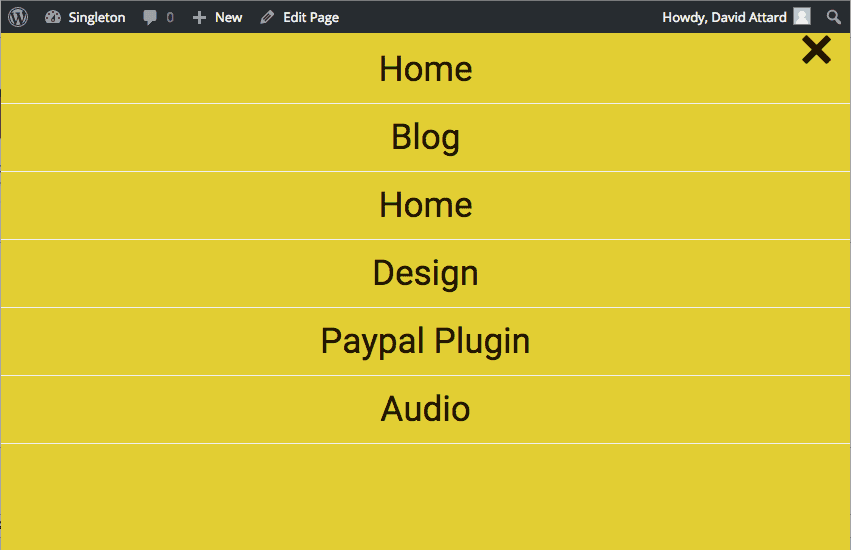
- Details
- Written by: David Attard
- Category: Modules
Create a responsive full-screen overlay menu for your Joomla website
We have recently seen a growing trend of websites using a full-screen menu - this is for two main reasons. First, it is quite a bold move in terms of functionality.
Covering all your content to show the menu is a relatively new concept - however, it is become quite trendy to use a full-screen responsive menu. Even large creative agencies have successfully used this.
The second reason why this is very popular is because of course, this is as responsive as something can get.
The menu will look identical whether this is a desktop, a phone or a tablet. This plugin makes it easy to implement this concept of a full-screen menu on your Joomla website - and integrates with the Joomla menu functionality directly.
It's also very flexible and customisable, you can choose the fonts, colors, and animation direction of the Joomla full-screen responsive menu - so that it is in line with the rest of your website.
Best of all - this Joomla plugin is completely FREE, Gratis, you pay nothing, zero, zilch, niente! ;-) Just say thank you to CollectiveRay.com :-)
- Details
- Written by: David Attard
- Category: Modules

How to Add to Joomla, your Google Analytics code
If you have created a Joomla website, one of the very first things you want to do is monitor how much traffic is coming to the website. This is where the Joomla Google Analytics plugin is important.
By far the easiest way to monitor the traffic to your website is through Google Analytics. Of course, to be able to do this, you'll need to add the code from Google Analytics to your Joomla website template.
This comes with a risk of forgetting some pages or messing up your template.
Our Joomla Google Analytics plugin saves you the headache and does all the dirty work for you.
To save you from messing around with more code, we have also added the possibility of adding Google WebMaster verification code and Bing WebMaster Verification codes.
- What is the Joomla Admin URL and Login URL?
- What is the Joomla Redirect Plugin? All You Need to Know
- Add Joomla Google Analytics: 7 Easy Ways [Full Guide - 2025]
- [How to] Empty Joomla Trash, Publish or Delete Content Items Permanently
- The Ultimate Guide to Using Tags in Joomla
- How to Enable, Disable and Use Joomla 2 Factor Authentication
- [How to] Create a Favicon and Apple Icon for your Website
- DC Joomla Facebook Like Popup Plugin AND Module
- 9 Joomla Blank Page (White Screen of Death) Proven Solutions
- 25 Best Joomla SEO Tips To Boost Your Site Rank Fast (2025)
- How to use J2XML to move content between Joomla versions
- Joomla AdSense: Using Google Ads Within Joomla Content
- Load Public Position Joomla! Plugin - NO LONGER AVAILABLE
- The Easiest Way to Add a Joomla Paypal / Donations Button
- [How To] Link your Logo to the Joomla Homepage
- [How To] Transfer Joomla From Localhost to Server in 5 Steps
- [How To] Use Joomla LoadPosition + LoadModule to Put a Module in an Article
- Enable/Disable Joomla Cache to Improve Performance [How To]
- Joomla Homepage: How To Customize/Edit The Joomla Front Page
- Joomla Modules vs Components vs Plugins: What's Different?
- [How to] Change Joomla Footer or Remove Powered By/CopyRight
- 13+ Sites To Get Amazing Free Joomla Templates/Collections
